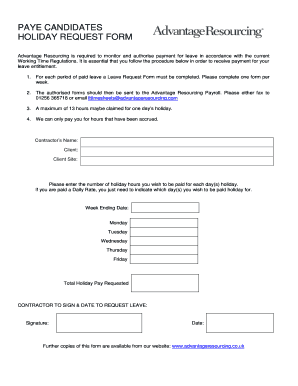
Holiday Request Form Advantage Resourcing UK


What is the holiday request form?
The holiday request form is a document used by employees to formally request time off from work for vacation or personal reasons. This form typically includes essential details such as the employee's name, department, dates of requested leave, and the reason for the absence. By completing this form, employees communicate their intentions to their employers, facilitating effective planning and management of workforce availability.
How to use the holiday request form
Using the holiday request form involves several straightforward steps. First, employees should obtain the form from their employer or human resources department. Next, they fill out the necessary information, including their name, the dates they wish to take off, and any pertinent details regarding their request. Once completed, the form should be submitted to the appropriate supervisor or HR representative for approval. It is advisable to submit the request well in advance to allow for adequate scheduling adjustments.
Steps to complete the holiday request form
Completing the holiday request form requires careful attention to detail. Here are the steps to follow:
- Obtain the holiday request form from your HR department or company intranet.
- Fill in your personal details, including your name, position, and department.
- Specify the dates you are requesting off, ensuring they do not conflict with critical work periods.
- Provide a brief reason for your leave, if required by your company policy.
- Review the form for accuracy and completeness.
- Submit the form to your supervisor or HR department for approval.
Legal use of the holiday request form
The legal use of the holiday request form is essential for ensuring compliance with company policies and labor laws. When completed and submitted correctly, the form serves as a formal record of the employee's request for time off. This documentation can protect both the employee's rights and the employer's interests, especially in cases of disputes regarding leave entitlements. It is important to follow any specific guidelines set by the employer to ensure the request is legally valid.
Key elements of the holiday request form
Understanding the key elements of the holiday request form can help ensure that all necessary information is included. Important components typically consist of:
- Employee Information: Name, job title, and department.
- Leave Dates: Start and end dates of the requested holiday.
- Reason for Leave: A brief explanation of why time off is needed.
- Signature: Employee's signature to confirm the request.
- Approval Section: Space for a supervisor's or HR representative's signature.
Examples of using the holiday request form
Examples of using the holiday request form can vary depending on individual circumstances. For instance, an employee may use the form to request time off for a family vacation, a wedding, or personal matters such as medical appointments. Each scenario requires the employee to clearly state the dates and reasons, ensuring that the employer can manage staffing needs effectively during the absence.
Quick guide on how to complete holiday request form advantage resourcing uk
Complete Holiday Request Form Advantage Resourcing UK effortlessly on any device
Web-based document management has become increasingly favored by organizations and individuals alike. It offers an ideal green alternative to conventional printed and signed documents, as you can easily locate the necessary form and securely archive it online. airSlate SignNow equips you with all the necessary tools to create, modify, and eSign your documents promptly without delays. Handle Holiday Request Form Advantage Resourcing UK on any device with airSlate SignNow's Android or iOS applications and enhance any document-oriented process today.
How to alter and eSign Holiday Request Form Advantage Resourcing UK effortlessly
- Locate Holiday Request Form Advantage Resourcing UK and click Get Form to begin.
- Utilize the tools we provide to complete your document.
- Emphasize important sections of the document or obscure sensitive information using tools specifically designed for that purpose by airSlate SignNow.
- Create your eSignature with the Sign feature, which takes just moments and holds the same legal validity as a conventional wet ink signature.
- Verify all the information and click on the Done button to preserve your changes.
- Choose how you want to send your form, via email, SMS, or an invitation link, or download it to your computer.
Forget about lost or misfiled documents, tedious form searching, or errors that necessitate printing out new copies. airSlate SignNow meets all your document management needs in just a few clicks from any device you prefer. Edit and eSign Holiday Request Form Advantage Resourcing UK and ensure excellent communication at every stage of the document preparation process with airSlate SignNow.
Create this form in 5 minutes or less
Create this form in 5 minutes!
How to create an eSignature for the holiday request form advantage resourcing uk
How to create an electronic signature for a PDF online
How to create an electronic signature for a PDF in Google Chrome
How to create an e-signature for signing PDFs in Gmail
How to create an e-signature right from your smartphone
How to create an e-signature for a PDF on iOS
How to create an e-signature for a PDF on Android
People also ask
-
What is a holiday request form?
A holiday request form is a document that employees use to formally request time off for holidays. With airSlate SignNow, you can create and manage these forms digitally, making the process easier and more efficient. By utilizing our platform, you can streamline the submission and approval process for holiday requests.
-
How can airSlate SignNow help with holiday request forms?
airSlate SignNow provides an intuitive platform to create, send, and eSign holiday request forms. This ensures that employees can easily submit their requests while managers can efficiently review and approve them. Plus, the digital format reduces paperwork and increases transparency in the process.
-
Are there any costs associated with using the holiday request form feature?
airSlate SignNow offers various pricing plans, including options that grant access to the holiday request form feature. Depending on your business needs, you can choose a plan that fits your budget while ensuring all your document signing and management needs are met effectively.
-
Can I customize my holiday request form in airSlate SignNow?
Yes, you can fully customize your holiday request form in airSlate SignNow to suit your company's policies and branding. This includes adding fields for specific information, corporate branding, and personalized instructions. Customization makes the form more relevant to your organization.
-
What integrations does airSlate SignNow offer for the holiday request form?
airSlate SignNow integrates seamlessly with various tools such as Google Workspace, Microsoft Office, and many HR management systems. This allows you to use the holiday request form in conjunction with your existing tools, streamlining your processes. These integrations enhance productivity and ensure a smooth workflow for managing leave requests.
-
Is it easy to track holiday request forms in airSlate SignNow?
Absolutely! airSlate SignNow provides tracking features that allow you to monitor the status of each holiday request form. You will receive notifications when requests are submitted, viewed, or completed, helping you stay informed and manage employee time off efficiently.
-
What are the benefits of using airSlate SignNow for holiday request forms?
Using airSlate SignNow for holiday request forms offers numerous benefits, including increased efficiency, reduced errors, and a quicker approval process. The digital solution eliminates paperwork and provides a transparent record of all requests. These advantages lead to better employee satisfaction and streamlined HR operations.
Get more for Holiday Request Form Advantage Resourcing UK
- Application for gsthst public service bodies rebate and gst self government refund form
- Gst66 fillable form 2010
- Ir56e 2015 2019 form
- Notification by an employer of an employee who commences to be employed ir56e notification by an employer of an employee who form
- Safehome proposal form rsa insurance ireland
- F20 form 2015
- F20 form 2018 2019
- Form cg1 capital gains tax return 2017 revenue
Find out other Holiday Request Form Advantage Resourcing UK
- How Can I eSignature Idaho Non-Profit Business Plan Template
- eSignature Mississippi Life Sciences Lease Agreement Myself
- How Can I eSignature Mississippi Life Sciences Last Will And Testament
- How To eSignature Illinois Non-Profit Contract
- eSignature Louisiana Non-Profit Business Plan Template Now
- How Do I eSignature North Dakota Life Sciences Operating Agreement
- eSignature Oregon Life Sciences Job Offer Myself
- eSignature Oregon Life Sciences Job Offer Fast
- eSignature Oregon Life Sciences Warranty Deed Myself
- eSignature Maryland Non-Profit Cease And Desist Letter Fast
- eSignature Pennsylvania Life Sciences Rental Lease Agreement Easy
- eSignature Washington Life Sciences Permission Slip Now
- eSignature West Virginia Life Sciences Quitclaim Deed Free
- Can I eSignature West Virginia Life Sciences Residential Lease Agreement
- eSignature New York Non-Profit LLC Operating Agreement Mobile
- How Can I eSignature Colorado Orthodontists LLC Operating Agreement
- eSignature North Carolina Non-Profit RFP Secure
- eSignature North Carolina Non-Profit Credit Memo Secure
- eSignature North Dakota Non-Profit Quitclaim Deed Later
- eSignature Florida Orthodontists Business Plan Template Easy