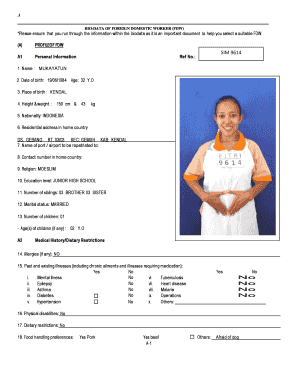
Standard FDW Biodata Form 121016


What is the Standard FDW Biodata Form 121016
The Standard FDW Biodata Form 121016 is a document used primarily for collecting essential personal information from foreign domestic workers (FDWs). This form serves as a comprehensive biodata sheet that includes details such as name, nationality, contact information, and employment history. It is crucial for employers and agencies to have accurate and complete information to ensure compliance with labor regulations and to facilitate the hiring process. The form also helps in verifying the identity and qualifications of the FDW, making it an important tool in the employment process.
How to use the Standard FDW Biodata Form 121016
To effectively use the Standard FDW Biodata Form 121016, individuals should first ensure they have the latest version of the form. The form can be filled out electronically or printed for manual completion. When filling out the form, it is important to provide accurate and truthful information. Each section should be completed thoroughly, including personal details and work experience. Once completed, the form should be reviewed for any errors before submission to the relevant authorities or employers. Utilizing digital tools can enhance the process by allowing for easy editing and secure submission.
Steps to complete the Standard FDW Biodata Form 121016
Completing the Standard FDW Biodata Form 121016 involves several key steps:
- Gather necessary personal documents, such as identification and previous employment records.
- Download or access the Standard FDW Biodata Form 121016 in your preferred format.
- Fill out the form, ensuring all sections are completed accurately.
- Review the completed form for any mistakes or missing information.
- Submit the form electronically or in person, as required by the employer or agency.
Legal use of the Standard FDW Biodata Form 121016
The legal use of the Standard FDW Biodata Form 121016 is essential for ensuring compliance with employment laws and regulations. The information provided in the form must be handled in accordance with privacy laws, including data protection regulations. Employers and agencies must ensure that the form is used solely for its intended purpose, which includes verifying the FDW's qualifications and facilitating the hiring process. Misuse of the information contained in the form can lead to legal repercussions, including penalties for non-compliance.
Key elements of the Standard FDW Biodata Form 121016
Key elements of the Standard FDW Biodata Form 121016 include:
- Personal identification information, such as full name and date of birth.
- Contact details, including phone number and address.
- Employment history, outlining previous jobs and responsibilities.
- References from previous employers or agencies.
- Health and medical information relevant to employment.
Examples of using the Standard FDW Biodata Form 121016
Examples of using the Standard FDW Biodata Form 121016 include:
- Employers using the form to screen potential candidates for domestic work positions.
- Agencies utilizing the form to maintain records of FDWs and ensure compliance with labor laws.
- FDWs completing the form to provide necessary information for job applications.
Quick guide on how to complete standard fdw biodata form 121016
Effortlessly prepare Standard FDW Biodata Form 121016 on any device
Online document management has become increasingly popular among organizations and individuals. It offers an ideal eco-friendly substitute for conventional printed and signed documents, allowing you to access the correct format and securely save it online. airSlate SignNow equips you with all the necessary tools to create, modify, and electronically sign your documents swiftly without interruptions. Manage Standard FDW Biodata Form 121016 on any platform using airSlate SignNow apps for Android or iOS and enhance any document-centered workflow today.
The simplest way to modify and electronically sign Standard FDW Biodata Form 121016 with ease
- Find Standard FDW Biodata Form 121016 and click Get Form to initiate.
- Utilize the tools we offer to complete your document.
- Emphasize important sections of the documents or conceal sensitive details with tools provided by airSlate SignNow designed specifically for that.
- Create your signature using the Sign tool, which takes mere seconds and holds the same legal validity as a conventional wet ink signature.
- Review the information and click on the Done button to save your modifications.
- Choose how you want to send your document, via email, SMS, or an invitation link, or download it to your computer.
Eliminate worries about lost or misplaced files, tedious form searching, or errors that necessitate printing new document copies. airSlate SignNow addresses your document management needs in just a few clicks from any device of your choice. Modify and electronically sign Standard FDW Biodata Form 121016 and ensure excellent communication throughout your document preparation process with airSlate SignNow.
Create this form in 5 minutes or less
Create this form in 5 minutes!
How to create an eSignature for the standard fdw biodata form 121016
How to create an electronic signature for a PDF online
How to create an electronic signature for a PDF in Google Chrome
How to create an e-signature for signing PDFs in Gmail
How to create an e-signature right from your smartphone
How to create an e-signature for a PDF on iOS
How to create an e-signature for a PDF on Android
People also ask
-
What is the Standard FDW Biodata Form 121016?
The Standard FDW Biodata Form 121016 is a crucial document used for recording the personal information of Foreign Domestic Workers (FDWs). This form includes essential details such as the worker's name, nationality, and past employment experiences, ensuring compliance with regulatory requirements. Using airSlate SignNow, you can easily eSign and manage this form quickly and efficiently.
-
How can I access the Standard FDW Biodata Form 121016?
You can access the Standard FDW Biodata Form 121016 directly through airSlate SignNow’s user-friendly platform. Simply create an account, locate the form in our document library, and begin filling it out. Our platform streamlines the process, allowing you to eSign and store the form securely online.
-
Is there a cost associated with using the Standard FDW Biodata Form 121016 on airSlate SignNow?
Using the Standard FDW Biodata Form 121016 on airSlate SignNow is cost-effective, with various pricing plans available to suit different needs. Depending on your business volume and requirements, you can choose a plan that fits your budget while enjoying robust eSignature features. We also offer a free trial to explore the platform before committing.
-
What are the key features of the Standard FDW Biodata Form 121016 on airSlate SignNow?
The Standard FDW Biodata Form 121016 on airSlate SignNow includes features such as customizable fields, secure eSignature capabilities, and easy sharing options. Additionally, our platform allows for real-time collaboration, enabling multiple stakeholders to view and edit the form as needed. These features help ensure that the documentation process is efficient and compliant.
-
What benefits does airSlate SignNow offer for managing the Standard FDW Biodata Form 121016?
With airSlate SignNow, you benefit from enhanced efficiency when managing the Standard FDW Biodata Form 121016. The platform automates workflows, reduces the need for paper documents, and ensures that all signatures are legally binding. This not only saves time but also provides a more organized approach to document management.
-
Can I integrate the Standard FDW Biodata Form 121016 with other applications?
Yes, airSlate SignNow offers seamless integration options for the Standard FDW Biodata Form 121016 with various applications including Google Drive, Dropbox, and major CRM systems. This means you can easily import and export your forms, enhancing your workflow and data management. Integration simplifies the process of utilizing the biodata form across different platforms.
-
How secure is the Standard FDW Biodata Form 121016 on airSlate SignNow?
Security is a top priority at airSlate SignNow. The Standard FDW Biodata Form 121016 is protected with bank-level encryption, ensuring that your data remains confidential and secure. We also adhere to compliance regulations, giving you peace of mind when managing sensitive information.
Get more for Standard FDW Biodata Form 121016
- Ils prob 48a request for net worth statement and financial records form
- Landlord tenant and michigan courts form
- Uniform child order 2014 2018
- Pc 639 petition for appointment of conservator michigan courts courts mi form
- Mc 315 authorization 2017 2019 form
- Parenting plan missouri 2018 2019 form
- Warrant to satisfy judgment nj judiciary form
- Fill a online pti 2016 2019 form
Find out other Standard FDW Biodata Form 121016
- Electronic signature Doctors PDF Louisiana Now
- How To Electronic signature Massachusetts Doctors Quitclaim Deed
- Electronic signature Minnesota Doctors Last Will And Testament Later
- How To Electronic signature Michigan Doctors LLC Operating Agreement
- How Do I Electronic signature Oregon Construction Business Plan Template
- How Do I Electronic signature Oregon Construction Living Will
- How Can I Electronic signature Oregon Construction LLC Operating Agreement
- How To Electronic signature Oregon Construction Limited Power Of Attorney
- Electronic signature Montana Doctors Last Will And Testament Safe
- Electronic signature New York Doctors Permission Slip Free
- Electronic signature South Dakota Construction Quitclaim Deed Easy
- Electronic signature Texas Construction Claim Safe
- Electronic signature Texas Construction Promissory Note Template Online
- How To Electronic signature Oregon Doctors Stock Certificate
- How To Electronic signature Pennsylvania Doctors Quitclaim Deed
- Electronic signature Utah Construction LLC Operating Agreement Computer
- Electronic signature Doctors Word South Dakota Safe
- Electronic signature South Dakota Doctors Confidentiality Agreement Myself
- How Do I Electronic signature Vermont Doctors NDA
- Electronic signature Utah Doctors Promissory Note Template Secure