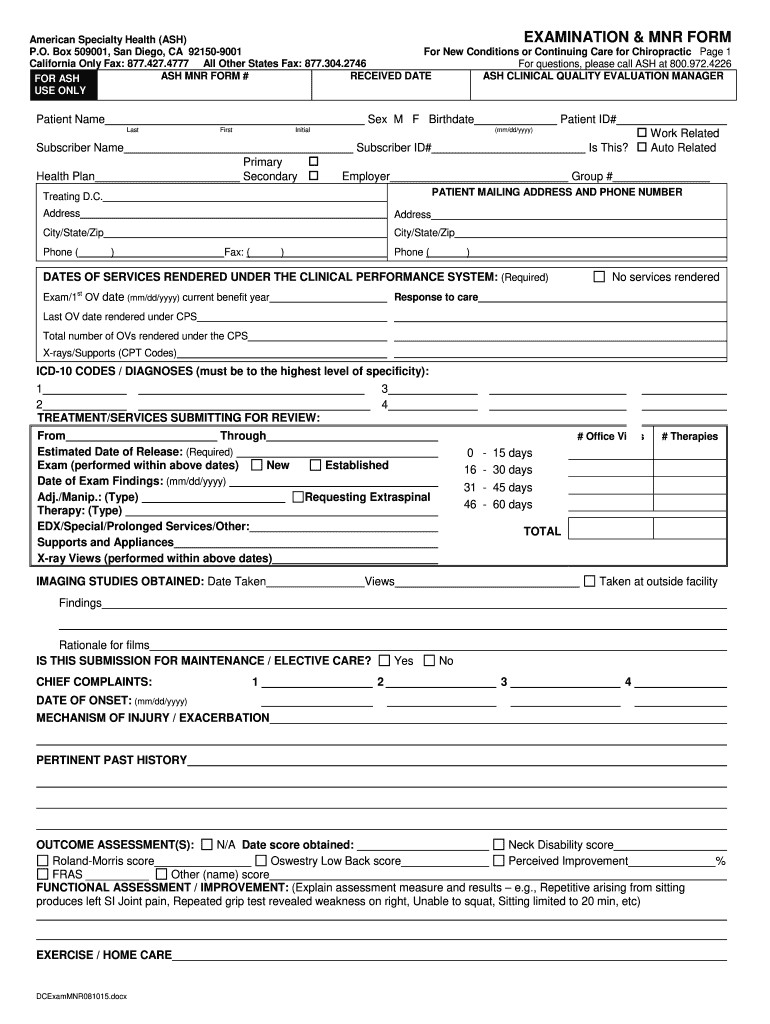
Worker's Comp Chiropractic Exam Form 2015-2026


What is the Worker's Comp Chiropractic Exam Form
The Worker's Comp Chiropractic Exam Form is a critical document used in the medical billing process for chiropractic services related to workplace injuries. This form is essential for healthcare providers to document the necessity of chiropractic treatment and to facilitate the billing process with workers' compensation insurance carriers. It typically includes patient information, details of the injury, and the recommended treatment plan. Proper completion of this form ensures that providers can receive reimbursement for services rendered to injured workers.
How to use the Worker's Comp Chiropractic Exam Form
Using the Worker's Comp Chiropractic Exam Form involves several key steps. First, healthcare providers must gather all relevant patient information, including personal details and specifics about the workplace injury. Next, the provider should document the findings from the chiropractic examination, which may include physical assessments and diagnostic tests. After completing the form, it should be submitted to the appropriate workers' compensation insurance company for approval. This process helps ensure that the treatment is covered under the patient's workers' compensation benefits.
Steps to complete the Worker's Comp Chiropractic Exam Form
Completing the Worker's Comp Chiropractic Exam Form requires careful attention to detail. Follow these steps for accurate completion:
- Gather patient information, including name, address, and insurance details.
- Document the date of the examination and the nature of the workplace injury.
- Include findings from the chiropractic assessment, detailing the patient's condition.
- Outline the recommended treatment plan, specifying the frequency and duration of care.
- Ensure that all sections of the form are filled out completely and accurately.
- Sign and date the form before submission.
Legal use of the Worker's Comp Chiropractic Exam Form
The legal use of the Worker's Comp Chiropractic Exam Form is governed by state and federal regulations regarding workers' compensation. It is essential that healthcare providers understand their obligations under these laws to ensure compliance. This includes maintaining patient confidentiality and adhering to documentation standards set forth by the relevant authorities. Proper use of the form not only facilitates the billing process but also protects the rights of both the patient and the provider in the event of disputes with insurance companies.
Key elements of the Worker's Comp Chiropractic Exam Form
Key elements of the Worker's Comp Chiropractic Exam Form include:
- Patient Information: Name, contact details, and insurance information.
- Injury Details: Description of the workplace injury and its impact on the patient's health.
- Examination Findings: Results from the chiropractic assessment, including any diagnostic tests performed.
- Treatment Plan: Recommended therapies, frequency of visits, and expected outcomes.
- Provider Information: Details about the chiropractor, including their credentials and practice information.
Form Submission Methods
The Worker's Comp Chiropractic Exam Form can typically be submitted through various methods, depending on the requirements of the insurance provider. Common submission methods include:
- Online Submission: Many insurance companies offer portals for electronic submission of forms.
- Mail: Forms can be printed and sent via postal service to the insurance provider.
- In-Person: Some providers may allow for in-person submission at their offices.
Quick guide on how to complete examination amp mnr form 2 pages optional form
The optimal method to discover and finalize Worker's Comp Chiropractic Exam Form
On the scale of an entire organization, ineffective procedures surrounding document approval can consume a signNow amount of work time. Signing documents like Worker's Comp Chiropractic Exam Form is an inherent aspect of operations in every sector, which is why the productivity of each agreement’s lifespan is crucial to the organization’s overall productivity. With airSlate SignNow, signing your Worker's Comp Chiropractic Exam Form can be as simple and swift as possible. You will receive with this platform the most recent version of nearly any document. Even better, you can sign it directly without having to install additional software on your computer or printing out physical copies.
How to obtain and sign your Worker's Comp Chiropractic Exam Form
- Explore our collection by category or use the search bar to find the document you require.
- View the form preview by clicking on Learn more to ensure it’s the correct one.
- Click Get form to begin editing immediately.
- Fill out your form and include any necessary details using the toolbar.
- When finished, click the Sign tool to endorse your Worker's Comp Chiropractic Exam Form.
- Choose the signature method that is most suitable for you: Draw, Create initials, or upload an image of your handwritten signature.
- Click Done to complete editing and proceed to document-sharing options as necessary.
With airSlate SignNow, you have everything you need to manage your documents efficiently. You can find, fill, revise, and even transmit your Worker's Comp Chiropractic Exam Form all in one tab without complications. Optimize your workflows by utilizing a single, intelligent eSignature solution.
Create this form in 5 minutes or less
FAQs
-
What is the procedure for filling out the CPT registration form online?
CHECK-LIST FOR FILLING-UP CPT JUNE - 2017 EXAMINATION APPLICATION FORM1 - BEFORE FILLING UP THE FORM, PLEASE DETERMINE YOUR ELIGIBILITY AS PER DETAILS GIVEN AT PARA 1.3 (IGNORE FILLING UP THE FORM IN CASE YOU DO NOT COMPLY WITH THE ELIGIBILITY REQUIREMENTS).2 - ENSURE THAT ALL COLUMNS OF THE FORM ARE FILLED UP/SELECTED CORRECTLY AND ARE CORRECTLY APPEARING IN THE PDF.3 - CENTRE IS SELECTED CORRECTLY AND IS CORRECTLY APPEARING IN THE PDF. (FOR REFERENCE SEE APPENDIX-A).4 - MEDIUM OF THE EXAMINATION IS SELECTED CORRECTLY AND IS CORRECTLY APPEARING IN THE PDF.5 - THE SCANNED COPY OF THE DECLARATION UPLOADED PERTAINS TO THE CURRENT EXAM CYCLE.6 - ENSURE THAT PHOTOGRAPHS AND SIGNATURES HAVE BEEN AFFIXED (If the same are not appearing in the pdf) AT APPROPRIATE COLUMNS OF THE PRINTOUT OF THE EXAM FORM.7 - ADDRESS HAS BEEN RECORDED CORRECTLY AND IS CORRECTLY APPEARING IN THE PDF.8 - IN CASE THE PDF IS NOT CONTAINING THE PHOTO/SIGNATURE THEN CANDIDATE HAS TO GET THE DECLARATION SIGNED AND PDF IS GOT ATTESTED.9 - RETAIN A COPY OF THE PDF/FILLED-IN FORM FOR YOUR FUTURE REFERENCE.10 - IN CASE THE PHOTO/SIGN IS NOT APPEARING IN THE PDF, PLEASE TAKE ATTESTATIONS AND SEND THE PDF (PRINT OUT) OF THE ONLINE SUMBITTED EXAMINATION APPLICATION BY SPEED POST/REGISTERED POST ONLY.11 - KEEP IN SAFE CUSTODY THE SPEED POST/REGISTERED POST RECEIPT ISSUED BY POSTAL AUTHORITY FOR SENDING THE PDF (PRINT OUT) OF THE ONLINE SUMBITTED EXAMINATION APPLICATION FORM TO THE INSTITUTE/ RECEIPT ISSUED BY ICAI IN CASE THE APPLICATION IS DEPOSITED BY HAND.Regards,Scholar For CA089773 13131Like us on facebookScholar for ca,cma,cs https://m.facebook.com/scholarca...Sambamurthy Nagar, 5th Street, Kakinada, Andhra Pradesh 533003https://g.co/kgs/VaK6g0
-
When and how are the assignments for IGNOU CHR to be submitted for the December 2018 TEE? How and when to fill out the examination form? Where do I look for the datasheet?
First download the assignments from IGNOU - The People's University website and write them with A4 size paper then submitted it in your study center.check the above website you will find a link that TEE from fill up for dec 2018 after got the link you will fill your tee from online.Remember while filling your TEE you should put tick mark on the box like this;Are you submitted assignments: yes[ ] No[ ]
-
I filled out the SBI PO form, but didn't take the exam. Does that count as an attempt? Is there any process to learn my number of attempts for the SBI PO?
No if you didnt attempt the exam then your attempt will not count.Your attempt will count when you sign on attendence sheet provided in exam hall.In case of SBI exam, your attempt didnt count on the presence of your in preliminary exam,but for mains.If you qualified for mains exam then that attempt will count.If any body failed in prelim his attempt will not count.VideoTutor For Bank Exam-www.handakafunda.com
-
Can I fill out the CPT form and the registration in ICAI before the examination of 12th class? How?
First of all I would like to say that CPT is now converted into CA Foundation. I have qualified CPT exam in 2012 and many things have changed now. So, despite giving my openion and suggestion, I am sharing here the link of ICAI for your all queries related to CA course The Institute of Chartered Accountants of IndiaI am also attaching relevant pdf uploaded on ICAI for your convenience.https://resource.cdn.icai.org/45...https://resource.cdn.icai.org/45...Hope! it’ll help you :)
-
How can I retrieve my AKTU password for filling out the examination form?
Just go to the aktu erp and click on forgot password.your user id is your aktu roll no.
Create this form in 5 minutes!
How to create an eSignature for the examination amp mnr form 2 pages optional form
How to create an electronic signature for your Examination Amp Mnr Form 2 Pages Optional Form in the online mode
How to create an electronic signature for your Examination Amp Mnr Form 2 Pages Optional Form in Chrome
How to make an eSignature for putting it on the Examination Amp Mnr Form 2 Pages Optional Form in Gmail
How to create an electronic signature for the Examination Amp Mnr Form 2 Pages Optional Form from your smart phone
How to generate an eSignature for the Examination Amp Mnr Form 2 Pages Optional Form on iOS devices
How to generate an eSignature for the Examination Amp Mnr Form 2 Pages Optional Form on Android OS
People also ask
-
What is the MNR form in medical billing?
The MNR form in medical billing is a critical document used to report medical necessity and request prior authorization for services. It provides detailed information about the patient's condition, treatment plan, and the necessity of the requested services. Understanding this form is vital for effective billing and ensuring payment from insurance providers.
-
How does airSlate SignNow simplify the process of handling MNR forms in medical billing?
airSlate SignNow streamlines the process of handling MNR forms in medical billing by allowing users to electronically sign, send, and store documents securely online. This reduces paperwork and errors associated with manual handling, ensuring that all necessary documentation is easily accessible. The user-friendly platform can help speed up billing processes, making it a valuable tool for healthcare providers.
-
Are there any costs associated with using airSlate SignNow for MNR forms in medical billing?
Yes, airSlate SignNow offers various pricing plans to accommodate different business needs for managing MNR forms in medical billing. Plans vary based on features and number of users, with competitive pricing to ensure cost-effectiveness. You can easily find a suitable plan that meets your budget requirements while providing essential features.
-
What features does airSlate SignNow offer for managing MNR forms in medical billing?
airSlate SignNow offers a range of features designed for managing MNR forms in medical billing, including eSignature, document tracking, and automated workflows. These features help streamline the billing process, reduce delays, and enhance compliance with medical billing regulations. Additionally, users can customize documents and templates for efficiency.
-
How does airSlate SignNow ensure the security of MNR forms in medical billing?
Security is a priority for airSlate SignNow, especially when handling sensitive documents like MNR forms in medical billing. The platform employs end-to-end encryption, secure cloud storage, and complies with industry regulations such as HIPAA to protect patient information. This ensures that your documents remain confidential and secure throughout the billing process.
-
Can airSlate SignNow integrate with other software used in medical billing?
Yes, airSlate SignNow offers integration capabilities with various medical billing software and electronic health record (EHR) systems. This seamless integration allows users to efficiently manage MNR forms in medical billing alongside other essential operations. By connecting your tools, you can enhance workflow efficiency and reduce data entry errors.
-
How can using airSlate SignNow improve the efficiency of MNR forms in medical billing?
Using airSlate SignNow can signNowly improve the efficiency of managing MNR forms in medical billing by automating repetitive tasks and facilitating quick document turnaround. The eSignature feature allows for swift approvals, while automated workflows track the progress of each document. This leads to faster billing cycles and improved cash flow for healthcare providers.
Get more for Worker's Comp Chiropractic Exam Form
- Online typing document form
- Facial client intake and form
- Patrol leader handbook pdf form
- Da form 3046
- What type of engineer would focus with vibration analysis lubrication gears and bearings form
- Membership amp participant form and waivers old town orono ymca otoymca
- Graphic design letter agreement template form
- Graphic design service agreement template form
Find out other Worker's Comp Chiropractic Exam Form
- Can I Electronic signature Alabama Legal LLC Operating Agreement
- How To Electronic signature North Dakota Lawers Job Description Template
- Electronic signature Alabama Legal Limited Power Of Attorney Safe
- How To Electronic signature Oklahoma Lawers Cease And Desist Letter
- How To Electronic signature Tennessee High Tech Job Offer
- Electronic signature South Carolina Lawers Rental Lease Agreement Online
- How Do I Electronic signature Arizona Legal Warranty Deed
- How To Electronic signature Arizona Legal Lease Termination Letter
- How To Electronic signature Virginia Lawers Promissory Note Template
- Electronic signature Vermont High Tech Contract Safe
- Electronic signature Legal Document Colorado Online
- Electronic signature Washington High Tech Contract Computer
- Can I Electronic signature Wisconsin High Tech Memorandum Of Understanding
- How Do I Electronic signature Wisconsin High Tech Operating Agreement
- How Can I Electronic signature Wisconsin High Tech Operating Agreement
- Electronic signature Delaware Legal Stock Certificate Later
- Electronic signature Legal PDF Georgia Online
- Electronic signature Georgia Legal Last Will And Testament Safe
- Can I Electronic signature Florida Legal Warranty Deed
- Electronic signature Georgia Legal Memorandum Of Understanding Simple