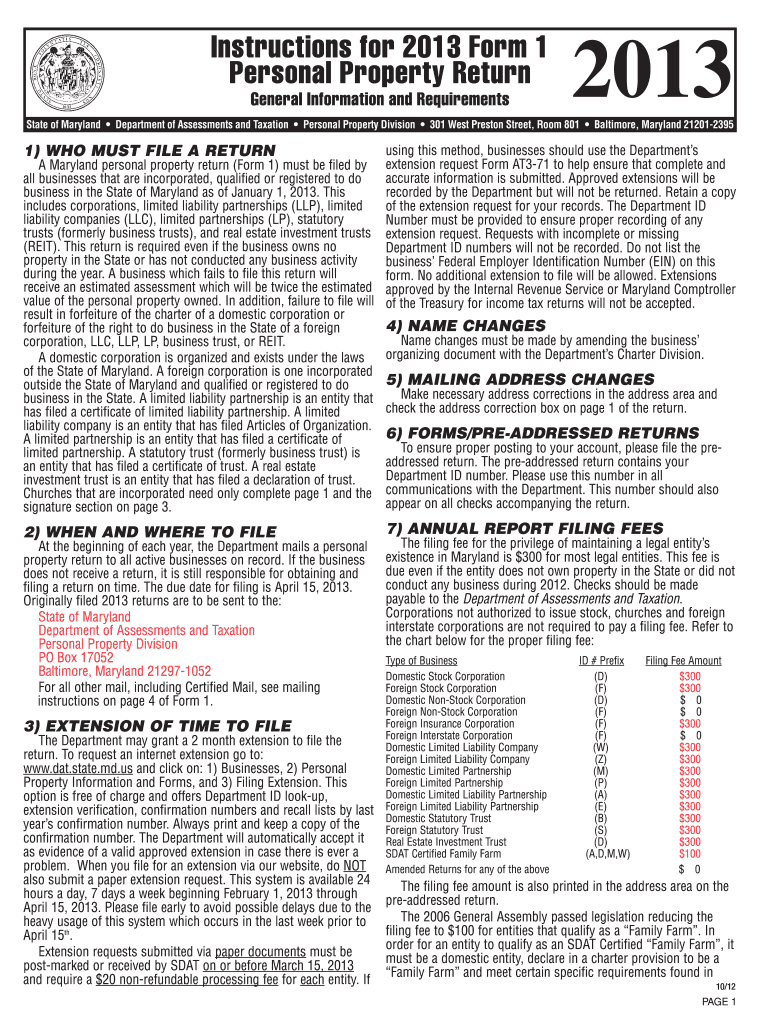
Md Form 1


What is the Md Form 1?
The Md Form 1, commonly referred to as the Maryland Form 1, is a state income tax return used by residents of Maryland to report their income and calculate their tax liability. This form is essential for individuals who earn income within the state, including wages, salaries, and other sources of income. The Md Form 1 is designed to ensure compliance with state tax laws and to facilitate the accurate assessment of taxes owed to the state of Maryland.
How to use the Md Form 1
Using the Md Form 1 involves several key steps. First, gather all necessary financial documents, including W-2 forms, 1099 forms, and any other income statements. Next, complete the form by filling in your personal information, income details, and any applicable deductions or credits. It is important to follow the instructions carefully to ensure that all information is accurate. After completing the form, you can file it online, by mail, or in person, depending on your preference.
Steps to complete the Md Form 1
Completing the Md Form 1 requires a systematic approach:
- Gather all relevant financial documents, including income statements and deduction records.
- Fill in your personal information, including your name, address, and Social Security number.
- Report all sources of income, ensuring that you include wages, interest, dividends, and any other earnings.
- Identify and apply any deductions or credits for which you qualify, such as the standard deduction or itemized deductions.
- Calculate your total tax liability based on the information provided.
- Review the completed form for accuracy before submission.
Legal use of the Md Form 1
The Md Form 1 is legally binding and must be completed in accordance with Maryland state tax laws. It is important to ensure that all information provided is truthful and accurate, as providing false information can lead to penalties. The form must be signed and dated by the taxpayer, certifying that the information is correct to the best of their knowledge. Compliance with state tax regulations is crucial to avoid legal repercussions.
Filing Deadlines / Important Dates
Filing deadlines for the Md Form 1 are typically aligned with federal tax deadlines. Generally, the form must be filed by April 15 of each year. If this date falls on a weekend or holiday, the deadline may be extended to the next business day. It is important to keep track of any changes to deadlines or extensions that may be announced by the Maryland Comptroller’s Office.
Required Documents
To successfully complete the Md Form 1, several documents are required:
- W-2 forms from employers, detailing wages and tax withheld.
- 1099 forms for any additional income, such as freelance work or interest earned.
- Records of any deductible expenses, such as medical expenses or charitable contributions.
- Any prior year tax returns that may assist in completing the current year's form.
Form Submission Methods (Online / Mail / In-Person)
The Md Form 1 can be submitted through various methods, providing flexibility for taxpayers. Online filing is available through the Maryland Comptroller’s website, allowing for a quick and efficient submission process. Alternatively, taxpayers can mail a completed paper form to the appropriate address provided by the state. In-person submissions can also be made at designated tax offices, offering assistance for those who may need help with the filing process.
Quick guide on how to complete md form 1
Complete Md Form 1 effortlessly on any device
Online document management has gained popularity among businesses and individuals. It offers an ideal eco-friendly alternative to traditional printed and signed documents, allowing you to access the correct forms and securely store them online. airSlate SignNow equips you with all the necessary tools to create, modify, and eSign your documents quickly without delays. Manage Md Form 1 on any device using the airSlate SignNow Android or iOS applications and streamline any document-based process today.
The simplest way to edit and eSign Md Form 1 with ease
- Find Md Form 1 and click Get Form to commence.
- Utilize the tools available to complete your form.
- Highlight essential sections of the documents or black out sensitive information using tools that airSlate SignNow provides specifically for this purpose.
- Create your electronic signature using the Sign feature, which takes mere seconds and carries the same legal standing as a traditional wet ink signature.
- Verify the details and click on the Done button to save your changes.
- Choose your preferred method of delivering your form, whether by email, SMS, or invite link, or download it directly to your computer.
Eliminate the hassle of missing or misplaced documents, frustrating form searches, or errors that necessitate printing new copies. airSlate SignNow addresses all your document management needs in just a few clicks from any device you select. Modify and eSign Md Form 1 to ensure outstanding communication throughout your form preparation process with airSlate SignNow.
Create this form in 5 minutes or less
Create this form in 5 minutes!
How to create an eSignature for the md form 1
How to create an electronic signature for a PDF online
How to create an electronic signature for a PDF in Google Chrome
How to create an e-signature for signing PDFs in Gmail
How to create an e-signature right from your smartphone
How to create an e-signature for a PDF on iOS
How to create an e-signature for a PDF on Android
People also ask
-
What is md form 1 online filing?
MD form 1 online filing is a process that allows users to submit their Maryland income tax returns electronically. This streamlined method ensures faster processing and a reduced chance of errors compared to traditional paper filing. Utilizing airSlate SignNow for md form 1 online filing makes the process even easier with its user-friendly interface.
-
How can airSlate SignNow assist with md form 1 online filing?
airSlate SignNow provides an efficient platform for completing and submitting md form 1 online filing. The platform simplifies document preparation, allows for easy document sharing, and ensures that all signatures and forms are properly managed digitally, leading to a seamless filing experience.
-
Is there a cost associated with md form 1 online filing through airSlate SignNow?
Yes, while airSlate SignNow offers competitive pricing, the exact cost for md form 1 online filing can vary based on your subscription plan. Users can benefit from various features at different price points, ensuring that businesses of all sizes can afford a reliable eSigning solution.
-
What features should I look for in a solution for md form 1 online filing?
Key features to look for in a solution for md form 1 online filing include easy document management, customizable templates, secure electronic signatures, and compliance with state regulations. airSlate SignNow delivers all these features, enhancing your online filing experience while maintaining high-security standards.
-
Can I track the status of my md form 1 online filing?
Yes, airSlate SignNow allows users to track the status of their md form 1 online filing efficiently. You can receive notifications and updates about your documents in real time, ensuring you are always informed about the filing process and any necessary actions that may be required.
-
Are there any integrations available for md form 1 online filing?
airSlate SignNow integrates with various applications and platforms, which enhances the md form 1 online filing experience. By connecting with tools like Google Drive, Dropbox, and others, users can easily access and manage their tax documents without hassle.
-
What are the benefits of using airSlate SignNow for md form 1 online filing?
Using airSlate SignNow for md form 1 online filing provides several benefits, including time savings, increased efficiency, and enhanced security. The platform's ease of use enables quick document preparation, while its secure environment protects sensitive information throughout the filing process.
Get more for Md Form 1
- Sample operating agreement for professional limited liability company pllc georgia form
- Pllc notices and resolutions georgia form
- Sample transmittal letter 497304163 form
- Rehabilitation workers form
- Georgia registered agent form
- New resident guide georgia form
- Corporation ga form
- Satisfaction release or cancellation of security deed by individual georgia form
Find out other Md Form 1
- eSign Hawaii Life Sciences Permission Slip Free
- eSign Florida Legal Warranty Deed Safe
- Help Me With eSign North Dakota Insurance Residential Lease Agreement
- eSign Life Sciences Word Kansas Fast
- eSign Georgia Legal Last Will And Testament Fast
- eSign Oklahoma Insurance Business Associate Agreement Mobile
- eSign Louisiana Life Sciences Month To Month Lease Online
- eSign Legal Form Hawaii Secure
- eSign Hawaii Legal RFP Mobile
- How To eSign Hawaii Legal Agreement
- How Can I eSign Hawaii Legal Moving Checklist
- eSign Hawaii Legal Profit And Loss Statement Online
- eSign Hawaii Legal Profit And Loss Statement Computer
- eSign Hawaii Legal Profit And Loss Statement Now
- How Can I eSign Hawaii Legal Profit And Loss Statement
- Can I eSign Hawaii Legal Profit And Loss Statement
- How To eSign Idaho Legal Rental Application
- How To eSign Michigan Life Sciences LLC Operating Agreement
- eSign Minnesota Life Sciences Lease Template Later
- eSign South Carolina Insurance Job Description Template Now