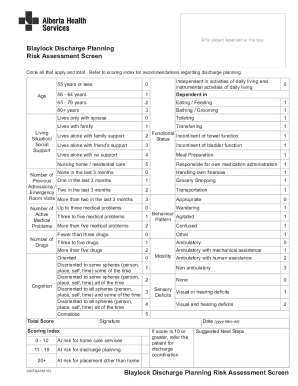
Patient Discharge Risk Assessment Form


Understanding the Patient Discharge Risk Assessment
The Patient Discharge Risk Assessment is a crucial tool used in healthcare settings to evaluate the potential risks associated with a patient’s discharge from a medical facility. This assessment aims to identify factors that may affect a patient’s recovery and ensure a safe transition from hospital to home. Key elements of this assessment include evaluating the patient’s medical history, current health status, and support systems available at home. By understanding these risks, healthcare providers can create tailored discharge plans that enhance patient safety and improve health outcomes.
Steps to Complete the Patient Discharge Risk Assessment
Completing the Patient Discharge Risk Assessment involves a systematic approach to gather and analyze relevant information. The following steps outline the process:
- Collect patient information: Gather data on the patient’s medical history, current medications, and any recent changes in their health status.
- Assess support systems: Evaluate the patient’s living situation, including family support, access to transportation, and availability of caregivers.
- Identify potential risks: Analyze the collected information to identify any factors that may pose a risk to the patient’s safe discharge.
- Develop a discharge plan: Collaborate with the healthcare team to create a comprehensive discharge plan that addresses identified risks and ensures necessary follow-up care.
Legal Use of the Patient Discharge Risk Assessment
The legal validity of the Patient Discharge Risk Assessment is essential for ensuring compliance with healthcare regulations. To be legally recognized, the assessment must adhere to relevant laws, including the Health Insurance Portability and Accountability Act (HIPAA), which protects patient privacy. Additionally, the use of electronic signatures in completing the assessment must comply with the ESIGN and UETA acts, ensuring that electronic documents are treated as legally binding. Utilizing a reliable platform for electronic documentation can help maintain compliance and enhance the legitimacy of the assessment process.
How to Use the Patient Discharge Risk Assessment
Using the Patient Discharge Risk Assessment effectively requires understanding its components and how to apply them in practice. Healthcare professionals should begin by familiarizing themselves with the assessment criteria and tools available. The assessment can be integrated into the discharge planning process by following these guidelines:
- Incorporate into routine assessments: Make the risk assessment a standard part of the discharge planning process for all patients.
- Engage patients and families: Involve patients and their families in discussions about risks and support needs to ensure a comprehensive understanding of their situation.
- Monitor and adjust: Regularly review and update the assessment as the patient’s condition changes or as new information becomes available.
Key Elements of the Patient Discharge Risk Assessment
Several key elements contribute to the effectiveness of the Patient Discharge Risk Assessment. These include:
- Patient history: A detailed account of the patient’s medical history, including previous hospitalizations and chronic conditions.
- Current health status: An evaluation of the patient’s current condition, including vital signs and any ongoing treatments.
- Social support: Information about the patient’s living environment and the availability of family or friends to assist post-discharge.
- Follow-up care: Plans for follow-up appointments and any necessary home health services or rehabilitation.
Examples of Using the Patient Discharge Risk Assessment
Practical examples of the Patient Discharge Risk Assessment demonstrate its value in real-world scenarios. For instance, a patient recovering from surgery may require a detailed assessment to determine their ability to manage pain and mobility at home. Another example could involve a patient with chronic illness who needs additional support and resources to manage their condition effectively after discharge. These examples highlight the importance of personalized assessments in facilitating safe and effective transitions from hospital to home.
Quick guide on how to complete patient discharge risk assessment
Effortlessly Prepare Patient Discharge Risk Assessment on Any Device
Managing documents online has gained traction among businesses and individuals alike. It serves as an excellent environmentally friendly alternative to conventional printed and signed documents, allowing you to find the right form and securely keep it online. airSlate SignNow provides you with all the necessary tools to create, modify, and electronically sign your documents efficiently without delays. Handle Patient Discharge Risk Assessment on any platform using airSlate SignNow's Android or iOS applications and simplify any document-related task today.
How to Modify and Electronically Sign Patient Discharge Risk Assessment with Ease
- Find Patient Discharge Risk Assessment then click Get Form to initiate.
- Make use of the tools available to complete your document.
- Emphasize important sections of the documents or obscure sensitive information with tools that airSlate SignNow offers specifically for this purpose.
- Generate your eSignature using the Sign feature, which takes mere seconds and holds the same legal validity as a traditional handwritten signature.
- Review the details and then click on the Done button to save your changes.
- Choose your preferred method for sending your form, whether by email, SMS, invitation link, or download it to your computer.
Say goodbye to lost or misplaced documents, tedious form searching, or errors that necessitate printing new copies. airSlate SignNow fulfills all your document management requirements in just a few clicks from any device you prefer. Modify and electronically sign Patient Discharge Risk Assessment and ensure seamless communication at every stage of your document preparation process with airSlate SignNow.
Create this form in 5 minutes or less
Create this form in 5 minutes!
How to create an eSignature for the patient discharge risk assessment
How to create an electronic signature for a PDF online
How to create an electronic signature for a PDF in Google Chrome
How to create an e-signature for signing PDFs in Gmail
How to create an e-signature right from your smartphone
How to create an e-signature for a PDF on iOS
How to create an e-signature for a PDF on Android
People also ask
-
What is a discharge planning assessment tool?
A discharge planning assessment tool is a digital solution designed to streamline the process of preparing patients for transition out of healthcare settings. It helps healthcare providers assess patient needs, plan follow-up care, and improve communication among care teams. Utilizing a discharge planning assessment tool can lead to better patient outcomes and facilitate a smoother transition.
-
How does the airSlate SignNow discharge planning assessment tool improve efficiency?
The airSlate SignNow discharge planning assessment tool streamlines documentation and signatures, enabling faster processing times. By automating the assessment process, healthcare professionals can reduce administrative burdens and focus on patient care. This efficiency not only saves time but also enhances overall workflow integration.
-
Is the discharge planning assessment tool affordable?
Yes, airSlate SignNow offers a cost-effective solution for the discharge planning assessment tool, ensuring that healthcare providers can enhance their operations without incurring high costs. Various pricing plans are available to suit different organizational needs, making it accessible to both large hospitals and smaller clinics. Investing in this tool can lead to signNow long-term savings.
-
What features are included in the discharge planning assessment tool?
The discharge planning assessment tool from airSlate SignNow includes features such as customizable templates, automated reminders, and secure electronic signatures. These functionalities facilitate easy form completion and ensure compliance with regulations. Additionally, the tool supports real-time collaboration among team members.
-
Can the discharge planning assessment tool integrate with other systems?
Absolutely! The airSlate SignNow discharge planning assessment tool can seamlessly integrate with various healthcare management systems and software. This integration allows for easy data transfer and enhances the overall functionality of your existing workflows. Such compatibility ensures that your staff can maintain optimal productivity.
-
What benefits can healthcare organizations expect from using this discharge planning assessment tool?
Healthcare organizations can expect numerous benefits from the airSlate SignNow discharge planning assessment tool, including reduced readmission rates and improved patient satisfaction. By ensuring thorough discharge planning and follow-up care, this tool enhances patient outcomes. Ultimately, it supports a proactive approach to patient health management.
-
Is the discharge planning assessment tool user-friendly?
Yes, the airSlate SignNow discharge planning assessment tool is designed to be user-friendly, catering to healthcare professionals of all technological backgrounds. The intuitive interface and straightforward navigation allow users to quickly adopt the tool without extensive training. This ease of use fosters timely implementation in various healthcare settings.
Get more for Patient Discharge Risk Assessment
Find out other Patient Discharge Risk Assessment
- How To eSignature West Virginia Police POA
- eSignature Rhode Island Real Estate Letter Of Intent Free
- eSignature Rhode Island Real Estate Business Letter Template Later
- eSignature South Dakota Real Estate Lease Termination Letter Simple
- eSignature Tennessee Real Estate Cease And Desist Letter Myself
- How To eSignature New Mexico Sports Executive Summary Template
- Can I eSignature Utah Real Estate Operating Agreement
- eSignature Vermont Real Estate Warranty Deed Online
- eSignature Vermont Real Estate Operating Agreement Online
- eSignature Utah Real Estate Emergency Contact Form Safe
- eSignature Washington Real Estate Lease Agreement Form Mobile
- How Can I eSignature New York Sports Executive Summary Template
- eSignature Arkansas Courts LLC Operating Agreement Now
- How Do I eSignature Arizona Courts Moving Checklist
- eSignature Wyoming Real Estate Quitclaim Deed Myself
- eSignature Wyoming Real Estate Lease Agreement Template Online
- How Can I eSignature Delaware Courts Stock Certificate
- How Can I eSignature Georgia Courts Quitclaim Deed
- Help Me With eSignature Florida Courts Affidavit Of Heirship
- Electronic signature Alabama Banking RFP Online