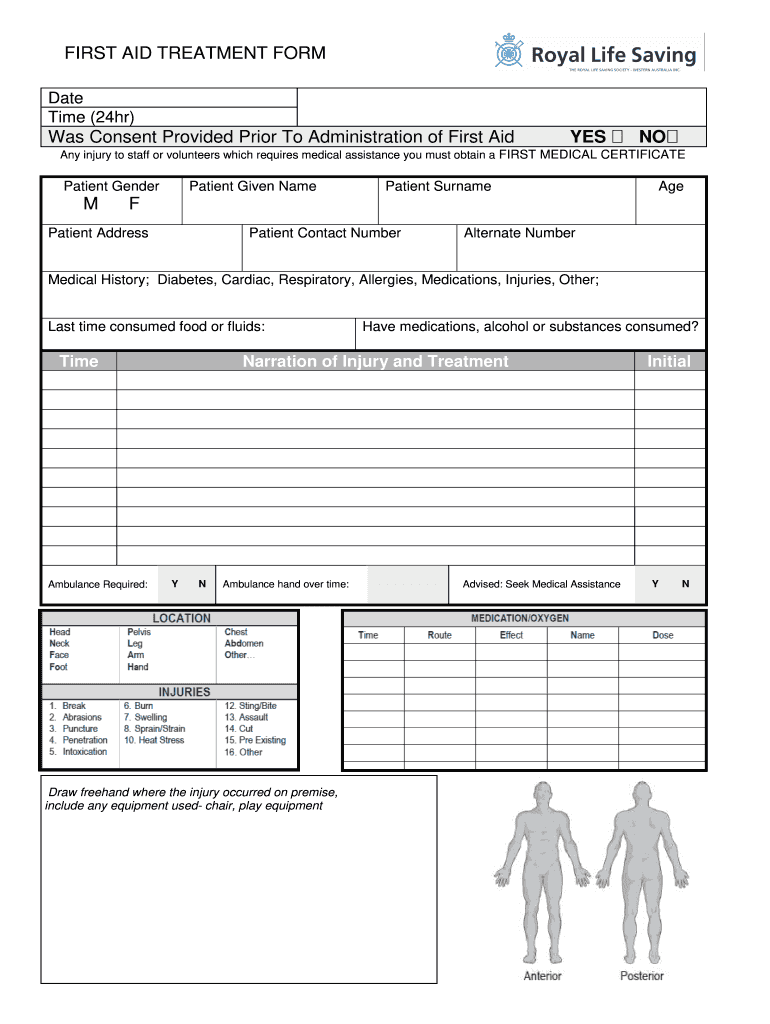
Incident Report Template Australia Form


What is the Incident Report Template Australia
The incident report template Australia is a structured document designed to capture details about workplace incidents, accidents, or near misses. This template serves as a formal record, ensuring that all relevant information is documented consistently. It typically includes sections for the date and time of the incident, location, individuals involved, a description of what occurred, and any immediate actions taken. Utilizing this template helps organizations maintain compliance with safety regulations and facilitates effective communication regarding workplace safety.
Key elements of the Incident Report Template Australia
Understanding the key elements of the incident report template Australia is crucial for effective reporting. Essential components include:
- Date and Time: When the incident occurred.
- Location: Where the incident took place.
- Individuals Involved: Names and roles of those affected.
- Description of the Incident: A detailed account of what happened.
- Immediate Actions Taken: Steps taken to address the situation.
- Witnesses: Information on any witnesses present during the incident.
These elements ensure that the report is comprehensive and can be used for further analysis and prevention strategies.
How to use the Incident Report Template Australia
Using the incident report template Australia involves several straightforward steps. First, gather all relevant information about the incident, including the date, time, and location. Next, fill out the template by providing detailed descriptions of the incident and any actions taken. It is important to be as factual and objective as possible to avoid misinterpretations. Once completed, the report should be reviewed for accuracy before being submitted to the appropriate parties, such as supervisors or safety officers, for further action.
Legal use of the Incident Report Template Australia
To ensure the legal validity of the incident report template Australia, it must comply with relevant workplace safety laws and regulations. This includes maintaining confidentiality of personal information and ensuring that the report is completed promptly after the incident. Proper documentation can serve as a legal record in case of disputes or investigations. Organizations should also ensure that employees are trained on how to accurately complete the report and understand its importance in maintaining workplace safety.
Steps to complete the Incident Report Template Australia
Completing the incident report template Australia involves a systematic approach. Follow these steps:
- Identify the Incident: Clearly define what incident occurred.
- Gather Information: Collect details from those involved and any witnesses.
- Fill Out the Template: Input all gathered information into the designated sections of the template.
- Review the Report: Ensure all information is accurate and complete.
- Submit the Report: Send the completed report to the relevant authority within your organization.
Following these steps helps ensure that the incident is documented thoroughly and accurately, promoting a safer workplace environment.
Examples of using the Incident Report Template Australia
Examples of using the incident report template Australia can vary widely depending on the nature of the incident. For instance:
- Workplace Injury: An employee slips and falls, resulting in injury. The report would detail the circumstances leading to the fall and any first aid administered.
- Equipment Malfunction: A machine fails during operation, causing a near miss. The report would document the malfunction and any safety protocols that were not followed.
- Environmental Hazard: A chemical spill occurs. The report would outline the response measures taken and any potential risks to employees.
These examples illustrate how the template can be adapted to various scenarios, ensuring comprehensive documentation and analysis of incidents.
Quick guide on how to complete incident report template australia
Complete Incident Report Template Australia effortlessly on any device
Online document management has become increasingly popular among businesses and individuals. It offers an ideal eco-friendly alternative to conventional printed and signed papers, as you can locate the necessary form and securely keep it online. airSlate SignNow provides all the tools required to create, modify, and electronically sign your documents swiftly without delays. Manage Incident Report Template Australia on any platform with airSlate SignNow's Android or iOS applications and enhance any document-centered process today.
How to modify and eSign Incident Report Template Australia easily
- Obtain Incident Report Template Australia and click on Get Form to begin.
- Utilize the tools we provide to fill out your document.
- Highlight important parts of the documents or redact sensitive information with the tools specifically designed for that purpose by airSlate SignNow.
- Create your signature using the Sign feature, which takes seconds and carries the same legal validity as a traditional handwritten signature.
- Review all the details and click on the Done button to save your changes.
- Choose how you wish to share your form, whether by email, text message (SMS), invite link, or download it to your computer.
Eliminate worries about lost or misplaced files, tedious form searching, or errors that necessitate printing new document copies. airSlate SignNow meets your needs in document management with just a few clicks from any device you prefer. Modify and eSign Incident Report Template Australia and ensure outstanding communication at every stage of your form preparation process with airSlate SignNow.
Create this form in 5 minutes or less
Create this form in 5 minutes!
How to create an eSignature for the incident report template australia
The best way to generate an electronic signature for your PDF file online
The best way to generate an electronic signature for your PDF file in Google Chrome
The way to make an eSignature for signing PDFs in Gmail
How to make an electronic signature from your mobile device
The way to make an electronic signature for a PDF file on iOS
How to make an electronic signature for a PDF file on Android devices
People also ask
-
What is an incident report template Victoria?
An incident report template Victoria is a structured document designed to help organizations quickly and accurately record incidents. This template ensures that all necessary details are captured, enabling effective analysis and resolution. Using an incident report template Victoria saves time and standardizes reporting processes across your business.
-
How can I benefit from using the incident report template Victoria?
Utilizing the incident report template Victoria allows for streamlined documentation of incidents, which can enhance safety and compliance within your organization. It provides clarity and consistency, helping teams communicate effectively about issues. Furthermore, it facilitates better follow-up measures and ensures that incidents are not overlooked.
-
Is the incident report template Victoria customizable?
Yes, the incident report template Victoria is fully customizable to meet the specific needs of your organization. You can add or remove fields, adjust the layout, and include branding elements to ensure it aligns with your business processes. This flexibility allows for better data collection tailored to your industry's requirements.
-
What features does the incident report template Victoria offer?
The incident report template Victoria offers features such as easy data entry, automated notifications, and integration with existing systems. It allows users to capture detailed incident information including date, location, and parties involved. Additionally, it can be accessed on various devices, ensuring that reporting can happen in real-time.
-
How much does the incident report template Victoria cost?
The pricing for the incident report template Victoria varies depending on the plan you choose with airSlate SignNow. Generally, users can expect competitive pricing that scales according to the number of users and features required. Investing in this template is a cost-effective solution for improving your incident reporting process.
-
Can I integrate the incident report template Victoria with other tools?
Absolutely! The incident report template Victoria can seamlessly integrate with various applications and platforms, enhancing your workflow efficiency. By connecting with tools like project management software and cloud storage systems, you can streamline data sharing and improve incident management processes.
-
Who can use the incident report template Victoria?
The incident report template Victoria is suitable for a wide range of industries including healthcare, education, and corporate sectors. Anyone responsible for incident reporting or workplace safety can utilize this template. Its user-friendly design ensures that teams of all sizes can effectively document and manage incidents.
Get more for Incident Report Template Australia
- Wv do 2a form
- Wv do 3a form
- West virginia code chapter 31d article 14 dissolution form
- Coasts and seas of the united kingdom jncc adviser to form
- State of west virginia hereinafter referred to as the trustor whether one or form
- As provided in this agreement and the laws of the state of west virginia form
- Or to others for the consequences of the exercise and a dissenting trustee is not form
- Amendment to trustget free legal forms
Find out other Incident Report Template Australia
- Sign Banking Presentation Oregon Fast
- Sign Banking Document Pennsylvania Fast
- How To Sign Oregon Banking Last Will And Testament
- How To Sign Oregon Banking Profit And Loss Statement
- Sign Pennsylvania Banking Contract Easy
- Sign Pennsylvania Banking RFP Fast
- How Do I Sign Oklahoma Banking Warranty Deed
- Sign Oregon Banking Limited Power Of Attorney Easy
- Sign South Dakota Banking Limited Power Of Attorney Mobile
- How Do I Sign Texas Banking Memorandum Of Understanding
- Sign Virginia Banking Profit And Loss Statement Mobile
- Sign Alabama Business Operations LLC Operating Agreement Now
- Sign Colorado Business Operations LLC Operating Agreement Online
- Sign Colorado Business Operations LLC Operating Agreement Myself
- Sign Hawaii Business Operations Warranty Deed Easy
- Sign Idaho Business Operations Resignation Letter Online
- Sign Illinois Business Operations Affidavit Of Heirship Later
- How Do I Sign Kansas Business Operations LLC Operating Agreement
- Sign Kansas Business Operations Emergency Contact Form Easy
- How To Sign Montana Business Operations Warranty Deed