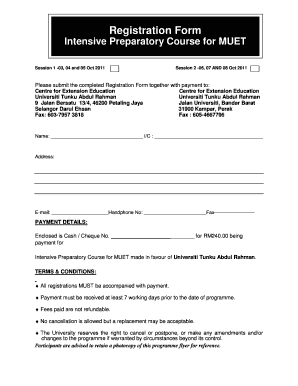
Muet Form


What is the muet form
The muet form is an essential document used for registering and participating in the Malaysian University English Test (MUET). This examination assesses the English language proficiency of students intending to pursue higher education in Malaysia. The form captures vital information about the candidate, including personal details, examination preferences, and payment information. Understanding the purpose and structure of the muet form is crucial for ensuring a smooth registration process.
How to use the muet form
Using the muet form involves several straightforward steps. First, candidates need to access the form, which can typically be found online. Once the form is obtained, applicants should fill it out with accurate information, ensuring that all required fields are completed. After filling out the form, candidates must submit it according to the specified guidelines, which may include online submission or mailing it to the appropriate authority. It is important to follow the instructions carefully to avoid any issues with registration.
Steps to complete the muet form
Completing the muet form requires attention to detail and adherence to specific guidelines. Here are the key steps:
- Access the muet form from an official source.
- Fill in personal information, including name, identification number, and contact details.
- Select the preferred examination date and location.
- Provide any additional information required, such as educational background.
- Review the completed form for accuracy.
- Submit the form as directed, ensuring to keep a copy for personal records.
Legal use of the muet form
The muet form holds legal significance as it serves as an official document for registration in the MUET. For the form to be legally binding, it must be completed accurately and submitted within the designated timeframe. Compliance with relevant regulations is essential to ensure that the registration is recognized by educational institutions and examination authorities. Utilizing a reliable platform for electronic submission can enhance the legal validity of the muet form.
Key elements of the muet form
Several key elements are integral to the muet form, ensuring that all necessary information is captured for registration. These elements typically include:
- Personal identification details, such as full name and identification number.
- Contact information, including email address and phone number.
- Choice of examination date and venue.
- Educational background information.
- Payment details for examination fees.
Who issues the muet form
The muet form is issued by the Malaysian Examinations Council, which is responsible for overseeing the administration of the MUET. This authority ensures that the form is available to candidates and provides guidelines for its completion and submission. Understanding the issuing body is important for candidates as it establishes the legitimacy of the form and the examination process.
Quick guide on how to complete muet form
Effortlessly Complete Muet Form on Any Device
Managing documents online has gained popularity among both businesses and individuals. It serves as a superb eco-friendly alternative to conventional printed and signed forms, allowing you to obtain the correct document and securely store it online. airSlate SignNow provides you with all the tools necessary to create, modify, and electronically sign your documents swiftly without delays. Handle Muet Form on any platform with airSlate SignNow's Android or iOS applications and simplify any document-related process today.
How to Modify and Electronically Sign Muet Form with Ease
- Find Muet Form and click Get Form to begin.
- Utilize the tools we provide to complete your document.
- Highlight important sections of your files or redact sensitive information using tools specifically offered by airSlate SignNow for that purpose.
- Create your autograph with the Sign tool, which takes mere seconds and holds the same legal validity as a traditional wet ink signature.
- Review all the details and click the Done button to store your changes.
- Select your preferred method for sharing your document, whether by email, text message (SMS), invite link, or download it to your computer.
Eliminate concerns about lost or misplaced documents, tedious form searches, or errors that necessitate printing new copies. airSlate SignNow addresses all your document management needs in just a few clicks from any device you choose. Modify and electronically sign Muet Form to ensure excellent communication at every stage of the document preparation process with airSlate SignNow.
Create this form in 5 minutes or less
Create this form in 5 minutes!
How to create an eSignature for the muet form
How to create an electronic signature for a PDF online
How to create an electronic signature for a PDF in Google Chrome
How to create an e-signature for signing PDFs in Gmail
How to create an e-signature right from your smartphone
How to create an e-signature for a PDF on iOS
How to create an e-signature for a PDF on Android
People also ask
-
What is a muet form?
The muet form is a standardized document used for various academic and administrative purposes. With airSlate SignNow, you can easily create, send, and eSign muet forms, ensuring compliance with educational requirements and processes.
-
How does airSlate SignNow simplify the muet form process?
airSlate SignNow streamlines the muet form process by offering a user-friendly platform for document creation and electronic signatures. You can fill out, edit, and securely send muet forms in just a few clicks, saving time and improving efficiency.
-
What are the pricing options for using airSlate SignNow for muet forms?
airSlate SignNow provides various pricing plans to accommodate different needs for handling muet forms. You can choose from a free trial or select a subscription plan that includes advanced features for enhanced document management and eSigning.
-
Can I integrate airSlate SignNow with other tools for muet forms?
Yes, airSlate SignNow offers seamless integrations with various tools and applications to enhance your muet form management experience. You can connect with popular platforms like Google Drive, Salesforce, and many others to facilitate an efficient workflow.
-
What security measures does airSlate SignNow have for muet forms?
The security of your muet forms is a top priority at airSlate SignNow. We implement industry-standard encryption, secure authentication, and audit trails to ensure that your documents are always protected and compliant with regulations.
-
Are there any templates available for muet forms in airSlate SignNow?
Yes, airSlate SignNow offers a variety of customizable templates specifically designed for muet forms. These templates help you get started quickly while ensuring that all necessary information is included and easily accessible.
-
What benefits does airSlate SignNow offer for managing muet forms?
Using airSlate SignNow for your muet forms offers numerous benefits, including increased efficiency, reduced paperwork, and faster turnaround times. With electronic signatures and automated workflows, you can focus on what truly matters while we handle the details.
Get more for Muet Form
- Marital legal separation and property settlement agreement no children parties may have joint property or debts effective 497305706 form
- Marital legal separation and property settlement agreement adult children parties may have joint property or debts where 497305707 form
- Marital legal separation and property settlement agreement adult children parties may have joint property or debts effective 497305708 form
- Idaho dissolution form
- Idaho llc id form
- Living trust for husband and wife with no children idaho form
- Living trust for individual who is single divorced or widow or widower with no children idaho form
- Living trust for individual who is single divorced or widow or widower with children idaho form
Find out other Muet Form
- eSignature Rhode Island Real Estate Business Letter Template Later
- eSignature South Dakota Real Estate Lease Termination Letter Simple
- eSignature Tennessee Real Estate Cease And Desist Letter Myself
- How To eSignature New Mexico Sports Executive Summary Template
- Can I eSignature Utah Real Estate Operating Agreement
- eSignature Vermont Real Estate Warranty Deed Online
- eSignature Vermont Real Estate Operating Agreement Online
- eSignature Utah Real Estate Emergency Contact Form Safe
- eSignature Washington Real Estate Lease Agreement Form Mobile
- How Can I eSignature New York Sports Executive Summary Template
- eSignature Arkansas Courts LLC Operating Agreement Now
- How Do I eSignature Arizona Courts Moving Checklist
- eSignature Wyoming Real Estate Quitclaim Deed Myself
- eSignature Wyoming Real Estate Lease Agreement Template Online
- How Can I eSignature Delaware Courts Stock Certificate
- How Can I eSignature Georgia Courts Quitclaim Deed
- Help Me With eSignature Florida Courts Affidavit Of Heirship
- Electronic signature Alabama Banking RFP Online
- eSignature Iowa Courts Quitclaim Deed Now
- eSignature Kentucky Courts Moving Checklist Online