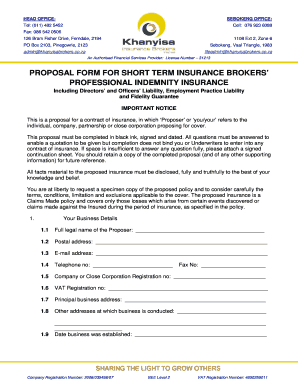
Investment Insurance Form


What is the Investment Insurance Form
The investment insurance form is a legal document used to outline the terms and conditions of an investment insurance policy. This form serves as a binding agreement between the insurer and the policyholder, detailing the coverage, benefits, and obligations of both parties. It is essential for individuals or businesses looking to secure their investments against potential risks, such as market fluctuations or unforeseen events.
How to use the Investment Insurance Form
Using the investment insurance form involves several key steps. First, ensure you have the correct version of the form, which can usually be obtained from the insurer's website or office. Next, fill in the required information accurately, including personal details and investment specifics. After completing the form, review it for any errors or omissions before submitting it. It is advisable to keep a copy for your records.
Steps to complete the Investment Insurance Form
Completing the investment insurance form requires careful attention to detail. Follow these steps for a successful submission:
- Gather necessary documents, such as identification and investment details.
- Access the form through the insurer's platform or physical location.
- Fill in your personal information, including name, address, and contact details.
- Provide specifics about the investment, including type, amount, and duration.
- Review the terms and conditions outlined in the form.
- Sign and date the form electronically or manually, as required.
- Submit the completed form to the insurer through the designated method.
Legal use of the Investment Insurance Form
The investment insurance form is legally binding when completed in accordance with applicable laws and regulations. To ensure its validity, the form must be signed by both parties, and any required disclosures must be made. Compliance with eSignature laws, such as the ESIGN Act, is crucial when submitting the form electronically. This ensures that the form is recognized by courts and regulatory bodies as a legitimate contract.
Key elements of the Investment Insurance Form
Understanding the key elements of the investment insurance form is essential for effective completion. Important components typically include:
- Policyholder Information: Details about the individual or entity purchasing the insurance.
- Investment Details: Information about the investment being insured, including type and value.
- Coverage Terms: Specifics about what risks are covered and any exclusions.
- Premium Information: Details regarding the cost of the insurance and payment schedule.
- Signatures: Required signatures from both the policyholder and the insurer’s representative.
Form Submission Methods
The investment insurance form can typically be submitted through various methods, depending on the insurer's preferences. Common submission methods include:
- Online Submission: Many insurers offer a secure online portal for electronic submission.
- Mail: The completed form can be printed and mailed to the insurer's office.
- In-Person: Some policyholders may prefer to deliver the form directly to an insurance agent.
Quick guide on how to complete investment insurance form
Complete Investment Insurance Form effortlessly on any device
Online document management has gained popularity among companies and individuals. It offers an ideal eco-friendly substitute for traditional printed and signed documents, as you can locate the necessary form and securely save it online. airSlate SignNow provides you with all the tools needed to create, modify, and electronically sign your documents quickly without delays. Manage Investment Insurance Form across any platform with airSlate SignNow Android or iOS applications and enhance any document-centered task today.
How to modify and eSign Investment Insurance Form easily
- Locate Investment Insurance Form and click Get Form to begin.
- Utilize the tools we offer to fill out your document.
- Highlight important parts of your documents or obscure sensitive information with tools provided by airSlate SignNow specifically for that purpose.
- Create your electronic signature using the Sign tool, which only takes seconds and carries the same legal significance as a conventional wet ink signature.
- Verify the details and click on the Done button to save your changes.
- Choose how you want to share your form, via email, text message (SMS), invitation link, or download it to your computer.
Eliminate concerns about lost or misplaced documents, tedious form searches, or errors that necessitate printing new copies. airSlate SignNow meets your document management needs in just a few clicks from any device you prefer. Edit and eSign Investment Insurance Form and ensure excellent communication at every stage of your form preparation process with airSlate SignNow.
Create this form in 5 minutes or less
Create this form in 5 minutes!
How to create an eSignature for the investment insurance form
How to create an electronic signature for a PDF online
How to create an electronic signature for a PDF in Google Chrome
How to create an e-signature for signing PDFs in Gmail
How to create an e-signature right from your smartphone
How to create an e-signature for a PDF on iOS
How to create an e-signature for a PDF on Android
People also ask
-
What is an investment insurance form?
An investment insurance form is a document used to outline the details of an investment insurance policy. It typically includes information about coverage limits, terms of the investment, and various options available to the policyholder. Understanding this form is crucial for making informed investment decisions.
-
How can I create an investment insurance form using airSlate SignNow?
You can easily create an investment insurance form by utilizing airSlate SignNow's intuitive document generation features. Simply upload your template or start from scratch, then customize it with the necessary fields specific to your investment insurance needs. Our platform ensures a seamless and efficient workflow.
-
Is there a cost associated with using the investment insurance form feature?
AirSlate SignNow offers competitive pricing plans that include the ability to create and manage investment insurance forms. We provide various subscription options to suit different business needs, allowing you to choose a plan that offers the best value for accessing our features.
-
What are the benefits of using airSlate SignNow for my investment insurance form?
Using airSlate SignNow to manage your investment insurance form offers signNow advantages such as increased efficiency and security. You can easily eSign documents, save time on manual processes, and reduce the chances of errors. Furthermore, our platform ensures your sensitive information is protected.
-
Can I integrate airSlate SignNow with other software for my investment insurance forms?
Yes, airSlate SignNow allows seamless integration with various software applications to enhance your workflow for investment insurance forms. Whether you are using CRM systems or other document management tools, our integrations help streamline your processes for better efficiency.
-
How does airSlate SignNow ensure the security of my investment insurance form?
AirSlate SignNow prioritizes security by implementing advanced encryption protocols and compliance measures for all your investment insurance forms. Your documents are stored securely, and access can be managed with user permissions, ensuring that only authorized personnel can view or edit sensitive information.
-
What is the turnaround time for processing an investment insurance form?
The turnaround time for processing an investment insurance form can vary based on your specific requirements. However, with airSlate SignNow’s streamlined eSigning solutions, you can expect to complete documents quickly, often in just a few minutes, leading to faster decision-making.
Get more for Investment Insurance Form
- Bill of sale of automobile and odometer statement idaho form
- Bill of sale for automobile or vehicle including odometer statement and promissory note idaho form
- Promissory note in connection with sale of vehicle or automobile idaho form
- Bill of sale for watercraft or boat idaho form
- Bill of sale of automobile and odometer statement for as is sale idaho form
- Construction contract cost plus or fixed fee idaho form
- Painting contract for contractor idaho form
- Trim carpenter contract for contractor idaho form
Find out other Investment Insurance Form
- Electronic signature Wisconsin Business Operations LLC Operating Agreement Myself
- Electronic signature Colorado Doctors Emergency Contact Form Secure
- How Do I Electronic signature Georgia Doctors Purchase Order Template
- Electronic signature Doctors PDF Louisiana Now
- How To Electronic signature Massachusetts Doctors Quitclaim Deed
- Electronic signature Minnesota Doctors Last Will And Testament Later
- How To Electronic signature Michigan Doctors LLC Operating Agreement
- How Do I Electronic signature Oregon Construction Business Plan Template
- How Do I Electronic signature Oregon Construction Living Will
- How Can I Electronic signature Oregon Construction LLC Operating Agreement
- How To Electronic signature Oregon Construction Limited Power Of Attorney
- Electronic signature Montana Doctors Last Will And Testament Safe
- Electronic signature New York Doctors Permission Slip Free
- Electronic signature South Dakota Construction Quitclaim Deed Easy
- Electronic signature Texas Construction Claim Safe
- Electronic signature Texas Construction Promissory Note Template Online
- How To Electronic signature Oregon Doctors Stock Certificate
- How To Electronic signature Pennsylvania Doctors Quitclaim Deed
- Electronic signature Utah Construction LLC Operating Agreement Computer
- Electronic signature Doctors Word South Dakota Safe