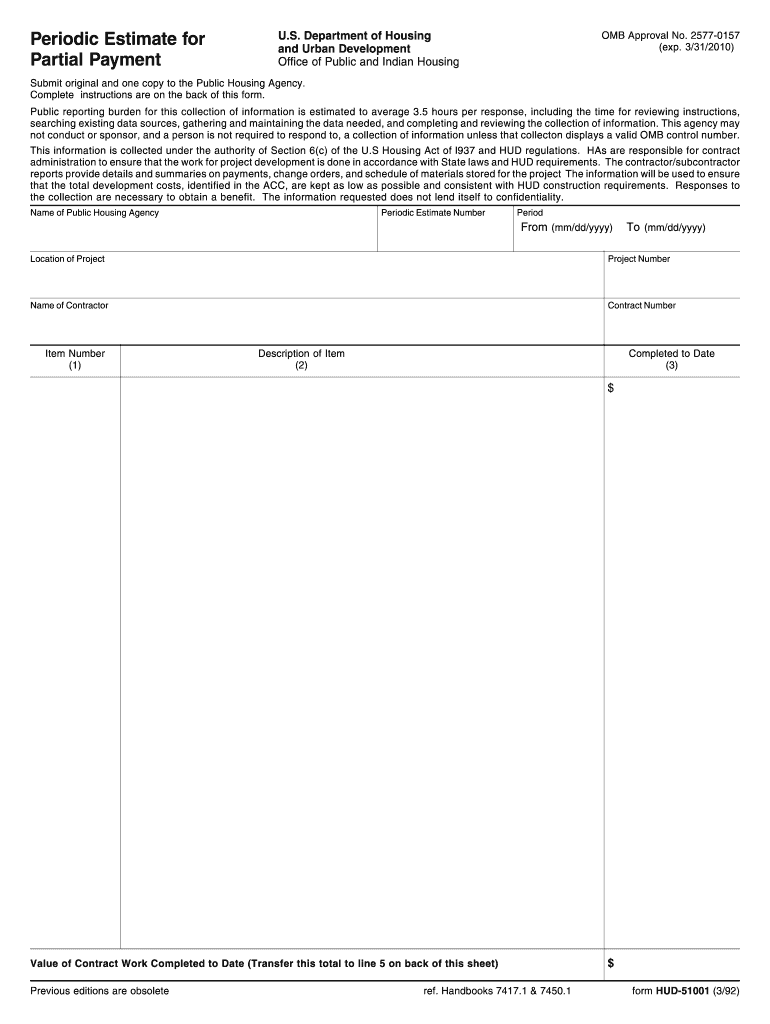
Hud 51001 1992


What is the Hud 51001
The Hud 51001 is a specific form used in the context of housing assistance and related financial transactions. This form is essential for documenting payment requests related to certain housing programs administered by the U.S. Department of Housing and Urban Development (HUD). It is particularly relevant for individuals and organizations involved in the management of HUD-funded housing projects.
How to use the Hud 51001
Using the Hud 51001 involves several key steps. First, ensure that you have the most current version of the form. Next, accurately fill out all required fields, providing detailed information about the payment request. It is important to include any necessary attachments that support your request. Once completed, the form can be submitted according to the specific guidelines provided by HUD.
Steps to complete the Hud 51001
Completing the Hud 51001 requires careful attention to detail. Follow these steps:
- Download the latest Hud 51001 PDF form from an official source.
- Review the instructions to understand the required information.
- Fill in all mandatory fields, ensuring accuracy.
- Attach any relevant documents to support your payment request.
- Double-check your entries for completeness and correctness.
- Submit the form via the designated method, whether online, by mail, or in person.
Legal use of the Hud 51001
The Hud 51001 must be used in compliance with federal regulations governing housing assistance. This includes ensuring that all information provided is truthful and accurate. Misrepresentation or failure to follow the legal guidelines can result in penalties or rejection of the payment request. It is crucial to stay informed about any updates to the legal requirements associated with this form.
Form Submission Methods (Online / Mail / In-Person)
The Hud 51001 can be submitted through various methods, depending on the requirements set forth by HUD. Options typically include:
- Online Submission: If permitted, this method allows for quick processing and confirmation.
- Mail: Ensure that the form is sent to the correct address, allowing sufficient time for delivery.
- In-Person: Some applicants may prefer to submit the form directly at a HUD office for immediate assistance.
Who Issues the Form
The Hud 51001 is issued by the U.S. Department of Housing and Urban Development (HUD). This federal agency is responsible for overseeing housing programs and ensuring compliance with related laws. Understanding the role of HUD can help applicants navigate the process more effectively.
Quick guide on how to complete hud 51001 periodic estimate for partial payment
Uncover the easiest method to complete and endorse your Hud 51001
Are you still spending time preparing your official documents on paper instead of online? airSlate SignNow provides an improved way to complete and endorse your Hud 51001 and similar forms for public services. Our intelligent electronic signature solution offers you all the tools necessary to handle paperwork swiftly and in accordance with official regulations - robust PDF editing, managing, securing, signing, and sharing capabilities all available within an intuitive interface.
Only a few steps are required to finish filling out and endorsing your Hud 51001:
- Load the fillable template into the editor using the Get Form button.
- Verify what information is needed in your Hud 51001.
- Navigate through the fields using the Next button to ensure nothing is overlooked.
- Utilize Text, Check, and Cross tools to populate the fields with your information.
- Modify the content with Text boxes or Images from the upper toolbar.
- Emphasize what is truly signNow or Blackout fields that are no longer relevant.
- Hit Sign to create a legally binding electronic signature using your preferred method.
- Insert the Date next to your signature and wrap up your task with the Done button.
Store your completed Hud 51001 in the Documents folder within your account, download it, or export it to your preferred cloud storage. Our solution also facilitates flexible file sharing. There's no need to print your forms when you can send them to the appropriate public office - do it via email, fax, or by requesting a USPS “snail mail” delivery from your profile. Give it a try today!
Create this form in 5 minutes or less
FAQs
-
How do I fill taxes online?
you can file taxes online by using different online platforms. by using this online platform you can easily submit the income tax returns, optimize your taxes easily.Tachotax provides the most secure, easy and fast way of tax filing.
-
How do I fill out the income tax for online job payment? Are there any special forms to fill it?
I am answering to your question with the UNDERSTANDING that you are liableas per Income Tax Act 1961 of Republic of IndiaIf you have online source of Income as per agreement as an employer -employee, It will be treated SALARY income and you will file ITR 1 for FY 2017–18If you are rendering professional services outside India with an agreement as professional, in that case you need to prepare Financial Statements ie. Profit and loss Account and Balance sheet for FY 2017–18 , finalize your income and pay taxes accordingly, You will file ITR -3 for FY 2017–1831st Dec.2018 is last due date with minimum penalty, grab that opportunity and file income tax return as earliest
-
Applying for PayPal adaptive payments, how to fill in the form?
Adaptive Accounts: is an API that allows you to provision creation of PayPal accounts through your application. You could collect all the user's profile information, call Adaptive Accounts API to create a PayPal account, and redirect the user to PayPal for them to setup their password and security information. Usually this API is highly vetted since you'll be collecting user's pii information. So unless you really need it don't select. 3rd Party Permissions - Request users grant you permission to make API calls on their behalf.: 3rd party permissions are when you need to do something on behalf of some one else. Collecting payments doesn't need 3rd party permissions since the end user explicitly approves the pre-approval in your case. But if you have a use case for your app to be able to issue refunds on behalf of your sellers, them yes you would need to use the permissions service to obtain approval from your sellers to issue refunds from their accounts.Testing Information: Basically the application review team wants to make sure they can verify the money flow. So if you can provide any information on how they can act both as a seller and also as a buyer that would help. It doesn't need to be in live - sandbox env should be more than enough. I've helped several go through this process - it's actually not that bad. But it could get frustrating when there is lack of complete information. So the more information you provide - presentations, mocks, flows, testing env/app, etc.. the better it would help the app review team understand what you're trying to use payments for. Money Aggregation and laundering are the biggest concerns they watch out for - so the more transparent your money trail is the better and quicker the process would be. Good luck!
-
How can I make it easier for users to fill out a form on mobile apps?
I’ll tell you a secret - you can thank me later for this.If you want to make the form-filling experience easy for a user - make sure that you have a great UI to offer.Everything boils down to UI at the end.Axonator is one of the best mobile apps to collect data since it offers powerful features bundled with a simple UI.The problem with most of the mobile form apps is that they are overloaded with features that aren’t really necessary.The same doesn’t hold true for Axonator. It has useful features but it is very unlikely that the user will feel overwhelmed in using them.So, if you are inclined towards having greater form completion rates for your survey or any data collection projects, then Axonator is the way to go.Apart from that, there are other features that make the data collection process faster like offline data collection, rich data capture - audio, video, images, QR code & barcode data capture, live location & time capture, and more!Check all the features here!You will be able to complete more surveys - because productivity will certainly shoot up.Since you aren’t using paper forms, errors will drop signNowly.The cost of the paper & print will be saved - your office expenses will drop dramatically.No repeat work. No data entry. Time & money saved yet again.Analytics will empower you to make strategic decisions and explore new revenue opportunities.The app is dirt-cheap & you don’t any training to use the app. They come in with a smooth UI. Forget using, even creating forms for your apps is easy on the platform. Just drag & drop - and it’s ready for use. Anyone can build an app under hours.
-
How do I fill out the SS-4 form for a new Delaware C-Corp to get an EIN?
You indicate this is a Delaware C Corp so check corporation and you will file Form 1120.Check that you are starting a new corporation.Date business started is the date you actually started the business. Typically you would look on the paperwork from Delaware and put the date of incorporation.December is the standard closing month for most corporations. Unless you have a signNow business reason to pick a different month use Dec.If you plan to pay yourself wages put one. If you don't know put zero.Unless you are fairly sure you will owe payroll taxes the first year check that you will not have payroll or check that your liability will be less than $1,000. Anything else and the IRS will expect you to file quarterly payroll tax returns.Indicate the type of SaaS services you will offer.
Create this form in 5 minutes!
How to create an eSignature for the hud 51001 periodic estimate for partial payment
How to make an electronic signature for the Hud 51001 Periodic Estimate For Partial Payment in the online mode
How to create an eSignature for the Hud 51001 Periodic Estimate For Partial Payment in Chrome
How to make an electronic signature for putting it on the Hud 51001 Periodic Estimate For Partial Payment in Gmail
How to create an electronic signature for the Hud 51001 Periodic Estimate For Partial Payment from your smart phone
How to create an eSignature for the Hud 51001 Periodic Estimate For Partial Payment on iOS devices
How to create an electronic signature for the Hud 51001 Periodic Estimate For Partial Payment on Android OS
People also ask
-
What is hud 51001 and how can airSlate SignNow help with it?
The hud 51001 form is essential for documenting housing assistance applications. airSlate SignNow streamlines this process by allowing you to eSign and send hud 51001 documents quickly, ensuring compliance and efficiency for both organizations and clients.
-
How much does it cost to use airSlate SignNow for hud 51001 documentation?
airSlate SignNow offers flexible pricing plans that cater to various business needs, ensuring you get the best value for handling hud 51001 forms. Our competitive rates provide a cost-effective solution for eSigning your documents without sacrificing quality or features.
-
What features does airSlate SignNow offer for managing hud 51001 forms?
airSlate SignNow provides robust features such as customizable templates, secure eSigning, and automatic notifications, specifically tailored for hud 51001 forms. With these functionalities, you can automate workflows and enhance collaboration among your team members.
-
How can using airSlate SignNow benefit my organization when handling hud 51001?
Using airSlate SignNow for hud 51001 can signNowly improve your document workflow by reducing processing time and minimizing errors. The platform ensures that your documents are securely stored and easily accessible, making compliance with housing regulations more straightforward.
-
Can airSlate SignNow integrate with other tools for processing hud 51001?
Yes, airSlate SignNow seamlessly integrates with various tools, including CRM systems and document management software, to help you manage hud 51001 effectively. This integration allows for a smoother workflow and enhances the overall efficiency of your business operations.
-
Is airSlate SignNow compliant with regulations regarding hud 51001?
Absolutely! airSlate SignNow is designed to comply with legal standards and regulations related to hud 51001. This compliance guarantees that your documents are legally binding and secure, providing peace of mind for both you and your clients.
-
How does airSlate SignNow ensure the security of my hud 51001 documents?
airSlate SignNow prioritizes document security, utilizing advanced encryption methods and secure data centers to protect your hud 51001 files. This commitment to security ensures that your sensitive information is safeguarded against unauthorized access.
Get more for Hud 51001
Find out other Hud 51001
- Can I eSignature South Dakota Doctors Lease Agreement Form
- eSignature New Hampshire Government Bill Of Lading Fast
- eSignature Illinois Finance & Tax Accounting Purchase Order Template Myself
- eSignature North Dakota Government Quitclaim Deed Free
- eSignature Kansas Finance & Tax Accounting Business Letter Template Free
- eSignature Washington Government Arbitration Agreement Simple
- Can I eSignature Massachusetts Finance & Tax Accounting Business Plan Template
- Help Me With eSignature Massachusetts Finance & Tax Accounting Work Order
- eSignature Delaware Healthcare / Medical NDA Secure
- eSignature Florida Healthcare / Medical Rental Lease Agreement Safe
- eSignature Nebraska Finance & Tax Accounting Business Letter Template Online
- Help Me With eSignature Indiana Healthcare / Medical Notice To Quit
- eSignature New Jersey Healthcare / Medical Credit Memo Myself
- eSignature North Dakota Healthcare / Medical Medical History Simple
- Help Me With eSignature Arkansas High Tech Arbitration Agreement
- eSignature Ohio Healthcare / Medical Operating Agreement Simple
- eSignature Oregon Healthcare / Medical Limited Power Of Attorney Computer
- eSignature Pennsylvania Healthcare / Medical Warranty Deed Computer
- eSignature Texas Healthcare / Medical Bill Of Lading Simple
- eSignature Virginia Healthcare / Medical Living Will Computer