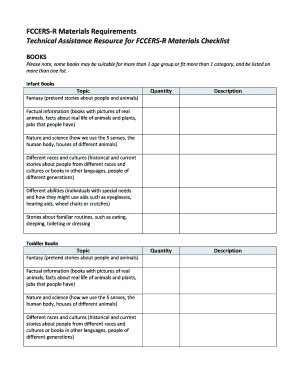
Fccers Checklist Form


What is the Fccers Checklist
The Fccers checklist, also known as the Fccers 3 materials checklist, is a comprehensive tool designed to assist early childhood education providers in assessing the quality of their programs. This checklist focuses on essential materials and resources that contribute to a stimulating learning environment for children. By evaluating these elements, educators can ensure that they meet the necessary standards for effective teaching and learning.
How to Use the Fccers Checklist
Using the Fccers checklist involves a systematic approach to evaluating the materials available in an educational setting. Begin by reviewing each item on the checklist, which includes categories such as educational toys, books, and learning aids. For each material, assess its quality, appropriateness for the age group, and alignment with educational goals. Document your findings to identify areas for improvement and to create a plan for enhancing the learning environment.
Steps to Complete the Fccers Checklist
Completing the Fccers checklist requires a structured process to ensure thorough evaluation. Follow these steps:
- Gather all necessary materials and resources available in your educational setting.
- Review each section of the checklist, noting the presence and condition of each item.
- Rate each material based on its suitability and effectiveness for educational purposes.
- Compile your findings into a report that highlights strengths and areas needing attention.
- Develop an action plan to address any deficiencies identified during the evaluation.
Legal Use of the Fccers Checklist
The Fccers checklist is legally recognized as a valid assessment tool for early childhood education programs. To ensure compliance with relevant regulations, it is important to follow the guidelines established by state and federal agencies. Utilizing the checklist correctly can help programs demonstrate their commitment to quality education and may be beneficial during inspections or evaluations by regulatory bodies.
Key Elements of the Fccers Checklist
Key elements of the Fccers checklist include various categories that focus on different aspects of educational materials. These categories typically encompass:
- Learning materials that promote cognitive development.
- Resources that encourage social and emotional growth.
- Materials that support physical development and motor skills.
- Books and literacy resources that foster language skills.
Each element is crucial for creating a well-rounded educational experience for children.
Examples of Using the Fccers Checklist
Educators can apply the Fccers checklist in various scenarios to enhance their programs. For instance, a preschool teacher might use the checklist to evaluate the classroom's reading corner, ensuring it includes diverse books that cater to different interests and reading levels. Similarly, a daycare provider may assess outdoor play equipment to ensure it meets safety standards while promoting physical activity. These examples illustrate how the checklist can guide improvements in educational settings.
Quick guide on how to complete fccers checklist
Prepare Fccers Checklist effortlessly on any device
Digital document management has gained signNow traction among organizations and individuals alike. It offers an ideal environmentally friendly alternative to conventional printed and signed materials, as you can easily locate the necessary form and securely store it online. airSlate SignNow provides you with all the tools required to create, edit, and electronically sign your documents swiftly without delays. Manage Fccers Checklist on any device with airSlate SignNow’s Android or iOS applications and streamline any document-related process today.
The easiest way to edit and electronically sign Fccers Checklist without effort
- Obtain Fccers Checklist and click on Get Form to begin.
- Utilize the tools we supply to complete your form.
- Emphasize important sections of your documents or redact sensitive information with the tools that airSlate SignNow offers specifically for this purpose.
- Create your signature using the Sign tool, which takes mere seconds and holds the same legal authority as a conventional wet ink signature.
- Review all details and click on the Done button to save your changes.
- Choose how you wish to send your form, via email, text message (SMS), or invite link, or download it to your computer.
Forget about lost or mislaid files, tiresome searches for forms, or errors that necessitate printing new document copies. airSlate SignNow fulfills your document management needs in just a few clicks from any device of your preference. Edit and electronically sign Fccers Checklist and guarantee excellent communication at every stage of the form preparation process with airSlate SignNow.
Create this form in 5 minutes or less
Create this form in 5 minutes!
How to create an eSignature for the fccers checklist
How to create an electronic signature for a PDF online
How to create an electronic signature for a PDF in Google Chrome
How to create an e-signature for signing PDFs in Gmail
How to create an e-signature right from your smartphone
How to create an e-signature for a PDF on iOS
How to create an e-signature for a PDF on Android
People also ask
-
What is the FCCERS 3 materials checklist?
The FCCERS 3 materials checklist is a comprehensive resource that helps educators and caregivers evaluate the quality of their environments. It provides guidelines on what materials are necessary for fostering child development and ensuring a conducive learning atmosphere. Utilizing this checklist can enhance your educational programs and meet necessary accreditation standards.
-
How can airSlate SignNow assist with the FCCERS 3 materials checklist?
airSlate SignNow streamlines the process of managing and electronically signing the FCCERS 3 materials checklist. With our user-friendly platform, you can send documents for review and obtain signatures quickly and securely. This means you can focus more on improving your educational offerings rather than handling paperwork.
-
What are the pricing options for using airSlate SignNow?
airSlate SignNow offers flexible pricing plans tailored to meet the needs of different users. Whether you're a small business or a large organization, you can find a plan that fits your budget. Our cost-effective solution ensures you get the best value while effectively managing tasks like the FCCERS 3 materials checklist.
-
What features does airSlate SignNow offer for managing checklists?
Our platform includes features like customizable templates, automated workflows, and real-time tracking. You can create and manage your FCCERS 3 materials checklist effortlessly while ensuring compliance. These features help you stay organized and ensure that all necessary documents are completed thoroughly.
-
Are there integration options available with airSlate SignNow?
Yes, airSlate SignNow offers several integration options with popular software tools that enhance your workflow. You can easily connect with applications you already use, making it simple to incorporate the FCCERS 3 materials checklist within your existing processes. This seamless integration improves efficiency and productivity.
-
What are the benefits of using airSlate SignNow for educational programs?
Using airSlate SignNow for managing the FCCERS 3 materials checklist can greatly improve operational efficiency. It allows for quick document turnaround and enhances collaboration among team members. The ability to eSign documents securely ensures that you meet deadlines while maintaining the integrity of your educational programs.
-
Can I access airSlate SignNow on mobile devices?
Absolutely! airSlate SignNow is fully accessible on mobile devices, allowing you to manage your FCCERS 3 materials checklist on the go. Whether you're in the classroom or out in the field, you can easily review and sign documents anytime, anywhere, ensuring you stay productive.
Get more for Fccers Checklist
- In connection with a business account application form
- Bill of lading reviseddocx form
- Westpac home and contents insurance claim form
- Annuity partial surrender request national western life form
- Civil case cover sheet addendum and statement form
- Metlife dental claims mailing address jraces sucher form
- Macquarie withdrawal form macquarie withdrawal form
- Notification of vaccination letter template immunization form
Find out other Fccers Checklist
- Can I eSign New Jersey Plumbing Form
- How Can I eSign Wisconsin Plumbing PPT
- Can I eSign Colorado Real Estate Form
- How To eSign Florida Real Estate Form
- Can I eSign Hawaii Real Estate Word
- How Do I eSign Hawaii Real Estate Word
- How To eSign Hawaii Real Estate Document
- How Do I eSign Hawaii Real Estate Presentation
- How Can I eSign Idaho Real Estate Document
- How Do I eSign Hawaii Sports Document
- Can I eSign Hawaii Sports Presentation
- How To eSign Illinois Sports Form
- Can I eSign Illinois Sports Form
- How To eSign North Carolina Real Estate PDF
- How Can I eSign Texas Real Estate Form
- How To eSign Tennessee Real Estate Document
- How Can I eSign Wyoming Real Estate Form
- How Can I eSign Hawaii Police PDF
- Can I eSign Hawaii Police Form
- How To eSign Hawaii Police PPT