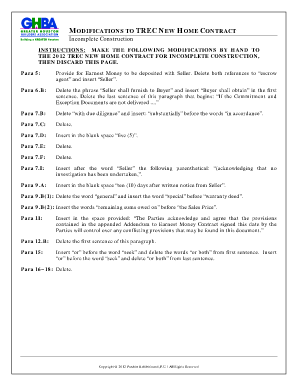
Construction Contract for New Home Form


What is the construction contract for new home
The construction contract for a new home is a legally binding agreement between the homeowner and the builder. This document outlines the responsibilities of both parties, including the scope of work, project timelines, payment schedules, and warranties. It serves to protect the interests of both the homeowner and the builder, ensuring that the project is completed according to agreed-upon terms. Understanding the key elements of this contract is essential for a successful construction project.
Key elements of the construction contract for new home
A comprehensive construction contract for a new home typically includes several critical components:
- Scope of Work: A detailed description of the work to be performed, including plans and specifications.
- Payment Terms: Clear information on how and when payments will be made, including any deposits and milestones.
- Timeline: An estimated schedule for the completion of the project, including start and end dates.
- Change Orders: Procedures for handling changes to the original plans, including cost implications.
- Warranties: Information about any warranties provided by the builder on materials and workmanship.
- Dispute Resolution: Methods for resolving any conflicts that may arise during the project.
Steps to complete the construction contract for new home
Completing a construction contract for a new home involves several key steps:
- Gather Necessary Information: Collect details about the project, including plans, specifications, and budget.
- Consult with Professionals: Engage legal and construction experts to review the contract terms and ensure compliance with local laws.
- Negotiate Terms: Discuss and finalize the terms with the builder, ensuring that all parties agree on the scope of work and payment schedules.
- Review the Contract: Carefully read through the entire contract to ensure all details are accurate and complete.
- Sign the Contract: Both parties should sign the document, and it is advisable to have it witnessed or notarized for added security.
How to use the construction contract for new home
Using the construction contract for a new home effectively requires understanding its purpose and how to implement it throughout the building process. Once the contract is signed, it serves as a roadmap for the project. Both parties should refer to the document regularly to ensure compliance with the agreed-upon terms. Any changes or modifications should be documented through formal change orders to maintain clarity and protect both parties' interests.
Legal use of the construction contract for new home
To ensure the legal validity of the construction contract for a new home, it must comply with state laws governing construction agreements. This includes adherence to regulations regarding eSignatures, which can make the contract legally binding when executed electronically. It is important to ensure that all parties involved understand their rights and obligations as outlined in the contract. Seeking legal advice can help clarify any uncertainties and reinforce the contract's enforceability.
State-specific rules for the construction contract for new home
Each state may have unique regulations and requirements regarding construction contracts. Homeowners should familiarize themselves with local laws that may affect their contracts, such as licensing requirements for builders, mandatory disclosures, and consumer protection laws. Understanding these state-specific rules can help prevent legal issues and ensure a smoother construction process. Consulting with a local attorney or construction expert can provide valuable insights into these regulations.
Quick guide on how to complete construction contract for new home
Effortlessly Prepare Construction Contract For New Home on Any Device
Digital document management has become increasingly popular among businesses and individuals alike. It offers an ideal eco-friendly alternative to traditional printed and signed documents, as you can obtain the correct form and securely store it online. airSlate SignNow provides all the tools necessary to create, modify, and eSign your documents quickly without delays. Manage Construction Contract For New Home on any device with airSlate SignNow apps for Android or iOS and enhance any document-driven task today.
Easily Edit and eSign Construction Contract For New Home
- Locate Construction Contract For New Home and click on Get Form to begin.
- Utilize the tools we offer to complete your form.
- Emphasize important sections of the documents or obscure sensitive information using the tools that airSlate SignNow supplies specifically for that purpose.
- Create your eSignature with the Sign feature, which takes mere seconds and holds the same legal validity as a conventional wet ink signature.
- Review the details and click on the Done button to save your changes.
- Choose your preferred method to send your form, whether by email, SMS, invitation link, or download it to your computer.
Eliminate concerns over lost or misplaced files, tedious form searching, or errors requiring reprinting of new document copies. airSlate SignNow meets all your document management needs in just a few clicks from your chosen device. Modify and eSign Construction Contract For New Home to ensure effective communication at every stage of your form preparation process with airSlate SignNow.
Create this form in 5 minutes or less
Create this form in 5 minutes!
How to create an eSignature for the construction contract for new home
How to create an electronic signature for a PDF online
How to create an electronic signature for a PDF in Google Chrome
How to create an e-signature for signing PDFs in Gmail
How to create an e-signature right from your smartphone
How to create an e-signature for a PDF on iOS
How to create an e-signature for a PDF on Android
People also ask
-
What is a construction contract for new home?
A construction contract for new home is a legally binding agreement between the homeowner and the contractor outlining the terms, scope, pricing, and expectations for the home construction project. It details responsibilities, timelines, and payment schedules to ensure a smooth construction process.
-
How can airSlate SignNow help with construction contracts for new homes?
airSlate SignNow streamlines the process of creating, sending, and signing construction contracts for new homes. Its easy-to-use platform ensures that both parties can quickly agree to terms and finalize contracts, which saves time and reduces potential delays in your construction project.
-
What are the pricing options for using airSlate SignNow for construction contracts?
airSlate SignNow offers flexible pricing options that cater to different business needs, including plans designed specifically for managing construction contracts for new homes. You can choose a plan that fits your budget while providing the necessary features to efficiently handle your contracts.
-
What features does airSlate SignNow provide for managing construction contracts for new homes?
The platform offers features such as customizable templates, secure electronic signatures, and document tracking, all tailored for construction contracts for new homes. These tools help ensure that all necessary documents are completed accurately and efficiently.
-
Is airSlate SignNow compliant with legal requirements for construction contracts?
Yes, airSlate SignNow ensures compliance with legal standards for electronic signatures, making it safe and effective for use in construction contracts for new homes. It meets the requirements set forth by laws such as the ESIGN Act and UETA, so you can sign with confidence.
-
Can I integrate airSlate SignNow with other tools for managing construction projects?
Absolutely! airSlate SignNow offers integrations with popular project management and CRM tools, enhancing your ability to manage various aspects of construction contracts for new homes alongside other project workflows. This connectivity allows for a smoother operation and better collaboration.
-
What are the benefits of using airSlate SignNow for construction contracts?
Using airSlate SignNow for construction contracts for new homes provides numerous benefits, such as increased efficiency, reduced paperwork, and faster contract finalization. This enhances communication between homeowners and contractors, ultimately leading to more successful project outcomes.
Get more for Construction Contract For New Home
- Lease renewal form template
- Illinois entry appearance form
- Notice to lessor exercising option to purchase illinois form
- Assignment of lease and rent from borrower to lender illinois form
- Illinois assignment 497306272 form
- Abandoned personal property 497306273 form
- Guaranty or guarantee of payment of rent illinois form
- Letter from landlord to tenant as notice of default on commercial lease illinois form
Find out other Construction Contract For New Home
- How Do I Sign Tennessee Real Estate Warranty Deed
- Sign Tennessee Real Estate Last Will And Testament Free
- Sign Colorado Police Memorandum Of Understanding Online
- How To Sign Connecticut Police Arbitration Agreement
- Sign Utah Real Estate Quitclaim Deed Safe
- Sign Utah Real Estate Notice To Quit Now
- Sign Hawaii Police LLC Operating Agreement Online
- How Do I Sign Hawaii Police LLC Operating Agreement
- Sign Hawaii Police Purchase Order Template Computer
- Sign West Virginia Real Estate Living Will Online
- How Can I Sign West Virginia Real Estate Confidentiality Agreement
- Sign West Virginia Real Estate Quitclaim Deed Computer
- Can I Sign West Virginia Real Estate Affidavit Of Heirship
- Sign West Virginia Real Estate Lease Agreement Template Online
- How To Sign Louisiana Police Lease Agreement
- Sign West Virginia Orthodontists Business Associate Agreement Simple
- How To Sign Wyoming Real Estate Operating Agreement
- Sign Massachusetts Police Quitclaim Deed Online
- Sign Police Word Missouri Computer
- Sign Missouri Police Resignation Letter Fast