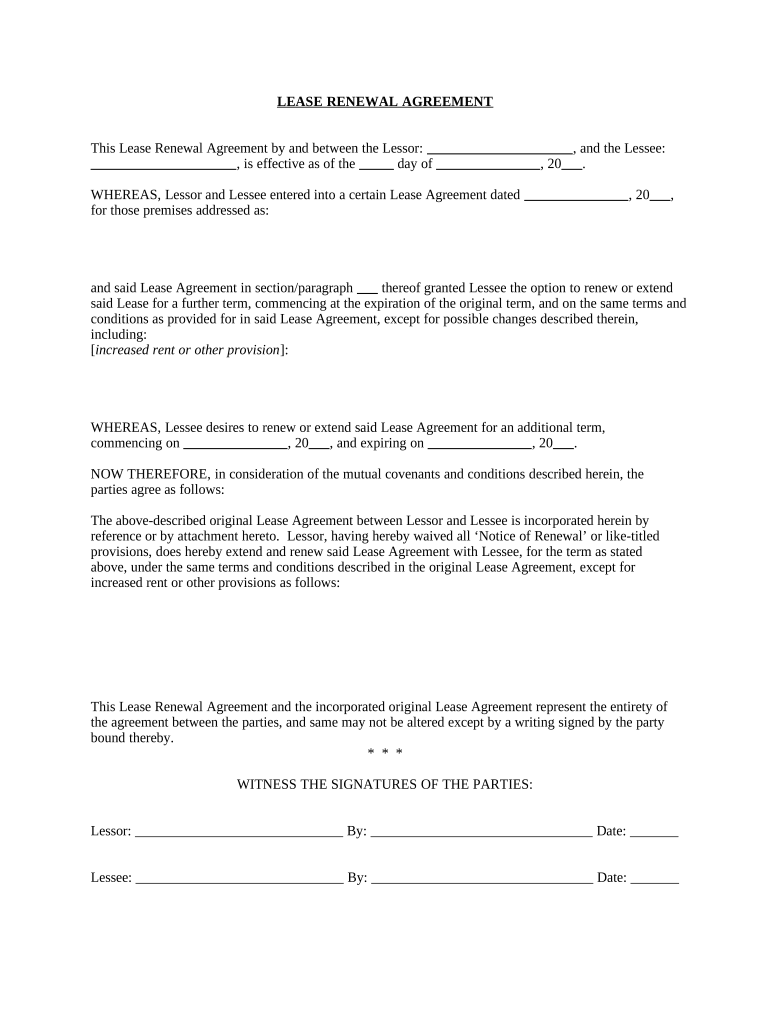
Lease Renewal Form Template


Understanding the Illinois Residential Lease Agreement
The Illinois residential lease agreement is a legally binding contract between a landlord and a tenant. This document outlines the terms and conditions under which a tenant can occupy a rental property. Key elements typically included in this agreement are the rental amount, payment due dates, security deposit requirements, and maintenance responsibilities. It is essential for both parties to understand their rights and obligations as defined in the lease to prevent disputes and ensure a smooth rental experience.
Key Elements of the Illinois Residential Lease Agreement
Several critical components make up the Illinois residential lease agreement. These include:
- Parties involved: Clearly identify the landlord and tenant.
- Property description: Provide the address and details of the rental unit.
- Lease term: Specify the duration of the lease, whether it is fixed-term or month-to-month.
- Rent details: State the rental amount, due date, and acceptable payment methods.
- Security deposit: Outline the amount required and conditions for its return.
- Maintenance obligations: Define responsibilities for repairs and upkeep.
- Termination conditions: Describe how either party can terminate the agreement.
Steps to Complete the Illinois Residential Lease Agreement
Filling out the Illinois residential lease agreement involves several straightforward steps:
- Gather necessary information: Collect details about the property, landlord, and tenant.
- Choose the correct form: Obtain the appropriate lease agreement template for Illinois.
- Fill in the details: Accurately complete all sections of the agreement, ensuring clarity and completeness.
- Review the document: Both parties should read through the lease to confirm understanding and agreement on terms.
- Sign the agreement: Both landlord and tenant must sign the lease, ideally in the presence of a witness.
Legal Use of the Illinois Residential Lease Agreement
To ensure the Illinois residential lease agreement is legally binding, it must comply with state laws. This includes adherence to the Illinois Residential Tenants' Right to Repair Act and the Illinois Security Deposit Return Act. Both parties should be aware of their rights and responsibilities as outlined in these laws. Additionally, electronic signatures are valid under the ESIGN Act, making it easier to sign and store the agreement digitally while maintaining legal validity.
Obtaining the Illinois Residential Lease Agreement
The Illinois residential lease agreement can be obtained through various sources. Many online platforms offer downloadable templates that comply with state laws. It is advisable to choose a reputable source to ensure that the agreement meets all legal requirements. Local real estate offices or legal professionals can also provide customized agreements tailored to specific situations.
State-Specific Rules for the Illinois Residential Lease Agreement
Illinois has specific rules that govern residential leases. These include regulations on security deposits, eviction processes, and tenant rights. For instance, landlords must return security deposits within a specified timeframe and provide an itemized list of any deductions. Familiarizing oneself with these state-specific rules is crucial for both landlords and tenants to avoid legal issues and ensure compliance with local laws.
Quick guide on how to complete lease renewal form template
Easily prepare Lease Renewal Form Template on any device
Managing documents online has gained popularity among organizations and individuals alike. It offers an excellent environmentally friendly substitute for traditional printed and signed documents, as you can easily find the appropriate form and store it securely online. airSlate SignNow provides all the tools necessary for creating, editing, and electronically signing your documents quickly and efficiently. Handle Lease Renewal Form Template on any device using the airSlate SignNow Android or iOS applications and simplify your document-related tasks today.
The simplest way to edit and electronically sign Lease Renewal Form Template with ease
- Find Lease Renewal Form Template and click Get Form to begin.
- Use the tools we provide to fill out your document.
- Emphasize important sections of the documents or redact sensitive information with tools specifically designed for that purpose by airSlate SignNow.
- Generate your signature using the Sign feature, which takes only seconds and holds the same legal validity as a conventional wet ink signature.
- Review all the details and click the Done button to save your changes.
- Select how you wish to send your form: via email, SMS, or invitation link, or download it to your computer.
Eliminate concerns about lost or misplaced documents, tedious form hunts, or mistakes that necessitate printing additional copies. airSlate SignNow caters to your document management needs with just a few clicks from your preferred device. Edit and electronically sign Lease Renewal Form Template while ensuring excellent communication at every step of your form preparation process with airSlate SignNow.
Create this form in 5 minutes or less
Create this form in 5 minutes!
People also ask
-
What is an Illinois residential lease agreement?
An Illinois residential lease agreement is a legal contract between a landlord and tenant outlining the terms of renting a residential property in Illinois. It specifies essential elements like rent amount, lease duration, and responsibilities of both parties. Utilizing airSlate SignNow, you can easily create and eSign these agreements.
-
How much does airSlate SignNow cost for Illinois residential lease agreements?
airSlate SignNow offers competitive pricing plans that cater to various business needs for managing Illinois residential lease agreements. With affordable subscription options available, you can choose a package that fits your budget without compromising on features. Visit our website to explore the pricing plans tailored for eSigning residential leases.
-
What features does airSlate SignNow offer for Illinois residential lease agreements?
airSlate SignNow provides a comprehensive suite of features for managing Illinois residential lease agreements, including customizable templates, automated reminders, and secure cloud storage. These functionalities ensure that your lease process is seamless and efficient. Additionally, our eSigning feature guarantees your lease documents are legally binding.
-
How can I customize my Illinois residential lease agreement using airSlate SignNow?
Using airSlate SignNow, you can easily customize your Illinois residential lease agreement with specific terms and conditions that suit your needs. Our intuitive editing tools allow you to add clauses, modify text, and incorporate your branding. This ensures that your lease agreements are tailored to meet your specific requirements.
-
Is it legal to eSign my Illinois residential lease agreement?
Yes, it is legal to eSign your Illinois residential lease agreement, as electronic signatures are recognized under Illinois law. airSlate SignNow ensures compliance with eSignature legislation, providing you with a secure way to finalize your lease agreements. By using our platform, you can confidently eSign your documents without legal concerns.
-
Can I integrate airSlate SignNow with other applications for managing lease agreements?
Absolutely! airSlate SignNow offers integrations with various applications, enhancing your ability to manage Illinois residential lease agreements efficiently. Whether you're using property management software or communication tools, our integrations ensure seamless workflows. This connectivity saves time and helps streamline the entire leasing process.
-
What are the benefits of using airSlate SignNow for Illinois residential lease agreements?
The benefits of using airSlate SignNow for Illinois residential lease agreements include increased efficiency, enhanced security, and ease of use. Our platform allows you to send, sign, and store documents digitally, reducing paperwork and saving time. Additionally, you can access your agreements anywhere, making it easier to manage your rental properties.
Get more for Lease Renewal Form Template
Find out other Lease Renewal Form Template
- Send Sign PDF Free
- How To Send Sign PDF
- Send Sign Word Online
- Send Sign Word Now
- Send Sign Word Free
- Send Sign Word Android
- Send Sign Word iOS
- Send Sign Word iPad
- How To Send Sign Word
- Can I Send Sign Word
- How Can I Send Sign Word
- Send Sign Document Online
- Send Sign Document Computer
- Send Sign Document Myself
- Send Sign Document Secure
- Send Sign Document iOS
- Send Sign Document iPad
- How To Send Sign Document
- Fax Sign PDF Online
- How To Fax Sign PDF