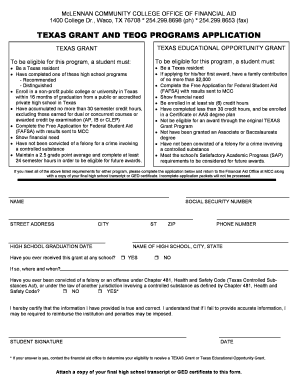
Texas Grant Form


What is the Texas Grant
The Texas Grant is a financial aid program designed to assist students in pursuing higher education in Texas. It primarily supports students who demonstrate financial need and meet specific eligibility criteria. The grant aims to provide funding for tuition and fees at public colleges and universities within the state. Unlike loans, the Texas Grant does not require repayment, making it a valuable resource for students seeking to further their education without incurring debt.
How to obtain the Texas Grant
To obtain the Texas Grant, students must complete the Free Application for Federal Student Aid (FAFSA) or the Texas Application for State Financial Aid (TASFA). These applications determine financial need and eligibility for various state and federal aid programs. Students should ensure that they meet the required deadlines and provide accurate information to maximize their chances of receiving the grant. Additionally, maintaining satisfactory academic progress is essential for continued eligibility.
Steps to complete the Texas Grant
Completing the Texas Grant application involves several key steps:
- Gather necessary documents, including tax returns, Social Security numbers, and information about your family's financial situation.
- Choose between completing the FAFSA or TASFA, depending on your residency status.
- Fill out the application accurately, ensuring all information is current and complete.
- Submit the application by the specified deadline to your chosen institution.
- Monitor your application status and respond promptly to any requests for additional information from the financial aid office.
Eligibility Criteria
Eligibility for the Texas Grant is based on several factors, including:
- Demonstration of financial need, as determined by the FAFSA or TASFA.
- Enrollment in a public institution of higher education in Texas.
- Completion of a high school diploma or equivalent.
- Meeting specific academic requirements, such as maintaining a minimum GPA.
- Being a Texas resident.
Legal use of the Texas Grant
The Texas Grant must be used for educational expenses, primarily tuition and fees at eligible institutions. Recipients must adhere to the terms set forth by the Texas Higher Education Coordinating Board, which includes maintaining enrollment status and academic performance. Misuse of grant funds, such as using them for non-educational expenses, can result in penalties, including the loss of future grant eligibility.
Form Submission Methods (Online / Mail / In-Person)
Students can submit their Texas Grant applications through various methods:
- Online: Most institutions offer an online submission option through their financial aid portals.
- Mail: Applications can be printed and mailed directly to the financial aid office of the chosen institution.
- In-Person: Students may also visit the financial aid office to submit their application and receive assistance.
Quick guide on how to complete texas grant
Prepare Texas Grant effortlessly on any device
Online document management has become increasingly popular with companies and individuals alike. It offers an ideal eco-friendly substitute for conventional printed and signed documents, enabling you to access the necessary form and securely save it online. airSlate SignNow provides all the features you need to create, modify, and eSign your documents swiftly and without holdups. Administer Texas Grant on any device using airSlate SignNow's Android or iOS applications and streamline your document-related processes today.
The simplest way to modify and eSign Texas Grant with ease
- Obtain Texas Grant and click Get Form to begin.
- Utilize the tools we provide to finalize your document.
- Emphasize important sections of the documents or redact sensitive information using tools that airSlate SignNow specifically offers for that purpose.
- Generate your eSignature with the Sign tool, which takes just a few seconds and holds the same legal validity as a conventional wet ink signature.
- Review all the information and click on the Done button to save your changes.
- Select your preferred method to share your form, whether by email, text message (SMS), invitation link, or download it to your computer.
Say goodbye to lost or misplaced documents, tedious form searches, or mistakes that necessitate printing new document copies. airSlate SignNow meets all your document management needs in just a few clicks from any device you choose. Edit and eSign Texas Grant while ensuring excellent communication at every stage of the form preparation process with airSlate SignNow.
Create this form in 5 minutes or less
Create this form in 5 minutes!
How to create an eSignature for the texas grant
How to create an electronic signature for a PDF online
How to create an electronic signature for a PDF in Google Chrome
How to create an e-signature for signing PDFs in Gmail
How to create an e-signature right from your smartphone
How to create an e-signature for a PDF on iOS
How to create an e-signature for a PDF on Android
People also ask
-
What is a Texas grant and how can it benefit my business?
A Texas grant is a financial aid program that supports students attending college in Texas. While not directly related to airSlate SignNow, understanding such grants can aid businesses in forming educational partnerships. Utilizing airSlate SignNow helps streamline document signing processes necessary for grant applications, ensuring efficiency and compliance.
-
How does airSlate SignNow simplify the process of applying for a Texas grant?
airSlate SignNow provides an efficient and digital platform for completing and signing documents needed for various applications, including Texas grant submissions. This enables businesses and educational institutions to manage their forms easily. With features like templates and automation, airSlate SignNow minimizes the chances of errors and enhances response times.
-
What are the pricing options for airSlate SignNow that can help with Texas grant documentation?
airSlate SignNow offers flexible pricing plans that accommodate businesses of all sizes. These plans provide the necessary tools for managing documentation related to Texas grants, ensuring that you stay within budget while maximizing efficiency. You can choose from monthly or annual subscriptions to suit your needs.
-
Can I integrate airSlate SignNow with other tools for Texas grant management?
Yes, airSlate SignNow can be seamlessly integrated with several applications, which is essential for managing Texas grant documentation. This includes CRM systems, storage services, and educational platforms. These integrations help streamline workflows and ensure all relevant documents are easily accessible.
-
What features of airSlate SignNow are most helpful for managing Texas grant applications?
Key features of airSlate SignNow that benefit Texas grant applications include e-signatures, document templates, and real-time tracking. These tools ensure that all paperwork is completed on time and securely. Additionally, the cloud-based storage keeps all grant-related documents organized and easily retrievable.
-
How secure is airSlate SignNow for handling Texas grant-related documents?
airSlate SignNow prioritizes security and compliance, ensuring that all documents related to Texas grants are protected. The platform employs encryption and adheres to industry standards for data privacy. This gives users peace of mind knowing their sensitive information is safe.
-
What benefits does using airSlate SignNow provide for educational institutions dealing with Texas grants?
Using airSlate SignNow allows educational institutions to streamline their Texas grant processes, saving time and reducing paperwork. Features such as bulk sending and collaboration tools enable institutions to manage multiple grant applications efficiently. This ultimately leads to quicker processing and a higher chance of securing needed funds.
Get more for Texas Grant
- Good morning friday july 19 th neurologic exam in children form
- 4585 beaming systemextremity medical form
- Clinical record newborn gsa form
- Medical record privacy act statement this gsa form
- Security container check sheet security container gsagov form
- Suitability v security opm form
- Verification of a military retirees service in non wartime form
- Pastel cover order form pastel co
Find out other Texas Grant
- How To eSign Maryland Courts Medical History
- eSign Michigan Courts Lease Agreement Template Online
- eSign Minnesota Courts Cease And Desist Letter Free
- Can I eSign Montana Courts NDA
- eSign Montana Courts LLC Operating Agreement Mobile
- eSign Oklahoma Sports Rental Application Simple
- eSign Oklahoma Sports Rental Application Easy
- eSign Missouri Courts Lease Agreement Template Mobile
- Help Me With eSign Nevada Police Living Will
- eSign New York Courts Business Plan Template Later
- Can I eSign North Carolina Courts Limited Power Of Attorney
- eSign North Dakota Courts Quitclaim Deed Safe
- How To eSign Rhode Island Sports Quitclaim Deed
- Help Me With eSign Oregon Courts LLC Operating Agreement
- eSign North Dakota Police Rental Lease Agreement Now
- eSign Tennessee Courts Living Will Simple
- eSign Utah Courts Last Will And Testament Free
- eSign Ohio Police LLC Operating Agreement Mobile
- eSign Virginia Courts Business Plan Template Secure
- How To eSign West Virginia Courts Confidentiality Agreement