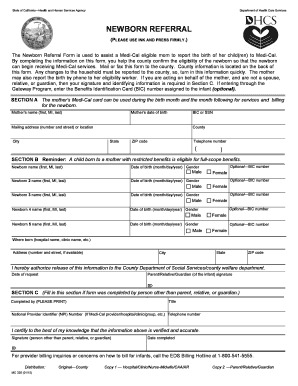
Newborn Form 2015-2026


What is the Newborn Form
The newborn form, often referred to as the MC330 newborn referral, is a vital document used in the United States for registering a newborn's information with relevant health and government agencies. This form is essential for ensuring that the newborn receives necessary medical care and benefits. It captures critical details such as the child's name, date of birth, and parental information, which are necessary for various administrative processes, including health insurance enrollment and birth certificate issuance.
How to use the Newborn Form
Using the newborn form involves several straightforward steps. First, parents or guardians should obtain the form, which can typically be accessed online or through healthcare providers. Once acquired, it is important to fill out the form accurately, ensuring that all required fields are completed. After filling in the necessary information, the form can be submitted electronically or printed for mailing, depending on the specific requirements of the state or institution requesting the form.
Steps to complete the Newborn Form
Completing the newborn form involves a few key steps:
- Gather necessary information, including the newborn's full name, date of birth, and parents' details.
- Access the newborn form online or request a physical copy from your healthcare provider.
- Carefully fill out the form, ensuring all information is accurate and complete.
- Review the form for any errors or omissions before submission.
- Submit the completed form either online or by mailing it to the appropriate agency.
Legal use of the Newborn Form
The legal use of the newborn form is governed by various regulations that ensure its validity and security. For the form to be legally recognized, it must be completed in accordance with state laws and submitted to the appropriate authorities. Utilizing a trusted electronic signature platform, such as signNow, can enhance the form's legal standing by providing an electronic certificate and ensuring compliance with eSignature laws like ESIGN and UETA.
Key elements of the Newborn Form
The newborn form contains several key elements that are essential for its effectiveness:
- Child's Information: Full name, date of birth, and place of birth.
- Parental Information: Names, addresses, and contact details of the parents or guardians.
- Health Insurance Details: Information regarding the newborn's health coverage.
- Signature: Required signatures from parents or guardians to validate the form.
Form Submission Methods
Submitting the newborn form can be done through various methods, depending on the requirements set by the relevant authorities:
- Online Submission: Many states allow the newborn form to be completed and submitted electronically.
- Mail: The completed form can be printed and sent via postal service to the designated agency.
- In-Person: Some parents may choose to deliver the form in person at local health departments or hospitals.
Quick guide on how to complete newborn form
Prepare Newborn Form easily on any device
Online document management has become increasingly popular among businesses and individuals. It serves as an ideal eco-friendly alternative to traditional printed and signed documents, allowing you to locate the correct form and securely store it online. airSlate SignNow provides you with all the tools necessary to create, edit, and eSign your documents quickly and efficiently. Manage Newborn Form on any device using airSlate SignNow's Android or iOS applications and enhance any document-oriented process today.
How to modify and eSign Newborn Form effortlessly
- Locate Newborn Form and click Get Form to begin.
- Utilize the tools at your disposal to complete your form.
- Highlight important sections of your documents or redact sensitive information using tools that airSlate SignNow offers specifically for that purpose.
- Generate your signature with the Sign feature, which takes mere seconds and carries the same legal validity as a standard wet ink signature.
- Review the information and click the Done button to save your changes.
- Select your preferred method for delivering your form, whether by email, text message (SMS), or invite link, or download it to your computer.
Say goodbye to lost or misplaced documents, tedious form searching, or errors that require reprinting new document copies. airSlate SignNow meets all your document management needs in just a few clicks from any device of your choice. Edit and eSign Newborn Form to ensure excellent communication at every stage of the form preparation process with airSlate SignNow.
Create this form in 5 minutes or less
Create this form in 5 minutes!
How to create an eSignature for the newborn form
How to create an electronic signature for a PDF in the online mode
How to create an electronic signature for a PDF in Chrome
How to create an eSignature for putting it on PDFs in Gmail
The best way to create an eSignature right from your smart phone
How to create an eSignature for a PDF on iOS devices
The best way to create an eSignature for a PDF on Android OS
People also ask
-
What is a newborn form in airSlate SignNow?
A newborn form in airSlate SignNow is a customizable digital document designed specifically for capturing essential information about newborns. It streamlines the process of collecting data such as birth details and parental information, ensuring compliance and ease of use for both healthcare providers and parents.
-
How can I create a newborn form using airSlate SignNow?
Creating a newborn form in airSlate SignNow is simple and intuitive. Once you log in, you can use the document editor to customize templates or create a new form from scratch, adding required fields and signatures to meet your specific needs.
-
What are the benefits of using a newborn form with airSlate SignNow?
Using a newborn form with airSlate SignNow enhances efficiency by reducing paperwork and improving data accuracy. It allows for secure e-signatures and instant sharing, which means that parents and healthcare professionals can quickly access and complete the necessary documentation.
-
Is there a cost associated with using the newborn form feature?
airSlate SignNow offers a range of pricing plans that include access to the newborn form feature. Depending on your chosen plan, you can enjoy different levels of functionality, so it's advisable to check the pricing page for detailed information tailored to your needs.
-
Can I integrate the newborn form with other software?
Yes, airSlate SignNow allows for seamless integration of the newborn form with various applications such as CRMs, Google Drive, and more. This integration helps ensure that all of your processes operate smoothly, saving time and minimizing errors in documentation.
-
Is the newborn form secure and HIPAA compliant?
Absolutely! The newborn form created using airSlate SignNow is designed with security in mind, featuring encryption and compliance with HIPAA regulations. This ensures that sensitive information about newborns and their families is protected at all times.
-
Can multiple users access and complete the newborn form?
Yes, multiple users can access and collaborate on the newborn form in airSlate SignNow. The platform allows designated users to fill out, edit, and e-sign the document, making it ideal for healthcare teams working together to manage newborn documentation.
Get more for Newborn Form
- Consent guardian template form
- Petition change name al form
- Decree confirming declaration as to change of name family name change alabama form
- Alabama family form
- Alabama note 497296019 form
- Alabama installments fixed rate promissory note secured by residential real estate alabama form
- Alabama installments fixed rate promissory note secured by personal property alabama form
- Alabama note 497296022 form
Find out other Newborn Form
- eSignature New Jersey Healthcare / Medical Credit Memo Myself
- eSignature North Dakota Healthcare / Medical Medical History Simple
- Help Me With eSignature Arkansas High Tech Arbitration Agreement
- eSignature Ohio Healthcare / Medical Operating Agreement Simple
- eSignature Oregon Healthcare / Medical Limited Power Of Attorney Computer
- eSignature Pennsylvania Healthcare / Medical Warranty Deed Computer
- eSignature Texas Healthcare / Medical Bill Of Lading Simple
- eSignature Virginia Healthcare / Medical Living Will Computer
- eSignature West Virginia Healthcare / Medical Claim Free
- How To eSignature Kansas High Tech Business Plan Template
- eSignature Kansas High Tech Lease Agreement Template Online
- eSignature Alabama Insurance Forbearance Agreement Safe
- How Can I eSignature Arkansas Insurance LLC Operating Agreement
- Help Me With eSignature Michigan High Tech Emergency Contact Form
- eSignature Louisiana Insurance Rental Application Later
- eSignature Maryland Insurance Contract Safe
- eSignature Massachusetts Insurance Lease Termination Letter Free
- eSignature Nebraska High Tech Rental Application Now
- How Do I eSignature Mississippi Insurance Separation Agreement
- Help Me With eSignature Missouri Insurance Profit And Loss Statement