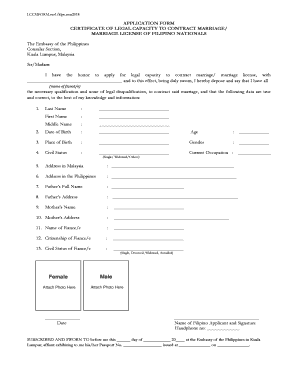
Lccm Philippine Embassy Form


What is the LCCM Philippine Embassy?
The LCCM, or Legal Capacity Certificate for Marriage, is an important document issued by the Philippine Embassy. This certificate verifies that a Filipino citizen has the legal capacity to marry under Philippine law. It is often required for Filipinos intending to marry abroad, ensuring that the marriage is recognized both in the Philippines and in the foreign country. The LCCM serves as proof that the individual is single, divorced, or widowed, thus allowing them to enter into a new marriage legally.
How to Obtain the LCCM from the Philippine Embassy
To obtain the LCCM, applicants must follow a specific process set by the Philippine Embassy. This typically involves submitting an application form along with necessary documents, such as proof of identity and marital status. Applicants may also need to provide additional documentation, depending on their individual circumstances. It is advisable to check with the embassy for any specific requirements or changes in the process.
Steps to Complete the LCCM Application
Completing the LCCM application involves several key steps:
- Gather required documents, including identification and proof of marital status.
- Fill out the LCCM application form accurately.
- Submit the application in person or via the embassy's online application system, if available.
- Pay any applicable fees associated with the application.
- Await processing and approval from the embassy.
Each of these steps is crucial to ensure a smooth application process and timely receipt of the certificate.
Legal Use of the LCCM
The LCCM holds significant legal weight, especially in marriage proceedings. It is essential for ensuring that marriages are conducted in accordance with both Philippine and foreign laws. The certificate must be presented to the relevant authorities in the country where the marriage will take place, confirming the applicant's legal eligibility to marry. Failure to provide a valid LCCM may result in delays or legal complications during the marriage process.
Required Documents for the LCCM Application
When applying for the LCCM, applicants should prepare the following documents:
- Valid government-issued identification (e.g., passport).
- Proof of legal capacity to marry (e.g., divorce decree or death certificate, if applicable).
- Completed LCCM application form.
- Any additional documents requested by the embassy.
Having all required documents ready can expedite the application process and reduce the chances of delays.
Form Submission Methods for the LCCM
The LCCM application can typically be submitted through various methods, including:
- In-person at the Philippine Embassy or Consulate.
- Online application through the embassy's official website, if available.
- By mail, although this method may take longer and is less common.
Choosing the right submission method depends on individual preferences and the specific policies of the embassy.
Quick guide on how to complete lccm philippine embassy
Complete Lccm Philippine Embassy effortlessly on any device
Digital document management has gained traction among businesses and individuals. It offers an ideal eco-friendly alternative to traditional printed and signed documents, allowing you to find the right form and securely store it online. airSlate SignNow equips you with all the necessary tools to create, modify, and electronically sign your documents promptly without delays. Manage Lccm Philippine Embassy on any platform with airSlate SignNow's Android or iOS applications and enhance any document-oriented task today.
How to alter and electronically sign Lccm Philippine Embassy effortlessly
- Find Lccm Philippine Embassy and click on Get Form to begin.
- Utilize the tools we offer to complete your form.
- Emphasize important sections of your documents or redact sensitive information with tools that airSlate SignNow offers specifically for that purpose.
- Generate your signature using the Sign tool, which only takes seconds and holds the same legal validity as a conventional wet ink signature.
- Verify the details and click on the Done button to finalize your changes.
- Select how you wish to send your form, via email, text message (SMS), invitation link, or download it to your computer.
Forget about lost or misplaced files, cumbersome form searching, or errors that require printing new document copies. airSlate SignNow addresses your document management needs in just a few clicks from any device you choose. Edit and electronically sign Lccm Philippine Embassy and ensure outstanding communication at any stage of the form preparation process with airSlate SignNow.
Create this form in 5 minutes or less
Create this form in 5 minutes!
How to create an eSignature for the lccm philippine embassy
How to create an electronic signature for a PDF online
How to create an electronic signature for a PDF in Google Chrome
How to create an e-signature for signing PDFs in Gmail
How to create an e-signature right from your smartphone
How to create an e-signature for a PDF on iOS
How to create an e-signature for a PDF on Android
People also ask
-
What is the lccm philippine embassy and how can it help my business?
The lccm philippine embassy provides essential services such as document verification and assistance for businesses operating in the Philippines. By utilizing the resources available through the lccm philippine embassy, your business can ensure compliance and expand its operations effectively.
-
How does airSlate SignNow integrate with services offered by the lccm philippine embassy?
airSlate SignNow provides seamless integration options that can enhance the documentation process associated with the lccm philippine embassy. This allows for efficient electronic signatures and document management, ensuring that your business aligns with the requirements set forth by the embassy.
-
What are the pricing options for using airSlate SignNow in relation to the lccm philippine embassy?
AirSlate SignNow offers flexible pricing plans that can fit various business needs, especially when dealing with documentation related to the lccm philippine embassy. These plans provide cost-effective solutions which help businesses save time and resources while ensuring that they meet embassy requirements.
-
What features of airSlate SignNow are most beneficial for clients working with the lccm philippine embassy?
AirSlate SignNow boasts features such as secure electronic signatures, document templates, and real-time collaboration tools that greatly benefit clients dealing with the lccm philippine embassy. These features streamline the paperwork process, reducing delays and helping businesses maintain compliance.
-
Can airSlate SignNow help expedite services obtained through the lccm philippine embassy?
Yes, airSlate SignNow can expedite services related to the lccm philippine embassy by allowing businesses to electronically sign and send necessary documents quickly. This speeds up the entire process, ensuring faster responses from the embassy.
-
Is airSlate SignNow compliant with the document requirements of the lccm philippine embassy?
AirSlate SignNow is designed to comply with various document requirements, making it suitable for use with the lccm philippine embassy. Its secure electronic signature capabilities and document storage features help ensure your business adheres to all regulations.
-
What benefits can I expect from using airSlate SignNow alongside the lccm philippine embassy?
Using airSlate SignNow alongside the lccm philippine embassy allows for enhanced efficiency, reliability, and accessibility for businesses. The platform’s easy-to-use interface and secure document handling contribute towards a better experience when dealing with embassy processes.
Get more for Lccm Philippine Embassy
- Indiana revocation form
- Prolonging procedures form
- Power attorney form 497307146
- Revocation of life prolonging procedures declaration indiana form
- Revised uniform anatomical gift act donation indiana
- Employment hiring process package indiana form
- Indiana anatomical form
- Employment or job termination package indiana form
Find out other Lccm Philippine Embassy
- How To Sign New Jersey Lawers PPT
- How Do I Sign Arkansas Legal Document
- How Can I Sign Connecticut Legal Document
- How Can I Sign Indiana Legal Form
- Can I Sign Iowa Legal Document
- How Can I Sign Nebraska Legal Document
- How To Sign Nevada Legal Document
- Can I Sign Nevada Legal Form
- How Do I Sign New Jersey Legal Word
- Help Me With Sign New York Legal Document
- How Do I Sign Texas Insurance Document
- How Do I Sign Oregon Legal PDF
- How To Sign Pennsylvania Legal Word
- How Do I Sign Wisconsin Legal Form
- Help Me With Sign Massachusetts Life Sciences Presentation
- How To Sign Georgia Non-Profit Presentation
- Can I Sign Nevada Life Sciences PPT
- Help Me With Sign New Hampshire Non-Profit Presentation
- How To Sign Alaska Orthodontists Presentation
- Can I Sign South Dakota Non-Profit Word