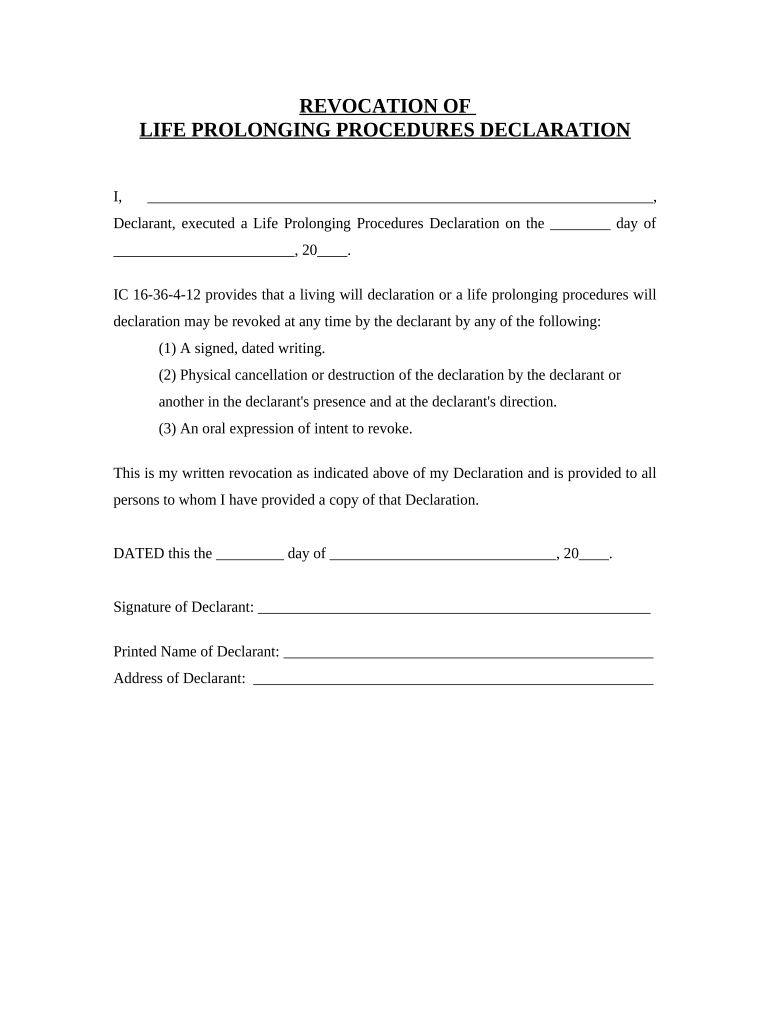
Revocation of Life Prolonging Procedures Declaration Indiana Form


What is the Revocation of Life Prolonging Procedures Declaration in Indiana
The Revocation of Life Prolonging Procedures Declaration in Indiana is a legal document that allows individuals to express their wishes regarding the continuation of medical treatment in case they become unable to communicate their decisions. This declaration is particularly significant for those who want to ensure that their preferences regarding life-sustaining measures are respected. It serves as a formal statement that can guide healthcare providers and family members in making critical decisions during medical emergencies.
How to Use the Revocation of Life Prolonging Procedures Declaration in Indiana
Using the Revocation of Life Prolonging Procedures Declaration involves several steps to ensure that your wishes are clearly communicated and legally binding. First, individuals should complete the declaration form, clearly stating their preferences regarding life-sustaining treatments. Once the form is filled out, it should be signed and dated in the presence of a witness or notary, depending on state requirements. It is essential to distribute copies of the signed declaration to healthcare providers, family members, and anyone involved in your medical care to ensure that your wishes are known and respected.
Steps to Complete the Revocation of Life Prolonging Procedures Declaration in Indiana
Completing the Revocation of Life Prolonging Procedures Declaration involves a systematic approach:
- Obtain the official declaration form from a reliable source.
- Carefully read the instructions provided with the form.
- Fill out the form, clearly indicating your preferences regarding life-sustaining procedures.
- Sign and date the form in front of a witness or notary public.
- Make copies of the signed document for your records and to share with relevant parties.
Key Elements of the Revocation of Life Prolonging Procedures Declaration in Indiana
The key elements of the Revocation of Life Prolonging Procedures Declaration include the individual's personal information, a clear statement of the intent to revoke any previously made decisions regarding life-sustaining treatments, and specific instructions about the types of medical interventions that should or should not be administered. Additionally, the document should include signatures from the individual and witnesses to validate its authenticity.
Legal Use of the Revocation of Life Prolonging Procedures Declaration in Indiana
Legally, the Revocation of Life Prolonging Procedures Declaration must comply with Indiana state laws to be considered valid. This includes proper execution, which typically requires signatures from the individual and witnesses. The declaration should be easily accessible to healthcare providers and family members to ensure that it can be referenced during medical emergencies. Understanding the legal implications of this document is crucial for individuals wishing to assert their medical preferences.
State-Specific Rules for the Revocation of Life Prolonging Procedures Declaration in Indiana
Indiana has specific rules governing the Revocation of Life Prolonging Procedures Declaration, including the requirement for the document to be signed in the presence of at least one witness who is not a relative or a beneficiary. Additionally, the declaration must be dated and may need to be notarized to enhance its legal standing. Familiarizing oneself with these state-specific requirements is essential for ensuring that the declaration is enforceable and respected by medical professionals.
Quick guide on how to complete revocation of life prolonging procedures declaration indiana
Accomplish Revocation Of Life Prolonging Procedures Declaration Indiana effortlessly on any gadget
Web-based document management has become increasingly favored by businesses and individuals alike. It offers an ideal eco-friendly substitute to traditional printed and signed documents, allowing you to obtain the necessary form and safely store it online. airSlate SignNow provides all the tools you need to generate, modify, and eSign your documents swiftly without delays. Manage Revocation Of Life Prolonging Procedures Declaration Indiana on any gadget with airSlate SignNow's Android or iOS applications and enhance any document-related workflow today.
The simplest method to modify and eSign Revocation Of Life Prolonging Procedures Declaration Indiana with ease
- Obtain Revocation Of Life Prolonging Procedures Declaration Indiana and click Get Form to begin.
- Utilize the tools we offer to complete your form.
- Emphasize relevant portions of the documents or obscure sensitive details with tools specifically provided by airSlate SignNow for that purpose.
- Create your eSignature using the Sign feature, which takes mere seconds and holds the same legal validity as a conventional handwritten signature.
- Review the information and click the Done button to save your changes.
- Select your preferred delivery method for your form, such as email, text message (SMS), or invitation link, or download it to your computer.
Eliminate concerns about lost or misplaced documents, monotonous form searches, or errors that necessitate printing new document copies. airSlate SignNow fulfills your document management requirements with just a few clicks from your chosen device. Alter and eSign Revocation Of Life Prolonging Procedures Declaration Indiana and guarantee outstanding communication at every stage of your form preparation process with airSlate SignNow.
Create this form in 5 minutes or less
Create this form in 5 minutes!
People also ask
-
What is airSlate SignNow and how does it help in prolonging procedures?
airSlate SignNow is an intuitive eSignature solution that streamlines document management, thereby aiding in prolonging procedures. By reducing delays in approvals and signatures, businesses can maintain workflows without unnecessary interruptions, making the document process faster and more efficient.
-
How does airSlate SignNow improve document collaboration?
By using airSlate SignNow, teams can collaborate on documents seamlessly, reducing the time spent on managing edits and approvals. This collaborative feature is vital for prolonging procedures as it allows multiple users to interact with documents in real time, leading to quicker turnaround times.
-
What pricing plans does airSlate SignNow offer?
airSlate SignNow offers various pricing plans to cater to different business needs, providing options for startups to enterprises. These plans are designed to offer cost-effective solutions for prolonging procedures, enabling organizations to choose the right plan based on their document signing volume and required features.
-
Can airSlate SignNow integrate with other applications?
Yes, airSlate SignNow can seamlessly integrate with several leading business applications, such as Google Drive, Salesforce, and more. These integrations facilitate a smoother workflow and help in prolonging procedures by allowing users to access and manage documents from their preferred platforms.
-
What security measures does airSlate SignNow implement?
airSlate SignNow ensures that all document transactions are secure through advanced encryption technologies and compliance with industry standards. These security measures protect sensitive information, allowing users to sign and share documents without fear of bsignNowes, thus aiding in prolonging procedures.
-
How user-friendly is airSlate SignNow for new users?
airSlate SignNow is designed with user-friendliness in mind, making it easy for new users to navigate and utilize its features effectively. This simplicity helps in prolonging procedures since users can quickly learn the software without extensive training or technical support.
-
What kind of support does airSlate SignNow provide?
airSlate SignNow provides comprehensive customer support through various channels, including email, chat, and phone. This reliable support system is crucial for organizations looking to resolve issues promptly and ensure that their document handling processes are efficient, thus promoting the goal of prolonging procedures.
Get more for Revocation Of Life Prolonging Procedures Declaration Indiana
Find out other Revocation Of Life Prolonging Procedures Declaration Indiana
- Electronic signature South Carolina Lawers Rental Lease Agreement Online
- How Do I Electronic signature Arizona Legal Warranty Deed
- How To Electronic signature Arizona Legal Lease Termination Letter
- How To Electronic signature Virginia Lawers Promissory Note Template
- Electronic signature Vermont High Tech Contract Safe
- Electronic signature Legal Document Colorado Online
- Electronic signature Washington High Tech Contract Computer
- Can I Electronic signature Wisconsin High Tech Memorandum Of Understanding
- How Do I Electronic signature Wisconsin High Tech Operating Agreement
- How Can I Electronic signature Wisconsin High Tech Operating Agreement
- Electronic signature Delaware Legal Stock Certificate Later
- Electronic signature Legal PDF Georgia Online
- Electronic signature Georgia Legal Last Will And Testament Safe
- Can I Electronic signature Florida Legal Warranty Deed
- Electronic signature Georgia Legal Memorandum Of Understanding Simple
- Electronic signature Legal PDF Hawaii Online
- Electronic signature Legal Document Idaho Online
- How Can I Electronic signature Idaho Legal Rental Lease Agreement
- How Do I Electronic signature Alabama Non-Profit Profit And Loss Statement
- Electronic signature Alabama Non-Profit Lease Termination Letter Easy