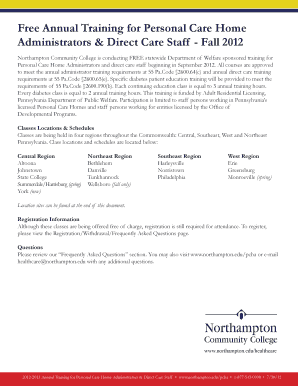
Dpw Training Form


What is the Dpw Training Form
The Dpw Training Form is a specific document used to facilitate training and compliance within various departments, particularly in social services and public welfare sectors. This form is essential for documenting the completion of required training programs for employees. It ensures that all personnel are adequately prepared to meet the standards and regulations set forth by governing bodies.
How to use the Dpw Training Form
Using the Dpw Training Form involves several straightforward steps. First, ensure that all necessary training sessions have been completed. Next, fill out the form with accurate details, including the participant's name, training dates, and topics covered. Once completed, the form should be submitted to the appropriate department for record-keeping. This process helps maintain compliance and provides a clear record of training activities.
Steps to complete the Dpw Training Form
Completing the Dpw Training Form requires careful attention to detail. Follow these steps:
- Gather all necessary information, including participant details and training specifics.
- Fill out each section of the form accurately, ensuring no fields are left blank.
- Review the completed form for any errors or omissions.
- Submit the form to the designated authority, either digitally or in printed format.
Legal use of the Dpw Training Form
The Dpw Training Form is legally binding when completed and submitted according to established guidelines. It must comply with relevant local, state, and federal regulations governing training documentation. Proper use of this form ensures that organizations meet their legal obligations regarding employee training and compliance, thereby protecting both the organization and its employees.
Key elements of the Dpw Training Form
Several key elements must be included in the Dpw Training Form to ensure its effectiveness and compliance. These elements typically include:
- Participant's full name and contact information.
- Details of the training program, including dates and topics.
- Signatures of both the participant and the trainer or supervisor.
- Date of completion and submission.
Form Submission Methods
The Dpw Training Form can be submitted through various methods, depending on the organization's policies. Common submission methods include:
- Online submission via a secure portal.
- Mailing a printed copy to the relevant department.
- In-person delivery to ensure immediate processing.
Quick guide on how to complete dpw training form
Effortlessly Prepare Dpw Training Form on Any Device
Managing documents online has gained signNow traction among businesses and individuals. It offers an ideal environmentally friendly alternative to traditional printed and signed documents, allowing you to locate the right form and securely store it online. airSlate SignNow equips you with all the necessary tools to create, modify, and eSign your documents quickly and seamlessly. Handle Dpw Training Form on any platform using airSlate SignNow Android or iOS applications and enhance any document-based process today.
Effortlessly Modify and eSign Dpw Training Form
- Locate Dpw Training Form and click on Get Form to begin.
- Utilize the tools provided to fill out your form.
- Emphasize essential sections of your documents or redact sensitive information with tools specifically designed for that purpose by airSlate SignNow.
- Create your eSignature using the Sign tool, which takes only seconds and holds the same legal validity as a conventional wet ink signature.
- Review all the details and click on the Done button to save your modifications.
- Choose your preferred method to send your form, whether by email, SMS, or invite link, or download it directly to your computer.
Say goodbye to lost or misplaced documents, tedious form searches, or mistakes requiring new copies. airSlate SignNow meets your document management needs with just a few clicks from any device of your choice. Modify and eSign Dpw Training Form while ensuring effective communication throughout the form preparation process with airSlate SignNow.
Create this form in 5 minutes or less
Create this form in 5 minutes!
How to create an eSignature for the dpw training form
How to create an electronic signature for a PDF online
How to create an electronic signature for a PDF in Google Chrome
How to create an e-signature for signing PDFs in Gmail
How to create an e-signature right from your smartphone
How to create an e-signature for a PDF on iOS
How to create an e-signature for a PDF on Android
People also ask
-
What is a Dpw Training Form?
The Dpw Training Form is a specialized document designed for training purposes within the Department of Public Welfare. It streamlines the process of collecting and documenting essential training information efficiently. Using airSlate SignNow, you can create, send, and eSign your Dpw Training Form seamlessly.
-
How can I create a Dpw Training Form using airSlate SignNow?
Creating a Dpw Training Form with airSlate SignNow is simple and fast. You can easily customize templates to suit your training needs, add fields for signatures, and share the form with participants for eSigning. Our user-friendly interface ensures a smooth experience throughout the process.
-
Is there a cost associated with using the Dpw Training Form on airSlate SignNow?
Yes, utilizing the Dpw Training Form on airSlate SignNow involves a subscription fee, but it is designed to be cost-effective for businesses of all sizes. We offer various pricing plans to fit your budget while providing comprehensive features for document management and eSigning. Explore our pricing options to find the right fit for your organization.
-
What are the key features of the Dpw Training Form on airSlate SignNow?
The Dpw Training Form on airSlate SignNow includes essential features such as customizable templates, electronic signatures, and real-time tracking. You can easily edit your form and automate reminders for signers to enhance efficiency. Additionally, our platform ensures data security and compliance for your documents.
-
How does the Dpw Training Form improve the training process?
The Dpw Training Form enhances the training process by simplifying document management and accelerating signature collection. This not only saves time but also reduces paperwork, allowing trainers to focus on effective teaching. The convenience of eSigning ensures that all participants can complete the form from any device, anywhere.
-
Can the Dpw Training Form integrate with other tools I use?
Yes, the Dpw Training Form on airSlate SignNow can integrate with various applications such as CRMs, project management tools, and email platforms. This capability helps streamline your workflow and centralizes document management. With seamless integrations, you can enhance your overall productivity.
-
What benefits can I expect from using the Dpw Training Form?
Using the Dpw Training Form provides numerous benefits, including reduced paperwork, faster processing times, and enhanced document accuracy. With automated workflows, you can ensure that all required steps are completed efficiently. Overall, this leads to a more organized training process and improved participant experience.
Get more for Dpw Training Form
- Promissory note in connection with sale of vehicle or automobile kansas form
- Bill of sale for watercraft or boat kansas form
- Kansas as is form
- Construction contract cost plus or fixed fee kansas form
- Painting contract for contractor kansas form
- Trim carpenter contract for contractor kansas form
- Fencing contract for contractor kansas form
- Hvac contract for contractor kansas form
Find out other Dpw Training Form
- How Can I Electronic signature Maine Lawers PPT
- How To Electronic signature Maine Lawers PPT
- Help Me With Electronic signature Minnesota Lawers PDF
- How To Electronic signature Ohio High Tech Presentation
- How Can I Electronic signature Alabama Legal PDF
- How To Electronic signature Alaska Legal Document
- Help Me With Electronic signature Arkansas Legal PDF
- How Can I Electronic signature Arkansas Legal Document
- How Can I Electronic signature California Legal PDF
- Can I Electronic signature Utah High Tech PDF
- How Do I Electronic signature Connecticut Legal Document
- How To Electronic signature Delaware Legal Document
- How Can I Electronic signature Georgia Legal Word
- How Do I Electronic signature Alaska Life Sciences Word
- How Can I Electronic signature Alabama Life Sciences Document
- How Do I Electronic signature Idaho Legal Form
- Help Me With Electronic signature Arizona Life Sciences PDF
- Can I Electronic signature Colorado Non-Profit Form
- How To Electronic signature Indiana Legal Form
- How To Electronic signature Illinois Non-Profit Document