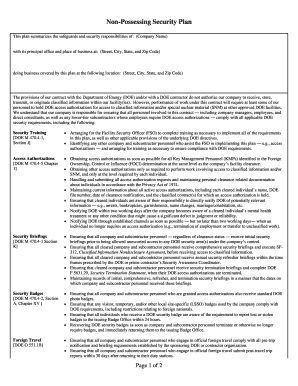
Non Possessing Security Plan 0806 Form


What is the Non Possessing Security Plan 0806
The Non Possessing Security Plan 0806 is a specialized document utilized primarily for security management in various sectors, including government and private organizations. This form outlines the protocols and procedures for securing sensitive information without the physical possession of that information. It serves as a guideline for organizations to ensure compliance with security regulations and to protect against unauthorized access.
How to use the Non Possessing Security Plan 0806
Using the Non Possessing Security Plan 0806 involves several key steps. First, organizations must assess their security needs and determine the specific protocols required for their operations. Next, they should fill out the form accurately, ensuring that all sections are completed according to their security policies. Once completed, the form should be reviewed by relevant stakeholders to ensure compliance with internal and external regulations.
Steps to complete the Non Possessing Security Plan 0806
Completing the Non Possessing Security Plan 0806 requires careful attention to detail. Here are the steps to follow:
- Gather necessary information regarding security requirements and protocols.
- Fill out the form, ensuring all fields are accurately completed.
- Include any necessary attachments or supporting documents.
- Review the completed form with team members or legal advisors.
- Submit the form as per the organization’s submission guidelines.
Legal use of the Non Possessing Security Plan 0806
The legal use of the Non Possessing Security Plan 0806 is crucial for ensuring that organizations comply with applicable laws and regulations regarding data security. This form must be executed in accordance with relevant legislation, such as the Federal Information Security Management Act (FISMA) and other state-specific regulations. Proper use of the form can protect organizations from legal liabilities associated with data breaches or security failures.
Key elements of the Non Possessing Security Plan 0806
Several key elements make up the Non Possessing Security Plan 0806. These include:
- Risk Assessment: Identification of potential security threats and vulnerabilities.
- Security Controls: Measures implemented to mitigate identified risks.
- Incident Response Plan: Procedures for responding to security incidents.
- Training Requirements: Guidelines for staff training on security protocols.
- Compliance Standards: Reference to relevant legal and regulatory requirements.
Form Submission Methods (Online / Mail / In-Person)
The Non Possessing Security Plan 0806 can be submitted through various methods, depending on organizational preferences and requirements. Common submission methods include:
- Online Submission: Many organizations offer secure online portals for form submission.
- Mail: The completed form can be printed and mailed to the designated authority.
- In-Person: Some organizations may require forms to be submitted in person for verification purposes.
Quick guide on how to complete non possessing security plan 0806
Complete Non Possessing Security Plan 0806 effortlessly on any device
Managing documents online has gained popularity among businesses and individuals alike. It offers an ideal environmentally friendly substitute for conventional printed and signed documents, as you can access the needed form and securely store it online. airSlate SignNow provides you with all the tools necessary to create, edit, and electronically sign your documents swiftly and without delays. Handle Non Possessing Security Plan 0806 on any device using airSlate SignNow's Android or iOS applications and enhance any document-related process today.
The simplest way to edit and electronically sign Non Possessing Security Plan 0806 with ease
- Obtain Non Possessing Security Plan 0806 and click Get Form to commence.
- Utilize the tools we provide to complete your document.
- Emphasize vital sections of your files or redact sensitive information with the tools that airSlate SignNow specifically offers for that purpose.
- Generate your electronic signature with the Sign tool, which takes mere seconds and holds the same legal validity as a conventional wet ink signature.
- Review the details and click on the Done button to save your edits.
- Choose how you wish to send your form, whether by email, SMS, or invitation link, or download it to your computer.
Forget about missing or misfiled documents, tedious form searching, or mistakes that necessitate printing new copies. airSlate SignNow fulfills all your document management needs in just a few clicks from any device you prefer. Modify and electronically sign Non Possessing Security Plan 0806 and guarantee excellent communication at every stage of your form preparation process with airSlate SignNow.
Create this form in 5 minutes or less
Create this form in 5 minutes!
How to create an eSignature for the non possessing security plan 0806
How to create an electronic signature for a PDF online
How to create an electronic signature for a PDF in Google Chrome
How to create an e-signature for signing PDFs in Gmail
How to create an e-signature right from your smartphone
How to create an e-signature for a PDF on iOS
How to create an e-signature for a PDF on Android
People also ask
-
What is the Non Possessing Security Plan 0806?
The Non Possessing Security Plan 0806 is a compliance strategy designed for organizations to safeguard sensitive information while using electronic signatures. It ensures that all eSigned documents adhere to industry standards and regulatory requirements, providing peace of mind for businesses and their clients.
-
How does airSlate SignNow support the Non Possessing Security Plan 0806?
airSlate SignNow aligns with the Non Possessing Security Plan 0806 by implementing secure processes and protocols to protect data integrity. Our platform offers encrypted communications and secure storage, ensuring that every eSignature complies with this important security framework.
-
What are the pricing options for the Non Possessing Security Plan 0806?
Pricing for the Non Possessing Security Plan 0806 varies depending on the features and user requirements. airSlate SignNow offers flexible plans to accommodate different business sizes and needs, allowing you to select a package that fits your budget while ensuring compliance with security standards.
-
What features are included in the Non Possessing Security Plan 0806?
The Non Possessing Security Plan 0806 includes features such as advanced authentication methods, audit trails, and customizable workflows. These features enhance security and compliance, making it easier for businesses to manage their eSigning processes while adhering to the necessary guidelines.
-
What are the benefits of implementing the Non Possessing Security Plan 0806?
Implementing the Non Possessing Security Plan 0806 provides numerous benefits, including enhanced data security, regulatory compliance, and increased customer trust. By adopting this plan, businesses can streamline their document workflows without compromising on security.
-
Can the Non Possessing Security Plan 0806 be integrated with other tools?
Yes, the Non Possessing Security Plan 0806 can be integrated with various third-party applications to enhance document management and eSigning workflows. airSlate SignNow offers seamless integration options to ensure that your business processes remain efficient and compliant.
-
Is the Non Possessing Security Plan 0806 suitable for all business sizes?
Absolutely! The Non Possessing Security Plan 0806 is designed to meet the needs of businesses of all sizes. Whether you are a small startup or a large enterprise, this plan provides the necessary security measures to protect your sensitive documents while utilizing electronic signatures.
Get more for Non Possessing Security Plan 0806
Find out other Non Possessing Security Plan 0806
- eSign West Virginia Healthcare / Medical Forbearance Agreement Online
- eSign Alabama Insurance LLC Operating Agreement Easy
- How Can I eSign Alabama Insurance LLC Operating Agreement
- eSign Virginia Government POA Simple
- eSign Hawaii Lawers Rental Application Fast
- eSign Hawaii Lawers Cease And Desist Letter Later
- How To eSign Hawaii Lawers Cease And Desist Letter
- How Can I eSign Hawaii Lawers Cease And Desist Letter
- eSign Hawaii Lawers Cease And Desist Letter Free
- eSign Maine Lawers Resignation Letter Easy
- eSign Louisiana Lawers Last Will And Testament Mobile
- eSign Louisiana Lawers Limited Power Of Attorney Online
- eSign Delaware Insurance Work Order Later
- eSign Delaware Insurance Credit Memo Mobile
- eSign Insurance PPT Georgia Computer
- How Do I eSign Hawaii Insurance Operating Agreement
- eSign Hawaii Insurance Stock Certificate Free
- eSign New Hampshire Lawers Promissory Note Template Computer
- Help Me With eSign Iowa Insurance Living Will
- eSign North Dakota Lawers Quitclaim Deed Easy