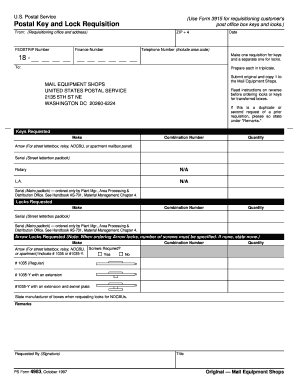
PS Form 4983, Postal Key and Lock Requisition NALC Branch 78 Nalc Branch78


What is the PS Form 4983, Postal Key and Lock Requisition
The PS Form 4983 is a document used by postal employees to request keys and locks necessary for their operations. This form is essential for maintaining security and access control within postal facilities. It is particularly relevant for employees of the National Association of Letter Carriers (NALC) Branch 78, as it streamlines the process of obtaining the necessary equipment for their duties. The form ensures that requests are documented and processed efficiently, adhering to postal regulations.
How to Use the PS Form 4983
Using the PS Form 4983 involves filling out specific sections that capture essential information regarding the request for keys and locks. Users must provide their personal details, including name, employee identification number, and the specific keys or locks being requested. It is crucial to ensure that all information is accurate to avoid delays in processing. Once completed, the form should be submitted to the appropriate postal authority for approval.
Steps to Complete the PS Form 4983
Completing the PS Form 4983 requires careful attention to detail. Follow these steps:
- Begin by entering your personal information, including your name and employee ID.
- Specify the type and quantity of keys and locks needed.
- Provide any additional details or justification for the request, if necessary.
- Review the form for accuracy before submission.
- Submit the completed form to your supervisor or designated postal authority.
Legal Use of the PS Form 4983
The PS Form 4983 is legally recognized within the postal service framework. It serves as an official request document that ensures accountability and traceability in the issuance of keys and locks. Compliance with internal postal regulations is essential when using this form, as it helps maintain security protocols and operational integrity.
Key Elements of the PS Form 4983
Several key elements must be included in the PS Form 4983 to ensure its validity:
- Employee Information: Name and identification number.
- Request Details: Specific keys and locks requested.
- Authorization: Signature of the requesting employee and supervisor.
- Date: The date of the request submission.
Examples of Using the PS Form 4983
Examples of scenarios where the PS Form 4983 may be utilized include:
- A postal employee needing additional keys for new delivery routes.
- Requesting replacement locks for secure areas within a postal facility.
- Updating access permissions for employees transitioning to new roles.
Quick guide on how to complete ps form 4983 postal key and lock requisition nalc branch 78 nalc branch78
Complete PS Form 4983, Postal Key And Lock Requisition NALC Branch 78 Nalc branch78 effortlessly on any device
Online document management has become increasingly favored by organizations and individuals. It offers an ideal eco-friendly alternative to traditional printed and signed documents, allowing you to find the suitable form and securely store it online. airSlate SignNow provides all the tools necessary to create, edit, and eSign your documents quickly without delays. Handle PS Form 4983, Postal Key And Lock Requisition NALC Branch 78 Nalc branch78 on any device using airSlate SignNow Android or iOS applications and enhance any document-related process today.
The easiest way to modify and eSign PS Form 4983, Postal Key And Lock Requisition NALC Branch 78 Nalc branch78 without any hassle
- Obtain PS Form 4983, Postal Key And Lock Requisition NALC Branch 78 Nalc branch78 and click on Get Form to begin.
- Utilize the tools we provide to complete your document.
- Highlight important sections of the documents or redact sensitive information with the tools that airSlate SignNow supplies specifically for that purpose.
- Create your eSignature with the Sign feature, which takes just seconds and carries the same legal validity as a conventional wet ink signature.
- Review the information and click on the Done button to save your updates.
- Select how you would like to send your form, whether via email, SMS, or invitation link, or download it to your computer.
Say goodbye to lost or misplaced documents, tedious form searching, or errors that necessitate printing new document copies. airSlate SignNow addresses all your document management needs in just a few clicks from any device you prefer. Edit and eSign PS Form 4983, Postal Key And Lock Requisition NALC Branch 78 Nalc branch78 and ensure excellent communication at every stage of your form preparation with airSlate SignNow.
Create this form in 5 minutes or less
Create this form in 5 minutes!
How to create an eSignature for the ps form 4983 postal key and lock requisition nalc branch 78 nalc branch78
How to create an electronic signature for a PDF online
How to create an electronic signature for a PDF in Google Chrome
How to create an e-signature for signing PDFs in Gmail
How to create an e-signature right from your smartphone
How to create an e-signature for a PDF on iOS
How to create an e-signature for a PDF on Android
People also ask
-
What is a PS Form 4983?
The PS Form 4983 is a postal service form used for requesting a refund for postage mistakenly paid. With airSlate SignNow, you can streamline the process of submitting the PS Form 4983 by easily eSigning and sending your document securely.
-
How can I complete a PS Form 4983 using airSlate SignNow?
Completing the PS Form 4983 with airSlate SignNow is simple. You can upload the form, fill in the necessary details, and add your electronic signature with just a few clicks. This saves time and ensures your request for a postage refund is processed quickly.
-
Is there a cost associated with using airSlate SignNow for PS Form 4983?
airSlate SignNow offers a cost-effective solution for managing documents, including the PS Form 4983. While there may be subscription options based on usage, the platform is designed to be budget-friendly, making it easier for businesses of all sizes to eSign documents affordably.
-
What are the features of airSlate SignNow for managing PS Form 4983?
airSlate SignNow provides several features to effectively manage the PS Form 4983, such as customizable templates, secure cloud storage, and comprehensive tracking of document status. These features help ensure that your refund requests are handled efficiently.
-
Can I integrate airSlate SignNow with other applications for PS Form 4983 processing?
Yes, airSlate SignNow offers integrations with various applications such as Google Drive, Dropbox, and CRM systems. This allows you to enhance the way you process the PS Form 4983 alongside your existing workflows and tools.
-
What benefits does using airSlate SignNow offer for completing PS Form 4983?
Using airSlate SignNow for your PS Form 4983 provides numerous benefits, including increased efficiency, reduced paper usage, and faster processing times. Additionally, the eSigning feature ensures that your documents are legally binding and secure.
-
Is airSlate SignNow secure for handling PS Form 4983?
Absolutely, airSlate SignNow prioritizes security with encryption protocols and compliance with industry standards. This means that when you handle the PS Form 4983 through our platform, your sensitive information is well-protected.
Get more for PS Form 4983, Postal Key And Lock Requisition NALC Branch 78 Nalc branch78
- International student undergraduate admissions application form
- Occupational therapy assistant program application form
- Application information for international f 1 cpccedu
- Housing and residence life minor waiver university of dayton form
- Certificate petition peralta colleges form
- Information request form
- Invoicereceipt request azusa pacific university form
- Kean university college of education department of form
Find out other PS Form 4983, Postal Key And Lock Requisition NALC Branch 78 Nalc branch78
- Electronic signature Maine Healthcare / Medical Letter Of Intent Fast
- How To Electronic signature Mississippi Healthcare / Medical Month To Month Lease
- Electronic signature Nebraska Healthcare / Medical RFP Secure
- Electronic signature Nevada Healthcare / Medical Emergency Contact Form Later
- Electronic signature New Hampshire Healthcare / Medical Credit Memo Easy
- Electronic signature New Hampshire Healthcare / Medical Lease Agreement Form Free
- Electronic signature North Dakota Healthcare / Medical Notice To Quit Secure
- Help Me With Electronic signature Ohio Healthcare / Medical Moving Checklist
- Electronic signature Education PPT Ohio Secure
- Electronic signature Tennessee Healthcare / Medical NDA Now
- Electronic signature Tennessee Healthcare / Medical Lease Termination Letter Online
- Electronic signature Oklahoma Education LLC Operating Agreement Fast
- How To Electronic signature Virginia Healthcare / Medical Contract
- How To Electronic signature Virginia Healthcare / Medical Operating Agreement
- Electronic signature Wisconsin Healthcare / Medical Business Letter Template Mobile
- Can I Electronic signature Wisconsin Healthcare / Medical Operating Agreement
- Electronic signature Alabama High Tech Stock Certificate Fast
- Electronic signature Insurance Document California Computer
- Electronic signature Texas Education Separation Agreement Fast
- Electronic signature Idaho Insurance Letter Of Intent Free