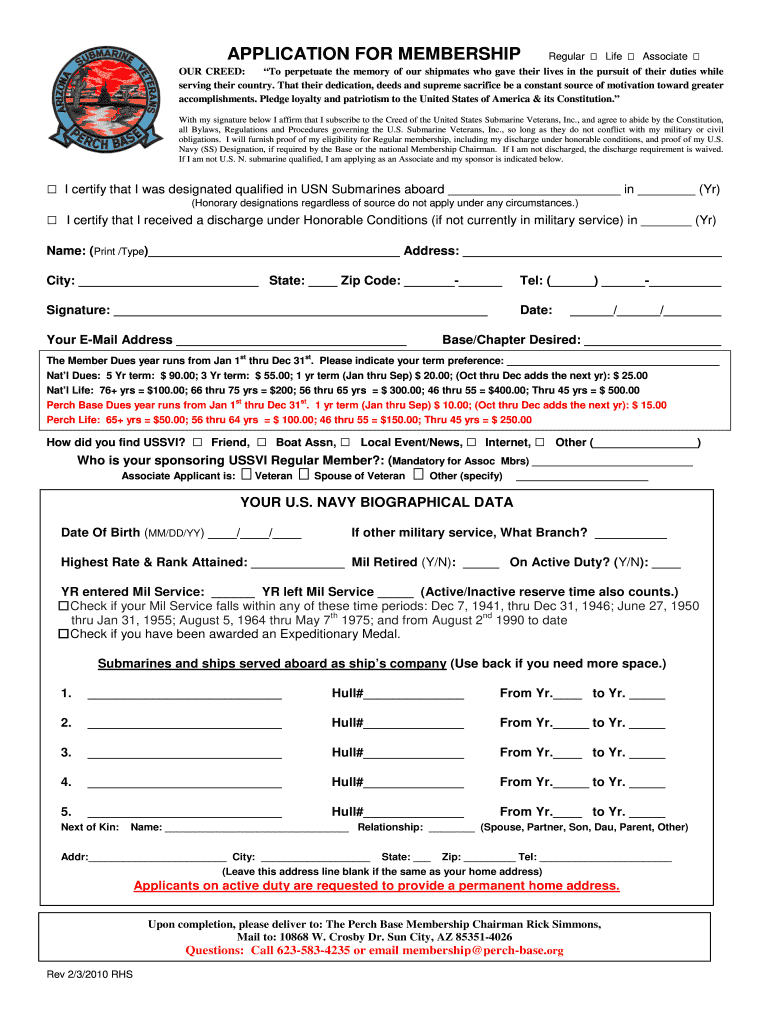
Perch Base Ussvi 2010-2026


What is the Perch Base Ussvi
The Perch Base Ussvi is a membership organization dedicated to supporting submariners and their families. It serves as a community for individuals who have served in the United States Navy submarines, providing resources, networking opportunities, and a platform for camaraderie. The organization aims to honor the legacy of submariners while fostering a sense of belonging among its members.
How to obtain the Perch Base Ussvi
To obtain membership in the Perch Base Ussvi, individuals must complete an application process. This typically involves filling out the az application membership perch form, which requires personal information such as name, contact details, and service history. Prospective members may also need to provide proof of service in the Navy submarines. Once the application is submitted, it will be reviewed by the membership committee for approval.
Steps to complete the Perch Base Ussvi
Completing the az application membership perch form involves several key steps:
- Gather necessary documents, including proof of submarine service.
- Fill out the application form accurately, ensuring all required fields are completed.
- Review the form for any errors or omissions before submission.
- Submit the application through the designated method, whether online or by mail.
Legal use of the Perch Base Ussvi
The Perch Base Ussvi operates within the legal framework established for veteran organizations. Members are encouraged to adhere to the organization's bylaws and regulations. Legal use of the membership includes participation in events, access to resources, and eligibility for benefits offered by the organization. It is important for members to understand their rights and responsibilities as part of this community.
Eligibility Criteria
Eligibility for membership in the Perch Base Ussvi typically requires individuals to have served in the United States Navy submarines. This includes active duty, reserve, and retired personnel. Additionally, family members of submariners may also qualify for certain membership categories. It is essential to review the specific eligibility criteria outlined in the az application membership perch form to ensure compliance.
Form Submission Methods (Online / Mail / In-Person)
Members can submit the az application membership perch form through various methods, depending on the guidelines provided by the Perch Base Ussvi. Common submission methods include:
- Online submission through the organization's website, if available.
- Mailing the completed form to the designated address.
- In-person submission at designated events or meetings.
Quick guide on how to complete application for membership perch base ussvi
Uncover the simplest method to complete and sign your Perch Base Ussvi
Are you still spending time organizing your formal documents on paper instead of doing it online? airSlate SignNow provides a superior option to finalize and endorse your Perch Base Ussvi and associated forms for public services. Our intelligent electronic signature solution offers you all the tools necessary to handle documents swiftly and in accordance with official standards - comprehensive PDF editing, management, security, signing, and sharing features are all conveniently accessible within a user-friendly interface.
Only a few steps are needed to complete and sign your Perch Base Ussvi:
- Upload the editable template to the editor using the Get Form button.
- Verify what information you need to input in your Perch Base Ussvi.
- Navigate between the fields using the Next button to ensure nothing is overlooked.
- Utilize Text, Check, and Cross tools to fill in the blanks with your information.
- Enhance the content with Text boxes or Images from the top toolbar.
- Emphasize what is important or Obscure fields that are irrelevant.
- Click Sign to generate a legally binding electronic signature using your preferred method.
- Add the Date next to your signature and conclude your work with the Done button.
Store your completed Perch Base Ussvi in the Documents folder within your account, download it, or transfer it to your chosen cloud storage. Our solution also features adaptable form sharing. There’s no necessity to print your forms when you need to submit them to the appropriate public office - do it via email, fax, or by requesting a USPS “snail mail” delivery from your profile. Give it a try today!
Create this form in 5 minutes or less
FAQs
-
How do I fill out an application form to open a bank account?
I want to believe that most banks nowadays have made the process of opening bank account, which used to be cumbersome, less cumbersome. All you need to do is to approach the bank, collect the form, and fill. However if you have any difficulty in filling it, you can always call on one of the banks rep to help you out.
-
How can I fill out the application form for the JMI (Jamia Millia Islamia) 2019?
Form for jamia school have been releaseYou can fill it from jamia siteJamia Millia Islamia And for collegeMost probably the form will out end of this month or next monthBut visit the jamia site regularly.Jamia Millia Islamiacheck whether the form is out or not for the course you want to apply.when notification is out then you have to create the account for entrance and for 2 entrance same account will be used you have to check in the account that the course you want to apply is there in listed or not ….if not then you have to create the different account for that course .If you have any doubts you can freely ask me .
-
How many application forms does a person need to fill out in his/her lifetime?
As many as you want to !
-
How do I fill out the NEET application form for 2018?
For the academic session of 2018-2019, NEET 2018 will be conducted on 6th May 2018.The application form for the same had been released on 8th February 2018.Steps to Fill NEET 2018 Application Form:Registration: Register yourself on the official website before filling the application form.Filling Up The Form: Fill up the application form by providing personal information (like name, father’s name, address, etc.), academic details.Uploading The Images: Upload the scanned images of their photograph, signature and right-hand index finger impression.Payment of The Application Fees: Pay the application fees for NEET 2018 in both online and offline mode. You can pay through credit/debit card/net banking or through e-challan.For details, visit this site: NEET 2018 Application Form Released - Apply Now!
-
How do I fill out an application form for a job at Aersopostale?
Here's a website for you that has information about working at Aeropostale: AéropostaleOne of the answers in the FAQ says that you should visit the store that you'd like to work at so that you can meet the manager and fill out an application. They don't have online applications or printable ones, so going to the store seems like the only option.Good luck! :)
Create this form in 5 minutes!
How to create an eSignature for the application for membership perch base ussvi
How to generate an electronic signature for your Application For Membership Perch Base Ussvi online
How to generate an eSignature for the Application For Membership Perch Base Ussvi in Chrome
How to make an electronic signature for signing the Application For Membership Perch Base Ussvi in Gmail
How to generate an electronic signature for the Application For Membership Perch Base Ussvi straight from your mobile device
How to make an electronic signature for the Application For Membership Perch Base Ussvi on iOS
How to generate an eSignature for the Application For Membership Perch Base Ussvi on Android OS
People also ask
-
What is the az application membership perch fillable?
The az application membership perch fillable is a digital form that allows users to apply for membership with ease. It streamlines the application process, making it accessible and efficient for both individuals and organizations. By using airSlate SignNow, users can fill out and submit this form securely online.
-
How does the az application membership perch fillable benefit my organization?
Using the az application membership perch fillable enhances the efficiency of collecting member data and reduces paperwork. It ensures a streamlined process that saves time and resources while maintaining accuracy. With airSlate SignNow, your organization can focus on growth and member engagement rather than administrative tasks.
-
Is the az application membership perch fillable customizable?
Yes, the az application membership perch fillable can be fully customized to meet your organization's specific needs. You can add fields, change layouts, and include branding elements that reflect your organization's identity. This flexibility ensures that your application form aligns perfectly with your goals.
-
What pricing options are available for using the az application membership perch fillable?
airSlate SignNow offers various pricing plans that cater to different organization sizes and needs. You can choose a plan that suits your budget while still being able to utilize the az application membership perch fillable effectively. Check our website for the latest pricing options and promotions.
-
Can I integrate the az application membership perch fillable with other tools?
Absolutely! The az application membership perch fillable can be integrated seamlessly with various tools and platforms. airSlate SignNow supports integrations with CRMs, email services, and document management systems, enhancing your workflow and ensuring better data management.
-
Is the az application membership perch fillable secure for my data?
Yes, the az application membership perch fillable is designed with security in mind. airSlate SignNow employs industry-standard encryption and compliance measures to protect your sensitive information. You can confidently collect and manage member data without worrying about security bsignNowes.
-
How can I track submissions of the az application membership perch fillable?
With airSlate SignNow, you have access to robust tracking features for the az application membership perch fillable. You can monitor submissions, view statuses, and manage responses all in one place. This transparency helps you stay organized and improves your response management.
Get more for Perch Base Ussvi
Find out other Perch Base Ussvi
- eSignature Indiana Charity Residential Lease Agreement Simple
- How Can I eSignature Maine Charity Quitclaim Deed
- How Do I eSignature Michigan Charity LLC Operating Agreement
- eSignature North Carolina Car Dealer NDA Now
- eSignature Missouri Charity Living Will Mobile
- eSignature New Jersey Business Operations Memorandum Of Understanding Computer
- eSignature North Dakota Car Dealer Lease Agreement Safe
- eSignature Oklahoma Car Dealer Warranty Deed Easy
- eSignature Oregon Car Dealer Rental Lease Agreement Safe
- eSignature South Carolina Charity Confidentiality Agreement Easy
- Can I eSignature Tennessee Car Dealer Limited Power Of Attorney
- eSignature Utah Car Dealer Cease And Desist Letter Secure
- eSignature Virginia Car Dealer Cease And Desist Letter Online
- eSignature Virginia Car Dealer Lease Termination Letter Easy
- eSignature Alabama Construction NDA Easy
- How To eSignature Wisconsin Car Dealer Quitclaim Deed
- eSignature California Construction Contract Secure
- eSignature Tennessee Business Operations Moving Checklist Easy
- eSignature Georgia Construction Residential Lease Agreement Easy
- eSignature Kentucky Construction Letter Of Intent Free