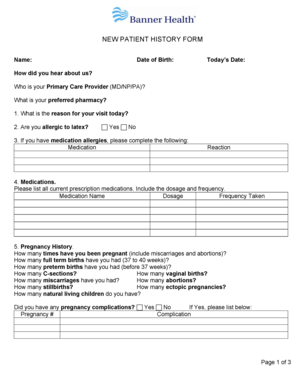
NEW PATIENT HISTORY FORM Bannerhealthcom


What is the NEW PATIENT HISTORY FORM Bannerhealthcom
The NEW PATIENT HISTORY FORM Bannerhealthcom is a crucial document designed to collect essential health information from new patients. This form serves as a comprehensive record that helps healthcare providers understand a patient's medical history, current health status, and any specific needs or concerns. By gathering this information, medical professionals can offer personalized care and ensure that treatments align with the patient's health background.
How to use the NEW PATIENT HISTORY FORM Bannerhealthcom
Using the NEW PATIENT HISTORY FORM Bannerhealthcom is straightforward. Patients can access the form online, allowing for convenient completion from any location. After filling out the necessary fields, including personal information, medical history, and current medications, patients can submit the form electronically. This digital submission streamlines the process, ensuring that healthcare providers receive the information promptly and securely.
Steps to complete the NEW PATIENT HISTORY FORM Bannerhealthcom
Completing the NEW PATIENT HISTORY FORM Bannerhealthcom involves several key steps:
- Access the form through the designated online platform.
- Fill in personal details, including name, date of birth, and contact information.
- Provide a detailed medical history, including past surgeries, chronic conditions, and allergies.
- List any current medications, including dosages and frequency.
- Review the information for accuracy before submission.
- Submit the form electronically to ensure it reaches the healthcare provider.
Legal use of the NEW PATIENT HISTORY FORM Bannerhealthcom
The legal use of the NEW PATIENT HISTORY FORM Bannerhealthcom is supported by compliance with relevant eSignature laws, such as the ESIGN Act and UETA. These regulations establish that electronic signatures are legally binding, provided that the signer has consented to use electronic means. The form must be filled out accurately and truthfully, as any discrepancies could affect the quality of care and legal standing in healthcare settings.
Key elements of the NEW PATIENT HISTORY FORM Bannerhealthcom
Key elements of the NEW PATIENT HISTORY FORM Bannerhealthcom include:
- Personal Information: Name, address, phone number, and date of birth.
- Medical History: Previous illnesses, surgeries, and family medical history.
- Current Medications: A list of medications being taken, including dosages.
- Allergies: Any known allergies to medications or substances.
- Emergency Contacts: Information for individuals to contact in case of an emergency.
Digital vs. Paper Version
The NEW PATIENT HISTORY FORM Bannerhealthcom is available in both digital and paper formats. The digital version offers several advantages, including ease of access, quicker submission, and enhanced security through encryption. In contrast, the paper version may be preferred by those who are more comfortable with traditional methods. Regardless of the format chosen, it is essential that the information provided is accurate and complete to ensure effective healthcare delivery.
Quick guide on how to complete new patient history form bannerhealthcom
Effortlessly prepare NEW PATIENT HISTORY FORM Bannerhealthcom on any device
Digital document management has become increasingly popular among businesses and individuals. It serves as an excellent eco-friendly alternative to traditional printed and signed paperwork, as you can easily locate the appropriate form and securely store it online. airSlate SignNow provides you with all the necessary tools to create, modify, and eSign your documents quickly and efficiently. Manage NEW PATIENT HISTORY FORM Bannerhealthcom on any device using the airSlate SignNow Android or iOS applications and streamline any document-related process today.
The easiest way to modify and eSign NEW PATIENT HISTORY FORM Bannerhealthcom effortlessly
- Locate NEW PATIENT HISTORY FORM Bannerhealthcom and click on Get Form to begin.
- Utilize the tools we offer to fill out your document.
- Highlight important sections of your documents or redact sensitive information using the tools available on airSlate SignNow specifically for that purpose.
- Create your signature with the Sign tool, which takes mere seconds and carries the same legal authority as a conventional ink signature.
- Review the information and click on the Done button to save your changes.
- Select how you wish to send your form, via email, SMS, or invitation link, or download it to your computer.
Say goodbye to lost or misplaced documents, tedious form searching, or errors that necessitate printing new document copies. airSlate SignNow meets all your document management needs in just a few clicks from any device you prefer. Edit and eSign NEW PATIENT HISTORY FORM Bannerhealthcom and ensure excellent communication at every stage of your form preparation process with airSlate SignNow.
Create this form in 5 minutes or less
Create this form in 5 minutes!
How to create an eSignature for the new patient history form bannerhealthcom
How to create an electronic signature for a PDF online
How to create an electronic signature for a PDF in Google Chrome
How to create an e-signature for signing PDFs in Gmail
How to create an e-signature right from your smartphone
How to create an e-signature for a PDF on iOS
How to create an e-signature for a PDF on Android
People also ask
-
What is the NEW PATIENT HISTORY FORM Bannerhealthcom?
The NEW PATIENT HISTORY FORM Bannerhealthcom is a digital document designed to help healthcare providers gather essential information from new patients efficiently. This form aims to streamline the patient intake process, ensuring that medical practitioners have all necessary details before the initial consultation.
-
How can airSlate SignNow assist with the NEW PATIENT HISTORY FORM Bannerhealthcom?
airSlate SignNow allows healthcare providers to create, send, and eSign the NEW PATIENT HISTORY FORM Bannerhealthcom seamlessly. The platform offers a user-friendly interface that simplifies document management, ensuring that both patients and providers can focus on what matters most.
-
What are the key features of the NEW PATIENT HISTORY FORM Bannerhealthcom?
The NEW PATIENT HISTORY FORM Bannerhealthcom includes customizable fields to capture specific patient information, electronic signing capabilities, and secure storage of completed forms. These features enhance the efficiency of the patient intake process and are compliant with healthcare regulations.
-
Is there a cost associated with using the NEW PATIENT HISTORY FORM Bannerhealthcom through airSlate SignNow?
While the NEW PATIENT HISTORY FORM Bannerhealthcom is an invaluable tool, the cost depends on the airSlate SignNow subscription plan you choose. The platform offers various pricing options tailored to fit different organizational needs, ensuring you only pay for what you use.
-
What are the benefits of using the NEW PATIENT HISTORY FORM Bannerhealthcom?
Using the NEW PATIENT HISTORY FORM Bannerhealthcom can signNowly reduce paperwork, enhance data accuracy, and improve the patient onboarding experience. These benefits lead to increased satisfaction for both patients and healthcare providers, making the intake process much more efficient.
-
Can the NEW PATIENT HISTORY FORM Bannerhealthcom be integrated with other software?
Yes, airSlate SignNow supports integrations with various healthcare management systems, allowing for seamless data transfer alongside the NEW PATIENT HISTORY FORM Bannerhealthcom. This capability ensures a comprehensive and unified patient management experience.
-
How secure is the NEW PATIENT HISTORY FORM Bannerhealthcom?
The NEW PATIENT HISTORY FORM Bannerhealthcom is built with robust security measures to protect patient data. airSlate SignNow employs advanced encryption and complies with HIPAA regulations, ensuring that sensitive information remains confidential and secure during and after the signing process.
Get more for NEW PATIENT HISTORY FORM Bannerhealthcom
- Mv 50 retailmv 50w wholesale order form order form
- Electronic filing of 1099 information
- Sox license form
- Hsmv 81406 application for flhsmv form
- Lengthamp39 under 20amp39 20amp39 to 32amp39 over 32amp39 ctgov ct form
- Dealer off highway vehicle purchase affidavit coloradogov colorado form
- How to change your business name with the state form
- Form sa296
Find out other NEW PATIENT HISTORY FORM Bannerhealthcom
- How To Sign Arkansas Doctors Document
- How Do I Sign Florida Doctors Word
- Can I Sign Florida Doctors Word
- How Can I Sign Illinois Doctors PPT
- How To Sign Texas Doctors PDF
- Help Me With Sign Arizona Education PDF
- How To Sign Georgia Education Form
- How To Sign Iowa Education PDF
- Help Me With Sign Michigan Education Document
- How Can I Sign Michigan Education Document
- How Do I Sign South Carolina Education Form
- Can I Sign South Carolina Education Presentation
- How Do I Sign Texas Education Form
- How Do I Sign Utah Education Presentation
- How Can I Sign New York Finance & Tax Accounting Document
- How Can I Sign Ohio Finance & Tax Accounting Word
- Can I Sign Oklahoma Finance & Tax Accounting PPT
- How To Sign Ohio Government Form
- Help Me With Sign Washington Government Presentation
- How To Sign Maine Healthcare / Medical PPT