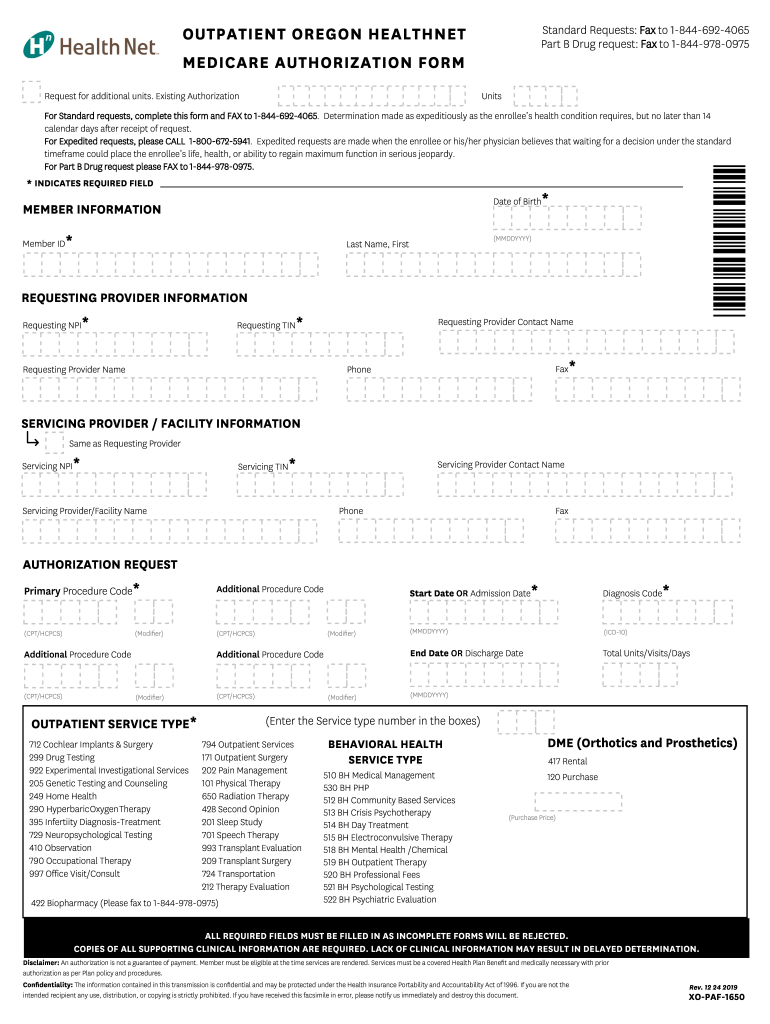
Health Net Outpatient Oregon Healthnet Medicare Authorization Form Oregon Outpatient Oregon Healthnet Medicare Authorization for 2019-2026


Understanding the Health Net Outpatient Oregon Medicare Authorization Form
The Health Net Outpatient Oregon Medicare Authorization Form is a crucial document that facilitates the approval process for outpatient services under the Health Net Medicare program. This form is specifically designed for patients seeking authorization for various medical services, ensuring that they receive the necessary care without unnecessary delays. It outlines the required information and conditions under which services can be authorized, making it essential for both healthcare providers and patients.
Steps to Complete the Health Net Outpatient Oregon Medicare Authorization Form
Completing the Health Net Outpatient Oregon Medicare Authorization Form involves several key steps to ensure accuracy and compliance. First, gather all necessary patient information, including personal details and insurance information. Next, clearly specify the services being requested and provide supporting medical documentation as required. After filling out all sections, review the form for completeness and accuracy before submitting it to the appropriate Health Net office. Proper completion helps avoid delays in authorization.
Legal Use of the Health Net Outpatient Oregon Medicare Authorization Form
The legal use of the Health Net Outpatient Oregon Medicare Authorization Form is governed by federal and state regulations. For the form to be considered valid, it must be completed accurately and submitted in accordance with the guidelines set forth by Health Net. Additionally, the form must comply with eSignature laws, ensuring that digital signatures are legally binding. This compliance is vital for both healthcare providers and patients to ensure that the authorization process is recognized by legal entities.
Key Elements of the Health Net Outpatient Oregon Medicare Authorization Form
Several key elements must be included in the Health Net Outpatient Oregon Medicare Authorization Form for it to be effective. These elements include the patient's full name, date of birth, and Health Net member ID. It is also important to specify the type of service requested, the provider's information, and any relevant medical history. Additionally, signatures from both the patient and the healthcare provider are necessary to validate the request. Ensuring that these elements are present helps streamline the authorization process.
Obtaining the Health Net Outpatient Oregon Medicare Authorization Form
The Health Net Outpatient Oregon Medicare Authorization Form can be obtained through several channels. Patients and providers can access the form directly from the Health Net website or request it from their healthcare provider's office. Additionally, many healthcare facilities have the form available in their administrative departments. It is essential to ensure that the most current version of the form is used to prevent any issues during the authorization process.
Examples of Using the Health Net Outpatient Oregon Medicare Authorization Form
Examples of using the Health Net Outpatient Oregon Medicare Authorization Form include scenarios such as requesting approval for outpatient surgeries, specialized diagnostic tests, or rehabilitation services. In each case, the form must be filled out with specific details about the service being requested, including the medical necessity and any supporting documentation. These examples illustrate the form's versatility in facilitating various outpatient services under the Health Net Medicare program.
Quick guide on how to complete health net outpatient oregon healthnet medicare authorization form oregon outpatient oregon healthnet medicare authorization
Prepare Health Net Outpatient Oregon Healthnet Medicare Authorization Form Oregon Outpatient Oregon Healthnet Medicare Authorization For seamlessly on any device
Digital document management has gained traction among businesses and individuals. It serves as an ideal eco-friendly alternative to traditional printed and signed documents, allowing you to find the appropriate form and securely store it online. airSlate SignNow equips you with all the resources required to create, modify, and electronically sign your documents quickly and without interruptions. Manage Health Net Outpatient Oregon Healthnet Medicare Authorization Form Oregon Outpatient Oregon Healthnet Medicare Authorization For on any device using airSlate SignNow's Android or iOS applications and simplify any document-related process today.
The easiest way to modify and electronically sign Health Net Outpatient Oregon Healthnet Medicare Authorization Form Oregon Outpatient Oregon Healthnet Medicare Authorization For effortlessly
- Find Health Net Outpatient Oregon Healthnet Medicare Authorization Form Oregon Outpatient Oregon Healthnet Medicare Authorization For and click Get Form to begin.
- Use the tools we provide to fill out your document.
- Emphasize important parts of the documents or redact sensitive information with specialized tools provided by airSlate SignNow.
- Generate your eSignature using the Sign tool, which takes only moments and carries the same legal validity as a traditional handwritten signature.
- Review all the details and click the Done button to save your changes.
- Choose your preferred method to send your form, whether by email, text message (SMS), or invitation link, or download it to your computer.
Eliminate the hassle of lost or misplaced files, tedious form searching, or errors that require printing new document copies. airSlate SignNow meets your document management needs in just a few clicks from any device you choose. Modify and electronically sign Health Net Outpatient Oregon Healthnet Medicare Authorization Form Oregon Outpatient Oregon Healthnet Medicare Authorization For to ensure excellent communication at every stage of the document preparation process with airSlate SignNow.
Create this form in 5 minutes or less
Find and fill out the correct health net outpatient oregon healthnet medicare authorization form oregon outpatient oregon healthnet medicare authorization
Create this form in 5 minutes!
How to create an eSignature for the health net outpatient oregon healthnet medicare authorization form oregon outpatient oregon healthnet medicare authorization
The way to make an eSignature for your PDF document in the online mode
The way to make an eSignature for your PDF document in Chrome
The way to make an electronic signature for putting it on PDFs in Gmail
How to make an electronic signature straight from your mobile device
The way to make an electronic signature for a PDF document on iOS devices
How to make an electronic signature for a PDF document on Android devices
People also ask
-
What is healthnetoregon and how does it relate to airSlate SignNow?
Healthnetoregon is a key player in providing health insurance solutions in Oregon. By using airSlate SignNow, businesses in the health sector can streamline their documentation processes while ensuring compliance with healthnetoregon regulations, ultimately enhancing efficiency and client satisfaction.
-
How can airSlate SignNow help with healthnetoregon document requirements?
AirSlate SignNow helps businesses comply with healthnetoregon documentation requirements by offering secure eSigning capabilities. This ensures that all necessary documents are signed and managed efficiently, reducing turnaround time and increasing operational effectiveness.
-
What are the pricing options for airSlate SignNow?
AirSlate SignNow offers various pricing plans suitable for different business sizes, starting from economical options for small businesses to comprehensive plans for larger enterprises. By choosing the right plan, organizations related to healthnetoregon can maximize their investment for eSigning solutions.
-
What features does airSlate SignNow offer for healthnetoregon businesses?
AirSlate SignNow provides essential features such as customizable templates, real-time tracking, and advanced security measures. These features are particularly beneficial for businesses in the healthnetoregon sector, ensuring that they manage their documents efficiently while prioritizing data protection.
-
Are there any integrations available with airSlate SignNow for healthnetoregon users?
Yes, airSlate SignNow seamlessly integrates with various CRM and document management systems, providing healthnetoregon users the flexibility they need. These integrations enhance workflows by allowing easy access to documents and eSigning capabilities directly within their existing software environments.
-
How does airSlate SignNow ensure the security of healthnetoregon documents?
AirSlate SignNow utilizes advanced encryption and authentication measures to secure healthnetoregon documents. This level of security gives users peace of mind that their sensitive information remains protected throughout the signing process.
-
What benefits does airSlate SignNow offer for healthcare organizations?
AirSlate SignNow provides healthcare organizations associated with healthnetoregon the opportunity to reduce paperwork and improve efficiency. The platform enables faster document turnaround times, helping healthcare providers focus on delivering quality patient care rather than being bogged down by administrative tasks.
Get more for Health Net Outpatient Oregon Healthnet Medicare Authorization Form Oregon Outpatient Oregon Healthnet Medicare Authorization For
- Agreement for payment of unpaid rent new jersey form
- New jersey assignment 497319352 form
- Tenant reference form 497319353
- Residential lease or rental agreement for month to month new jersey form
- Residential rental lease agreement new jersey form
- Tenant welcome letter new jersey form
- Warning of default on commercial lease new jersey form
- Warning of default on residential lease new jersey form
Find out other Health Net Outpatient Oregon Healthnet Medicare Authorization Form Oregon Outpatient Oregon Healthnet Medicare Authorization For
- How Can I eSign Texas Standstill Agreement
- How To eSign Hawaii Lease Renewal
- How Can I eSign Florida Lease Amendment
- eSign Georgia Lease Amendment Free
- eSign Arizona Notice of Intent to Vacate Easy
- eSign Louisiana Notice of Rent Increase Mobile
- eSign Washington Notice of Rent Increase Computer
- How To eSign Florida Notice to Quit
- How To eSign Hawaii Notice to Quit
- eSign Montana Pet Addendum to Lease Agreement Online
- How To eSign Florida Tenant Removal
- How To eSign Hawaii Tenant Removal
- eSign Hawaii Tenant Removal Simple
- eSign Arkansas Vacation Rental Short Term Lease Agreement Easy
- Can I eSign North Carolina Vacation Rental Short Term Lease Agreement
- eSign Michigan Escrow Agreement Now
- eSign Hawaii Sales Receipt Template Online
- eSign Utah Sales Receipt Template Free
- eSign Alabama Sales Invoice Template Online
- eSign Vermont Escrow Agreement Easy