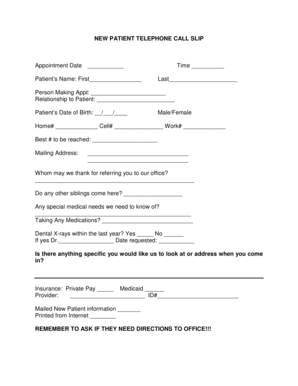
Dental New Patient Phone Intake Form


What is the Dental New Patient Phone Intake Form
The dental new patient phone intake form is a crucial document that collects essential information from new patients prior to their first visit to a dental office. This form typically includes personal details such as name, contact information, insurance coverage, and medical history. By gathering this information, dental practices can streamline the onboarding process, ensuring that they have all necessary data to provide appropriate care. The form may be completed over the phone or digitally, allowing for flexibility in how patients provide their information.
How to Use the Dental New Patient Phone Intake Form
Using the dental new patient phone intake form involves several straightforward steps. First, the dental office staff will guide the patient through the form, asking for specific details to be filled in. Patients should prepare to provide their full name, date of birth, insurance information, and any relevant medical history. It is important to answer all questions accurately to ensure the dental team has a complete understanding of the patient's needs. Once the form is filled out, it can be submitted digitally or recorded by the staff during the phone call.
Steps to Complete the Dental New Patient Phone Intake Form
Completing the dental new patient phone intake form can be broken down into several key steps:
- Gather Information: Have personal details ready, including identification and insurance information.
- Provide Medical History: Be prepared to discuss any existing medical conditions, allergies, or medications.
- Answer Questions: Respond to any additional questions posed by the dental staff to ensure comprehensive care.
- Review the Form: Confirm that all information is accurate before submission.
- Submit the Form: Follow the office's instructions to finalize the intake process, whether digitally or verbally.
Legal Use of the Dental New Patient Phone Intake Form
The legal use of the dental new patient phone intake form is governed by regulations that ensure patient confidentiality and data protection. When completed, this form serves as a legally binding document that confirms the patient's consent to share their personal and medical information with the dental practice. Compliance with laws such as HIPAA (Health Insurance Portability and Accountability Act) is essential, as it protects sensitive patient information from unauthorized access. Dental practices must ensure that their intake processes adhere to these legal standards to maintain patient trust and confidentiality.
Key Elements of the Dental New Patient Phone Intake Form
Several key elements are essential to include in the dental new patient phone intake form to ensure it serves its purpose effectively:
- Patient Identification: Full name, date of birth, and contact information.
- Insurance Information: Details about the patient's dental insurance provider and policy number.
- Medical History: A section for patients to disclose any medical conditions, allergies, or medications.
- Emergency Contact: Information for a person to contact in case of an emergency.
- Signature Line: A space for the patient to sign, indicating consent to treatment and data sharing.
Digital vs. Paper Version
The dental new patient phone intake form can be completed in either digital or paper format, each with its own advantages. Digital forms offer convenience, allowing patients to fill them out from home or during a phone call. They can be submitted instantly, reducing processing time for the dental office. In contrast, paper forms may be preferred by some patients who feel more comfortable writing by hand. Regardless of the format, it is essential that the information collected is secure and complies with legal standards for patient data protection.
Quick guide on how to complete dental new patient phone intake form
Effortlessly Prepare Dental New Patient Phone Intake Form on Any Device
Digital document management has become increasingly favored by both organizations and individuals. It offers an ideal eco-friendly alternative to traditional printed and signed documents, as you can access the appropriate form and securely store it online. airSlate SignNow equips you with all the essential tools to create, modify, and electronically sign your documents quickly and without delays. Manage Dental New Patient Phone Intake Form on any device using the airSlate SignNow Android or iOS applications and streamline any document-related process today.
The simplest way to modify and eSign Dental New Patient Phone Intake Form effortlessly
- Find Dental New Patient Phone Intake Form and click on Get Form to begin.
- Use the tools we provide to fill out your form.
- Highlight important sections of your documents or redact sensitive information with tools that airSlate SignNow specifically offers for that purpose.
- Generate your signature using the Sign tool, which takes just seconds and carries the same legal significance as a conventional wet ink signature.
- Review the details and click on the Done button to save your modifications.
- Select your preferred method to send your form, whether by email, SMS, or invitation link, or download it to your computer.
Eliminate concerns about lost or misplaced documents, tedious form searches, or errors that require printing new document copies. airSlate SignNow addresses your needs in document management with just a few clicks from any device you prefer. Edit and eSign Dental New Patient Phone Intake Form to ensure outstanding communication throughout your form preparation process with airSlate SignNow.
Create this form in 5 minutes or less
Create this form in 5 minutes!
How to create an eSignature for the dental new patient phone intake form
How to create an electronic signature for a PDF online
How to create an electronic signature for a PDF in Google Chrome
How to create an e-signature for signing PDFs in Gmail
How to create an e-signature right from your smartphone
How to create an e-signature for a PDF on iOS
How to create an e-signature for a PDF on Android
People also ask
-
What is a dental new patient phone intake form?
A dental new patient phone intake form is a document used to collect vital information from new patients over the phone. This form typically includes personal details, medical history, and insurance information, ensuring a smooth onboarding process. Utilizing a digital solution like airSlate SignNow can make this process more efficient and organized.
-
How can the dental new patient phone intake form improve my practice's efficiency?
By implementing a dental new patient phone intake form, your practice can streamline the onboarding process and reduce administrative workload. Digital forms allow for automated data entry and collection, minimizing human error and saving time for both staff and patients. This efficiency can enhance overall patient experience and satisfaction.
-
What features does airSlate SignNow offer for the dental new patient phone intake form?
airSlate SignNow offers various features for the dental new patient phone intake form, including eSignature capabilities, customizable templates, and secure data storage. These features ensure that the intake process is not only efficient but also compliant with privacy regulations. Furthermore, the platform allows for real-time updates and notifications, keeping your staff informed.
-
Is the dental new patient phone intake form customizable?
Yes, the dental new patient phone intake form is fully customizable on the airSlate SignNow platform. You can tailor it to meet specific needs of your practice, including adding fields for information that is crucial for your patient intake process. Customization helps ensure that you gather all relevant information efficiently.
-
How much does using airSlate SignNow for the dental new patient phone intake form cost?
The cost of using airSlate SignNow for the dental new patient phone intake form varies based on your selected plan and features. We offer cost-effective solutions tailored for dental practices of all sizes. By investing in this digital solution, you can save money in the long run through improved workflow and reduced paperwork.
-
Can I integrate the dental new patient phone intake form with other software?
Absolutely! airSlate SignNow can seamlessly integrate with various CRM, EHR, and practice management software. This integration allows for the automatic transfer of patient information to your existing systems, enhancing data accuracy and streamlining workflows. With the right integrations, you can maximize the efficiency of your dental new patient phone intake form.
-
What are the benefits of switching to a digital dental new patient phone intake form?
Switching to a digital dental new patient phone intake form can signNowly improve the patient experience by offering convenience and speed. Digital forms eliminate the need for paper documents, reduce data entry time, and allow for easy access and storage of patient information. Additionally, they enhance overall organization and compliance with regulatory requirements.
Get more for Dental New Patient Phone Intake Form
- 2020 form 1045 application for tentative refund
- 2020 schedule f form 990 statement of activities outside the united states
- 2020 instructions for schedule k 1 form 1041 for a beneficiary filing form 1040 or 1040 sr instructions for schedule k 1 form
- Get the internal revenue service department of the form
- Form 8898 rev october 2020 internal revenue service
- Form 8855 rev december 2020 election to treat a qualified revocable trust as part of an estate
- Earned income credit eic american opportunity tax credit aotc form
- About form 8824 like kind exchangesinternal revenue service
Find out other Dental New Patient Phone Intake Form
- Can I eSignature Alaska Orthodontists PDF
- How Do I eSignature New York Non-Profit Form
- How To eSignature Iowa Orthodontists Presentation
- Can I eSignature South Dakota Lawers Document
- Can I eSignature Oklahoma Orthodontists Document
- Can I eSignature Oklahoma Orthodontists Word
- How Can I eSignature Wisconsin Orthodontists Word
- How Do I eSignature Arizona Real Estate PDF
- How To eSignature Arkansas Real Estate Document
- How Do I eSignature Oregon Plumbing PPT
- How Do I eSignature Connecticut Real Estate Presentation
- Can I eSignature Arizona Sports PPT
- How Can I eSignature Wisconsin Plumbing Document
- Can I eSignature Massachusetts Real Estate PDF
- How Can I eSignature New Jersey Police Document
- How Can I eSignature New Jersey Real Estate Word
- Can I eSignature Tennessee Police Form
- How Can I eSignature Vermont Police Presentation
- How Do I eSignature Pennsylvania Real Estate Document
- How Do I eSignature Texas Real Estate Document