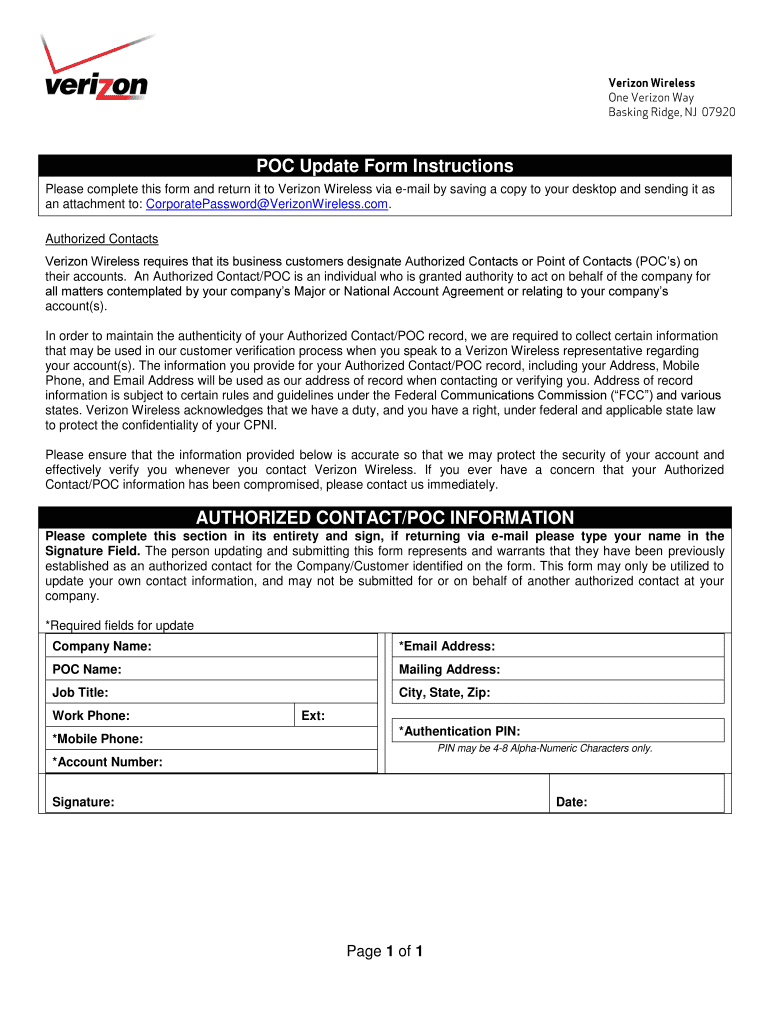
Poc Update Form


What is the POC Update Form
The POC update form, also known as the point of contact update form, is a document used primarily by businesses to update their designated contacts with service providers, such as Verizon. This form ensures that the correct individuals are listed for communication regarding account management, billing, and service inquiries. It is essential for maintaining accurate records and facilitating effective communication between the business and the service provider.
How to Use the POC Update Form
Using the POC update form involves several straightforward steps. First, gather all necessary information about the current and new points of contact, including names, phone numbers, and email addresses. Next, access the form through the appropriate service provider's platform. Fill in the required fields accurately, ensuring that all information is up-to-date. Finally, submit the completed form electronically or as instructed, depending on the submission options provided by the service provider.
Steps to Complete the POC Update Form
Completing the POC update form requires careful attention to detail. Follow these steps:
- Review the current points of contact listed with the service provider.
- Collect updated contact information for each individual you wish to add or change.
- Access the POC update form online or obtain a physical copy if necessary.
- Fill out the form, ensuring all required fields are completed accurately.
- Double-check the information for any errors or omissions.
- Submit the form as directed, either electronically or via mail.
Legal Use of the POC Update Form
The POC update form is legally binding when completed correctly and submitted according to the service provider's guidelines. It is important to ensure that all information provided is truthful and accurate, as any discrepancies could lead to communication issues or legal complications. Compliance with relevant laws and regulations, such as those pertaining to electronic signatures, is also crucial for the form to be considered valid.
Required Documents
When completing the POC update form, certain documents may be required to verify the identity and authority of the individuals listed. These documents can include:
- Proof of identity, such as a driver's license or passport.
- Business registration documents to confirm the authority of the person submitting the form.
- Any previous correspondence that may be relevant to the update.
Form Submission Methods
The POC update form can typically be submitted through various methods, depending on the service provider's policies. Common submission methods include:
- Online submission via the service provider's secure portal.
- Mailing a physical copy of the completed form to the designated address.
- In-person submission at a local office or service center.
Quick guide on how to complete poc update form
Effortlessly Prepare Poc Update Form on Any Device
Digital document management has become increasingly popular among businesses and individuals alike. It offers an ideal eco-friendly substitute for conventional printed and signed papers, as you can obtain the necessary form and securely store it online. airSlate SignNow equips you with all the tools required to design, modify, and eSign your documents promptly without delays. Manage Poc Update Form on any device with airSlate SignNow Android or iOS applications and enhance any document-related process today.
How to Edit and eSign Poc Update Form with Ease
- Locate Poc Update Form and then click Get Form to begin.
- Utilize the tools we provide to complete your form.
- Highlight relevant sections of the documents or conceal sensitive information with tools that airSlate SignNow offers specifically for that purpose.
- Create your signature using the Sign feature, which only takes seconds and has the same legal validity as a traditional wet ink signature.
- Review all the details and then click the Done button to save your changes.
- Choose how you would like to send your form, via email, SMS, or invite link, or download it to your computer.
Put an end to lost or misplaced documents, tedious form searches, or mistakes that necessitate printing new document copies. airSlate SignNow fulfills all your document management needs in just a few clicks from your preferred device. Edit and eSign Poc Update Form and ensure excellent communication at any stage of the form preparation process with airSlate SignNow.
Create this form in 5 minutes or less
Create this form in 5 minutes!
How to create an eSignature for the poc update form
How to create an electronic signature for a PDF online
How to create an electronic signature for a PDF in Google Chrome
How to create an e-signature for signing PDFs in Gmail
How to create an e-signature right from your smartphone
How to create an e-signature for a PDF on iOS
How to create an e-signature for a PDF on Android
People also ask
-
What is a POC update form and how does it work?
A POC update form is a document used to provide updated information about a point of contact within a project or organization. With airSlate SignNow, you can easily create, send, and eSign a POC update form, ensuring that you always have the most accurate and up-to-date information in your records.
-
How does airSlate SignNow simplify the creation of a POC update form?
AirSlate SignNow offers intuitive templates that make creating a POC update form quick and user-friendly. You can customize the form to fit your specific needs and ensure that all necessary fields are included, allowing for seamless information collection and updates.
-
Is there a cost associated with using the POC update form feature?
Yes, using the POC update form feature comes with airSlate SignNow's subscription plans, which are designed to be affordable and cost-effective. Pricing varies based on the features you need, so it’s best to review our plans to find one that fits your expectations and budget.
-
Can I integrate airSlate SignNow with other software for managing POC update forms?
Absolutely! airSlate SignNow offers integrations with a variety of popular applications, enabling you to streamline your workflow for managing POC update forms. This means you can connect it with CRM systems, project management tools, and more for enhanced efficiency.
-
What are the benefits of using airSlate SignNow for a POC update form?
Using airSlate SignNow for a POC update form provides numerous benefits, including ease of use, quick turnaround times for document updates, and enhanced security features. This ensures your updates are not only efficient but also protected, giving you peace of mind.
-
How can airSlate SignNow improve collaboration when using a POC update form?
AirSlate SignNow enhances collaboration by allowing multiple users to review and eSign the POC update form in real time. This feature ensures that all relevant personnel can provide input, speeding up the update process and ensuring everyone is on the same page.
-
Are there any mobile options available for the POC update form?
Yes, airSlate SignNow offers a mobile application that allows you to manage your POC update forms on-the-go. This flexibility ensures you can send, receive, and sign documents from anywhere, making it easier to keep your projects updated and organized.
Get more for Poc Update Form
- Form 6a worksafebc bcit bcit
- Spouses last name if filing jointly form
- 1040me form booklet
- The red pen rules how to prevent pharmacy errordrug topics form
- Motor fuel tax ohio department of taxation ohiogov form
- Form 2290 due date 2014 2019
- Maryland form 500
- 2017 publication or 40 fy oregon income tax full year resident forms and instructions 150 101 043
Find out other Poc Update Form
- eSignature Michigan Doctors Living Will Simple
- How Do I eSignature Michigan Doctors LLC Operating Agreement
- How To eSignature Vermont Education Residential Lease Agreement
- eSignature Alabama Finance & Tax Accounting Quitclaim Deed Easy
- eSignature West Virginia Education Quitclaim Deed Fast
- eSignature Washington Education Lease Agreement Form Later
- eSignature Missouri Doctors Residential Lease Agreement Fast
- eSignature Wyoming Education Quitclaim Deed Easy
- eSignature Alaska Government Agreement Fast
- How Can I eSignature Arizona Government POA
- How Do I eSignature Nevada Doctors Lease Agreement Template
- Help Me With eSignature Nevada Doctors Lease Agreement Template
- How Can I eSignature Nevada Doctors Lease Agreement Template
- eSignature Finance & Tax Accounting Presentation Arkansas Secure
- eSignature Arkansas Government Affidavit Of Heirship Online
- eSignature New Jersey Doctors Permission Slip Mobile
- eSignature Colorado Government Residential Lease Agreement Free
- Help Me With eSignature Colorado Government Medical History
- eSignature New Mexico Doctors Lease Termination Letter Fast
- eSignature New Mexico Doctors Business Associate Agreement Later