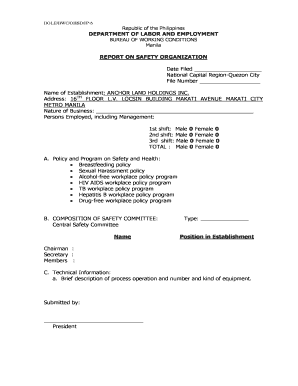
Dole Bwc Ohsd Ip 5 Form


What is the Dole Bwc Ohsd Ip 5
The Dole Bwc Ohsd Ip 5 is a form used for reporting safety organization activities within the framework of workplace safety regulations. This form is essential for documenting incidents, safety measures, and compliance with occupational safety standards. By accurately completing the ip 5 form, organizations can ensure they meet legal requirements and maintain a safe working environment.
How to Use the Dole Bwc Ohsd Ip 5
Using the Dole Bwc Ohsd Ip 5 form involves several steps to ensure accurate completion. First, gather all necessary information related to the safety incident or report. This includes details about the event, individuals involved, and any measures taken in response. Once you have all the information, you can fill out the form digitally, ensuring that all sections are completed thoroughly. After filling out the form, review it for accuracy before submitting it through the appropriate channels.
Steps to Complete the Dole Bwc Ohsd Ip 5
Completing the Dole Bwc Ohsd Ip 5 form requires careful attention to detail. Follow these steps:
- Gather all relevant information regarding the safety incident.
- Access the digital version of the ip 5 form.
- Fill in the required fields, including incident details and safety measures.
- Review the completed form for accuracy and completeness.
- Submit the form electronically or as instructed.
Legal Use of the Dole Bwc Ohsd Ip 5
The Dole Bwc Ohsd Ip 5 form holds legal significance as it documents compliance with safety regulations. Properly completed forms can serve as evidence in case of disputes or audits. It is crucial that organizations understand the legal implications of the information provided on this form to ensure they are protected under workplace safety laws.
Key Elements of the Dole Bwc Ohsd Ip 5
When filling out the Dole Bwc Ohsd Ip 5 form, several key elements must be included:
- Identification of the organization and contact information.
- Details of the safety incident, including date, time, and location.
- Names of individuals involved and witnesses.
- Descriptions of safety measures taken post-incident.
- Signatures of authorized personnel to validate the report.
Form Submission Methods
The Dole Bwc Ohsd Ip 5 form can typically be submitted through various methods, depending on the organization's preferences and legal requirements. Common submission methods include:
- Online submission through designated safety reporting platforms.
- Mailing a hard copy to the appropriate regulatory body.
- In-person submission at local safety offices or regulatory agencies.
Quick guide on how to complete dole bwc ohsd ip 5
Effortlessly Prepare Dole Bwc Ohsd Ip 5 on Any Device
Digital document management has gained traction among businesses and individuals. It serves as a suitable environmentally-friendly substitute for conventional printed and signed records, allowing you to access the necessary form and securely store it online. airSlate SignNow equips you with all the resources required to create, edit, and eSign your documents rapidly without delays. Handle Dole Bwc Ohsd Ip 5 on any device using airSlate SignNow's Android or iOS applications and streamline any document-related process today.
The Simplest Way to Edit and eSign Dole Bwc Ohsd Ip 5 with Ease
- Obtain Dole Bwc Ohsd Ip 5 and then click Get Form to begin.
- Utilize the tools we offer to complete your form.
- Emphasize important sections of the documents or obscure sensitive information with the specific tools provided by airSlate SignNow.
- Create your eSignature with the Sign feature, which takes mere seconds and holds the same legal validity as an authentic handwritten signature.
- Review the details and then click the Done button to preserve your modifications.
- Choose how you wish to send your form, via email, text (SMS), or invite link, or download it to your computer.
Eliminate worries about lost or misfiled documents, time-consuming form searching, or mistakes that necessitate printing new document copies. airSlate SignNow fulfills all your document management requirements with just a few clicks from any device of your choosing. Modify and eSign Dole Bwc Ohsd Ip 5 to ensure effective communication at every phase of your form preparation journey with airSlate SignNow.
Create this form in 5 minutes or less
Create this form in 5 minutes!
How to create an eSignature for the dole bwc ohsd ip 5
How to create an electronic signature for a PDF online
How to create an electronic signature for a PDF in Google Chrome
How to create an e-signature for signing PDFs in Gmail
How to create an e-signature right from your smartphone
How to create an e-signature for a PDF on iOS
How to create an e-signature for a PDF on Android
People also ask
-
What is the 'dole bwc ohsd ip 5' feature in airSlate SignNow?
The 'dole bwc ohsd ip 5' feature in airSlate SignNow refers to a specific integration that streamlines document management for organizations. This feature enables seamless electronic signing and document workflows, enhancing productivity. By utilizing 'dole bwc ohsd ip 5,' businesses can signNowly reduce paper usage and improve data accuracy.
-
How does airSlate SignNow's pricing structure accommodate 'dole bwc ohsd ip 5' users?
airSlate SignNow offers flexible pricing plans tailored to fit the budgetary needs of businesses utilizing 'dole bwc ohsd ip 5.' Users can choose from various subscription levels, ensuring they only pay for the features they need. This cost-effective solution helps organizations maximize their investment while leveraging 'dole bwc ohsd ip 5.'
-
What are the main benefits of using airSlate SignNow with 'dole bwc ohsd ip 5'?
Using airSlate SignNow with 'dole bwc ohsd ip 5' provides businesses with enhanced efficiency and improved document turnaround times. The integration simplifies the signing process, ensuring that documents are processed swiftly and securely. Additionally, it helps users maintain compliance and transparency throughout their operations.
-
Can I integrate airSlate SignNow's 'dole bwc ohsd ip 5' with other software tools?
Yes, airSlate SignNow's 'dole bwc ohsd ip 5' can integrate seamlessly with a variety of software tools, enhancing its functionality. This integration allows users to connect with CRM systems, cloud storage, and other vital applications, streamlining workflows. By connecting these tools, businesses can optimize their document management process.
-
Is training available for using 'dole bwc ohsd ip 5' in airSlate SignNow?
Absolutely! airSlate provides comprehensive training resources for users looking to master 'dole bwc ohsd ip 5.' These resources include tutorials, webinars, and customer support to ensure you can leverage the feature effectively. This dedicated training helps users maximize their productivity and streamline their document signing process.
-
How does the security of 'dole bwc ohsd ip 5' protect my documents?
The security of 'dole bwc ohsd ip 5' in airSlate SignNow is robust, ensuring that your documents remain protected throughout the signing process. Advanced encryption and authentication measures are implemented to safeguard sensitive information. With airSlate, you can trust that 'dole bwc ohsd ip 5' maintains the highest standards of security and compliance.
-
What types of documents can be processed using 'dole bwc ohsd ip 5'?
With 'dole bwc ohsd ip 5,' airSlate SignNow allows users to process a wide variety of documents, including contracts, agreements, and forms. The platform's flexibility ensures that any document requiring a signature can be easily managed and executed electronically. This versatility streamlines workflows across different industries.
Get more for Dole Bwc Ohsd Ip 5
- Assignment to living trust maine form
- Notice of assignment to living trust maine form
- Revocation of living trust maine form
- Letter to lienholder to notify of trust maine form
- Maine timber sale contract maine form
- Maine forest products timber sale contract maine form
- Maine easement form
- Maine easement 497310965 form
Find out other Dole Bwc Ohsd Ip 5
- eSignature Tennessee Sports Last Will And Testament Mobile
- How Can I eSignature Nevada Courts Medical History
- eSignature Nebraska Courts Lease Agreement Online
- eSignature Nebraska Courts LLC Operating Agreement Easy
- Can I eSignature New Mexico Courts Business Letter Template
- eSignature New Mexico Courts Lease Agreement Template Mobile
- eSignature Courts Word Oregon Secure
- Electronic signature Indiana Banking Contract Safe
- Electronic signature Banking Document Iowa Online
- Can I eSignature West Virginia Sports Warranty Deed
- eSignature Utah Courts Contract Safe
- Electronic signature Maine Banking Permission Slip Fast
- eSignature Wyoming Sports LLC Operating Agreement Later
- Electronic signature Banking Word Massachusetts Free
- eSignature Wyoming Courts Quitclaim Deed Later
- Electronic signature Michigan Banking Lease Agreement Computer
- Electronic signature Michigan Banking Affidavit Of Heirship Fast
- Electronic signature Arizona Business Operations Job Offer Free
- Electronic signature Nevada Banking NDA Online
- Electronic signature Nebraska Banking Confidentiality Agreement Myself