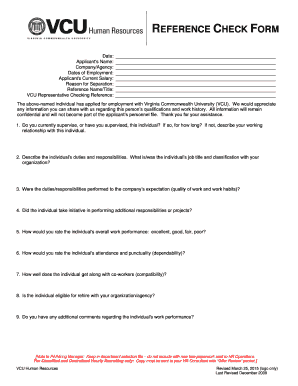
Reference Check Form VCU Department of Human Resources Hr Vcu


What is the Reference Check Form VCU Department of Human Resources HR VCU
The Reference Check Form from the VCU Department of Human Resources serves as a crucial document in the hiring process. It is designed to gather insights about a candidate's previous employment, skills, and overall suitability for a position. This form is essential for employers to verify the information provided by job applicants and to assess their qualifications through third-party references. By utilizing this form, organizations can ensure they make informed hiring decisions based on reliable feedback from former employers or colleagues.
How to use the Reference Check Form VCU Department of Human Resources HR VCU
Using the Reference Check Form effectively involves several straightforward steps. First, ensure that the candidate has provided consent for their references to be contacted. Next, fill out the form with the necessary details, including the candidate's name, the position they are applying for, and the contact information of the references. After completing the form, it should be sent to the designated references for their input. Once the references have filled out the form, the completed documents should be returned to the hiring manager for review.
Steps to complete the Reference Check Form VCU Department of Human Resources HR VCU
Completing the Reference Check Form involves a systematic approach to ensure all necessary information is captured. Follow these steps:
- Obtain the form from the VCU Department of Human Resources.
- Fill in the candidate's personal information, including their full name and the position they are applying for.
- List the references, including their names, relationships to the candidate, and contact details.
- Provide any specific questions or areas of concern you would like the references to address.
- Submit the form to the references and request their feedback by a specified deadline.
- Collect the completed forms and review the feedback provided.
Legal use of the Reference Check Form VCU Department of Human Resources HR VCU
The legal use of the Reference Check Form is governed by various employment laws and regulations. It is important to ensure compliance with the Fair Credit Reporting Act (FCRA) when conducting reference checks. This includes obtaining written consent from the candidate before reaching out to their references. Additionally, employers must handle the information gathered through the form confidentially and use it solely for employment-related decisions. Failure to comply with these legal requirements can result in penalties and legal repercussions.
Key elements of the Reference Check Form VCU Department of Human Resources HR VCU
Several key elements should be included in the Reference Check Form to ensure it serves its purpose effectively:
- Candidate Information: Full name, contact details, and position applied for.
- Reference Details: Names, relationships, and contact information of the references.
- Questions for References: Specific inquiries that address the candidate's skills, work ethic, and suitability.
- Consent Statement: A section for the candidate to authorize the release of information from their references.
- Signature Line: A space for the references to sign and date the form, confirming the accuracy of their responses.
Examples of using the Reference Check Form VCU Department of Human Resources HR VCU
Utilizing the Reference Check Form can vary based on the context of the hiring process. For instance, a hiring manager may use the form to verify the experience of a candidate applying for a managerial position. In another scenario, an organization may employ the form to assess a candidate's interpersonal skills for a customer service role. Each use case highlights the importance of gathering reliable information from references to support hiring decisions.
Quick guide on how to complete reference check form vcu department of human resources hr vcu
Effortlessly Prepare Reference Check Form VCU Department Of Human Resources Hr Vcu on Any Device
The management of online documents has gained signNow traction among businesses and individuals. It offers a superb environmentally friendly option to conventional printed and signed documents, allowing you to access the necessary form and safely keep it online. airSlate SignNow equips you with all the tools required to create, modify, and electronically sign your documents quickly and without complications. Handle Reference Check Form VCU Department Of Human Resources Hr Vcu on any device using airSlate SignNow's Android or iOS applications and enhance any document-related process today.
The easiest method to alter and eSign Reference Check Form VCU Department Of Human Resources Hr Vcu with minimal effort
- Obtain Reference Check Form VCU Department Of Human Resources Hr Vcu and click on Get Form to initiate the process.
- Utilize the tools available to finalize your document.
- Identify important parts of your documents or obscure sensitive information with tools specifically provided by airSlate SignNow for that purpose.
- Create your signature using the Sign feature, which takes only seconds and carries the same legal validity as a conventional wet ink signature.
- Verify the details and click the Done button to save your modifications.
- Choose your preferred method to send your form, whether by email, text message (SMS), invitation link, or download it to your computer.
Eliminate worries about lost or misplaced documents, tedious form searches, or errors that necessitate printing new document copies. airSlate SignNow fulfills all your document management needs in just a few clicks from any device you prefer. Modify and eSign Reference Check Form VCU Department Of Human Resources Hr Vcu to ensure excellent communication at every stage of the form preparation process with airSlate SignNow.
Create this form in 5 minutes or less
Create this form in 5 minutes!
How to create an eSignature for the reference check form vcu department of human resources hr vcu
How to create an electronic signature for a PDF online
How to create an electronic signature for a PDF in Google Chrome
How to create an e-signature for signing PDFs in Gmail
How to create an e-signature right from your smartphone
How to create an e-signature for a PDF on iOS
How to create an e-signature for a PDF on Android
People also ask
-
What is vcu hr4u and how can it benefit my business?
vcu hr4u is a user-friendly platform that streamlines document management through electronic signatures. It enhances the efficiency of your business operations by reducing the time spent on paperwork and improving collaboration among team members.
-
How does pricing work for vcu hr4u?
Pricing for vcu hr4u varies based on your business needs and scale. The platform offers flexible subscription plans that cater to different requirements, ensuring that you only pay for the features you utilize most.
-
What features are included with vcu hr4u?
VCU hr4u includes a range of powerful features like document templates, customizable workflows, and automated reminders. These tools help you manage your document signing processes more effectively and save valuable time.
-
Can vcu hr4u integrate with other software?
Yes, vcu hr4u offers seamless integrations with various software applications such as CRM systems and cloud storage solutions. This allows you to streamline your workflow and enhance productivity without disrupting existing processes.
-
Is vcu hr4u secure for handling sensitive documents?
Absolutely! vcu hr4u is designed with top-notch security features, including encryption and authentication, ensuring that your sensitive documents are protected throughout the signing process. You can sign and manage documents with peace of mind.
-
How user-friendly is the vcu hr4u platform?
vcu hr4u is specifically designed for ease of use, with an intuitive interface that requires minimal training. This means your team can quickly adopt the platform and start sending and signing documents without a steep learning curve.
-
What kinds of documents can I sign with vcu hr4u?
With vcu hr4u, you can sign a wide variety of documents, including contracts, agreements, and forms. The platform supports multiple document types, giving you the flexibility to handle all your signing needs in one place.
Get more for Reference Check Form VCU Department Of Human Resources Hr Vcu
Find out other Reference Check Form VCU Department Of Human Resources Hr Vcu
- Help Me With eSign Hawaii Insurance PPT
- Help Me With eSign Idaho Insurance Presentation
- Can I eSign Indiana Insurance Form
- How To eSign Maryland Insurance PPT
- Can I eSign Arkansas Life Sciences PDF
- How Can I eSign Arkansas Life Sciences PDF
- Can I eSign Connecticut Legal Form
- How Do I eSign Connecticut Legal Form
- How Do I eSign Hawaii Life Sciences Word
- Can I eSign Hawaii Life Sciences Word
- How Do I eSign Hawaii Life Sciences Document
- How Do I eSign North Carolina Insurance Document
- How Can I eSign Hawaii Legal Word
- Help Me With eSign Hawaii Legal Document
- How To eSign Hawaii Legal Form
- Help Me With eSign Hawaii Legal Form
- Can I eSign Hawaii Legal Document
- How To eSign Hawaii Legal Document
- Help Me With eSign Hawaii Legal Document
- How To eSign Illinois Legal Form