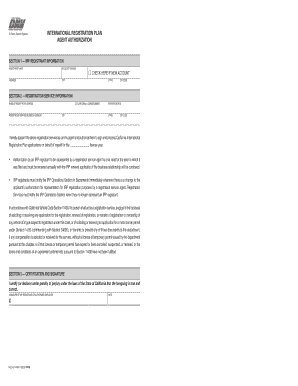
Ca Irp Agent Authorization Form


What is the Ca Irp Agent Authorization Form
The Ca Irp Agent Authorization Form is a critical document used in the context of the International Registration Plan (IRP) in California. This form allows a designated agent to act on behalf of a vehicle owner for the purposes of registering and renewing vehicle registrations across multiple jurisdictions. It is particularly important for businesses that operate commercial vehicles and need to comply with various state regulations. By granting authorization, the vehicle owner enables the agent to handle all necessary paperwork and communications with the state authorities, ensuring a smoother registration process.
How to use the Ca Irp Agent Authorization Form
Using the Ca Irp Agent Authorization Form involves a few straightforward steps. First, the vehicle owner must complete the form by providing essential information, such as their name, address, and vehicle details. Next, the owner must designate an agent by including their name and contact information. Once the form is filled out, the vehicle owner must sign it to validate the authorization. After signing, the completed form should be submitted to the appropriate state authority or agency responsible for vehicle registrations. This allows the agent to act on behalf of the owner in all matters related to the IRP.
Steps to complete the Ca Irp Agent Authorization Form
Completing the Ca Irp Agent Authorization Form requires careful attention to detail. Here are the steps to follow:
- Obtain the form from the relevant state agency or online resource.
- Fill in the vehicle owner's information, including name, address, and contact details.
- Provide the details of the designated agent, ensuring accurate contact information.
- Include vehicle information, such as make, model, and identification number.
- Sign and date the form to authorize the agent's actions.
- Submit the completed form to the appropriate agency, either online, by mail, or in person.
Legal use of the Ca Irp Agent Authorization Form
The legal use of the Ca Irp Agent Authorization Form is governed by state regulations that outline the responsibilities and powers granted to the designated agent. This form must be executed properly to ensure that the authorization is recognized by state authorities. It is essential that the vehicle owner understands the implications of granting this authority, as the agent will have access to sensitive information and the ability to make decisions regarding vehicle registration. Compliance with all legal requirements is crucial to avoid potential disputes or issues during the registration process.
Key elements of the Ca Irp Agent Authorization Form
The Ca Irp Agent Authorization Form includes several key elements that are vital for its validity. These elements typically consist of:
- Vehicle owner's full name and contact information.
- Designated agent's name and contact information.
- Details of the vehicle, including make, model, and VIN.
- Signature of the vehicle owner, which validates the authorization.
- Date of signing to establish a timeline for the authorization.
Who Issues the Form
The Ca Irp Agent Authorization Form is issued by the California Department of Motor Vehicles (DMV) or the equivalent agency responsible for vehicle registrations. This agency oversees the registration process and ensures compliance with state laws. Vehicle owners can obtain the form directly from the DMV's official website or through their local DMV office. It is essential to use the most current version of the form to ensure compliance with any recent changes in regulations.
Quick guide on how to complete ca irp agent authorization form
Effortlessly prepare Ca Irp Agent Authorization Form on any device
Managing documents online has gained popularity among businesses and individuals alike. It serves as an excellent eco-friendly alternative to traditional printed and signed documents, allowing you to obtain the correct format and securely store it online. airSlate SignNow provides all the tools necessary to create, modify, and electronically sign your documents promptly without any delays. Handle Ca Irp Agent Authorization Form on any device using airSlate SignNow apps for Android or iOS and enhance any document-based workflow today.
The easiest way to modify and electronically sign Ca Irp Agent Authorization Form with ease
- Find Ca Irp Agent Authorization Form and click on Get Form to begin.
- Make use of the tools we provide to complete your form.
- Emphasize pertinent sections of the documents or obscure sensitive information using tools specifically designed for that purpose by airSlate SignNow.
- Create your electronic signature with the Sign tool, which only takes seconds and carries the same legal validity as a conventional wet ink signature.
- Verify the details and click on the Done button to save your updates.
- Select your preferred method for delivering your form, either via email, SMS, invite link, or download it to your computer.
Say goodbye to lost or misplaced files, tedious document searches, and errors that necessitate printing additional document copies. airSlate SignNow meets all your document management needs in just a few clicks from any device you choose. Modify and electronically sign Ca Irp Agent Authorization Form to ensure effective communication at every stage of your form preparation process with airSlate SignNow.
Create this form in 5 minutes or less
Create this form in 5 minutes!
How to create an eSignature for the ca irp agent authorization form
How to create an electronic signature for a PDF online
How to create an electronic signature for a PDF in Google Chrome
How to create an e-signature for signing PDFs in Gmail
How to create an e-signature right from your smartphone
How to create an e-signature for a PDF on iOS
How to create an e-signature for a PDF on Android
People also ask
-
What is the CA IRP Agent Authorization Form?
The CA IRP Agent Authorization Form is a document that authorizes an agent to act on behalf of a business in matters related to the California International Registration Plan. This form is essential for businesses that want to streamline their vehicle registration processes while ensuring compliance with state regulations.
-
How can I create a CA IRP Agent Authorization Form using airSlate SignNow?
Creating a CA IRP Agent Authorization Form with airSlate SignNow is straightforward. Users can select from customizable templates, fill in the necessary information, and eSign the document electronically. This process eliminates the hassle of paperwork and speeds up the approval workflow.
-
Is there a cost associated with using airSlate SignNow for the CA IRP Agent Authorization Form?
Yes, airSlate SignNow offers various pricing packages to accommodate different business needs. Depending on the features and volume of documents processed, the pricing ensures that users can efficiently handle their CA IRP Agent Authorization Form without breaking their budget.
-
What features does airSlate SignNow offer for the CA IRP Agent Authorization Form?
airSlate SignNow provides features such as electronic signatures, document templates, in-app notifications, and secure cloud storage. These functionalities help ensure that your CA IRP Agent Authorization Form is processed quickly and securely, enhancing your overall document management experience.
-
Can airSlate SignNow integrate with other applications for managing the CA IRP Agent Authorization Form?
Yes, airSlate SignNow seamlessly integrates with various applications, including Google Drive and Salesforce. This flexibility allows users to manage their CA IRP Agent Authorization Form alongside other business processes effectively, enhancing productivity.
-
What are the benefits of using airSlate SignNow for the CA IRP Agent Authorization Form?
Using airSlate SignNow to manage your CA IRP Agent Authorization Form provides several benefits such as increased efficiency, reduced paper use, and improved compliance tracking. Businesses can save time and resources while ensuring that all necessary documentation is correctly handled.
-
How secure is the airSlate SignNow platform for the CA IRP Agent Authorization Form?
airSlate SignNow prioritizes security with features like data encryption and user authentication. Your CA IRP Agent Authorization Form and other sensitive documents are stored securely, giving you peace of mind while managing your business transactions.
Get more for Ca Irp Agent Authorization Form
- State of alaska including any uniform premarital agreement act or other applicable laws
- State of alabama including any uniform premarital agreement act or other applicable laws
- Property tax deferral application oregongov form
- Address state quotsecond party or form
- Free arkansas lease agreement templates pdf ampamp docxformswift
- Using a power of attorney in a real estate closingmoghul law pllc form
- Form co 988lt
- State of connecticut including any uniform premarital agreement act or other applicable laws
Find out other Ca Irp Agent Authorization Form
- Electronic signature Oklahoma Legal Bill Of Lading Fast
- Electronic signature Oklahoma Legal Promissory Note Template Safe
- Electronic signature Oregon Legal Last Will And Testament Online
- Electronic signature Life Sciences Document Pennsylvania Simple
- Electronic signature Legal Document Pennsylvania Online
- How Can I Electronic signature Pennsylvania Legal Last Will And Testament
- Electronic signature Rhode Island Legal Last Will And Testament Simple
- Can I Electronic signature Rhode Island Legal Residential Lease Agreement
- How To Electronic signature South Carolina Legal Lease Agreement
- How Can I Electronic signature South Carolina Legal Quitclaim Deed
- Electronic signature South Carolina Legal Rental Lease Agreement Later
- Electronic signature South Carolina Legal Rental Lease Agreement Free
- How To Electronic signature South Dakota Legal Separation Agreement
- How Can I Electronic signature Tennessee Legal Warranty Deed
- Electronic signature Texas Legal Lease Agreement Template Free
- Can I Electronic signature Texas Legal Lease Agreement Template
- How To Electronic signature Texas Legal Stock Certificate
- How Can I Electronic signature Texas Legal POA
- Electronic signature West Virginia Orthodontists Living Will Online
- Electronic signature Legal PDF Vermont Online