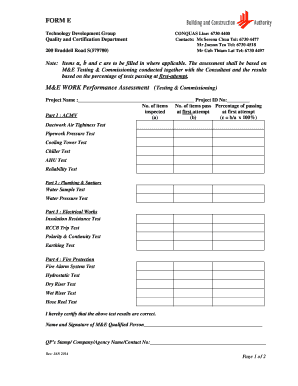
FORM E M&E WORK Performance Assessment


What is the FORM E M&E WORK Performance Assessment
The FORM E M&E WORK Performance Assessment is a crucial document used to evaluate the performance of employees in various roles within an organization. This form is designed to provide a structured approach to assess individual contributions, skills, and areas for improvement. It is commonly utilized in performance reviews and helps organizations maintain a high standard of employee evaluation. By standardizing the assessment process, the FORM E M&E ensures that evaluations are fair, consistent, and aligned with organizational goals.
How to use the FORM E M&E WORK Performance Assessment
Using the FORM E M&E WORK Performance Assessment involves several key steps. First, gather all relevant performance data and feedback from supervisors and peers. Next, complete the form by filling in the employee's information, including their role, department, and specific performance metrics. It is important to provide clear and objective feedback in the designated sections. Once the form is filled out, it should be reviewed by a supervisor for accuracy before being discussed with the employee during their performance review meeting.
Steps to complete the FORM E M&E WORK Performance Assessment
Completing the FORM E M&E WORK Performance Assessment can be streamlined by following these steps:
- Review the assessment criteria to understand the key performance indicators.
- Collect feedback from various sources, including self-assessments, peer reviews, and supervisor evaluations.
- Fill out the form, ensuring that each section is addressed with specific examples of performance.
- Submit the completed form to the appropriate supervisor or HR representative for review.
- Schedule a meeting with the employee to discuss the assessment and provide constructive feedback.
Legal use of the FORM E M&E WORK Performance Assessment
The legal use of the FORM E M&E WORK Performance Assessment is essential to ensure compliance with employment laws and regulations. It is important that the assessment process is transparent and documented properly to protect both the organization and the employee. The form should adhere to guidelines set forth by federal and state employment laws, ensuring that evaluations are conducted without discrimination and that all employees are treated fairly. Proper documentation can also serve as a defense in case of disputes related to employment decisions.
Key elements of the FORM E M&E WORK Performance Assessment
Several key elements are vital to the FORM E M&E WORK Performance Assessment. These include:
- Employee Information: Basic details such as name, position, and department.
- Performance Metrics: Specific criteria used to evaluate employee performance.
- Feedback Sections: Areas for qualitative feedback from supervisors and peers.
- Goals and Objectives: Clear expectations set for the employee for the upcoming review period.
- Signatures: Required signatures from both the evaluator and the employee to confirm the assessment process.
Examples of using the FORM E M&E WORK Performance Assessment
Examples of using the FORM E M&E WORK Performance Assessment can illustrate its effectiveness in various scenarios. For instance, a manager may use the form to assess an employee's performance on a specific project, highlighting achievements and areas for improvement. Another example could involve a team evaluation where multiple employees are assessed collectively, allowing for comparisons and team dynamics analysis. These examples demonstrate how the form can be adapted to fit different assessment needs within an organization.
Quick guide on how to complete form e mampe work performance assessment
Prepare FORM E M&E WORK Performance Assessment effortlessly on any device
Digital document management has gained popularity with businesses and individuals alike. It serves as an optimal environmentally friendly alternative to traditional printed and signed documents, allowing you to obtain the necessary form and securely store it online. airSlate SignNow equips you with all the tools needed to create, modify, and eSign your documents promptly without delays. Manage FORM E M&E WORK Performance Assessment on any device using airSlate SignNow's Android or iOS applications and simplify any document-related task today.
How to modify and eSign FORM E M&E WORK Performance Assessment with ease
- Obtain FORM E M&E WORK Performance Assessment and click on Get Form to begin.
- Utilize the tools we provide to fill out your form.
- Emphasize important sections of the documents or obscure sensitive details using tools specifically provided by airSlate SignNow for that purpose.
- Generate your eSignature with the Sign tool, which takes moments and carries the same legal significance as a traditional handwritten signature.
- Review the information and click on the Done button to save your changes.
- Select your preferred method to share your form, whether via email, text message (SMS), invitation link, or download it to your computer.
Forget about lost or misplaced files, tedious form searches, or mistakes that require printing new document copies. airSlate SignNow fulfills your document management needs in just a few clicks from any device of your choice. Edit and eSign FORM E M&E WORK Performance Assessment and ensure effective communication at every stage of your form preparation process with airSlate SignNow.
Create this form in 5 minutes or less
Create this form in 5 minutes!
How to create an eSignature for the form e mampe work performance assessment
How to create an electronic signature for a PDF online
How to create an electronic signature for a PDF in Google Chrome
How to create an e-signature for signing PDFs in Gmail
How to create an e-signature right from your smartphone
How to create an e-signature for a PDF on iOS
How to create an e-signature for a PDF on Android
People also ask
-
What is the FORM E M&E WORK Performance Assessment?
The FORM E M&E WORK Performance Assessment is a structured method for evaluating the effectiveness of work completed in monitoring and evaluation projects. It helps organizations gather and analyze performance data to improve decision-making and outcomes. Utilizing this assessment ensures that your evaluation processes are streamlined and efficient.
-
How can FORM E M&E WORK Performance Assessment benefit my organization?
Integrating the FORM E M&E WORK Performance Assessment into your operations can enhance accountability and transparency in assessments. It enables your organization to track progress, identify strengths and weaknesses, and ultimately optimize performance. The comprehensive nature of this assessment supports informed strategic planning.
-
What features does airSlate SignNow offer for FORM E M&E WORK Performance Assessment?
airSlate SignNow provides a robust platform that simplifies document management and digital signatures for the FORM E M&E WORK Performance Assessment. Key features include secure eSigning, customizable templates, and real-time tracking, which ensure a seamless experience from document creation to final approval. These features enhance collaboration among team members and stakeholders.
-
Is airSlate SignNow cost-effective for managing FORM E M&E WORK Performance Assessment?
Yes, airSlate SignNow offers competitive pricing plans that cater to businesses of all sizes, making it a cost-effective solution for handling the FORM E M&E WORK Performance Assessment. With various subscription options, you can choose a plan that aligns with your budget and operational needs without compromising on quality or features.
-
Can I integrate airSlate SignNow with other tools for FORM E M&E WORK Performance Assessment?
Absolutely! airSlate SignNow supports seamless integrations with numerous applications, including project management and CRM tools, which enhance the effectiveness of the FORM E M&E WORK Performance Assessment. This capability allows for a cohesive workflow and maximizes your team's productivity.
-
What type of support does airSlate SignNow provide for users of FORM E M&E WORK Performance Assessment?
AirSlate SignNow offers comprehensive support services for users, including tutorials, documentation, and customer service. Whether you’re new to the FORM E M&E WORK Performance Assessment or seeking advanced assistance, our team is here to guide you through every step of the process. This ensures that you can leverage the platform effectively.
-
How secure is airSlate SignNow for conducting FORM E M&E WORK Performance Assessment?
Security is a top priority at airSlate SignNow. Our platform employs state-of-the-art encryption protocols and complies with industry standards to ensure that your FORM E M&E WORK Performance Assessment data remains confidential and secure. You can confidently manage sensitive information without concerns over data bsignNowes.
Get more for FORM E M&E WORK Performance Assessment
- Guaranty attachment to lease for guarantor or cosigner missouri form
- Amendment to lease or rental agreement missouri form
- Warning notice due to complaint from neighbors missouri form
- Lease subordination agreement missouri form
- Apartment rules and regulations missouri form
- Agreed cancellation of lease missouri form
- Amendment residential lease 497313279 form
- Agreement for payment of unpaid rent missouri form
Find out other FORM E M&E WORK Performance Assessment
- How Can I eSignature Arkansas Insurance LLC Operating Agreement
- Help Me With eSignature Michigan High Tech Emergency Contact Form
- eSignature Louisiana Insurance Rental Application Later
- eSignature Maryland Insurance Contract Safe
- eSignature Massachusetts Insurance Lease Termination Letter Free
- eSignature Nebraska High Tech Rental Application Now
- How Do I eSignature Mississippi Insurance Separation Agreement
- Help Me With eSignature Missouri Insurance Profit And Loss Statement
- eSignature New Hampshire High Tech Lease Agreement Template Mobile
- eSignature Montana Insurance Lease Agreement Template Online
- eSignature New Hampshire High Tech Lease Agreement Template Free
- How To eSignature Montana Insurance Emergency Contact Form
- eSignature New Jersey High Tech Executive Summary Template Free
- eSignature Oklahoma Insurance Warranty Deed Safe
- eSignature Pennsylvania High Tech Bill Of Lading Safe
- eSignature Washington Insurance Work Order Fast
- eSignature Utah High Tech Warranty Deed Free
- How Do I eSignature Utah High Tech Warranty Deed
- eSignature Arkansas Legal Affidavit Of Heirship Fast
- Help Me With eSignature Colorado Legal Cease And Desist Letter