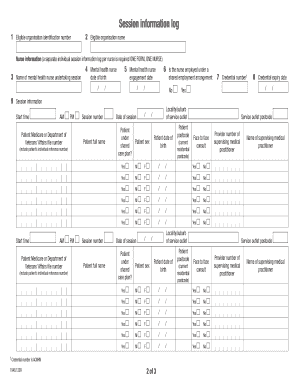
Interactive Claim Form Department of Human Services Medicareaustralia Gov


What is the Interactive Claim Form Department Of Human Services Medicareaustralia Gov
The Interactive Claim Form from the Department of Human Services is designed to facilitate the submission of claims for Medicare benefits in Australia. This form allows individuals to claim reimbursements for medical services and treatments received. It is specifically tailored for use by Australian residents and is part of the broader Medicare system, which provides healthcare coverage to eligible citizens. Understanding the purpose and functionality of this form is essential for anyone seeking to navigate the healthcare reimbursement process effectively.
How to Use the Interactive Claim Form Department Of Human Services Medicareaustralia Gov
Using the Interactive Claim Form involves several straightforward steps. First, users need to access the form through the official Department of Human Services website. Once the form is opened, individuals can fill in their personal details, including Medicare number, contact information, and details of the medical services received. It is crucial to ensure that all information is accurate to avoid delays in processing. After completing the form, users can submit it electronically, ensuring a faster response time compared to traditional paper submissions.
Steps to Complete the Interactive Claim Form Department Of Human Services Medicareaustralia Gov
Completing the Interactive Claim Form requires careful attention to detail. Here are the essential steps:
- Access the form on the Department of Human Services website.
- Enter your personal information, including your Medicare number and contact details.
- Detail the medical services you are claiming, including dates and provider information.
- Review all entries for accuracy to prevent errors that could delay processing.
- Submit the form electronically through the website.
Following these steps can help ensure a smooth claim process.
Legal Use of the Interactive Claim Form Department Of Human Services Medicareaustralia Gov
The legal use of the Interactive Claim Form is governed by regulations that ensure the integrity and security of submitted information. When properly filled out and submitted, the form serves as a legally binding document for claiming Medicare benefits. It is essential to comply with all relevant laws and guidelines to ensure that the claim is processed without issues. This includes providing accurate information and maintaining records of the submitted claims for future reference.
Key Elements of the Interactive Claim Form Department Of Human Services Medicareaustralia Gov
Several key elements are integral to the Interactive Claim Form. These include:
- Personal Information: Essential details such as name, address, and Medicare number.
- Service Details: Information about the medical services received, including provider names and dates of service.
- Claim Amount: The total amount being claimed for reimbursement.
- Signature: An electronic signature may be required to validate the claim.
These elements ensure that the form is complete and meets the necessary requirements for processing.
Form Submission Methods
The Interactive Claim Form can be submitted through various methods, primarily focusing on electronic submission for efficiency. Users can fill out and submit the form directly online via the Department of Human Services website. This method is preferred as it typically results in faster processing times. Alternatively, users may choose to print the form and submit it by mail, though this may lead to longer wait times for claim processing.
Quick guide on how to complete interactive claim form department of human services medicareaustralia gov
Accomplish Interactive Claim Form Department Of Human Services Medicareaustralia Gov effortlessly on any device
Digital document management has become increasingly prevalent among organizations and individuals. It offers an ideal environmentally friendly alternative to traditional printed and signed paperwork, as you can access the correct format and securely save it online. airSlate SignNow provides you with all the tools necessary to create, modify, and eSign your documents swiftly without delays. Manage Interactive Claim Form Department Of Human Services Medicareaustralia Gov on any platform using airSlate SignNow's Android or iOS applications and enhance any document-driven task today.
How to alter and eSign Interactive Claim Form Department Of Human Services Medicareaustralia Gov with ease
- Obtain Interactive Claim Form Department Of Human Services Medicareaustralia Gov and click Get Form to begin.
- Utilize the tools we provide to complete your form.
- Highlight important sections of the documents or obscure sensitive details with tools that airSlate SignNow offers specifically for that purpose.
- Create your signature using the Sign feature, which takes seconds and holds the same legal validity as a traditional wet ink signature.
- Review the information and then click on the Done button to save your changes.
- Select your preferred method of sending your form, whether by email, text message (SMS), invitation link, or download to your computer.
Forget about lost or misplaced paperwork, tedious form searching, or errors that necessitate printing new document copies. airSlate SignNow meets your needs in document management in just a few clicks from any device of your choice. Modify and eSign Interactive Claim Form Department Of Human Services Medicareaustralia Gov and guarantee exceptional communication at any point in the document preparation process with airSlate SignNow.
Create this form in 5 minutes or less
Create this form in 5 minutes!
How to create an eSignature for the interactive claim form department of human services medicareaustralia gov
How to create an electronic signature for a PDF online
How to create an electronic signature for a PDF in Google Chrome
How to create an e-signature for signing PDFs in Gmail
How to create an e-signature right from your smartphone
How to create an e-signature for a PDF on iOS
How to create an e-signature for a PDF on Android
People also ask
-
What is the Interactive Claim Form Department Of Human Services Medicareaustralia Gov?
The Interactive Claim Form Department Of Human Services Medicareaustralia Gov is a digital solution designed to streamline the process of submitting claims to Medicare in Australia. This innovative tool enables users to complete and submit their claims efficiently while ensuring compliance with government regulations.
-
How does airSlate SignNow enhance the Interactive Claim Form experience?
airSlate SignNow enhances the Interactive Claim Form Department Of Human Services Medicareaustralia Gov by providing an intuitive eSigning experience that simplifies document management. With airSlate SignNow, you can easily create, send, and manage your claim forms digitally, which saves time and reduces errors in submission.
-
Is airSlate SignNow affordable for small businesses?
Yes, airSlate SignNow offers cost-effective pricing plans that cater to businesses of all sizes, including small enterprises. With features tailored for efficiency and ease of use, you’ll find it a budget-friendly solution to manage the Interactive Claim Form Department Of Human Services Medicareaustralia Gov.
-
What features does airSlate SignNow provide for the Interactive Claim Form?
airSlate SignNow provides a variety of features for the Interactive Claim Form Department Of Human Services Medicareaustralia Gov, including customizable templates, secure eSigning, and automated workflows. These features help ensure that your claims are completed accurately and submitted swiftly.
-
Can I integrate airSlate SignNow with other software tools?
Yes, airSlate SignNow can easily integrate with various software tools, enhancing your overall workflow when completing the Interactive Claim Form Department Of Human Services Medicareaustralia Gov. This integration capability allows you to connect with CRMs, cloud storage, and other business applications.
-
How can airSlate SignNow improve claim processing times?
By using airSlate SignNow for the Interactive Claim Form Department Of Human Services Medicareaustralia Gov, you streamline the submission process, reducing delays associated with paper-based forms. Automated features and real-time tracking help ensure that every submission is processed as quickly as possible.
-
Is the Interactive Claim Form easy to use for first-time users?
Absolutely! The Interactive Claim Form Department Of Human Services Medicareaustralia Gov is designed to be user-friendly. With step-by-step guidance and an intuitive interface, even first-time users can navigate the system effectively and complete their claims without confusion.
Get more for Interactive Claim Form Department Of Human Services Medicareaustralia Gov
Find out other Interactive Claim Form Department Of Human Services Medicareaustralia Gov
- Electronic signature Maine Banking Permission Slip Fast
- eSignature Wyoming Sports LLC Operating Agreement Later
- Electronic signature Banking Word Massachusetts Free
- eSignature Wyoming Courts Quitclaim Deed Later
- Electronic signature Michigan Banking Lease Agreement Computer
- Electronic signature Michigan Banking Affidavit Of Heirship Fast
- Electronic signature Arizona Business Operations Job Offer Free
- Electronic signature Nevada Banking NDA Online
- Electronic signature Nebraska Banking Confidentiality Agreement Myself
- Electronic signature Alaska Car Dealer Resignation Letter Myself
- Electronic signature Alaska Car Dealer NDA Mobile
- How Can I Electronic signature Arizona Car Dealer Agreement
- Electronic signature California Business Operations Promissory Note Template Fast
- How Do I Electronic signature Arkansas Car Dealer Claim
- Electronic signature Colorado Car Dealer Arbitration Agreement Mobile
- Electronic signature California Car Dealer Rental Lease Agreement Fast
- Electronic signature Connecticut Car Dealer Lease Agreement Now
- Electronic signature Connecticut Car Dealer Warranty Deed Computer
- Electronic signature New Mexico Banking Job Offer Online
- How Can I Electronic signature Delaware Car Dealer Purchase Order Template