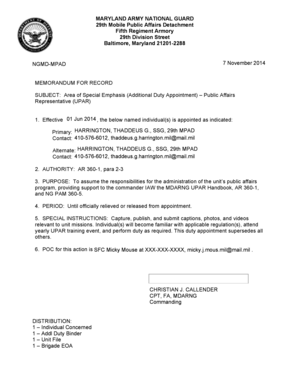
National Guard Memo Form


What is the National Guard Memo
The National Guard Memo is an official document used within the United States National Guard system. It serves various purposes, including communication of orders, directives, and other important information relevant to service members. This memo can encompass a range of topics, from deployment details to administrative updates, ensuring that all personnel are informed and compliant with current regulations and procedures.
How to use the National Guard Memo
Using the National Guard Memo involves understanding its context and purpose. Service members should carefully read the memo to grasp the directives or information being communicated. It is essential to follow any instructions outlined within the document, as these may pertain to compliance, reporting, or action items required from the recipient. Proper use ensures that all members remain aligned with the National Guard's operational goals and policies.
Steps to complete the National Guard Memo
Completing the National Guard Memo requires attention to detail and adherence to specific guidelines. Here are the general steps to follow:
- Begin by filling in the date at the top of the memo.
- Clearly state the subject of the memo to provide context.
- Include the recipient's name and title, ensuring correct spelling and formatting.
- Write the body of the memo, detailing the necessary information or directives.
- Conclude with your name, title, and any required signatures.
Legal use of the National Guard Memo
The National Guard Memo must be used in compliance with applicable laws and regulations. This includes adhering to military protocols and ensuring that the content is appropriate and relevant to the intended audience. Legal use also means that the memo should be properly documented and stored in accordance with military record-keeping standards, safeguarding sensitive information and maintaining accountability.
Key elements of the National Guard Memo
Key elements of the National Guard Memo include:
- Date: The date the memo is issued.
- Subject Line: A brief description of the memo's purpose.
- Recipient Information: Name and title of the individual or group receiving the memo.
- Body: Detailed information, instructions, or updates.
- Signature: The name and title of the sender, often accompanied by a signature for authenticity.
Who Issues the Form
The National Guard Memo can be issued by various authorities within the National Guard structure, including commanding officers, administrative personnel, or designated officials responsible for communication. The issuing authority is typically outlined in the memo, ensuring that recipients understand the legitimacy and source of the information provided.
Quick guide on how to complete national guard memo
Complete National Guard Memo effortlessly on any device
Digital document management has gained popularity among businesses and individuals. It serves as an ideal eco-friendly substitute for traditional printed and signed documents, allowing you to obtain the necessary form and securely store it online. airSlate SignNow provides you with all the tools required to create, edit, and electronically sign your papers promptly without delays. Manage National Guard Memo on any device using airSlate SignNow Android or iOS applications and simplify any document-related task today.
How to modify and electronically sign National Guard Memo with ease
- Obtain National Guard Memo and then click Get Form to begin.
- Utilize the tools we offer to complete your form.
- Emphasize pertinent sections of the documents or redact sensitive information with tools that airSlate SignNow specifically provides for this purpose.
- Generate your signature using the Sign feature, which takes seconds and carries the same legal validity as a traditional ink signature.
- Review all the details and then click on the Done button to save your changes.
- Choose how you want to send your form, via email, text message (SMS), or invite link, or download it to your computer.
Eliminate concerns about lost or misplaced documents, tedious form searching, or mistakes that necessitate printing new document copies. airSlate SignNow meets your document management needs in just a few clicks from a device of your choice. Edit and electronically sign National Guard Memo and ensure outstanding communication at any stage of the form preparation process with airSlate SignNow.
Create this form in 5 minutes or less
Create this form in 5 minutes!
How to create an eSignature for the national guard memo
How to create an electronic signature for a PDF online
How to create an electronic signature for a PDF in Google Chrome
How to create an e-signature for signing PDFs in Gmail
How to create an e-signature right from your smartphone
How to create an e-signature for a PDF on iOS
How to create an e-signature for a PDF on Android
People also ask
-
What is a national guard memo and how is it used?
A national guard memo is a formal document utilized within the National Guard to communicate important information, directives, or policies. It serves as a crucial tool for record-keeping and compliance. With airSlate SignNow, you can easily create, send, and eSign these memos, streamlining the process signNowly.
-
How does airSlate SignNow streamline the national guard memo process?
AirSlate SignNow enhances the national guard memo process by providing an intuitive platform for drafting and signing documents electronically. This eliminates the need for physical paperwork and reduces processing time. Our secure eSigning solution ensures that your memos are signed promptly and stored safely.
-
What are the pricing options available for airSlate SignNow?
AirSlate SignNow offers flexible pricing plans tailored to fit varying needs, whether you're an individual or an organization handling national guard memos. All plans include essential features like unlimited signatures and cloud storage. Be sure to check our website for the latest offers and discounts.
-
Can I integrate airSlate SignNow with other tools to manage national guard memos?
Yes, airSlate SignNow features integrations with popular tools like Google Drive, Salesforce, and Dropbox, allowing you to manage national guard memos more efficiently. These integrations facilitate seamless workflows and increase productivity. You can easily access and share your documents across different platforms.
-
What security features does airSlate SignNow offer for national guard memos?
AirSlate SignNow prioritizes security, providing features such as encrypted data transfer and robust user authentication for all your national guard memos. This ensures that your documents are safe from unauthorized access. Compliance with industry standards further enhances the security of your sensitive information.
-
How can airSlate SignNow benefit National Guard units specifically?
AirSlate SignNow benefits National Guard units by simplifying the process of creating and managing memos, saving valuable time and resources. Units can quickly collaborate on documents and ensure everyone is on the same page. The ability to eSign memos rapidly helps in adhering to timelines and improving operational efficiency.
-
Is there a mobile app available for airSlate SignNow to handle national guard memos?
Yes, airSlate SignNow offers a mobile app that allows you to manage national guard memos on-the-go. You can create, send, and sign documents directly from your smartphone or tablet, ensuring accessibility and flexibility. This is particularly useful for National Guard personnel frequently in the field.
Get more for National Guard Memo
- Public partnership virginia attendant packet form
- Request for ahs official transcript form
- Whas does heird flex but ok mean slang by help with popular form
- Request form mail in georgia only 11115doc
- Oat 435 form
- Non tax filer statement 2018 2019 form
- Optumrx app form
- In plan massmutual roth rollover form distrubition
Find out other National Guard Memo
- Sign Oregon Last Will and Testament Mobile
- Can I Sign Utah Last Will and Testament
- Sign Washington Last Will and Testament Later
- Sign Wyoming Last Will and Testament Simple
- Sign Connecticut Living Will Online
- How To Sign Georgia Living Will
- Sign Massachusetts Living Will Later
- Sign Minnesota Living Will Free
- Sign New Mexico Living Will Secure
- How To Sign Pennsylvania Living Will
- Sign Oregon Living Will Safe
- Sign Utah Living Will Fast
- Sign Wyoming Living Will Easy
- How Can I Sign Georgia Pet Care Agreement
- Can I Sign Kansas Moving Checklist
- How Do I Sign Rhode Island Pet Care Agreement
- How Can I Sign Virginia Moving Checklist
- Sign Illinois Affidavit of Domicile Online
- How Do I Sign Iowa Affidavit of Domicile
- Sign Arkansas Codicil to Will Free