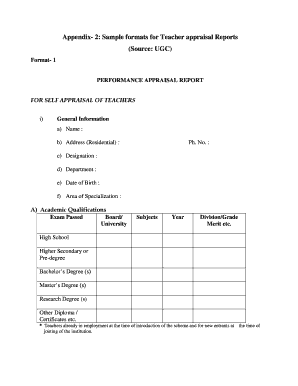
Appendix 2 Sample Formats for Teacher Appraisal Reports Source UGC Format 1 PERFORMANCE APPRAISAL REPORT for SELF APPRAISAL of T


Key elements of an appraisal report format
An effective appraisal report format typically includes several essential components to ensure clarity and completeness. Key elements include:
- General Information: This section provides basic details such as the name, address, and contact information of the teacher being appraised.
- Performance Criteria: Clearly defined criteria against which the teacher's performance will be evaluated, including teaching methods, classroom management, and student outcomes.
- Self-Assessment: A section where the teacher reflects on their own performance, highlighting strengths and areas for improvement.
- Feedback from Peers and Supervisors: Incorporating insights from colleagues and supervisors can provide a well-rounded view of the teacher's performance.
- Professional Development Goals: Setting specific, measurable goals for future growth is crucial for continuous improvement.
Steps to complete an appraisal report format
Completing an appraisal report format involves several structured steps to ensure thoroughness and accuracy. Here is a step-by-step guide:
- Gather Necessary Information: Collect personal details, performance data, and feedback from various stakeholders.
- Fill in General Information: Input the teacher's name, address, and contact details accurately.
- Define Performance Criteria: Clearly outline the standards and expectations for the appraisal.
- Conduct Self-Assessment: Encourage the teacher to provide an honest evaluation of their performance.
- Compile Feedback: Collect and summarize feedback from peers and supervisors.
- Set Development Goals: Collaboratively establish goals for the teacher's professional growth.
- Review and Finalize: Ensure all sections are complete and accurate before submission.
Examples of using an appraisal report format
Utilizing an appraisal report format can vary based on the context and objectives of the evaluation. Here are some examples:
- Teacher Performance Evaluations: Schools can use the format to assess teaching effectiveness and guide professional development.
- Peer Reviews: Colleagues can provide constructive feedback using the format to enhance teaching practices.
- Annual Reviews: Administrators can implement the format during yearly performance reviews to maintain standards and accountability.
Legal use of an appraisal report format
Understanding the legal implications of an appraisal report format is essential for compliance and validity. Key considerations include:
- Confidentiality: Ensure that all personal and performance-related information is handled in accordance with privacy laws.
- Compliance with Educational Standards: The appraisal must align with district and state educational regulations.
- Documentation: Maintain accurate records of all appraisals to protect against potential disputes.
Digital vs. paper version of appraisal report format
Choosing between a digital or paper version of the appraisal report format can impact efficiency and accessibility. Consider the following:
- Digital Version: Offers ease of access, the ability to share electronically, and features like eSignatures for quick approval.
- Paper Version: May be preferred for formal submissions or where digital access is limited, but can be less efficient for collaboration.
Self-appraisal report of a teacher
A self-appraisal report allows teachers to evaluate their own performance, fostering reflection and professional growth. Key components include:
- Strengths: Teachers should identify their strong points, such as effective teaching strategies or positive student interactions.
- Areas for Improvement: Acknowledging challenges helps in setting realistic goals for future development.
- Action Plan: Teachers can outline steps they will take to enhance their skills and address weaknesses.
Quick guide on how to complete appendix 2 sample formats for teacher appraisal reports source ugc format 1 performance appraisal report for self appraisal of
Complete Appendix 2 Sample Formats For Teacher Appraisal Reports Source UGC Format 1 PERFORMANCE APPRAISAL REPORT FOR SELF APPRAISAL OF T effortlessly on any device
Digital document management has gained popularity among businesses and individuals. It offers an ideal eco-friendly substitute to traditional printed and signed documents, as you can easily find the necessary form and securely keep it online. airSlate SignNow provides you with all the tools required to create, modify, and eSign your documents promptly without delays. Manage Appendix 2 Sample Formats For Teacher Appraisal Reports Source UGC Format 1 PERFORMANCE APPRAISAL REPORT FOR SELF APPRAISAL OF T on any device using airSlate SignNow’s Android or iOS applications and streamline any document-based task today.
The simplest method to modify and eSign Appendix 2 Sample Formats For Teacher Appraisal Reports Source UGC Format 1 PERFORMANCE APPRAISAL REPORT FOR SELF APPRAISAL OF T with ease
- Find Appendix 2 Sample Formats For Teacher Appraisal Reports Source UGC Format 1 PERFORMANCE APPRAISAL REPORT FOR SELF APPRAISAL OF T and click Get Form to initiate.
- Utilize the tools we offer to fill out your document.
- Emphasize important sections of your documents or redact sensitive information with tools that airSlate SignNow provides specifically for that purpose.
- Generate your signature with the Sign tool, which takes moments and holds the same legal significance as a conventional wet ink signature.
- Review all details and click the Done button to save your modifications.
- Select how you wish to send your document, via email, SMS, or invitation link, or download it to your computer.
Eliminate the hassle of lost or misfiled documents, tedious form searching, or mistakes requiring new document copies. airSlate SignNow addresses your document management needs in just a few clicks from any device you prefer. Edit and eSign Appendix 2 Sample Formats For Teacher Appraisal Reports Source UGC Format 1 PERFORMANCE APPRAISAL REPORT FOR SELF APPRAISAL OF T and ensure exceptional communication at every step of your document preparation process with airSlate SignNow.
Create this form in 5 minutes or less
Create this form in 5 minutes!
How to create an eSignature for the appendix 2 sample formats for teacher appraisal reports source ugc format 1 performance appraisal report for self appraisal of
How to create an electronic signature for a PDF online
How to create an electronic signature for a PDF in Google Chrome
How to create an e-signature for signing PDFs in Gmail
How to create an e-signature right from your smartphone
How to create an e-signature for a PDF on iOS
How to create an e-signature for a PDF on Android
People also ask
-
What is an appraisal report sample?
An appraisal report sample is a document that outlines the value of a property or asset based on a professional assessment. It serves as a reliable reference for buyers, sellers, and lenders in the real estate market. Utilizing an appraisal report sample can help you understand the key components of an appraisal.
-
How can airSlate SignNow help with appraisal report samples?
airSlate SignNow provides a user-friendly platform to send and eSign appraisal report samples securely. You can create, manage, and streamline the signing process for your appraisal reports with ease. This ensures that you and your clients can focus on what matters most while saving time.
-
What features does airSlate SignNow offer for handling appraisal report samples?
With airSlate SignNow, you can easily upload and share appraisal report samples, track the status of documents, and set automatic reminders for signers. The platform also allows for customizable templates, enabling you to maintain consistency across all appraisal reports. Additionally, you can integrate various tools to enhance your experience.
-
Is airSlate SignNow affordable for accessing appraisal report samples?
Yes, airSlate SignNow offers cost-effective pricing plans that cater to different business sizes and needs, ensuring you can manage appraisal report samples without breaking the bank. The value provided through its features justifies the investment and helps streamline your document management. You can choose a plan that aligns with your usage of appraisal report samples.
-
Can I integrate airSlate SignNow with other tools for managing appraisal report samples?
Absolutely! airSlate SignNow integrates seamlessly with numerous applications such as Google Drive, Salesforce, and Microsoft Office. This allows you to manage your appraisal report samples alongside your other business tools for increased efficiency. Integrations help create a comprehensive workflow for document handling.
-
How secure is the sharing of appraisal report samples with airSlate SignNow?
Security is a top priority at airSlate SignNow. The platform employs bank-level encryption and complies with e-signature laws to ensure your appraisal report samples are protected. You can share documents confidently, knowing that sensitive information is secure throughout the entire signing process.
-
What are the benefits of using airSlate SignNow for appraisal report samples?
Using airSlate SignNow for your appraisal report samples offers several benefits, including faster turnaround times for document signing and enhanced collaboration between parties. The automation tools reduce administrative burdens, allowing you to focus on your core business. Additionally, clients appreciate the ease of eSigning, leading to improved customer satisfaction.
Get more for Appendix 2 Sample Formats For Teacher Appraisal Reports Source UGC Format 1 PERFORMANCE APPRAISAL REPORT FOR SELF APPRAISAL OF T
Find out other Appendix 2 Sample Formats For Teacher Appraisal Reports Source UGC Format 1 PERFORMANCE APPRAISAL REPORT FOR SELF APPRAISAL OF T
- Help Me With eSign California Credit Memo
- eSign Hawaii Credit Memo Online
- Help Me With eSign Hawaii Credit Memo
- How Can I eSign Hawaii Credit Memo
- eSign Utah Outsourcing Services Contract Computer
- How Do I eSign Maryland Interview Non-Disclosure (NDA)
- Help Me With eSign North Dakota Leave of Absence Agreement
- How To eSign Hawaii Acknowledgement of Resignation
- How Can I eSign New Jersey Resignation Letter
- How Do I eSign Ohio Resignation Letter
- eSign Arkansas Military Leave Policy Myself
- How To eSign Hawaii Time Off Policy
- How Do I eSign Hawaii Time Off Policy
- Help Me With eSign Hawaii Time Off Policy
- How To eSign Hawaii Addressing Harassement
- How To eSign Arkansas Company Bonus Letter
- eSign Hawaii Promotion Announcement Secure
- eSign Alaska Worksheet Strengths and Weaknesses Myself
- How To eSign Rhode Island Overtime Authorization Form
- eSign Florida Payroll Deduction Authorization Safe