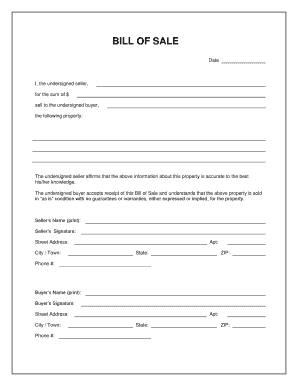
General Affidavit Form


What is the General Affidavit Form
The general affidavit form is a legal document that allows an individual to declare certain facts or statements under oath. This form is often used in various legal situations, such as court proceedings, property transactions, or to verify personal information. It serves as a written statement that can be relied upon in legal matters, making it essential for individuals to ensure that the information provided is accurate and truthful. The general affidavit form typically includes details about the affiant, the statements being made, and a declaration that the information is true to the best of their knowledge.
Steps to Complete the General Affidavit Form
Completing the general affidavit form involves several key steps to ensure its validity and compliance with legal standards. Begin by carefully reading the instructions provided with the form. Next, fill in your personal information, including your name, address, and contact details. Clearly state the facts you are affirming, ensuring that each statement is concise and truthful. After completing the form, you must sign it in the presence of a notary public, who will then notarize the document. This notarization is crucial, as it verifies your identity and the authenticity of your signature.
Legal Use of the General Affidavit Form
The general affidavit form is legally binding when executed correctly. It can be used in various legal contexts, such as court cases, property disputes, or when a sworn statement is required. Courts often accept affidavits as evidence, provided they meet specific legal criteria. It is important to understand that false statements made in an affidavit can result in legal penalties, including charges of perjury. Therefore, individuals should ensure the accuracy of the information they provide and seek legal advice if unsure about any aspect of the affidavit.
How to Obtain the General Affidavit Form
The general affidavit form can typically be obtained from various sources, including local courts, legal aid offices, or online legal resources. Many states provide downloadable versions of the form on their official websites, which can be filled out electronically or printed for manual completion. It is essential to use the correct version of the form applicable in your jurisdiction, as requirements may vary from state to state. If you need assistance, consulting with a legal professional can help ensure you have the right form and understand how to fill it out properly.
Key Elements of the General Affidavit Form
Several key elements must be included in the general affidavit form to ensure its effectiveness and legal standing. These elements typically consist of:
- Affiant's Information: Full name, address, and contact details of the person making the affidavit.
- Statement of Facts: A clear and concise account of the facts being affirmed.
- Oath or Affirmation: A declaration that the information provided is true to the best of the affiant's knowledge.
- Signature: The affiant's signature, which must be witnessed by a notary public.
- Notary Section: A section for the notary to complete, including their signature, seal, and date of notarization.
Examples of Using the General Affidavit Form
The general affidavit form can be utilized in various scenarios. For instance, it may be used to affirm the identity of an individual in legal proceedings, to declare the absence of a will in estate matters, or to verify the details of a property transaction. Additionally, it can serve as a supporting document in applications for loans or permits, where a sworn statement is required. Each use case highlights the importance of accuracy and truthfulness in the information provided, as these affidavits can significantly impact legal outcomes.
Quick guide on how to complete general affidavit form
Effortlessly Manage General Affidavit Form on Any Device
Digital document management has become increasingly popular among organizations and individuals. It serves as an excellent eco-friendly alternative to traditional printed and signed papers, enabling you to obtain the correct format and securely store it online. airSlate SignNow provides you with all the resources necessary to create, modify, and eSign your documents promptly without any delays. Handle General Affidavit Form from any device using the airSlate SignNow Android or iOS applications and simplify your document-related tasks today.
How to Modify and eSign General Affidavit Form Effortlessly
- Find General Affidavit Form and click Get Form to begin.
- Utilize the tools available to fill out your document.
- Emphasize relevant sections of your documents or redact sensitive information with features specifically provided by airSlate SignNow.
- Generate your eSignature using the Sign tool, which takes mere seconds and holds the same legal validity as a conventional wet ink signature.
- Review all the details and click Done to save your changes.
- Select your preferred method to send your form, whether by email, text message (SMS), invitation link, or download it to your computer.
Eliminate the stress of lost or misfiled documents, tedious form searches, and errors that necessitate printing new document copies. airSlate SignNow addresses your document management needs within a few clicks from your chosen device. Alter and eSign General Affidavit Form to ensure exceptional communication at every stage of your form preparation process with airSlate SignNow.
Create this form in 5 minutes or less
Create this form in 5 minutes!
How to create an eSignature for the general affidavit form
How to create an electronic signature for a PDF online
How to create an electronic signature for a PDF in Google Chrome
How to create an e-signature for signing PDFs in Gmail
How to create an e-signature right from your smartphone
How to create an e-signature for a PDF on iOS
How to create an e-signature for a PDF on Android
People also ask
-
What is a general affidavit form true copy?
A general affidavit form true copy is a legal document that contains a sworn statement of facts, which is verified under oath. It typically includes personal information, the details of the claim or assertion, and is often used in legal proceedings to establish the truth of a matter. With airSlate SignNow, you can create, sign, and store your general affidavit form true copy seamlessly.
-
How can I create a general affidavit form true copy using airSlate SignNow?
Creating a general affidavit form true copy with airSlate SignNow is quick and straightforward. Begin by selecting a template or starting from scratch, then fill in the necessary details. Our intuitive interface allows you to customize the content and sign the document electronically, ensuring it's ready for submission.
-
Is there a cost associated with using airSlate SignNow for a general affidavit form true copy?
Yes, there is a cost associated with using airSlate SignNow, but it offers a competitive pricing model tailored to suit different business needs. You can evaluate various subscription plans to find one that fits your requirements for creating and managing general affidavit form true copies efficiently. Additionally, the value gained through improved workflow and reduced paper usage makes it a cost-effective solution.
-
What features does airSlate SignNow offer for managing general affidavit form true copies?
airSlate SignNow provides a range of features for managing general affidavit form true copies, including customizable templates, electronic signatures, and secure cloud storage. Additionally, it facilitates easy sharing and tracking of the document status, ensuring you stay informed throughout the signing process. These features enhance your efficiency while handling legal documentation.
-
Can I integrate airSlate SignNow with other software for my general affidavit form true copy?
Yes, airSlate SignNow allows for easy integration with various third-party applications, enhancing your workflow. You can connect it with popular tools such as Google Drive, Dropbox, and various CRM systems, enabling you to manage your general affidavit form true copies and streamline operations effectively. This interoperability simplifies document handling across your business platforms.
-
What are the benefits of using airSlate SignNow for legal documents like general affidavit form true copies?
Using airSlate SignNow to manage your general affidavit form true copies offers several benefits, including increased efficiency, reduced turnaround time, and improved accuracy. The electronic signing process minimizes the chances of errors compared to paper-based methods, while its secure storage options ensure compliance and data protection. Overall, it elevates your document management process signNowly.
-
Is airSlate SignNow compliant with legal standards for general affidavit form true copies?
Yes, airSlate SignNow is compliant with legal standards for digital signatures and electronic documents, making it a reliable choice for your general affidavit form true copies. It adheres to regulations such as the ESIGN Act and UETA, ensuring that your electronically signed documents hold up in court. This compliance provides peace of mind when handling sensitive legal documentation.
Get more for General Affidavit Form
Find out other General Affidavit Form
- Can I eSignature Tennessee Police Form
- How Can I eSignature Vermont Police Presentation
- How Do I eSignature Pennsylvania Real Estate Document
- How Do I eSignature Texas Real Estate Document
- How Can I eSignature Colorado Courts PDF
- Can I eSignature Louisiana Courts Document
- How To Electronic signature Arkansas Banking Document
- How Do I Electronic signature California Banking Form
- How Do I eSignature Michigan Courts Document
- Can I eSignature Missouri Courts Document
- How Can I Electronic signature Delaware Banking PDF
- Can I Electronic signature Hawaii Banking Document
- Can I eSignature North Carolina Courts Presentation
- Can I eSignature Oklahoma Courts Word
- How To Electronic signature Alabama Business Operations Form
- Help Me With Electronic signature Alabama Car Dealer Presentation
- How Can I Electronic signature California Car Dealer PDF
- How Can I Electronic signature California Car Dealer Document
- How Can I Electronic signature Colorado Car Dealer Form
- How To Electronic signature Florida Car Dealer Word