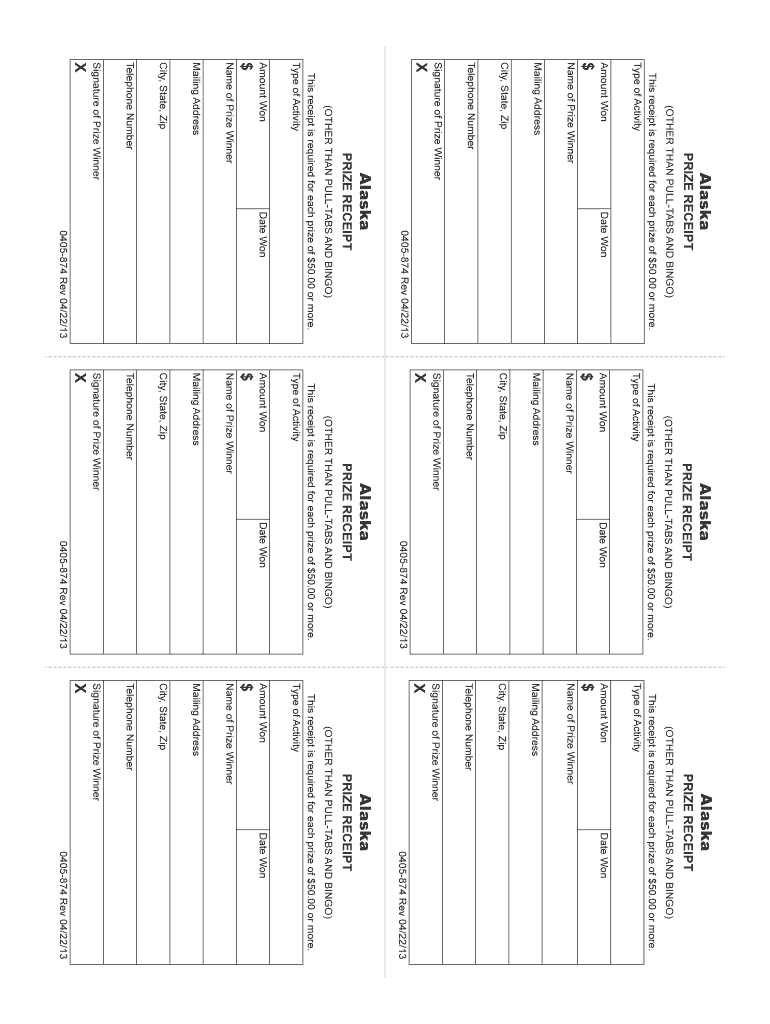
Alaska Prize Receipt Form


What is the Alaska Prize Receipt
The Alaska Prize Receipt is an official document issued by Alaska Airlines that serves as proof of purchase for airline tickets or services. This receipt contains essential information such as the passenger's name, flight details, fare amount, and transaction date. It is important for travelers to retain this document for various purposes, including expense tracking, refunds, or filing travel-related claims.
How to obtain the Alaska Prize Receipt
To obtain your Alaska Airlines receipt, you can follow these steps:
- Visit the Alaska Airlines website and navigate to the "Manage Reservations" section.
- Enter your confirmation code and last name to access your booking.
- Once your reservation is displayed, locate the option to view or print your receipt.
- If you booked through a travel agency, contact them directly to request a copy of your receipt.
Steps to complete the Alaska Prize Receipt
Completing the Alaska Prize Receipt involves several key steps to ensure accuracy:
- Gather all necessary information, including your flight details and payment method.
- Access the receipt through the Alaska Airlines website or your email confirmation.
- Verify that all information is correct, including dates, times, and amounts.
- Save or print the receipt for your records, ensuring it is easily accessible for future reference.
Legal use of the Alaska Prize Receipt
The Alaska Prize Receipt is legally recognized as proof of transaction and can be used for various legal purposes, including:
- Filing claims for travel insurance or reimbursement from employers.
- Providing evidence for tax deductions related to business travel.
- Assisting in dispute resolution with the airline regarding cancellations or changes.
Key elements of the Alaska Prize Receipt
Understanding the key elements of the Alaska Airlines receipt is crucial for its effective use. The main components include:
- Passenger Information: Name and contact details of the traveler.
- Flight Details: Departure and arrival locations, flight numbers, and travel dates.
- Payment Information: Total fare, payment method, and transaction ID.
- Date of Issue: The date when the receipt was generated.
Examples of using the Alaska Prize Receipt
There are several scenarios where the Alaska Prize Receipt can be utilized effectively:
- Submitting expenses for reimbursement after a business trip.
- Claiming travel insurance benefits in case of trip cancellation.
- Providing documentation for tax purposes when claiming travel expenses.
Quick guide on how to complete alaska prize receipt
Complete Alaska Prize Receipt effortlessly on any device
Web-based document management has become increasingly popular among businesses and individuals. It offers an excellent eco-friendly alternative to traditional printed and signed documents, allowing you to obtain the necessary form and securely store it online. airSlate SignNow provides you with all the tools needed to create, edit, and electronically sign your documents swiftly without delays. Handle Alaska Prize Receipt on any device using the airSlate SignNow Android or iOS applications and enhance any document-related process today.
How to edit and eSign Alaska Prize Receipt with ease
- Obtain Alaska Prize Receipt and click on Get Form to begin.
- Utilize the tools we offer to fill out your form.
- Mark important sections of your documents or conceal sensitive information with tools provided by airSlate SignNow specifically for that purpose.
- Create your signature using the Sign tool, which takes seconds and holds the same legal validity as a conventional wet ink signature.
- Review the details and click on the Done button to save your modifications.
- Select your preferred delivery method for your form, via email, SMS, or invite link, or download it to your computer.
Say goodbye to lost or misplaced documents, tedious form searching, or errors that necessitate printing new document copies. airSlate SignNow meets your document management needs in just a few clicks from any device of your choosing. Edit and eSign Alaska Prize Receipt and facilitate excellent communication at every stage of the form preparation process with airSlate SignNow.
Create this form in 5 minutes or less
Create this form in 5 minutes!
How to create an eSignature for the alaska prize receipt
The way to create an electronic signature for a PDF document in the online mode
The way to create an electronic signature for a PDF document in Chrome
How to generate an eSignature for putting it on PDFs in Gmail
The way to make an eSignature from your mobile device
The best way to create an eSignature for a PDF document on iOS devices
The way to make an eSignature for a PDF file on Android devices
People also ask
-
How can I obtain my Alaska Airlines receipt after my flight?
To obtain your Alaska Airlines receipt, log in to your Alaska Airlines account or visit the 'Manage Reservations' section on their website. Enter your flight details to retrieve your past flight receipts, which include all necessary information for expense reports or refunds. If you face issues, contact Alaska Airlines customer service for assistance.
-
What information is included in an Alaska Airlines receipt?
An Alaska Airlines receipt typically includes your flight itinerary, payment details, and any additional fees incurred during your booking. This document serves as proof of travel and can be useful for business expenses. Make sure to keep your receipts organized for easy access when needed.
-
Can I receive my Alaska Airlines receipt via email?
Yes, Alaska Airlines usually sends a receipt to the email address associated with your booking. If you haven't received it, check your spam folder or log into your Alaska Airlines account to download the receipt directly. This ensures you have a digital copy for your records.
-
Is it possible to amend or duplicate my Alaska Airlines receipt?
If you need to amend or duplicate your Alaska Airlines receipt, you should contact their customer support. They can assist you with correcting any errors or providing a duplicate for your records. This is particularly helpful for business travelers who need accurate documentation for expenses.
-
What should I do if my Alaska Airlines receipt is missing?
If your Alaska Airlines receipt is missing, first check your email for any communication from Alaska Airlines regarding your flight. You can also access your account on their website to view past receipts. If you still can't find it, signNow out to Alaska Airlines customer service for help in retrieving your receipt.
-
How does airSlate SignNow integrate with Alaska Airlines for managing receipts?
airSlate SignNow can help you streamline the process of storing and managing your Alaska Airlines receipts by enabling electronic signatures and organized document storage. With this integration, you can easily eSign necessary documents related to your travel and keep all receipts in one secure location. This simplifies expense reporting for businesses.
-
Can I use airSlate SignNow to create templates for my Alaska Airlines receipts?
Yes, airSlate SignNow allows you to create templates for various documents, including expense claims for your Alaska Airlines receipts. By utilizing templates, you can quickly fill out and send these documents for approval. This feature enhances productivity and ensures you have a systematic approach to managing travel expenses.
Get more for Alaska Prize Receipt
- United healthcare referral form pdf 24776122
- Phase change worksheet fill in the blank answers form
- Jazz franchise application form
- Fillable landlord reference form
- Linear function word problems independent practice worksheet answers form
- Brevard county sewer credit form
- Motion for reconsideration sample form
- Oilfield compliance plan fort peck tribes tero home form
Find out other Alaska Prize Receipt
- Sign Mississippi Freelance Contract Online
- Sign Missouri Freelance Contract Safe
- How Do I Sign Delaware Email Cover Letter Template
- Can I Sign Wisconsin Freelance Contract
- Sign Hawaii Employee Performance Review Template Simple
- Sign Indiana Termination Letter Template Simple
- Sign Michigan Termination Letter Template Free
- Sign Colorado Independent Contractor Agreement Template Simple
- How Can I Sign Florida Independent Contractor Agreement Template
- Sign Georgia Independent Contractor Agreement Template Fast
- Help Me With Sign Nevada Termination Letter Template
- How Can I Sign Michigan Independent Contractor Agreement Template
- Sign Montana Independent Contractor Agreement Template Simple
- Sign Vermont Independent Contractor Agreement Template Free
- Sign Wisconsin Termination Letter Template Free
- How To Sign Rhode Island Emergency Contact Form
- Can I Sign Utah Executive Summary Template
- Sign Washington Executive Summary Template Free
- Sign Connecticut New Hire Onboarding Mobile
- Help Me With Sign Wyoming CV Form Template