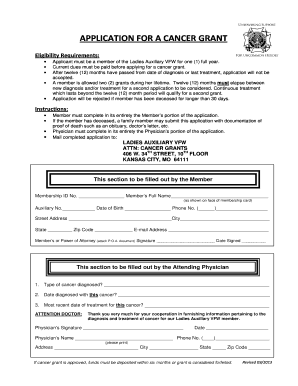
Vfw Cancer Grant Form


What is the VFW Cancer Grant
The VFW Cancer Grant is a financial assistance program designed to support veterans and their families affected by cancer. Offered by the Veterans of Foreign Wars (VFW), this grant aims to alleviate some of the financial burdens associated with cancer treatment and related expenses. The program is specifically tailored to provide aid to those who have served in the military and are now facing the challenges that come with a cancer diagnosis. The grant can cover various costs, including medical bills, transportation for treatment, and other essential expenses.
Eligibility Criteria
To qualify for the VFW Cancer Grant, applicants must meet specific eligibility requirements. Primarily, the applicant must be a veteran who has served honorably in the U.S. military. Additionally, the applicant should provide documentation of their cancer diagnosis, which may include medical records or a letter from a healthcare provider. Financial need is also a critical factor; applicants may need to demonstrate their current financial situation to ensure that the grant is awarded to those most in need. Family members of veterans may also be eligible under certain circumstances, particularly if the veteran is unable to apply themselves.
Steps to Complete the VFW Cancer Grant
Completing the VFW Cancer Grant application involves several key steps. First, gather all necessary documentation, including proof of military service and medical records related to the cancer diagnosis. Next, obtain the application form, which can typically be found on the VFW's official website or through local VFW posts. Fill out the application carefully, ensuring that all sections are completed accurately. Once the form is filled out, submit it according to the provided instructions, which may include online submission or mailing it to a designated address. It is essential to keep copies of all submitted documents for your records.
Legal Use of the VFW Cancer Grant
The legal use of the VFW Cancer Grant is governed by specific guidelines set forth by the VFW. Funds from the grant must be used solely for expenses related to cancer treatment and care. Misuse of the funds, such as using them for non-medical expenses, could lead to legal repercussions, including the requirement to repay the grant. It is crucial for recipients to maintain accurate records of how the funds are spent to ensure compliance with the grant's terms and conditions.
Form Submission Methods
Applicants have multiple options for submitting the VFW Cancer Grant application. The most common methods include online submission through the VFW's official website, mailing a physical copy of the application to the appropriate VFW office, or delivering it in person at a local VFW post. Each method may have specific instructions, so it is essential to follow the guidelines provided with the application form. Ensuring that the application is submitted correctly and on time is vital for receiving the grant.
Required Documents
When applying for the VFW Cancer Grant, several documents are typically required to support the application. These may include:
- Proof of military service, such as a DD-214 form.
- Medical documentation confirming the cancer diagnosis.
- Financial statements or documentation demonstrating financial need.
- Any additional forms or information requested by the VFW.
Having these documents ready will streamline the application process and help ensure a successful submission.
Quick guide on how to complete vfw auxiliary cancer grant
Easily Prepare vfw auxiliary cancer grant on Any Device
The management of online documents has gained popularity among businesses and individuals. It serves as an ideal eco-friendly alternative to traditional printed and signed documents, allowing you to find the right form and securely save it online. airSlate SignNow provides all the necessary tools to create, edit, and electronically sign your documents swiftly without delays. Manage vfw cancer grant on any device with airSlate SignNow's Android or iOS applications and enhance any document-related procedure today.
An Effortless Method to Modify and eSign vfw auxiliary cancer grant
- Find vfw cancer grant application and then click Get Form to begin.
- Utilize the tools we provide to complete your document.
- Mark relevant sections of your documents or obscure sensitive details with tools specifically designed by airSlate SignNow for that purpose.
- Create your signature using the Sign tool, which only takes a few seconds and carries the same legal validity as a conventional wet ink signature.
- Review the information and then click on the Done button to save your updates.
- Select your preferred method to deliver your form, whether via email, text message (SMS), invitation link, or download it to your computer.
Say goodbye to missing or lost documents, tedious form searching, or errors that necessitate printing new copies. airSlate SignNow addresses all your document management needs in just a few clicks from any device you prefer. Edit and eSign vfw cancer grant and ensure excellent communication throughout your form preparation process with airSlate SignNow.
Create this form in 5 minutes or less
Related searches to vfw cancer grant application
Create this form in 5 minutes!
How to create an eSignature for the vfw cancer grant
How to create an electronic signature for a PDF online
How to create an electronic signature for a PDF in Google Chrome
How to create an e-signature for signing PDFs in Gmail
How to create an e-signature right from your smartphone
How to create an e-signature for a PDF on iOS
How to create an e-signature for a PDF on Android
People also ask vfw cancer grant application
-
What is the VFW cancer grant and who is eligible to apply?
The VFW cancer grant is a financial assistance program offered by the Veterans of Foreign Wars for veterans diagnosed with cancer. Eligible applicants include veterans, their families, and survivors of veterans who have served in the armed forces. This grant aims to support those facing financial hardships due to medical expenses related to cancer treatment.
-
How can the VFW cancer grant help veterans manage treatment costs?
The VFW cancer grant provides much-needed financial relief to veterans who are struggling with the high costs of cancer treatment. This grant can cover various expenses, including medical bills, transportation to treatment facilities, and other associated costs. By alleviating some financial burdens, the VFW cancer grant allows veterans to focus more on their health and recovery.
-
What is the application process for the VFW cancer grant?
To apply for the VFW cancer grant, veterans need to fill out an application form available on the VFW website and provide necessary documentation of their cancer diagnosis and financial situation. Once submitted, applications are reviewed by VFW officials and applicants are notified regarding their eligibility status. It's a straightforward process to ensure veterans receive timely assistance.
-
Are there any restrictions or limitations on how the VFW cancer grant funds can be used?
Yes, there are some limitations on how funding from the VFW cancer grant can be utilized. Generally, the grant is intended for direct medical expenses and associated costs related to cancer treatment. However, it's important to review the specific guidelines provided with the application to ensure compliance with the usage terms.
-
How long does it take to receive funding from the VFW cancer grant after application?
The timeframe to receive funding from the VFW cancer grant can vary, but applicants can typically expect to hear back within a few weeks of submitting their application. The VFW makes an effort to process applications as quickly as possible to assist veterans in need. Keeping in touch with the VFW can help expedite any inquiries regarding your application status.
-
How does the VFW cancer grant compare to other financial assistance programs?
The VFW cancer grant is specifically tailored for veterans, offering unique benefits that may not be available through other assistance programs. Unlike some general cancer grants, the VFW cancer grant prioritizes veterans' needs and provides targeted support that acknowledges their service. Comparing options can help ensure veterans choose the most effective financial support available.
-
Can I combine the VFW cancer grant with other forms of financial assistance?
Yes, recipients can often combine the VFW cancer grant with other assistance programs, such as state or federal aid. Doing so may provide additional financial support, helping veterans better manage their expenses during treatment. However, it's essential to check the eligibility requirements for each program to ensure compliance.
Get more for vfw cancer grant
- Supervised grading report form county of san diego
- Public school district tuition agreement state of north dakota nd form
- Financial statement for foster andor adoptive applicants alabama dhr alabama form
- Alabama ems patient care protocols edition 901 january 2020 form
- This financial statement is prepared for the alabama department of human resources as part of the application to 1 operate a form
- Petition to add a debliltating medical condition petition to add a debliltating medical condition form
- Arkansas prescription drug monitoring program pharmacy form
- Summary of arkansas department of health arkansasgov form
Find out other vfw auxiliary cancer grant
- eSign Maine Healthcare / Medical LLC Operating Agreement Now
- eSign Louisiana High Tech LLC Operating Agreement Safe
- eSign Massachusetts Government Quitclaim Deed Fast
- How Do I eSign Massachusetts Government Arbitration Agreement
- eSign Maryland High Tech Claim Fast
- eSign Maine High Tech Affidavit Of Heirship Now
- eSign Michigan Government LLC Operating Agreement Online
- eSign Minnesota High Tech Rental Lease Agreement Myself
- eSign Minnesota High Tech Rental Lease Agreement Free
- eSign Michigan Healthcare / Medical Permission Slip Now
- eSign Montana High Tech Lease Agreement Online
- eSign Mississippi Government LLC Operating Agreement Easy
- eSign Ohio High Tech Letter Of Intent Later
- eSign North Dakota High Tech Quitclaim Deed Secure
- eSign Nebraska Healthcare / Medical LLC Operating Agreement Simple
- eSign Nebraska Healthcare / Medical Limited Power Of Attorney Mobile
- eSign Rhode Island High Tech Promissory Note Template Simple
- How Do I eSign South Carolina High Tech Work Order
- eSign Texas High Tech Moving Checklist Myself
- eSign Texas High Tech Moving Checklist Secure