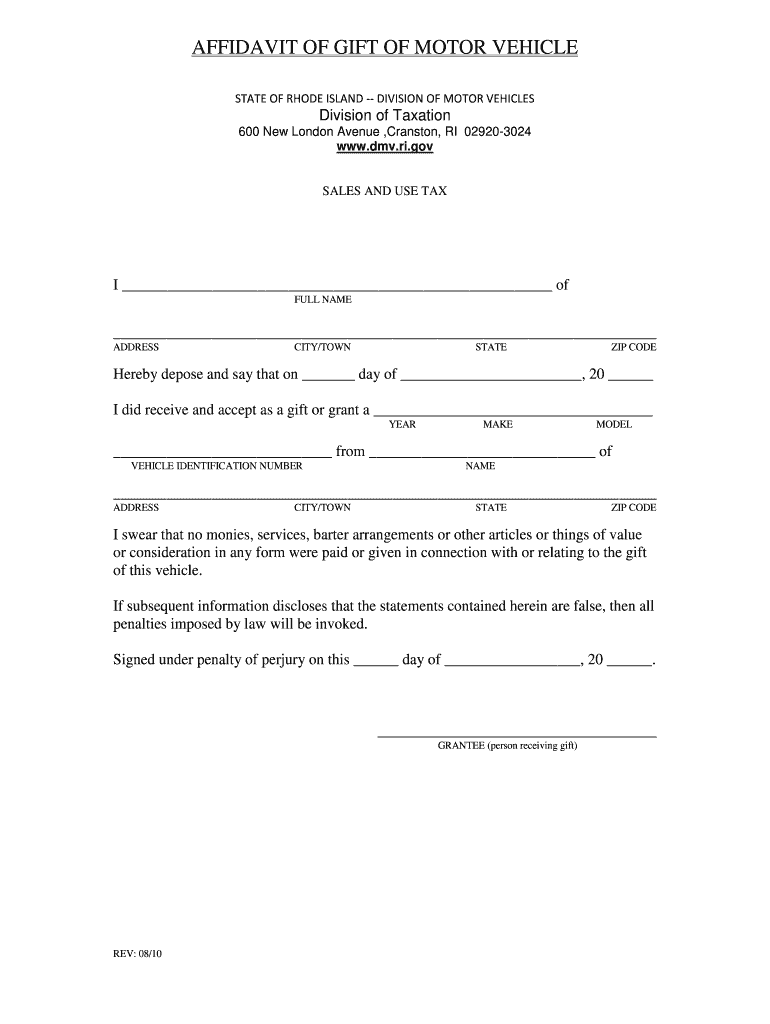
Gift Letter for Car 2010-2026


What is the gift letter for car
A gift letter for a car is a formal document used to declare the transfer of ownership of a vehicle from one individual to another without any monetary exchange. This letter is particularly important for situations where the recipient is a family member or close friend, as it helps establish the nature of the transaction for legal and tax purposes. In the United States, this letter can be a crucial part of the vehicle registration process, ensuring that the transfer is recognized by the Department of Motor Vehicles (DMV) and other relevant authorities.
Key elements of the gift letter for car
When drafting a gift letter for a car, it is essential to include specific details to ensure its validity. Key elements include:
- Donor Information: Full name, address, and contact information of the person giving the gift.
- Recipient Information: Full name, address, and contact information of the person receiving the gift.
- Vehicle Details: Make, model, year, Vehicle Identification Number (VIN), and current mileage of the car.
- Statement of Gift: A clear declaration that the vehicle is being given as a gift, with no expectation of payment.
- Date of Transfer: The date on which the transfer of ownership takes place.
- Signatures: Signatures of both the donor and recipient to validate the agreement.
How to complete the gift letter for car
Completing a gift letter for a car involves several straightforward steps. Start by gathering all necessary information about both the donor and recipient, as well as the vehicle. Then, follow these steps:
- Draft the letter, ensuring that all key elements are included.
- Review the letter for accuracy, checking names, addresses, and vehicle details.
- Both parties should sign the letter to confirm their agreement.
- Keep copies of the signed letter for personal records.
Legal use of the gift letter for car
The gift letter for a car serves a legal purpose by documenting the transfer of ownership. It is essential for the recipient when registering the vehicle with the DMV. In many states, this letter may be required to prove that the vehicle was a gift and not a sale, which can have tax implications. Additionally, having a properly executed gift letter can help avoid disputes regarding ownership in the future.
State-specific rules for the gift letter for car
Each state in the U.S. may have different requirements regarding the use and submission of a gift letter for a car. It is important to check the specific regulations in your state, as some may require additional documentation or forms to accompany the gift letter. Understanding these state-specific rules can help ensure a smooth transfer process and compliance with local laws.
Examples of using the gift letter for car
Examples of situations where a gift letter for a car may be used include:
- A parent gifting a vehicle to their child for their first car.
- A grandparent transferring ownership of a car to a grandchild.
- A friend giving a car to another friend as a gesture of support.
In each case, the gift letter helps clarify the nature of the transaction and provides necessary documentation for vehicle registration.
Quick guide on how to complete car gift letter template form
Streamline your life by validating Gift Letter For Car document with airSlate SignNow
Whether you need to register a new vehicle, obtain a driver's license, transfer ownership, or fulfill any other responsibilities related to automobiles, managing such RMV paperwork as Gift Letter For Car is an unavoidable task.
There are several methods to access them: via postal service, at the RMV service center, or by downloading them from your local RMV website and printing them. Each of these options consumes valuable time. If you're seeking a faster way to complete and validate them with a legally-recognized signature, airSlate SignNow is the optimal choice.
How to fill out Gift Letter For Car easily
- Select Show details to view a brief overview of the form you are interested in.
- Choose Get form to initiate and open the document.
- Follow the green tag indicating required fields if applicable to you.
- Utilize the top toolbar and take advantage of our professional tools to modify, annotate, and enhance the appearance of your form.
- Insert text, your initials, shapes, images, and additional elements.
- Click Sign in on the same toolbar to generate a legally-recognized signature.
- Review the form's content to ensure it is accurate and consistent.
- Select Done to complete the form submission.
Employing our service to fill out your Gift Letter For Car and other related documents will save you signNow time and effort. Enhance your RMV form completion process from the very start!
Create this form in 5 minutes or less
FAQs
-
Do I have to fill out a form to receive a call letter for the NDA SSB?
No form has to be filled for u to get your call-up letter.If you have cleared the written exam and your roll no. Is in the list, then sooner or later you will get your call-up letter.I would suggest you to keep looking for your SSB dates. Online on sites like Join Indian Army. Because the hard copy may be delayed due to postal errors or faults.Just to reassure you, NO FORM HAS TO BE FILLED TO GET YOUR SSB CALLUP LETTER.Cheers and All the Best
-
Is it compulsory to fill out the iVerify form for Wipro before getting a joining letter?
Yes, you should definitely will the form as you require it for your Background verification else the HR would mail and call every time unless you fill it.
-
Do I need to fill out a customs form to mail a 1 oz letter? Would I put the customs form outside the envelope or inside?
No. There are specific envelopes that are used to identify mail under 16 oz and don’t require a P.S. form. These envelopes have a colored stripe along its borders which indicates to the shipper that it’s an international mail piece.
-
How do I mail a regular letter to Venezuela? Do I need to fill out a customs form for a regular letter or do I just need to add an international mail stamp and send it?
You do not need to fill out a customs form for a regular letter sent from the US to any other country. Postage for an international letter under 1 ounce is currently $1.15. You may apply any stamp - or combination of stamps - which equals that amount.
-
Why do some forms require you to fill them out in all capital letters?
A2AWith the advent of online form filling, the idea of using all capital letters has probably fallen into disuse. But for most of my life, ALL paper forms have required capitals. This is default mode for handwritten forms, in my experience, and I do it automatically. You are probably a lot younger than I am!It stems from the fact that many people have bad handwriting and the effort of slowing down to use all capitals on a form makes the replies more legible. If the instruction “all capitals” appears on an online document, then it has probably been adapted from an earlier document, which used to carry handwritten replies, and nobody has bothered to change it.And yes, it means everything: your name and address are the the most important items on the form.Just go along with it: it's not an unreasonable request!
Create this form in 5 minutes!
How to create an eSignature for the car gift letter template form
How to generate an electronic signature for your Car Gift Letter Template Form online
How to generate an eSignature for your Car Gift Letter Template Form in Google Chrome
How to create an electronic signature for putting it on the Car Gift Letter Template Form in Gmail
How to create an eSignature for the Car Gift Letter Template Form right from your smartphone
How to generate an electronic signature for the Car Gift Letter Template Form on iOS
How to create an electronic signature for the Car Gift Letter Template Form on Android OS
People also ask
-
What is a printable car gift letter for a family member?
A printable car gift letter for a family member is a document that officially transfers ownership of a vehicle as a gift. It includes relevant details about the car, both the giver and receiver's information, and a declaration of the gift. This letter is important for legal purposes and ensures a smooth transfer of ownership.
-
How do I create a printable car gift letter for a family member?
To create a printable car gift letter for a family member, you can use templates available through digital platforms like airSlate SignNow. Simply fill in the required details, customize the letter as needed, and download it as a printable document. This process is quick and user-friendly, making it accessible for everyone.
-
Are there any costs associated with using airSlate SignNow for creating a car gift letter?
airSlate SignNow offers affordable pricing plans to create your printable car gift letter for a family member. Depending on your needs, there are various subscription options available, ensuring you receive the best value. Some features might be included for free, while premium services are available for enhanced functionality.
-
What features does airSlate SignNow offer for creating documents like car gift letters?
airSlate SignNow provides various features for creating documents, including customizable templates, electronic signatures, and secure storage. You can easily edit and format your printable car gift letter for a family member, ensuring it meets all necessary requirements. Additionally, the platform allows for smooth collaboration with family members involved in the gift process.
-
Can I eSign my printable car gift letter for a family member through airSlate SignNow?
Yes, airSlate SignNow enables you to eSign your printable car gift letter for a family member quickly and securely. This feature saves you time by allowing all involved parties to sign the document electronically, eliminating the need for printing and scanning. Ensure your document is legally binding with a few simple clicks.
-
What are the benefits of using airSlate SignNow for car gift letters?
Using airSlate SignNow for your printable car gift letter for a family member offers numerous benefits, including simplicity, speed, and security. The platform streamlines the document creation process, making it easier to manage and execute. Additionally, the secure storage of your documents provides peace of mind during the transfer of ownership.
-
Is it possible to integrate airSlate SignNow with other applications for document management?
Absolutely! airSlate SignNow can be integrated with various applications to enhance your document management process. This seamless integration helps streamline workflows, allowing you to connect your printable car gift letter for a family member with other tools you already use. This can lead to increased efficiency and better organization.
Get more for Gift Letter For Car
Find out other Gift Letter For Car
- How To eSign Maryland Insurance PPT
- Can I eSign Arkansas Life Sciences PDF
- How Can I eSign Arkansas Life Sciences PDF
- Can I eSign Connecticut Legal Form
- How Do I eSign Connecticut Legal Form
- How Do I eSign Hawaii Life Sciences Word
- Can I eSign Hawaii Life Sciences Word
- How Do I eSign Hawaii Life Sciences Document
- How Do I eSign North Carolina Insurance Document
- How Can I eSign Hawaii Legal Word
- Help Me With eSign Hawaii Legal Document
- How To eSign Hawaii Legal Form
- Help Me With eSign Hawaii Legal Form
- Can I eSign Hawaii Legal Document
- How To eSign Hawaii Legal Document
- Help Me With eSign Hawaii Legal Document
- How To eSign Illinois Legal Form
- How Do I eSign Nebraska Life Sciences Word
- How Can I eSign Nebraska Life Sciences Word
- Help Me With eSign North Carolina Life Sciences PDF