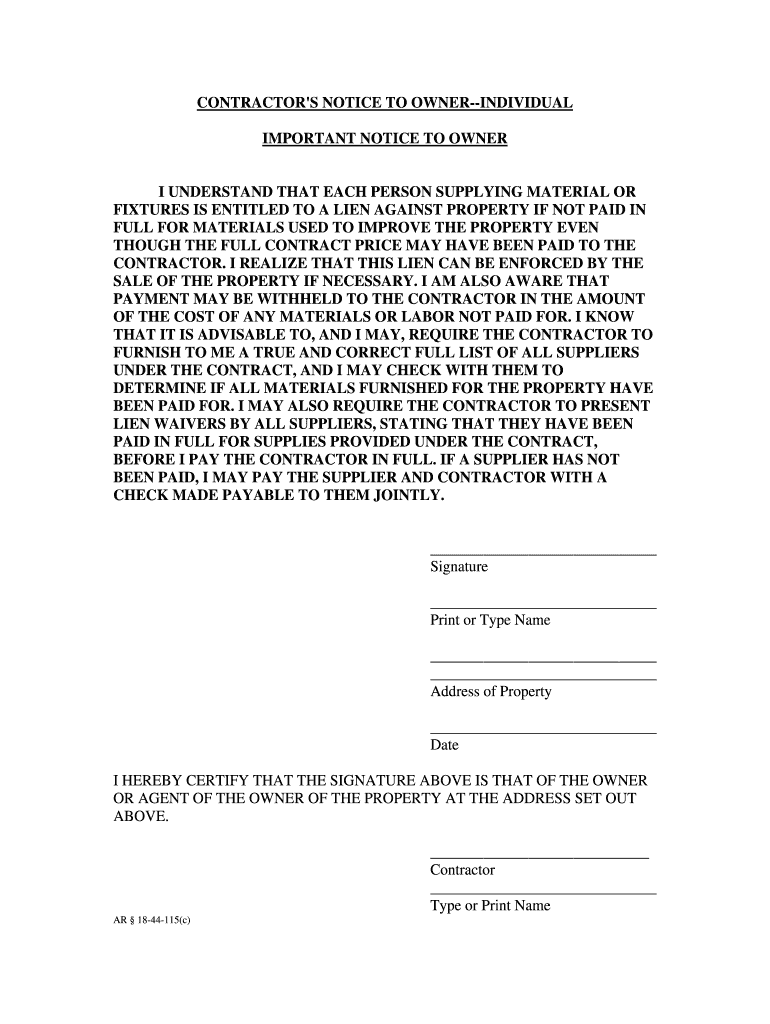
Arkansas Contractor's Notice to Owner Individual Form


What is the Arkansas Contractor's Notice To Owner Individual
The Arkansas Contractor's Notice to Owner Individual is a formal document that serves to notify property owners of a contractor's involvement in a construction project. This notice is crucial for ensuring that contractors and subcontractors are protected under Arkansas law, particularly concerning lien rights. By filing this notice, contractors can secure their ability to claim payment for services rendered, should disputes arise. It acts as a safeguard, informing property owners that work is being performed on their property and that they should be aware of any potential claims against their property in the event of non-payment.
Key elements of the Arkansas Contractor's Notice To Owner Individual
Several key elements must be included in the Arkansas Contractor's Notice to Owner Individual to ensure its validity. These elements typically include:
- Contractor's Information: The name, address, and contact details of the contractor must be clearly stated.
- Property Owner's Information: The name and address of the property owner should be included.
- Property Description: A clear description of the property where the work is being performed is necessary.
- Nature of Work: A brief description of the work being done or services provided must be outlined.
- Date of Notice: The date on which the notice is being issued should be included.
Including these elements ensures that the notice is comprehensive and legally binding, protecting the contractor's rights and interests.
Steps to complete the Arkansas Contractor's Notice To Owner Individual
Completing the Arkansas Contractor's Notice to Owner Individual involves several straightforward steps. Follow these to ensure proper execution:
- Gather Information: Collect all necessary details about the project, including contractor and owner information, property description, and nature of work.
- Fill Out the Form: Accurately complete the notice form, ensuring all required fields are filled in correctly.
- Review for Accuracy: Double-check the completed notice for any errors or omissions before finalizing it.
- Sign the Document: The contractor should sign the notice to validate it.
- Deliver the Notice: Send the completed notice to the property owner, ensuring it is delivered in a manner that provides proof of receipt.
Following these steps will help ensure that the notice is properly executed and serves its intended purpose.
Legal use of the Arkansas Contractor's Notice To Owner Individual
The legal use of the Arkansas Contractor's Notice to Owner Individual is crucial for protecting the rights of contractors and subcontractors. Under Arkansas law, this notice must be filed within a specific timeframe to maintain lien rights. It is essential for contractors to understand that failing to provide this notice may jeopardize their ability to file a lien against the property for unpaid services. The notice serves as a formal communication, establishing the contractor's presence on the job site and the potential for a claim should payment issues arise. Legal compliance with the notice requirements is vital for ensuring enforceability in any future disputes.
How to use the Arkansas Contractor's Notice To Owner Individual
Using the Arkansas Contractor's Notice to Owner Individual effectively involves understanding its purpose and the correct process for implementation. Contractors should utilize this notice at the outset of a project to formally inform property owners of their involvement. It is advisable to send the notice as soon as the contract is signed or work begins. This proactive approach helps establish a record of communication and protects the contractor's rights. Additionally, keeping a copy of the notice and any correspondence related to its delivery is recommended for future reference in case of disputes.
Filing Deadlines / Important Dates
Filing deadlines for the Arkansas Contractor's Notice to Owner Individual are critical for maintaining lien rights. Contractors must file this notice within a specific period, typically within 30 days of beginning work on the project. It is essential to be aware of these deadlines to ensure that the notice is filed timely. Missing the deadline may result in the loss of the right to file a lien, which can have significant financial implications. Contractors should keep track of project timelines and ensure that notices are sent promptly to avoid any complications.
Quick guide on how to complete arkansas contractors notice to owner individual
Effortlessly Prepare Arkansas Contractor's Notice To Owner Individual on Any Device
Digital document management has become increasingly popular among businesses and individuals. It offers an ideal eco-friendly substitute for conventional printed and signed documents, as you can obtain the correct form and securely save it online. airSlate SignNow provides you with all the tools necessary to generate, modify, and electronically sign your documents promptly without delays. Manage Arkansas Contractor's Notice To Owner Individual on any platform using the airSlate SignNow applications for Android or iOS and simplify any document-related procedure today.
The easiest method to modify and eSign Arkansas Contractor's Notice To Owner Individual seamlessly
- Find Arkansas Contractor's Notice To Owner Individual and click Get Form to begin.
- Utilize the tools we offer to complete your form.
- Highlight pertinent sections of the documents or obscure sensitive information with tools specifically provided by airSlate SignNow for that purpose.
- Create your signature with the Sign feature, which takes mere seconds and possesses the same legal validity as a conventional ink signature.
- Review the details and press the Done button to save your modifications.
- Select your preferred method to send your form, whether by email, text message (SMS), an invitation link, or download it to your computer.
Eliminate concerns about lost or misfiled documents, tedious form searching, or mistakes that necessitate printing new copies. airSlate SignNow fulfills all your document management needs with just a few clicks from any device you choose. Modify and eSign Arkansas Contractor's Notice To Owner Individual and ensure exceptional communication throughout the form preparation process with airSlate SignNow.
Create this form in 5 minutes or less
FAQs
-
What forms do I need to fill out as a first-year LLC owner? It's a partnership LLC.
A Limited Liability Company (LLC) is business structure that provides the limited liability protection features of a corporation and the tax efficiencies and operational flexibility of a partnership.Unlike shareholders in a corporation, LLCs are not taxed as a separate business entity. Instead, all profits and losses are "passed through" the business to each member of the LLC. LLC members report profits and losses on their personal federal tax returns, just like the owners of a partnership would.The owners of an LLC have no personal liability for the obligations of the LLC. An LLC is the entity of choice for a businesses seeking to flow through losses to its investors because an LLC offers complete liability protection to all its members. The basic requirement for forming an Limited Liability Company are:Search your business name - before you form an LLC, you should check that your proposed business name is not too similar to another LLC registered with your state's Secretary of StateFile Articles of Organization - the first formal paper you will need file with your state's Secretary of State to form an LLC. This is a necessary document for setting up an LLC in many states. Create an Operating Agreement - an agreement among LLC members governing the LLC's business, and member's financial and managerial rights and duties. Think of this as a contract that governs the rules for the people who own the LLC. Get an Employer Identification Number (EIN) - a number assigned by the IRS and used to identify taxpayers that are required to file various business tax returns. You can easily file for an EIN online if you have a social security number. If you do not have a social security number or if you live outsides of United States, ask a business lawyer to help you get one.File Statement of Information - includes fairly basic information about the LLC that you need to file with your state’s Secretary of State every 2 years. Think of it as a company census you must complete every 2 years.Search and Apply for Business Licenses and Permits - once your business is registered, you should look and apply for necessary licenses and permits you will need from the county and city where you will do business. Every business has their own business licenses and permits so either do a Google search of your business along with the words "permits and licenses" or talk to a business lawyer to guide you with this.If you have any other questions, talk to a business lawyer who will clarify and help you with all 6 above steps or answer any other question you may have about starting your business.I am answering from the perspective of a business lawyer who represents businesspersons and entrepreneurs with their new and existing businesses. Feel free to contact me sam@mollaeilaw.com if you need to form your LLC.In my course, How To Incorporate Your Business on Your Own: Quick & Easy, you will learn how to form your own Limited Liability Company (LLC) or Corporation without a lawyer, choose a business name, file a fictitious business name, file Articles of Organization or Articles of Incorporation, create Operating Agreement or Bylaws, apply for an EIN, file Statement of Information, and how to get business licenses and permits.
-
How a Non-US residence company owner (has EIN) should fill the W-7 ITIN form out? Which option is needed to be chosen in the first part?
Depends on the nature of your business and how it is structured.If you own an LLC taxed as a passthrough entity, then you probably will check option b and submit the W7 along with your US non-resident tax return. If your LLC’s income is not subject to US tax, then you will check option a.If the business is a C Corp, then you probably don’t need an ITIN, unless you are receiving taxable compensation from the corporation and then we are back to option b.
-
Does a NAFTA TN Management consultant in the U.S. still need to fill out an i-9 form even though they are an independent contractor?
Yes.You must still prove work authorization even though you are a contractor. You will fill out the I9 and indicate that you are an alien authorized to work, and provide the relevant details of your TN visa in support of your application.Hope this helps.
-
Can I print a notice of intent form to homeschool in Nevada, fill it out, and turn it in?
It's best to ask homeschoolers in your state. Every state has different laws. What works in one may not work in another.This looks like the information you need: Notice of Intent (NOI)
-
What form can I fill out as a self-employed individual to make my CPA’s job easier?
A QuickBooks Trial Balance and Detailed General Ledger - printed and in Excel format. Work with your CPA to create an appropriate chart of accounts for your business. And use a good bookkeeper to keep your books. If your books look good, the CPA will ask some question to gain comfort and then accept your numbers with little further investigation.Please do not bring a boxful of crumpled receipts. You will pay more for your CPA to uncrumple them and categorize them. If you are a really small business, a legal pad sheet categorizing your receipts. If your receipts are a mess, or your books a mess, your CPA needs to ask a lot more questions and spend a lot more time gaining comfort with your books. Bad books from a shady client means a lot of grief for the CPA and a lot more fees.
-
How can I fill out Google's intern host matching form to optimize my chances of receiving a match?
I was selected for a summer internship 2016.I tried to be very open while filling the preference form: I choose many products as my favorite products and I said I'm open about the team I want to join.I even was very open in the location and start date to get host matching interviews (I negotiated the start date in the interview until both me and my host were happy.) You could ask your recruiter to review your form (there are very cool and could help you a lot since they have a bigger experience).Do a search on the potential team.Before the interviews, try to find smart question that you are going to ask for the potential host (do a search on the team to find nice and deep questions to impress your host). Prepare well your resume.You are very likely not going to get algorithm/data structure questions like in the first round. It's going to be just some friendly chat if you are lucky. If your potential team is working on something like machine learning, expect that they are going to ask you questions about machine learning, courses related to machine learning you have and relevant experience (projects, internship). Of course you have to study that before the interview. Take as long time as you need if you feel rusty. It takes some time to get ready for the host matching (it's less than the technical interview) but it's worth it of course.
Create this form in 5 minutes!
How to create an eSignature for the arkansas contractors notice to owner individual
How to create an eSignature for your Arkansas Contractors Notice To Owner Individual in the online mode
How to generate an eSignature for the Arkansas Contractors Notice To Owner Individual in Google Chrome
How to make an eSignature for signing the Arkansas Contractors Notice To Owner Individual in Gmail
How to generate an eSignature for the Arkansas Contractors Notice To Owner Individual from your smart phone
How to make an electronic signature for the Arkansas Contractors Notice To Owner Individual on iOS devices
How to make an eSignature for the Arkansas Contractors Notice To Owner Individual on Android devices
People also ask
-
What is a notice to owner and how can airSlate SignNow help?
A notice to owner is a legal document that informs property owners of a contractor's or supplier's involvement in a project. airSlate SignNow simplifies this process by allowing businesses to create, send, and eSign notices to owners digitally, ensuring compliance and timely communication.
-
How does pricing for airSlate SignNow compare when using it for a notice to owner?
airSlate SignNow offers a range of pricing plans that cater to various business sizes and needs. Whether you are sending a notice to owner occasionally or regularly, you can find a plan that provides excellent value without compromising on eSignature features.
-
Are there specific features in airSlate SignNow for managing notices to owners?
Yes, airSlate SignNow includes features designed to streamline the management of legal documents like notices to owners. Users can customize templates, track document statuses, and store signed copies securely, making the process efficient and organized.
-
What are the benefits of using airSlate SignNow for notices to owners?
Using airSlate SignNow for your notices to owners offers multiple benefits, including increased speed, security, and convenience. Digital eSignatures are legally binding, meaning your notices are enforceable, and the process eliminates delays associated with traditional paper methods.
-
Can I integrate airSlate SignNow with other tools for sending notices to owners?
Absolutely! airSlate SignNow integrates with various applications and software to enhance your workflow. This allows you to seamlessly send notices to owners while incorporating data from your existing tools, saving time and effort in document management.
-
Is there a mobile app for airSlate SignNow for sending notices to owners?
Yes, airSlate SignNow offers a mobile app that allows you to send notices to owners anytime, anywhere. The mobile capability ensures that you can manage your documents on the go, making it easier to keep track of deadlines and approvals.
-
What types of organizations can benefit from using airSlate SignNow for notices to owners?
Any organization involved in construction or contracting can benefit from using airSlate SignNow to send notices to owners. This includes general contractors, subcontractors, and suppliers, as it streamlines communication and ensures that all legal obligations are met efficiently.
Get more for Arkansas Contractor's Notice To Owner Individual
Find out other Arkansas Contractor's Notice To Owner Individual
- How To eSignature South Carolina Real estate document
- eSignature Florida Real estate investment proposal template Free
- How To eSignature Utah Real estate forms
- How Do I eSignature Washington Real estate investment proposal template
- Can I eSignature Kentucky Performance Contract
- eSignature Nevada Performance Contract Safe
- eSignature California Franchise Contract Secure
- How To eSignature Colorado Sponsorship Proposal Template
- eSignature Alabama Distributor Agreement Template Secure
- eSignature California Distributor Agreement Template Later
- eSignature Vermont General Power of Attorney Template Easy
- eSignature Michigan Startup Cost Estimate Simple
- eSignature New Hampshire Invoice for Services (Standard Format) Computer
- eSignature Arkansas Non-Compete Agreement Later
- Can I eSignature Arizona Non-Compete Agreement
- How Do I eSignature New Jersey Non-Compete Agreement
- eSignature Tennessee Non-Compete Agreement Myself
- How To eSignature Colorado LLC Operating Agreement
- Help Me With eSignature North Carolina LLC Operating Agreement
- eSignature Oregon LLC Operating Agreement Online