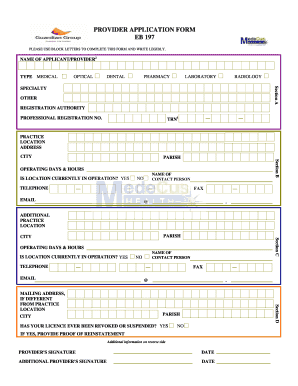
PROVIDER APPLICATION FORM EB 197 Guardian Group


What is the PROVIDER APPLICATION FORM EB 197 Guardian Group
The PROVIDER APPLICATION FORM EB 197 Guardian Group is a specific document used by healthcare providers seeking to join the Guardian Group network. This form collects essential information about the provider, including their qualifications, practice details, and compliance with regulatory standards. It serves as a formal application that allows the Guardian Group to assess the provider's eligibility and suitability for participation in their programs.
How to use the PROVIDER APPLICATION FORM EB 197 Guardian Group
Using the PROVIDER APPLICATION FORM EB 197 Guardian Group involves several straightforward steps. First, ensure that you have all necessary information and documentation ready, such as your professional credentials and practice details. Next, access the form through the designated platform or website. Fill out the form completely, ensuring accuracy in all provided information. Once completed, review the form for any errors or omissions before submitting it electronically or via the preferred submission method outlined by the Guardian Group.
Steps to complete the PROVIDER APPLICATION FORM EB 197 Guardian Group
Completing the PROVIDER APPLICATION FORM EB 197 Guardian Group requires careful attention to detail. Follow these steps:
- Gather necessary documents, including licenses and certifications.
- Access the form through the official Guardian Group platform.
- Fill in personal and professional information accurately.
- Review the form for completeness and correctness.
- Submit the form electronically or as instructed.
Ensure you keep a copy of the submitted form for your records.
Legal use of the PROVIDER APPLICATION FORM EB 197 Guardian Group
The PROVIDER APPLICATION FORM EB 197 Guardian Group is legally binding once completed and submitted according to the guidelines set forth by the Guardian Group. It is essential to provide accurate information, as any false statements may lead to legal repercussions or denial of application. The form must comply with relevant healthcare regulations and standards to ensure its validity and acceptance.
Eligibility Criteria
To qualify for submission of the PROVIDER APPLICATION FORM EB 197 Guardian Group, applicants must meet specific eligibility criteria. These typically include:
- Possession of valid healthcare licenses and certifications.
- Relevant professional experience in the healthcare field.
- Compliance with state and federal healthcare regulations.
- Adherence to the ethical standards set by the Guardian Group.
Applicants should review these criteria carefully to ensure they meet all requirements before proceeding with the application.
Form Submission Methods
The PROVIDER APPLICATION FORM EB 197 Guardian Group can be submitted through various methods to accommodate different preferences. Common submission methods include:
- Online submission via the Guardian Group's secure portal.
- Mailing a printed copy of the completed form to the designated address.
- In-person submission at specified Guardian Group locations.
Choosing the appropriate submission method is essential to ensure timely processing of your application.
Quick guide on how to complete provider application form eb 197 guardian group
Accomplish PROVIDER APPLICATION FORM EB 197 Guardian Group seamlessly on any device
Web-based document management has become favored among businesses and individuals. It offers an ideal eco-friendly substitute for conventional printed and signed documents, as you can access the correct form and securely store it online. airSlate SignNow equips you with all the tools necessary to create, edit, and eSign your documents quickly without delays. Handle PROVIDER APPLICATION FORM EB 197 Guardian Group on any device using airSlate SignNow Android or iOS applications and simplify any document-related task today.
The easiest way to modify and eSign PROVIDER APPLICATION FORM EB 197 Guardian Group effortlessly
- Find PROVIDER APPLICATION FORM EB 197 Guardian Group and click Get Form to begin.
- Use the tools we offer to fill out your form.
- Highlight important sections of the documents or redact sensitive information with tools that airSlate SignNow provides specifically for that purpose.
- Create your eSignature with the Sign tool, which takes moments and carries the same legal significance as a traditional ink signature.
- Review the details and click on the Done button to save your modifications.
- Select how you would like to send your form, via email, text message (SMS), or invitation link, or download it to your computer.
Eliminate concerns about lost or misplaced documents, tedious form searching, or mistakes requiring new document copies. airSlate SignNow meets all your document management needs in just a few clicks from any device you prefer. Modify and eSign PROVIDER APPLICATION FORM EB 197 Guardian Group and ensure outstanding communication throughout your form preparation process with airSlate SignNow.
Create this form in 5 minutes or less
Create this form in 5 minutes!
How to create an eSignature for the provider application form eb 197 guardian group
How to create an electronic signature for a PDF online
How to create an electronic signature for a PDF in Google Chrome
How to create an e-signature for signing PDFs in Gmail
How to create an e-signature right from your smartphone
How to create an e-signature for a PDF on iOS
How to create an e-signature for a PDF on Android
People also ask
-
What is the PROVIDER APPLICATION FORM EB 197 Guardian Group?
The PROVIDER APPLICATION FORM EB 197 Guardian Group is a specialized document designed for providers seeking to engage with the Guardian Group. This form ensures that all necessary information is collected for timely processing and approval, streamlining the application process for enhanced efficiency.
-
How can I access the PROVIDER APPLICATION FORM EB 197 Guardian Group?
You can easily access the PROVIDER APPLICATION FORM EB 197 Guardian Group directly on the airSlate SignNow platform. Simply log into your account, navigate to the forms section, and you will find the form readily available for completion and eSigning.
-
Is there a cost associated with using the PROVIDER APPLICATION FORM EB 197 Guardian Group?
Using the PROVIDER APPLICATION FORM EB 197 Guardian Group is included in your airSlate SignNow subscription. We offer various pricing plans that cater to different business needs, making it a cost-effective solution for all your documentation needs.
-
What features are included with the PROVIDER APPLICATION FORM EB 197 Guardian Group?
The PROVIDER APPLICATION FORM EB 197 Guardian Group includes features such as eSigning, document tracking, and customizable templates. These features ensure a seamless experience, allowing you to manage and send documents effortlessly within your organization.
-
Can I integrate the PROVIDER APPLICATION FORM EB 197 Guardian Group with other software?
Yes, the airSlate SignNow platform allows you to integrate the PROVIDER APPLICATION FORM EB 197 Guardian Group with various software tools. This includes CRM systems, payment processors, and document management systems, simplifying your workflow and enhancing productivity.
-
What benefits does the PROVIDER APPLICATION FORM EB 197 Guardian Group offer?
The PROVIDER APPLICATION FORM EB 197 Guardian Group offers numerous benefits, including increased efficiency and reduced processing times. By using airSlate SignNow, businesses can automate document workflows, allowing for quicker approvals and better organization.
-
Is the PROVIDER APPLICATION FORM EB 197 Guardian Group secure?
Absolutely! Security is a top priority for airSlate SignNow. The PROVIDER APPLICATION FORM EB 197 Guardian Group is protected with advanced encryption, ensuring that all sensitive information remains confidential and secure throughout the signing process.
Get more for PROVIDER APPLICATION FORM EB 197 Guardian Group
- Letter from landlord to tenant with directions regarding cleaning and procedures for move out north carolina form
- Property manager agreement north carolina form
- Agreement for delayed or partial rent payments north carolina form
- Maintenance repair request 497317049 form
- Nc guaranty form
- Amendment to lease or rental agreement north carolina form
- Warning notice due to complaint from neighbors north carolina form
- Lease subordination agreement north carolina form
Find out other PROVIDER APPLICATION FORM EB 197 Guardian Group
- eSign New Jersey Charity Resignation Letter Now
- eSign Alaska Construction Business Plan Template Mobile
- eSign Charity PPT North Carolina Now
- eSign New Mexico Charity Lease Agreement Form Secure
- eSign Charity PPT North Carolina Free
- eSign North Dakota Charity Rental Lease Agreement Now
- eSign Arkansas Construction Permission Slip Easy
- eSign Rhode Island Charity Rental Lease Agreement Secure
- eSign California Construction Promissory Note Template Easy
- eSign Colorado Construction LLC Operating Agreement Simple
- Can I eSign Washington Charity LLC Operating Agreement
- eSign Wyoming Charity Living Will Simple
- eSign Florida Construction Memorandum Of Understanding Easy
- eSign Arkansas Doctors LLC Operating Agreement Free
- eSign Hawaii Construction Lease Agreement Mobile
- Help Me With eSign Hawaii Construction LLC Operating Agreement
- eSign Hawaii Construction Work Order Myself
- eSign Delaware Doctors Quitclaim Deed Free
- eSign Colorado Doctors Operating Agreement Computer
- Help Me With eSign Florida Doctors Lease Termination Letter