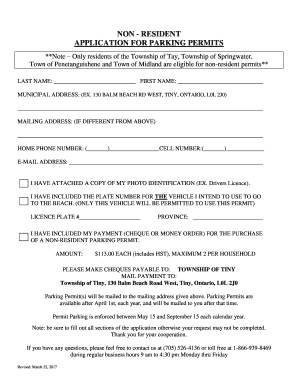
Tiny Beach Parking Pass Form


What is the Tiny Beach Parking Pass
The tiny beach parking pass is a permit that allows vehicle owners to park in designated beach areas within specific municipalities. This pass is often required during peak seasons to manage parking availability and ensure compliance with local regulations. Each municipality may have its own rules regarding the issuance and use of these permits, making it essential for users to familiarize themselves with local guidelines.
How to Obtain the Tiny Beach Parking Pass
Obtaining a tiny beach parking pass typically involves a straightforward application process. Interested individuals can usually apply online through their local municipality's website or in person at designated government offices. Some municipalities may also offer mail-in applications. It is important to provide necessary information, such as vehicle details and residency proof, to complete the application successfully.
Steps to Complete the Tiny Beach Parking Pass
To complete the tiny beach parking pass, follow these steps:
- Gather required information, including your vehicle registration and proof of residency.
- Visit the appropriate municipal website or office to access the application form.
- Fill out the application accurately, ensuring all details are correct.
- Submit the application online, by mail, or in person, as per the municipality's guidelines.
- Pay any applicable fees associated with the permit.
Legal Use of the Tiny Beach Parking Pass
The tiny beach parking pass is legally binding when it is issued according to local regulations. Users must display the permit as instructed, typically on the dashboard of the vehicle. Failure to comply with the regulations surrounding the use of this permit may result in fines or towing. It is crucial to understand the specific rules that apply to the area where the permit is valid.
Key Elements of the Tiny Beach Parking Pass
Key elements of the tiny beach parking pass include:
- Permit number for identification.
- Expiration date indicating the validity period.
- Vehicle information, including make, model, and license plate number.
- Specific terms and conditions governing the use of the permit.
State-Specific Rules for the Tiny Beach Parking Pass
Each state may have unique rules regarding the tiny beach parking pass, reflecting local laws and parking management strategies. Users should consult their state's regulations to understand any specific requirements, such as eligibility criteria, fees, and enforcement practices. Being aware of these rules helps ensure compliance and avoid potential penalties.
Quick guide on how to complete tiny township parking permit 2021
Prepare tiny township parking permit 2021 effortlessly on any device
Online document management has gained popularity among businesses and individuals. It offers an ideal eco-friendly substitute for traditional printed and signed documents, allowing you to locate the appropriate form and securely store it online. airSlate SignNow equips you with all the necessary tools to create, modify, and eSign your documents quickly without delays. Manage tiny parking permit on any device using the airSlate SignNow Android or iOS applications and simplify any document-related task today.
The simplest way to edit and eSign tiny township parking permit 2023 without hassle
- Acquire tiny beach parking pass and click on Get Form to begin.
- Utilize the tools we offer to fill out your form.
- Mark important sections of your documents or obscure sensitive details with tools specifically provided by airSlate SignNow for that purpose.
- Create your eSignature using the Sign feature, which takes mere seconds and carries the same legal weight as a conventional wet ink signature.
- Review the information and click on the Done button to save your changes.
- Choose how you want to send your form, via email, text message (SMS), invitation link, or download it to your computer.
Forget about lost or missing files, tedious form searches, or errors that necessitate printing new document copies. airSlate SignNow addresses your document management needs in a few clicks from any device you prefer. Edit and eSign tiny township parking permit and ensure effective communication at any stage of your form preparation process with airSlate SignNow.
Create this form in 5 minutes or less
Related searches to tiny township parking
Create this form in 5 minutes!
How to create an eSignature for the tiny parking pass
How to create an electronic signature for a PDF online
How to create an electronic signature for a PDF in Google Chrome
How to create an e-signature for signing PDFs in Gmail
How to create an e-signature right from your smartphone
How to create an e-signature for a PDF on iOS
How to create an e-signature for a PDF on Android
People also ask tiny beach pass
-
What is a tiny parking permit and how does it work?
A tiny parking permit is a digital document that allows you to secure and manage parking spaces with ease. With airSlate SignNow, you can create, send, and eSign these permits quickly, ensuring a smooth parking experience. Our platform streamlines the process for both users and administrators, making it a convenient solution.
-
How much does a tiny parking permit cost?
The cost of a tiny parking permit through airSlate SignNow varies based on your specific needs and the volume of permits required. We offer competitive pricing plans to cater to businesses of all sizes. You can choose a plan that best fits your budget while still benefiting from our efficient solutions.
-
What features are included with the tiny parking permit?
Our tiny parking permit includes features such as customizable templates, real-time tracking, and secure eSigning capabilities. You can easily manage permits and monitor their status through our user-friendly dashboard. These features enhance the overall efficiency of parking management for your organization.
-
How can a tiny parking permit benefit my business?
Implementing a tiny parking permit can greatly streamline your parking operations, reduce administrative tasks, and improve customer satisfaction. It allows for quick issuance and management of permits, minimizing the manual work often involved. With airSlate SignNow, you gain a reliable solution that promotes efficiency and organization.
-
Can I integrate the tiny parking permit with other software?
Yes, the tiny parking permit can be seamlessly integrated with various software solutions using airSlate SignNow's API. This allows you to link the permit system with your existing management tools, enhancing your overall workflow. Our integrations make it easy to synchronize data and automate processes.
-
Is it easy to use the tiny parking permit system?
Absolutely! The tiny parking permit system on airSlate SignNow is designed to be user-friendly, making it easy for anyone to navigate. With intuitive features and a simple interface, you can quickly create, send, and sign permits without any prior experience with digital documentation.
-
How secure is the tiny parking permit process?
The security of your tiny parking permit process is our top priority. airSlate SignNow employs encryption and secure signing protocols to protect your documents and sensitive information. You can trust that your permit solutions are safe and compliant with industry standards.
Get more for tiny beaches parking
Find out other tiny beach parking
- Help Me With eSign California Legal Promissory Note Template
- eSign Colorado Legal Operating Agreement Safe
- How To eSign Colorado Legal POA
- eSign Insurance Document New Jersey Online
- eSign Insurance Form New Jersey Online
- eSign Colorado Life Sciences LLC Operating Agreement Now
- eSign Hawaii Life Sciences Letter Of Intent Easy
- Help Me With eSign Hawaii Life Sciences Cease And Desist Letter
- eSign Hawaii Life Sciences Lease Termination Letter Mobile
- eSign Hawaii Life Sciences Permission Slip Free
- eSign Florida Legal Warranty Deed Safe
- Help Me With eSign North Dakota Insurance Residential Lease Agreement
- eSign Life Sciences Word Kansas Fast
- eSign Georgia Legal Last Will And Testament Fast
- eSign Oklahoma Insurance Business Associate Agreement Mobile
- eSign Louisiana Life Sciences Month To Month Lease Online
- eSign Legal Form Hawaii Secure
- eSign Hawaii Legal RFP Mobile
- How To eSign Hawaii Legal Agreement
- How Can I eSign Hawaii Legal Moving Checklist