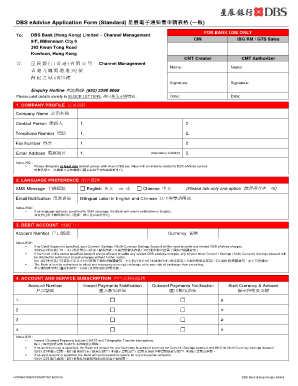
Application Form for Dbs


What is the application form for DBS?
The application form for DBS (Disclosure and Barring Service) is a crucial document used in the United States for background checks, particularly for individuals working with vulnerable populations. This form helps organizations ensure that potential employees do not have a criminal history that would disqualify them from certain positions. The DBS application form serves as a means to protect children and vulnerable adults from harm by providing a thorough vetting process.
Steps to complete the application form for DBS
Completing the DBS application form requires careful attention to detail. Here are the key steps involved:
- Gather necessary information: Collect personal details, including your full name, address history, date of birth, and identification documents.
- Fill out the form: Accurately complete all sections of the application form, ensuring that all information is current and correct.
- Provide identification: Submit copies of identification documents as specified in the form instructions, such as a driver's license or passport.
- Review the application: Double-check all entries for accuracy and completeness to avoid delays in processing.
- Submit the application: Send the completed form along with any required documents to the designated authority, either online or by mail.
Legal use of the application form for DBS
The legal use of the DBS application form is governed by specific regulations designed to protect personal information and ensure fair processing. It is essential that organizations using this form comply with the Fair Credit Reporting Act (FCRA) and other relevant laws. This includes obtaining consent from the individual being screened and ensuring that the information gathered is used solely for employment purposes. Misuse of the DBS application form can lead to legal repercussions for both the employer and the applicant.
Key elements of the application form for DBS
Understanding the key elements of the DBS application form is vital for accurate completion. The form typically includes:
- Personal information: Full name, address, and contact details.
- Identification details: Information about identification documents provided.
- Criminal history disclosure: Questions regarding any past convictions or cautions.
- Signature and date: A declaration that the information provided is true and accurate.
How to obtain the application form for DBS
The application form for DBS can be obtained through various channels. Most commonly, it is available online through the official DBS website or through authorized organizations that facilitate background checks. Individuals may also request a printable version of the DBS application form from these sources. Ensure that you are using the most current version of the form to avoid any processing issues.
Form submission methods
Submitting the DBS application form can be done through different methods, depending on the requirements of the organization requesting the check. Common submission methods include:
- Online submission: Many organizations allow applicants to fill out and submit the form electronically, streamlining the process.
- Mail: Applicants can print the form, complete it, and send it via postal service to the relevant authority.
- In-person submission: Some organizations may require or allow applicants to submit the form in person at designated locations.
Quick guide on how to complete application form for dbs
Effortlessly Prepare Application Form For Dbs on Any Device
Digital document management has become increasingly popular among businesses and individuals. It offers an ideal environmentally friendly substitute for conventional printed and signed documents, as you can access the necessary form and securely keep it online. airSlate SignNow equips you with all the tools required to create, edit, and eSign your documents quickly and without delays. Manage Application Form For Dbs on any platform with airSlate SignNow's Android or iOS applications and enhance any document-related task today.
How to Edit and eSign Application Form For Dbs with Ease
- Find Application Form For Dbs and click on Get Form to begin.
- Use the tools we offer to fill out your document.
- Highlight important sections of your documents or obscure sensitive information using tools specifically designed for that purpose by airSlate SignNow.
- Create your eSignature using the Sign feature, which takes just seconds and holds the same legal validity as a conventional wet ink signature.
- Review all the details and click on the Done button to save your changes.
- Choose how you’d like to send your form—via email, SMS, invitation link, or download it to your computer.
Eliminate concerns about lost or misplaced documents, tedious form searching, or mistakes that necessitate printing new copies. airSlate SignNow takes care of all your document management needs in just a few clicks from your chosen device. Edit and eSign Application Form For Dbs and guarantee outstanding communication throughout your form preparation journey with airSlate SignNow.
Create this form in 5 minutes or less
Create this form in 5 minutes!
How to create an eSignature for the application form for dbs
How to create an electronic signature for a PDF online
How to create an electronic signature for a PDF in Google Chrome
How to create an e-signature for signing PDFs in Gmail
How to create an e-signature right from your smartphone
How to create an e-signature for a PDF on iOS
How to create an e-signature for a PDF on Android
People also ask
-
What is a DBS profile number example?
A DBS profile number example refers to a unique identification number associated with a Disclosure and Barring Service (DBS) check. This number is crucial as it helps employers verify the background of potential employees, ensuring a safer working environment.
-
How can airSlate SignNow use a DBS profile number example in document signing?
With airSlate SignNow, users can incorporate a DBS profile number example into their documents to streamline the verification process. This feature allows businesses to easily collect and manage sensitive background check information while maintaining compliance and security.
-
What are the benefits of using airSlate SignNow for managing DBS profile number examples?
Using airSlate SignNow for managing DBS profile number examples offers numerous benefits, including enhanced security, improved efficiency, and cost-effectiveness. Our platform ensures that sensitive information is protected while allowing users to sign and send documents seamlessly.
-
Does airSlate SignNow support integrations with DBS check services?
Yes, airSlate SignNow supports various integrations with DBS check services. This means you can easily input and manage a DBS profile number example alongside your signing process, making it convenient for both employers and job applicants.
-
What pricing options are available for using airSlate SignNow?
AirSlate SignNow offers several pricing options tailored to the needs of different businesses. Whether you require a basic plan or advanced features for managing DBS profile number examples, we have a solution that fits your budget and requirements.
-
How secure is airSlate SignNow when handling DBS profile number examples?
Security is a top priority at airSlate SignNow. When handling DBS profile number examples, we implement robust encryption protocols and adhere to industry standards, ensuring that all sensitive information is protected and stored securely.
-
Can I access airSlate SignNow from mobile devices when managing a DBS profile number example?
Yes, airSlate SignNow is fully accessible on mobile devices, allowing you to manage a DBS profile number example anywhere and anytime. Our mobile-friendly platform ensures that users can sign, send, and track documents on the go.
Get more for Application Form For Dbs
- Warranty deed for husband and wife converting property from tenants in common to joint tenancy north dakota form
- Warranty deed for parents to child with reservation of life estate north dakota form
- Warranty deed for separate or joint property to joint tenancy north dakota form
- Warranty deed to separate property of one spouse to both spouses as joint tenants north dakota form
- Fiduciary deed for use by executors trustees trustors administrators and other fiduciaries north dakota form
- Warranty deed from limited partnership or llc is the grantor or grantee north dakota form
- North dakota ucc1 financing statement north dakota form
- North dakota ucc1 financing statement addendum north dakota form
Find out other Application Form For Dbs
- Help Me With eSign Vermont Healthcare / Medical PPT
- How To eSign Arizona Lawers PDF
- How To eSign Utah Government Word
- How Can I eSign Connecticut Lawers Presentation
- Help Me With eSign Hawaii Lawers Word
- How Can I eSign Hawaii Lawers Document
- How To eSign Hawaii Lawers PPT
- Help Me With eSign Hawaii Insurance PPT
- Help Me With eSign Idaho Insurance Presentation
- Can I eSign Indiana Insurance Form
- How To eSign Maryland Insurance PPT
- Can I eSign Arkansas Life Sciences PDF
- How Can I eSign Arkansas Life Sciences PDF
- Can I eSign Connecticut Legal Form
- How Do I eSign Connecticut Legal Form
- How Do I eSign Hawaii Life Sciences Word
- Can I eSign Hawaii Life Sciences Word
- How Do I eSign Hawaii Life Sciences Document
- How Do I eSign North Carolina Insurance Document
- How Can I eSign Hawaii Legal Word