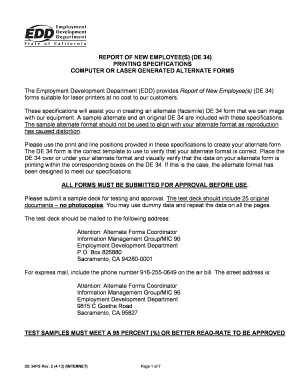
De34 Form


What is the De34
The De34 form, also known as the California form DE 34, is a critical document used for reporting employee wages and taxes to the state of California. This form is primarily utilized by employers to report new hires and rehires, ensuring compliance with state regulations. It is essential for maintaining accurate records for tax purposes and helps in the administration of various employee benefits.
How to use the De34
Using the De34 form involves several straightforward steps. First, employers must gather the necessary information about the employee, including their name, address, Social Security number, and the date of hire. Once this information is compiled, it can be entered into the fillable De34 form. After completing the form, employers should submit it to the California Employment Development Department (EDD) either electronically or via mail, depending on their preference.
Steps to complete the De34
Completing the De34 form requires careful attention to detail. Follow these steps for accuracy:
- Collect employee information: Ensure you have the employee's full name, address, Social Security number, and hire date.
- Access the fillable De34 form: This can be done online or through official state resources.
- Fill out the form: Enter the collected information accurately into the designated fields.
- Review the form: Double-check all entries for correctness to avoid errors.
- Submit the form: Send the completed form to the EDD, either electronically or by mail, as per your chosen method.
Legal use of the De34
The De34 form is legally binding and must be filled out in accordance with California state law. It is crucial for employers to submit this form promptly to avoid penalties. The information provided on the De34 is used for various legal purposes, including tax reporting and eligibility for state benefits. Ensuring compliance with the legal requirements surrounding this form helps protect both the employer and the employee.
Key elements of the De34
Several key elements must be included when filling out the De34 form. These include:
- Employee's full name
- Employee's residential address
- Social Security number
- Date of hire
- Employer's information, including name and address
Accurate completion of these elements is essential for the form to be valid and legally recognized.
Form Submission Methods
The De34 form can be submitted through various methods, offering flexibility for employers. The primary submission methods include:
- Online submission via the California EDD website
- Mailing a printed copy of the completed form to the EDD
- In-person submission at designated EDD offices
Choosing the right submission method can streamline the process and ensure timely compliance with reporting requirements.
Quick guide on how to complete de34 form
Complete de34 form seamlessly on any gadget
Digital document management has become increasingly favored by organizations and individuals alike. It serves as an ideal environmentally friendly substitute for traditional printed and signed documents, allowing you to locate the necessary form and securely store it online. airSlate SignNow equips you with all the tools required to generate, modify, and eSign your documents rapidly without interruptions. Manage fillable de34 on any gadget through airSlate SignNow Android or iOS applications and enhance any document-related process today.
The easiest way to modify and eSign california form de 34 fillable effortlessly
- Obtain de 34 form california and then click Get Form to begin.
- Utilize the tools we offer to complete your form.
- Emphasize pertinent sections of the documents or mask sensitive information with tools that airSlate SignNow provides specifically for that purpose.
- Craft your signature using the Sign tool, which takes mere seconds and carries the same legal validity as a conventional wet ink signature.
- Review the information and then click the Done button to save your changes.
- Choose your preferred method of sharing your form, whether by email, SMS, or invitation link, or download it to your computer.
Forget about lost or misfiled documents, tedious form searching, or errors that necessitate printing new document copies. airSlate SignNow takes care of all your document management needs in just a few clicks from a device of your choosing. Modify and eSign de 34 form online to ensure outstanding communication at any point in the form preparation process with airSlate SignNow.
Create this form in 5 minutes or less
Related searches to form de 34
Create this form in 5 minutes!
How to create an eSignature for the de 34
How to create an electronic signature for a PDF online
How to create an electronic signature for a PDF in Google Chrome
How to create an e-signature for signing PDFs in Gmail
How to create an e-signature right from your smartphone
How to create an e-signature for a PDF on iOS
How to create an e-signature for a PDF on Android
People also ask form de34
-
What is a fillable DE34 form?
The fillable DE34 form is a California state form used for reporting wages and employment information for new hires. With airSlate SignNow, you can easily create a fillable DE34 that simplifies the data entry process and enhances accuracy.
-
How can airSlate SignNow help with fillable DE34 forms?
airSlate SignNow offers a user-friendly platform that allows you to create, send, and eSign fillable DE34 forms effortlessly. Our solution streamlines document workflows, ensuring your forms are completed accurately and on time.
-
Is there a cost associated with using airSlate SignNow for fillable DE34 forms?
Yes, airSlate SignNow offers various pricing plans tailored to meet different business needs. These plans provide cost-effective solutions that include features for managing fillable DE34 forms and other document types.
-
What features does airSlate SignNow offer for fillable DE34 forms?
airSlate SignNow includes features such as customizable templates for fillable DE34 forms, real-time tracking of document status, and secure storage—all designed to enhance your signing and document management experience.
-
Can I integrate airSlate SignNow with other tools for processing fillable DE34 forms?
Absolutely! airSlate SignNow seamlessly integrates with numerous business tools, allowing you to streamline the process of filling out and managing your fillable DE34 forms with your existing workflows.
-
What are the benefits of using airSlate SignNow for fillable DE34 forms?
Using airSlate SignNow for your fillable DE34 forms provides numerous benefits, including improved efficiency, reduced paper usage, and enhanced security of sensitive data. These advantages help businesses save time and resources.
-
Is it easy to create fillable DE34 forms with airSlate SignNow?
Yes, creating fillable DE34 forms with airSlate SignNow is straightforward. Our intuitive interface allows you to design and customize forms quickly, making it easy for users of all skill levels to utilize this tool.
Get more for de34 online
- Audiology referral form fraser health
- As an employee of ryerson university i understand that i have a legal obligation to protect form
- Fax 855 519 6611 tel 1 888 310 8881 ext 5430 request form
- Sun life financial death claim submission form
- Hotels near hamilton convention centre by carmens form
- Order sets amp in hospital management of diabetes form
- Workplace and corporate first aid courses canadian red form
- New patient intake form evoke integrative medicine
Find out other de 34 online
- Help Me With eSignature Michigan High Tech Emergency Contact Form
- eSignature Louisiana Insurance Rental Application Later
- eSignature Maryland Insurance Contract Safe
- eSignature Massachusetts Insurance Lease Termination Letter Free
- eSignature Nebraska High Tech Rental Application Now
- How Do I eSignature Mississippi Insurance Separation Agreement
- Help Me With eSignature Missouri Insurance Profit And Loss Statement
- eSignature New Hampshire High Tech Lease Agreement Template Mobile
- eSignature Montana Insurance Lease Agreement Template Online
- eSignature New Hampshire High Tech Lease Agreement Template Free
- How To eSignature Montana Insurance Emergency Contact Form
- eSignature New Jersey High Tech Executive Summary Template Free
- eSignature Oklahoma Insurance Warranty Deed Safe
- eSignature Pennsylvania High Tech Bill Of Lading Safe
- eSignature Washington Insurance Work Order Fast
- eSignature Utah High Tech Warranty Deed Free
- How Do I eSignature Utah High Tech Warranty Deed
- eSignature Arkansas Legal Affidavit Of Heirship Fast
- Help Me With eSignature Colorado Legal Cease And Desist Letter
- How To eSignature Connecticut Legal LLC Operating Agreement