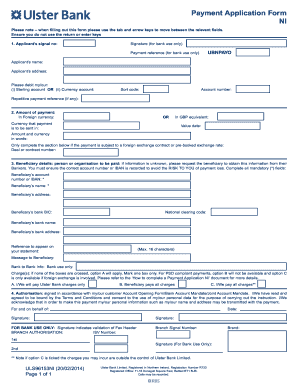
Payment Application Form NI Ulster Bank


What is the Payment Application Form NI Ulster Bank
The Payment Application Form NI Ulster Bank is a specific document used for processing payment requests within the Ulster Bank framework in Northern Ireland. This form is essential for individuals and businesses seeking to manage their financial transactions efficiently. It serves as a formal request for payments, ensuring that all necessary information is documented and submitted in a structured manner. The form typically includes details such as the payee's information, payment amount, and purpose of the payment, which are crucial for accurate processing.
How to use the Payment Application Form NI Ulster Bank
Using the Payment Application Form NI Ulster Bank involves several straightforward steps. First, ensure you have the correct version of the form, which can be obtained from the bank's official resources. Next, fill in the required fields accurately, including your personal or business information, payment details, and any relevant references. Once completed, review the form for accuracy before submitting it to the appropriate bank department. Utilizing digital tools can streamline this process, allowing for easier completion and submission.
Steps to complete the Payment Application Form NI Ulster Bank
Completing the Payment Application Form NI Ulster Bank requires careful attention to detail. Follow these steps for a successful submission:
- Obtain the latest version of the form from the Ulster Bank website or your local branch.
- Fill in your name, address, and contact information in the designated sections.
- Provide the payment details, including the amount and purpose of the payment.
- Include any necessary references or account numbers to facilitate processing.
- Review the completed form for any errors or omissions.
- Submit the form according to the bank's guidelines, either online or in person.
Legal use of the Payment Application Form NI Ulster Bank
The legal use of the Payment Application Form NI Ulster Bank is governed by various regulations that ensure its validity and enforceability. When completed correctly, the form acts as a binding agreement between the payee and the bank. It is essential to comply with all legal requirements, including providing accurate information and obtaining necessary signatures. The use of digital signatures is also recognized, provided that the eSignature complies with relevant laws, such as the ESIGN Act and UETA in the United States, ensuring that the document holds legal weight.
Key elements of the Payment Application Form NI Ulster Bank
Understanding the key elements of the Payment Application Form NI Ulster Bank is crucial for effective use. These elements typically include:
- Payee Information: Name, address, and contact details of the individual or entity receiving the payment.
- Payment Amount: The total sum to be paid, clearly stated.
- Purpose of Payment: A brief description of what the payment is for, which helps in processing.
- Account Information: Relevant account numbers or references needed for transaction tracking.
- Signature Section: Area for the payee or authorized representative to sign, confirming the request.
Form Submission Methods
The Payment Application Form NI Ulster Bank can be submitted through various methods, catering to different user preferences. Common submission options include:
- Online Submission: Many users prefer to complete and submit forms digitally, which can enhance efficiency and tracking.
- Mail: Users can print the completed form and send it via postal service to the designated bank address.
- In-Person Submission: Visiting a local Ulster Bank branch allows for direct submission and immediate assistance if needed.
Quick guide on how to complete payment application form ni ulster bank
Prepare Payment Application Form NI Ulster Bank effortlessly on any device
Digital document management has grown increasingly popular among businesses and individuals. It offers a superb eco-friendly alternative to traditional printed and signed documents, allowing you to locate the correct form and securely store it online. airSlate SignNow provides you with all the tools necessary to create, modify, and electronically sign your documents rapidly without delays. Manage Payment Application Form NI Ulster Bank on any platform using airSlate SignNow's Android or iOS applications and streamline any document-centric process today.
The simplest way to modify and electronically sign Payment Application Form NI Ulster Bank with ease
- Obtain Payment Application Form NI Ulster Bank and then click Get Form to begin.
- Utilize the tools we provide to fill out your document.
- Highlight pertinent sections of your documents or obscure sensitive information with tools that airSlate SignNow offers specifically for that purpose.
- Create your electronic signature using the Sign tool, which only takes seconds and holds the same legal validity as a traditional wet ink signature.
- Review the information and then click on the Done button to save your changes.
- Select how you wish to share your form—via email, SMS, invitation link, or download it to your computer.
Eliminate concerns about lost or misfiled documents, tedious form searches, or errors that necessitate printing new document copies. airSlate SignNow addresses all your document management needs within a few clicks from any device you prefer. Modify and electronically sign Payment Application Form NI Ulster Bank to ensure effective communication at every stage of the form preparation process with airSlate SignNow.
Create this form in 5 minutes or less
Create this form in 5 minutes!
How to create an eSignature for the payment application form ni ulster bank
How to create an electronic signature for a PDF online
How to create an electronic signature for a PDF in Google Chrome
How to create an e-signature for signing PDFs in Gmail
How to create an e-signature right from your smartphone
How to create an e-signature for a PDF on iOS
How to create an e-signature for a PDF on Android
People also ask
-
What is the Payment Application Form NI Ulster Bank?
The Payment Application Form NI Ulster Bank is a document used to request payment from the Ulster Bank for various services or projects completed. This form is essential for businesses seeking to streamline their payment processes and ensure timely transactions.
-
How can airSlate SignNow help with the Payment Application Form NI Ulster Bank?
airSlate SignNow makes it easy to customize and send the Payment Application Form NI Ulster Bank electronically. With our e-signature capabilities, you can quickly obtain the required signatures from stakeholders, ensuring efficient handling of your payment requests.
-
What are the key features of airSlate SignNow for handling forms like the Payment Application Form NI Ulster Bank?
Key features include template creation, real-time tracking of document statuses, and secure e-signature functionality. These tools help optimize the workflow surrounding the Payment Application Form NI Ulster Bank, making it easy to manage and monitor submissions.
-
Is there a cost associated with using airSlate SignNow for the Payment Application Form NI Ulster Bank?
Yes, airSlate SignNow offers various pricing plans tailored to meet different business needs. Our cost-effective solutions provide immense value, especially when integrating the Payment Application Form NI Ulster Bank into existing processes.
-
Can I integrate airSlate SignNow with other software for the Payment Application Form NI Ulster Bank?
Absolutely! airSlate SignNow supports numerous integrations with popular software solutions. This flexibility allows businesses to seamlessly incorporate the Payment Application Form NI Ulster Bank into their existing systems for enhanced functionality.
-
What are the benefits of using airSlate SignNow for the Payment Application Form NI Ulster Bank?
Utilizing airSlate SignNow offers numerous benefits, such as improving efficiency and reducing paperwork. The ability to electronically sign and send the Payment Application Form NI Ulster Bank accelerates the payment process and minimizes delays.
-
How secure is the airSlate SignNow platform for submitting the Payment Application Form NI Ulster Bank?
Security is a top priority at airSlate SignNow. We implement advanced encryption and compliance measures to protect your sensitive information when submitting the Payment Application Form NI Ulster Bank, ensuring safe transactions.
Get more for Payment Application Form NI Ulster Bank
- Register for eft payment for aarp medicare plan form
- Prior authorization request carefirst bluecross blueshield form
- Pediatricians in lone tree co at lone tree pediatrics form
- Crystal kasper od form
- Ysa reimbursement form
- Correctional mental health screening sample questions form
- 888 628 2770 form
- Global prior authorization form cvs caremark
Find out other Payment Application Form NI Ulster Bank
- Sign Arkansas Construction Executive Summary Template Secure
- How To Sign Arkansas Construction Work Order
- Sign Colorado Construction Rental Lease Agreement Mobile
- Sign Maine Construction Business Letter Template Secure
- Can I Sign Louisiana Construction Letter Of Intent
- How Can I Sign Maryland Construction Business Plan Template
- Can I Sign Maryland Construction Quitclaim Deed
- Sign Minnesota Construction Business Plan Template Mobile
- Sign Construction PPT Mississippi Myself
- Sign North Carolina Construction Affidavit Of Heirship Later
- Sign Oregon Construction Emergency Contact Form Easy
- Sign Rhode Island Construction Business Plan Template Myself
- Sign Vermont Construction Rental Lease Agreement Safe
- Sign Utah Construction Cease And Desist Letter Computer
- Help Me With Sign Utah Construction Cease And Desist Letter
- Sign Wisconsin Construction Purchase Order Template Simple
- Sign Arkansas Doctors LLC Operating Agreement Free
- Sign California Doctors Lease Termination Letter Online
- Sign Iowa Doctors LLC Operating Agreement Online
- Sign Illinois Doctors Affidavit Of Heirship Secure