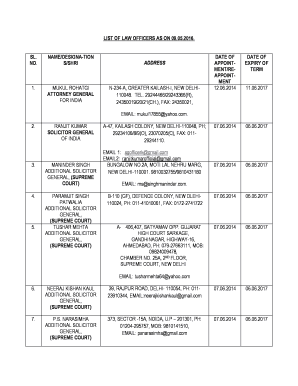
Notry Cell Form


What is the Notary Cell?
The Notary Cell serves as an official body responsible for managing notarial appointments and ensuring the legality of notarized documents. It plays a crucial role in the verification of signatures and the authenticity of documents within the United States. The Notary Cell is essential for individuals and businesses requiring notarization for various legal and financial transactions. Its functions include appointing notaries public, overseeing their activities, and maintaining records of notarial acts.
How to Obtain the Notary Cell Appointment Letter
To obtain a Notary Cell appointment letter, applicants must follow a specific process that varies by state. Generally, this involves submitting an application to the relevant state authority, which may include providing personal identification, proof of residency, and any required fees. Once the application is reviewed and approved, the applicant receives the appointment letter, which is necessary for performing notarial acts legally. It is advisable to check with the state’s notary division for precise requirements and procedures.
Steps to Complete the Notary Cell Appointment Letter
Completing the Notary Cell appointment letter involves several key steps:
- Gather necessary documentation, including identification and proof of residency.
- Fill out the application form accurately, ensuring all required fields are completed.
- Submit the application along with any applicable fees to the designated state authority.
- Await confirmation of your appointment, which may take several weeks.
- Receive your official Notary Cell appointment letter, allowing you to perform notarial acts.
Legal Use of the Notary Cell Appointment Letter
The Notary Cell appointment letter is legally binding and serves as proof that an individual is authorized to perform notarial acts. To ensure its legality, the letter must be used in accordance with state laws and regulations. This includes adhering to guidelines for witnessing signatures, administering oaths, and maintaining proper records of notarial acts. Failure to comply with these regulations can result in penalties or the invalidation of notarized documents.
Key Elements of the Notary Cell Appointment Letter
The Notary Cell appointment letter typically includes several important elements:
- The name and address of the appointed notary.
- The date of appointment and expiration, if applicable.
- A unique identification number associated with the notary.
- Signature of the issuing authority, confirming the appointment.
These elements are crucial for verifying the legitimacy of the notary and ensuring that all notarized documents are valid.
State-Specific Rules for the Notary Cell
Each state in the U.S. has its own set of rules and regulations governing the Notary Cell and the appointment of notaries public. These rules may cover aspects such as the qualifications required to become a notary, the types of documents that can be notarized, and the procedures for renewing or revoking a notary's appointment. It is essential for notaries to familiarize themselves with their state’s specific requirements to ensure compliance and maintain their authority.
Quick guide on how to complete notry cell
Prepare Notry Cell effortlessly on any device
Online document administration has gained popularity among organizations and individuals. It serves as an ideal eco-friendly alternative to traditional printed and signed documents, allowing you to access the right form and store it safely online. airSlate SignNow equips you with all the tools necessary to create, modify, and electronically sign your documents swiftly without delays. Manage Notry Cell on any device using airSlate SignNow's Android or iOS applications and streamline any document-related task today.
The easiest way to alter and electronically sign Notry Cell effortlessly
- Obtain Notry Cell and click on Get Form to begin.
- Utilize the tools we provide to fill out your form.
- Emphasize relevant sections of the documents or obscure sensitive information with tools that airSlate SignNow offers specifically for that purpose.
- Create your eSignature using the Sign tool, which takes seconds and has the same legal standing as a conventional wet ink signature.
- Review the information and click on the Done button to save your changes.
- Choose how you wish to deliver your form, whether by email, SMS, or invitation link, or download it to your computer.
Eliminate the hassle of lost or misplaced files, tedious form navigation, or errors that necessitate printing new document copies. airSlate SignNow caters to your document management needs in just a few clicks from any device you prefer. Modify and electronically sign Notry Cell while ensuring clear communication throughout your form preparation process with airSlate SignNow.
Create this form in 5 minutes or less
Create this form in 5 minutes!
How to create an eSignature for the notry cell
How to create an electronic signature for a PDF online
How to create an electronic signature for a PDF in Google Chrome
How to create an e-signature for signing PDFs in Gmail
How to create an e-signature right from your smartphone
How to create an e-signature for a PDF on iOS
How to create an e-signature for a PDF on Android
People also ask
-
What is a notary cell appointment letter 2024 pdf?
A notary cell appointment letter 2024 pdf is a formal document used to schedule and confirm notary appointments for legal or business purposes. It serves as a written record that outlines the details of the appointment, ensuring both parties are on the same page. With airSlate SignNow, you can easily create and manage these documents in a streamlined, digital format.
-
How can I create a notary cell appointment letter 2024 pdf using airSlate SignNow?
Creating a notary cell appointment letter 2024 pdf with airSlate SignNow is simple and efficient. Our platform provides customizable templates that allow you to enter all necessary details, sign, and save your document as a PDF. This ensures you have a professionally formatted letter ready for your notary appointments.
-
Is there a cost associated with obtaining a notary cell appointment letter 2024 pdf?
airSlate SignNow offers a cost-effective solution for generating a notary cell appointment letter 2024 pdf. Depending on your subscription plan, there may be a fee for additional features or higher volume use. However, our pricing structures are designed to suit businesses of all sizes, making it affordable for anyone in need of notarization services.
-
Can I integrate airSlate SignNow with other applications to manage my notary appointments?
Yes, airSlate SignNow integrates seamlessly with various applications, allowing you to manage your notary appointments and generate notary cell appointment letter 2024 pdf documents efficiently. You can connect with productivity tools like Google Workspace, Microsoft Office, and more to ensure all of your documents are in sync and easily accessible.
-
What features does airSlate SignNow offer for managing notary appointments?
airSlate SignNow offers a range of features for managing notary appointments, including customizable templates for notary cell appointment letters 2024 pdf, an intuitive user interface, automated reminders, and secure eSigning capabilities. These features streamline the process, making it fast and easy to keep track of your appointments.
-
How does airSlate SignNow ensure the security of my notary cell appointment letter 2024 pdf?
Security is a priority at airSlate SignNow. We employ advanced encryption standards and secure cloud storage to protect your notary cell appointment letter 2024 pdf and sensitive information from unauthorized access. Additionally, all signed documents are securely stored and can be accessed only by authorized users.
-
Can I share my notary cell appointment letter 2024 pdf with clients easily?
Absolutely! airSlate SignNow allows you to share your notary cell appointment letter 2024 pdf directly with clients via email or through a shareable link. This feature saves time and facilitates efficient communication, ensuring that your clients receive the documents they need quickly and securely.
Get more for Notry Cell
- Quitclaim deed from husband to himself and wife new jersey form
- Quitclaim deed from husband and wife to husband and wife new jersey form
- Nj husband wife 497319100 form
- Revocation of postnuptial property agreement new jersey new jersey form
- Nj agreement form
- New jersey postnuptial agreement form
- Quitclaim deed from husband and wife to an individual new jersey form
- Nj husband wife 497319105 form
Find out other Notry Cell
- How Can I Electronic signature Ohio Business Operations Document
- How Do I Electronic signature Iowa Construction Document
- How Can I Electronic signature South Carolina Charity PDF
- How Can I Electronic signature Oklahoma Doctors Document
- How Can I Electronic signature Alabama Finance & Tax Accounting Document
- How To Electronic signature Delaware Government Document
- Help Me With Electronic signature Indiana Education PDF
- How To Electronic signature Connecticut Government Document
- How To Electronic signature Georgia Government PDF
- Can I Electronic signature Iowa Education Form
- How To Electronic signature Idaho Government Presentation
- Help Me With Electronic signature Hawaii Finance & Tax Accounting Document
- How Can I Electronic signature Indiana Government PDF
- How Can I Electronic signature Illinois Finance & Tax Accounting PPT
- How To Electronic signature Maine Government Document
- How To Electronic signature Louisiana Education Presentation
- How Can I Electronic signature Massachusetts Government PDF
- How Do I Electronic signature Montana Government Document
- Help Me With Electronic signature Louisiana Finance & Tax Accounting Word
- How To Electronic signature Pennsylvania Government Document