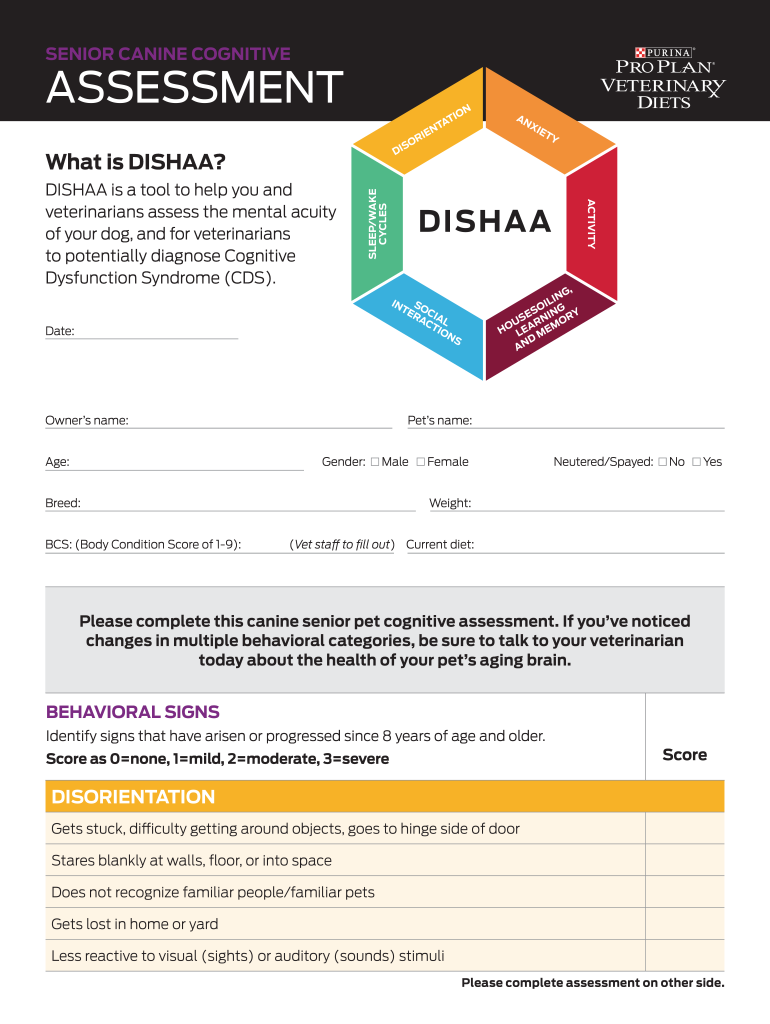
Dishaa Form


What is the Dishaa?
The Dishaa is a structured assessment tool designed to evaluate various aspects of an individual's or organization's performance. It serves as a comprehensive questionnaire that helps in measuring specific criteria, often related to personal or professional development. The Dishaa scale is utilized across different sectors to ensure that the evaluation process is standardized and effective.
How to Use the Dishaa
Using the Dishaa involves a straightforward process. First, ensure that you have access to the appropriate digital platform that supports the Dishaa questionnaire. Next, follow the prompts to complete the assessment, which typically includes a series of questions aimed at gathering relevant information. Once completed, the results can be analyzed to derive insights and inform future actions.
Steps to Complete the Dishaa
Completing the Dishaa requires careful attention to detail. Here are the steps to follow:
- Access the Dishaa questionnaire through the designated platform.
- Read each question carefully and provide honest answers.
- Review your responses to ensure accuracy.
- Submit the completed questionnaire for evaluation.
Legal Use of the Dishaa
The Dishaa is legally recognized when it meets specific compliance standards. It is essential to ensure that the assessment adheres to relevant laws governing data privacy and electronic signatures. By utilizing a trusted platform like airSlate SignNow, users can ensure that their submissions are secure and legally binding, in compliance with frameworks such as ESIGN and UETA.
Key Elements of the Dishaa
The Dishaa consists of several key elements that contribute to its effectiveness:
- Clear and concise questions that target specific performance areas.
- A scoring system that quantifies results for easy interpretation.
- Guidelines for interpreting the results to aid in decision-making.
- Compliance with legal standards to ensure validity.
Examples of Using the Dishaa
The Dishaa can be applied in various contexts. For instance, organizations may use it to assess employee performance, while educational institutions might implement it to evaluate student progress. Additionally, personal development coaches often leverage the Dishaa to guide clients in identifying strengths and areas for improvement.
Quick guide on how to complete dishaa
Complete Dishaa effortlessly on any device
Online document management has gained traction among businesses and individuals. It offers an ideal eco-friendly substitute for traditional printed and signed documents, allowing you to locate the correct form and securely store it online. airSlate SignNow provides all the tools necessary to create, modify, and eSign your documents quickly without delays. Manage Dishaa on any device with airSlate SignNow Android or iOS applications and simplify any document-related process today.
How to modify and eSign Dishaa with ease
- Obtain Dishaa and then click Get Form to begin.
- Utilize the tools we provide to complete your form.
- Emphasize relevant sections of the documents or obscure sensitive details with tools specifically offered by airSlate SignNow for that use.
- Create your signature utilizing the Sign tool, which takes seconds and has the same legal standing as a conventional wet ink signature.
- Review all the information and then click on the Done button to save your changes.
- Select your preferred method to send your form, whether by email, SMS, link invitation, or download it to your computer.
Eliminate the worry of lost or misplaced documents, tedious form searching, or errors that necessitate printing new document copies. airSlate SignNow fulfills your document management needs with just a few clicks from any device you choose. Edit and eSign Dishaa to ensure seamless communication at any stage of your form preparation process with airSlate SignNow.
Create this form in 5 minutes or less
Create this form in 5 minutes!
How to create an eSignature for the dishaa
How to create an electronic signature for a PDF online
How to create an electronic signature for a PDF in Google Chrome
How to create an e-signature for signing PDFs in Gmail
How to create an e-signature right from your smartphone
How to create an e-signature for a PDF on iOS
How to create an e-signature for a PDF on Android
People also ask
-
What is the dishaa questionnaire, and how does it work?
The dishaa questionnaire is a customizable form that collects essential information from clients or employees. It allows businesses to streamline data collection processes by easily designing and distributing questionnaires via airSlate SignNow. With its intuitive interface, you can quickly create a dishaa questionnaire that meets your specific needs.
-
How can I integrate the dishaa questionnaire into my existing workflows?
Integrating the dishaa questionnaire into your existing workflows is simple with airSlate SignNow. The platform offers seamless integrations with various tools such as Google Drive, Salesforce, and Microsoft Office. You can easily embed the questionnaire within your current systems to enhance productivity and ensure data consistency.
-
What are the pricing options for using the dishaa questionnaire feature?
airSlate SignNow offers competitive pricing plans that accommodate businesses of all sizes for the dishaa questionnaire feature. You can choose from monthly or annual subscription options, with discounts available for long-term commitments. Each plan includes access to the dishaa questionnaire and various other powerful document management tools.
-
Can I customize the dishaa questionnaire to fit my brand?
Yes, the dishaa questionnaire is fully customizable, allowing you to align it with your branding. You can add your logo, tailor the color scheme, and modify the wording to best reflect your company's voice. This customization helps enhance the user experience and promotes brand recognition.
-
What are the benefits of using the dishaa questionnaire for my business?
The dishaa questionnaire offers numerous benefits, including improved efficiency in data collection and enhanced client engagement. By using airSlate SignNow's platform, you simplify the process of gathering feedback and information, which leads to better decision-making. Additionally, it helps reduce errors and saves time compared to traditional methods.
-
Is the dishaa questionnaire secure for sensitive information?
Absolutely! The dishaa questionnaire is designed with security in mind, ensuring that all collected data is kept confidential and protected. airSlate SignNow employs advanced encryption protocols and complies with industry standards to safeguard sensitive information during transmission and storage.
-
How can I analyze the responses from the dishaa questionnaire?
After collecting responses through the dishaa questionnaire, airSlate SignNow provides various tools to analyze the data effectively. You can export your responses to formats like CSV or Excel for further analysis or utilize built-in reporting features to gain insights directly within the platform. This data-driven approach helps you make informed business decisions.
Get more for Dishaa
Find out other Dishaa
- How To Integrate Sign in Banking
- How To Use Sign in Banking
- Help Me With Use Sign in Banking
- Can I Use Sign in Banking
- How Do I Install Sign in Banking
- How To Add Sign in Banking
- How Do I Add Sign in Banking
- How Can I Add Sign in Banking
- Can I Add Sign in Banking
- Help Me With Set Up Sign in Government
- How To Integrate eSign in Banking
- How To Use eSign in Banking
- How To Install eSign in Banking
- How To Add eSign in Banking
- How To Set Up eSign in Banking
- How To Save eSign in Banking
- How To Implement eSign in Banking
- How To Set Up eSign in Construction
- How To Integrate eSign in Doctors
- How To Use eSign in Doctors