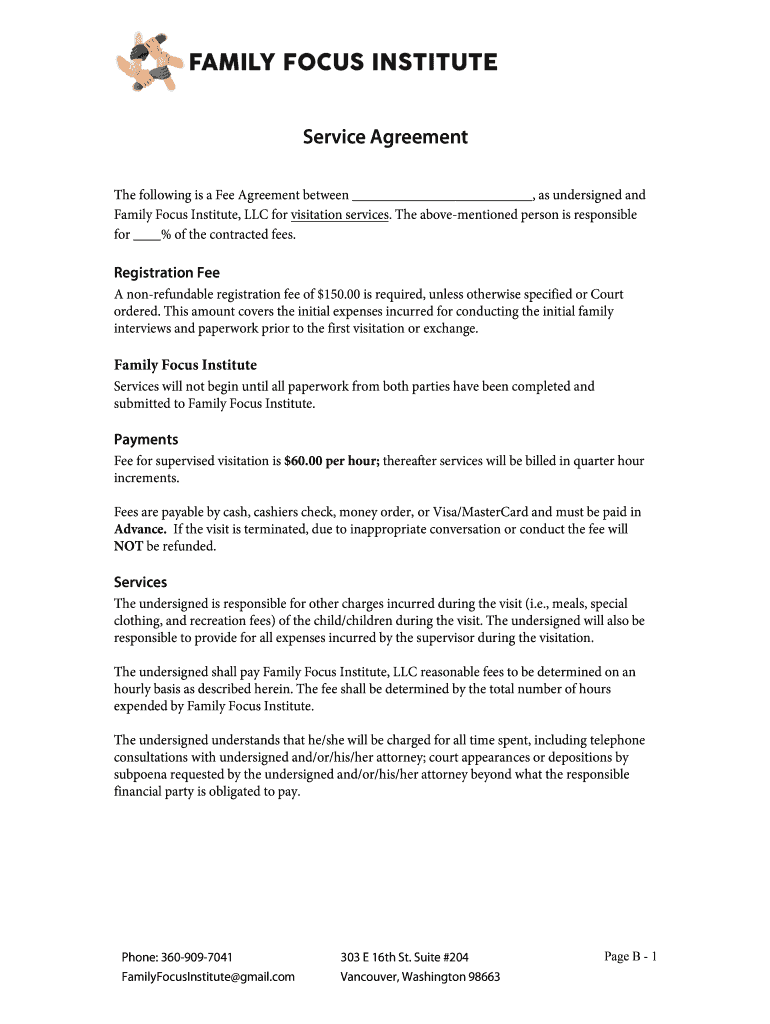
Service Agreement V2 4 DOCX Form


What is the Service Agreement V2 4 docx
The Service Agreement V2 4 docx is a legal document that outlines the terms and conditions between parties involved in a service arrangement. This form serves as a binding contract that specifies the responsibilities, rights, and obligations of each party. It is essential for establishing clear expectations and protecting the interests of all parties involved. The document typically includes details such as the scope of services, payment terms, duration of the agreement, and termination conditions.
How to use the Service Agreement V2 4 docx
Using the Service Agreement V2 4 docx involves several straightforward steps. First, ensure that all parties understand the terms outlined in the document. Next, fill in the necessary details, including the names of the parties, service descriptions, and payment information. Once completed, each party should review the document to confirm accuracy. Finally, all parties should sign the agreement using a secure eSignature solution to ensure its legality and enforceability.
Steps to complete the Service Agreement V2 4 docx
Completing the Service Agreement V2 4 docx requires careful attention to detail. Follow these steps to ensure the process is smooth:
- Open the document in a compatible word processor.
- Fill in the names and contact information of all parties involved.
- Clearly outline the services to be provided and any specific requirements.
- Include payment terms, including amounts, due dates, and methods of payment.
- Specify the duration of the agreement and conditions for termination.
- Review the document for accuracy and completeness.
- Use a reliable eSignature service to obtain signatures from all parties.
Legal use of the Service Agreement V2 4 docx
The Service Agreement V2 4 docx is legally binding when executed correctly. To ensure its enforceability, it must meet specific legal standards, including mutual consent, lawful purpose, and clarity of terms. Additionally, using an eSignature solution that complies with the ESIGN Act and UETA is crucial for validating the agreement in a digital format. This ensures that the document holds up in a court of law if disputes arise.
Key elements of the Service Agreement V2 4 docx
Several key elements are essential in the Service Agreement V2 4 docx to ensure it is comprehensive and clear. These include:
- Parties Involved: Clearly identify all parties entering into the agreement.
- Scope of Services: Define the services to be provided in detail.
- Payment Terms: Outline the payment structure, including amounts and due dates.
- Duration: Specify the length of the agreement and renewal options.
- Termination Conditions: Include conditions under which the agreement can be terminated.
- Dispute Resolution: Outline procedures for resolving any disputes that may arise.
Examples of using the Service Agreement V2 4 docx
The Service Agreement V2 4 docx can be utilized in various scenarios. For instance, freelancers often use this document to outline their services and payment terms with clients. Similarly, businesses may employ it when hiring contractors for specific projects. It is also beneficial for service providers in sectors such as IT, consulting, and maintenance, ensuring that all parties have a clear understanding of their commitments and responsibilities.
Quick guide on how to complete service agreement v2 4docx
Effortlessly Prepare Service Agreement V2 4 docx on Any Device
The management of online documents has gained immense popularity among both businesses and individuals. It serves as a perfect environmentally friendly alternative to traditional printed and signed documents, allowing you to easily locate the necessary form and securely store it online. airSlate SignNow equips you with all the tools required to create, edit, and electronically sign your documents swiftly without delays. Manage Service Agreement V2 4 docx on any device with airSlate SignNow's Android or iOS applications and streamline your document-related processes today.
How to Modify and eSign Service Agreement V2 4 docx with Ease
- Locate Service Agreement V2 4 docx and click on Get Form to initiate the process.
- Utilize the tools we provide to complete your form.
- Emphasize signNow sections of your documents or obscure sensitive information using the tools that airSlate SignNow offers specifically for this purpose.
- Create your eSignature using the Sign tool, which takes mere seconds and holds the same legal validity as a conventional wet ink signature.
- Review the details and click on the Done button to save your changes.
- Select how you prefer to send your form, whether via email, text (SMS), invitation link, or download it to your computer.
Eliminate worries about lost or misplaced files, tedious form searching, or mistakes that necessitate printing additional document copies. airSlate SignNow meets your document management needs in just a few clicks from your chosen device. Modify and eSign Service Agreement V2 4 docx to ensure effective communication at every stage of your form preparation journey with airSlate SignNow.
Create this form in 5 minutes or less
Create this form in 5 minutes!
How to create an eSignature for the service agreement v2 4docx
The best way to make an eSignature for a PDF document online
The best way to make an eSignature for a PDF document in Google Chrome
The way to generate an eSignature for signing PDFs in Gmail
The way to generate an electronic signature right from your smart phone
How to make an eSignature for a PDF document on iOS
The way to generate an electronic signature for a PDF on Android OS
People also ask
-
What is the Service Agreement V2 4 docx?
The Service Agreement V2 4 docx is a standardized document designed for businesses to outline the terms and conditions of their services. It helps streamline the eSigning process by providing a clear framework for both parties. With airSlate SignNow, you can efficiently send and eSign this document, ensuring a smooth agreement process.
-
How can I create a Service Agreement V2 4 docx using airSlate SignNow?
Creating a Service Agreement V2 4 docx is simple with airSlate SignNow. You can customize our template to fit your business needs and easily fill in the necessary details. Once created, you can send it for eSignature in just a few clicks.
-
What features does the Service Agreement V2 4 docx template offer?
The Service Agreement V2 4 docx template includes features such as customizable fields, eSignature options, and built-in compliance checks. Additionally, it allows for document tracking and status updates, keeping you informed every step of the way when using airSlate SignNow.
-
Is there a cost associated with using the Service Agreement V2 4 docx?
airSlate SignNow offers competitive pricing plans for using the Service Agreement V2 4 docx template. Various pricing tiers are available, depending on the features and number of documents you wish to manage. Visit our website to explore the plans that best fit your business needs.
-
What are the benefits of using the Service Agreement V2 4 docx with airSlate SignNow?
The Service Agreement V2 4 docx facilitates quick and efficient document signing, reducing the time and paperwork required for agreements. Additionally, airSlate SignNow enhances your document workflows by providing a user-friendly interface, ensuring all parties can eSign necessary forms with ease.
-
Can the Service Agreement V2 4 docx integrate with other software?
Yes, airSlate SignNow supports integration with various software solutions, allowing you to seamlessly incorporate the Service Agreement V2 4 docx into your existing workflows. This integration capability enhances productivity by keeping all your tools connected and efficient.
-
How is the Service Agreement V2 4 docx secured?
The Service Agreement V2 4 docx is secured through advanced encryption and electronic signing protocols. airSlate SignNow ensures that all documents are protected and compliant with industry standards, giving you peace of mind while managing sensitive agreements.
Get more for Service Agreement V2 4 docx
- Bpreb delivery binspectionb report form
- Section 1 reinforcement structure of the atom form
- Request to fill vacant position form
- Flysynthesis texan repair manuel form
- T tess evidence examples 100870362 form
- Electricity worksheet pdf form
- Supplementary trust deed format word
- Printable food waiver template form
Find out other Service Agreement V2 4 docx
- eSignature Texas Healthcare / Medical Bill Of Lading Simple
- eSignature Virginia Healthcare / Medical Living Will Computer
- eSignature West Virginia Healthcare / Medical Claim Free
- How To eSignature Kansas High Tech Business Plan Template
- eSignature Kansas High Tech Lease Agreement Template Online
- eSignature Alabama Insurance Forbearance Agreement Safe
- How Can I eSignature Arkansas Insurance LLC Operating Agreement
- Help Me With eSignature Michigan High Tech Emergency Contact Form
- eSignature Louisiana Insurance Rental Application Later
- eSignature Maryland Insurance Contract Safe
- eSignature Massachusetts Insurance Lease Termination Letter Free
- eSignature Nebraska High Tech Rental Application Now
- How Do I eSignature Mississippi Insurance Separation Agreement
- Help Me With eSignature Missouri Insurance Profit And Loss Statement
- eSignature New Hampshire High Tech Lease Agreement Template Mobile
- eSignature Montana Insurance Lease Agreement Template Online
- eSignature New Hampshire High Tech Lease Agreement Template Free
- How To eSignature Montana Insurance Emergency Contact Form
- eSignature New Jersey High Tech Executive Summary Template Free
- eSignature Oklahoma Insurance Warranty Deed Safe