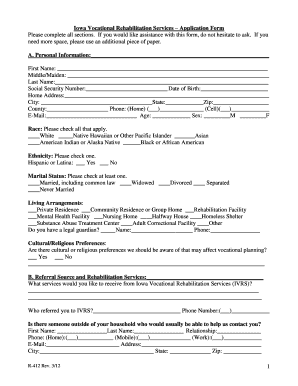
Vocational Rehabilitation Intake Form for Iowa


What is the Vocational Rehabilitation Intake Form For Iowa
The Vocational Rehabilitation Intake Form for Iowa is a crucial document used to initiate the vocational rehabilitation process for individuals seeking assistance with employment-related challenges. This form collects essential information about the applicant's background, work history, and specific needs related to their rehabilitation. By providing detailed responses, individuals can help vocational rehabilitation counselors assess their eligibility for services and tailor support to their unique circumstances.
How to use the Vocational Rehabilitation Intake Form For Iowa
Using the Vocational Rehabilitation Intake Form for Iowa involves several straightforward steps. First, individuals should download the form from an official source or access it through a designated platform. Next, it is important to fill out all required fields accurately, including personal information, employment history, and any medical conditions that may affect work capabilities. After completing the form, applicants can submit it electronically or print it for mailing or in-person delivery to the appropriate vocational rehabilitation office.
Steps to complete the Vocational Rehabilitation Intake Form For Iowa
Completing the Vocational Rehabilitation Intake Form for Iowa requires careful attention to detail. Follow these steps for successful submission:
- Download the form from a reliable source.
- Provide personal information, including your name, address, and contact details.
- Detail your employment history, including previous jobs and relevant skills.
- Include information about any disabilities or medical conditions affecting your ability to work.
- Review the form for accuracy and completeness.
- Submit the form electronically or print it for mailing or in-person delivery.
Legal use of the Vocational Rehabilitation Intake Form For Iowa
The legal use of the Vocational Rehabilitation Intake Form for Iowa is governed by state and federal regulations. This form must be filled out truthfully, as providing false information can lead to penalties or denial of services. The form serves as a legal document that helps establish a record of the applicant's request for vocational rehabilitation services, ensuring compliance with relevant laws and regulations. Proper handling and submission of this form are essential for securing the necessary support and resources.
Key elements of the Vocational Rehabilitation Intake Form For Iowa
Several key elements are essential to the Vocational Rehabilitation Intake Form for Iowa. These include:
- Personal Information: Name, address, phone number, and email.
- Employment History: Details of past employment, including job titles and responsibilities.
- Medical Information: Any disabilities or medical conditions that impact work ability.
- Goals and Objectives: Information about career aspirations and desired outcomes from rehabilitation services.
Eligibility Criteria
Eligibility for services through the Vocational Rehabilitation Intake Form for Iowa is determined based on specific criteria set by the Iowa Department of Workforce Development. Generally, applicants must demonstrate a documented disability that affects their ability to work. Additionally, individuals should show a commitment to participating in the rehabilitation process and achieving employment goals. Meeting these criteria is essential for gaining access to vocational rehabilitation services.
Quick guide on how to complete vocational rehabilitation intake form for iowa
Finish Vocational Rehabilitation Intake Form For Iowa effortlessly on any device
Digital document management has become increasingly popular among companies and individuals alike. It offers an ideal environmentally friendly alternative to traditional printed and signed documents, allowing you to find the necessary form and securely store it online. airSlate SignNow equips you with all the resources needed to create, edit, and electronically sign your documents promptly without delays. Handle Vocational Rehabilitation Intake Form For Iowa on any device using the airSlate SignNow Android or iOS applications and simplify any document-related task today.
How to modify and electronically sign Vocational Rehabilitation Intake Form For Iowa with ease
- Locate Vocational Rehabilitation Intake Form For Iowa and click on Get Form to begin.
- Utilize the tools we provide to complete your document.
- Emphasize important sections of the documents or hide sensitive information with tools that airSlate SignNow specifically offers for that purpose.
- Generate your signature using the Sign tool, which takes just seconds and holds the same legal significance as a conventional wet ink signature.
- Review all the details and click on the Done button to save your modifications.
- Choose how you wish to send your form, whether by email, text message (SMS), or invitation link, or download it to your computer.
Stop worrying about lost or misplaced documents, tedious form searches, or mistakes that necessitate printing new document copies. airSlate SignNow meets your document management needs in just a few clicks from your chosen device. Edit and electronically sign Vocational Rehabilitation Intake Form For Iowa and ensure outstanding communication at any stage of the document preparation process with airSlate SignNow.
Create this form in 5 minutes or less
Create this form in 5 minutes!
How to create an eSignature for the vocational rehabilitation intake form for iowa
How to create an electronic signature for a PDF online
How to create an electronic signature for a PDF in Google Chrome
How to create an e-signature for signing PDFs in Gmail
How to create an e-signature right from your smartphone
How to create an e-signature for a PDF on iOS
How to create an e-signature for a PDF on Android
People also ask
-
What is the Vocational Rehabilitation Intake Form For Iowa?
The Vocational Rehabilitation Intake Form For Iowa is a document designed to gather essential information from individuals seeking vocational rehabilitation services. It helps streamline the assessment process and ensures that clients receive the appropriate support tailored to their needs.
-
How can I access the Vocational Rehabilitation Intake Form For Iowa?
You can easily access the Vocational Rehabilitation Intake Form For Iowa through our airSlate SignNow platform. Simply sign up for an account, and you will find the form available for completion and electronic signature.
-
What are the benefits of using the Vocational Rehabilitation Intake Form For Iowa on airSlate SignNow?
Using the Vocational Rehabilitation Intake Form For Iowa on airSlate SignNow allows for a streamlined process, faster approvals, and secure document management. Its user-friendly interface makes it easy for clients to fill out and sign the form from any device.
-
Is there a cost associated with the Vocational Rehabilitation Intake Form For Iowa?
While accessing the Vocational Rehabilitation Intake Form For Iowa is free, airSlate SignNow offers various pricing plans for additional features. These plans provide more extensive capabilities such as advanced integrations and enhanced document security.
-
Can the Vocational Rehabilitation Intake Form For Iowa be customized?
Yes, the Vocational Rehabilitation Intake Form For Iowa can be customized to fit specific needs. With airSlate SignNow, you can modify fields, add instructions, and create a form that precisely meets the requirements of your organization.
-
Does the Vocational Rehabilitation Intake Form For Iowa integrate with other applications?
Absolutely! The Vocational Rehabilitation Intake Form For Iowa integrates seamlessly with various applications including CRM systems, workflow tools, and cloud storage solutions. This ensures a smooth transfer of data and an efficient workflow.
-
How secure is the data collected through the Vocational Rehabilitation Intake Form For Iowa?
Data security is a top priority when using the Vocational Rehabilitation Intake Form For Iowa on airSlate SignNow. The platform employs advanced encryption technologies and compliance with industry standards to protect sensitive information throughout the signing process.
Get more for Vocational Rehabilitation Intake Form For Iowa
Find out other Vocational Rehabilitation Intake Form For Iowa
- How Can I Sign Indiana Government POA
- Sign Maryland Government Quitclaim Deed Safe
- Sign Louisiana Government Warranty Deed Easy
- Sign Government Presentation Massachusetts Secure
- How Can I Sign Louisiana Government Quitclaim Deed
- Help Me With Sign Michigan Government LLC Operating Agreement
- How Do I Sign Minnesota Government Quitclaim Deed
- Sign Minnesota Government Affidavit Of Heirship Simple
- Sign Missouri Government Promissory Note Template Fast
- Can I Sign Missouri Government Promissory Note Template
- Sign Nevada Government Promissory Note Template Simple
- How To Sign New Mexico Government Warranty Deed
- Help Me With Sign North Dakota Government Quitclaim Deed
- Sign Oregon Government Last Will And Testament Mobile
- Sign South Carolina Government Purchase Order Template Simple
- Help Me With Sign Pennsylvania Government Notice To Quit
- Sign Tennessee Government Residential Lease Agreement Fast
- Sign Texas Government Job Offer Free
- Sign Alabama Healthcare / Medical LLC Operating Agreement Online
- Sign Alabama Healthcare / Medical Quitclaim Deed Mobile