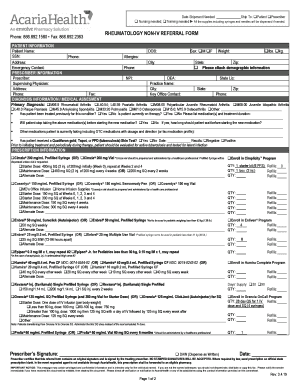
Rheumatology Non IV Referral Form Rheumatology Non IV Referral Form


What is the Acaria Health Rheumatology Referral Form?
The Acaria Health Rheumatology Referral Form is a specialized document designed to facilitate the referral process for patients needing rheumatology care. This form is essential for healthcare providers to communicate necessary patient information, ensuring that referrals are processed efficiently. It typically includes sections for patient demographics, medical history, and specific reasons for referral, allowing rheumatologists to prepare adequately for patient consultations.
How to Use the Acaria Health Rheumatology Referral Form
Using the Acaria Health Rheumatology Referral Form involves several straightforward steps. First, healthcare providers should gather all relevant patient information, including contact details and medical history. Next, complete each section of the form thoroughly, ensuring accuracy to avoid delays in the referral process. Once filled out, the form can be submitted electronically or printed for physical delivery to the rheumatology office. It's crucial to keep a copy of the completed form for your records.
Steps to Complete the Acaria Health Rheumatology Referral Form
Completing the Acaria Health Rheumatology Referral Form requires attention to detail. Follow these steps:
- Gather patient information, including full name, date of birth, and insurance details.
- Provide a brief medical history, focusing on relevant conditions and treatments.
- Clearly state the reasons for referral, including any specific symptoms or concerns.
- Include the referring physician's information and signature to validate the referral.
- Review the completed form for accuracy before submission.
Legal Use of the Acaria Health Rheumatology Referral Form
The Acaria Health Rheumatology Referral Form is legally binding when completed correctly and submitted according to healthcare regulations. It is essential to comply with federal and state laws governing patient referrals and healthcare documentation. Utilizing secure electronic signature solutions ensures that the form meets legal standards, providing both the referring physician and the rheumatologist with a reliable record of the referral process.
Key Elements of the Acaria Health Rheumatology Referral Form
Several key elements must be included in the Acaria Health Rheumatology Referral Form to ensure its effectiveness:
- Patient Information: Full name, contact details, and insurance information.
- Medical History: Relevant past and current medical conditions.
- Referral Details: Specific reasons for the referral and any pertinent symptoms.
- Referring Physician's Information: Name, contact details, and signature.
How to Obtain the Acaria Health Rheumatology Referral Form
The Acaria Health Rheumatology Referral Form can typically be obtained through healthcare provider offices or directly from Acaria Health's official website. Many healthcare facilities also offer digital versions of the form, allowing for easy access and completion. If you are a patient, your primary care physician can provide this form during your visit or guide you on how to access it online.
Quick guide on how to complete rheumatology non iv referral form rheumatology non iv referral form
Complete Rheumatology Non IV Referral Form Rheumatology Non IV Referral Form effortlessly on any device
Digital document management has become widespread among businesses and individuals. It offers an ideal environmentally friendly alternative to traditional printed and signed documents, as you can locate the appropriate form and securely save it online. airSlate SignNow equips you with all the resources needed to create, edit, and eSign your documents quickly without delays. Manage Rheumatology Non IV Referral Form Rheumatology Non IV Referral Form on any device using the airSlate SignNow Android or iOS applications and simplify any document-related task today.
How to modify and eSign Rheumatology Non IV Referral Form Rheumatology Non IV Referral Form effortlessly
- Find Rheumatology Non IV Referral Form Rheumatology Non IV Referral Form and then click Get Form to begin.
- Utilize the tools we offer to fill out your form.
- Emphasize relevant portions of your documents or redact sensitive information using tools that airSlate SignNow provides specifically for that purpose.
- Create your signature with the Sign tool, which takes mere seconds and carries the same legal validity as a conventional wet ink signature.
- Review the details and then click on the Done button to save your changes.
- Choose how you wish to send your form, via email, SMS, or invitation link, or download it to your computer.
Eliminate concerns about lost or misplaced documents, tedious form searches, or errors that necessitate printing new document copies. airSlate SignNow meets your document management needs in just a few clicks from any device of your choosing. Modify and eSign Rheumatology Non IV Referral Form Rheumatology Non IV Referral Form to ensure effective communication throughout your form preparation process with airSlate SignNow.
Create this form in 5 minutes or less
Create this form in 5 minutes!
How to create an eSignature for the rheumatology non iv referral form rheumatology non iv referral form
How to make an eSignature for a PDF file online
How to make an eSignature for a PDF file in Google Chrome
The way to create an electronic signature for signing PDFs in Gmail
The way to create an eSignature straight from your mobile device
The best way to make an eSignature for a PDF file on iOS
The way to create an eSignature for a PDF document on Android devices
People also ask
-
What is the acaria health rheumatology referral form?
The acaria health rheumatology referral form is a specialized document used by healthcare providers to refer patients for rheumatology consultations. This form streamlines the referral process, ensuring that all necessary patient information is clearly documented and easily transmitted.
-
How can I use the acaria health rheumatology referral form with airSlate SignNow?
With airSlate SignNow, you can easily create, customize, and send the acaria health rheumatology referral form electronically. The platform allows users to eSign the document securely, ensuring a swift and efficient referral process.
-
Are there any costs associated with using the acaria health rheumatology referral form on airSlate SignNow?
While airSlate SignNow offers various pricing plans, the cost for using the acaria health rheumatology referral form depends on the chosen subscription. Each plan provides features designed to maximize your document management efficiency while remaining cost-effective.
-
What are the benefits of using the acaria health rheumatology referral form?
The key benefits of using the acaria health rheumatology referral form include improved accuracy in patient referrals, enhanced compliance with healthcare regulations, and faster processing times. By leveraging airSlate SignNow, healthcare providers can increase workflow efficiency and patient satisfaction.
-
Can I integrate other applications with airSlate SignNow for the acaria health rheumatology referral form?
Yes, airSlate SignNow offers integrations with various applications to enhance your workflow. You can seamlessly incorporate other healthcare systems or practice management tools to facilitate the processing of the acaria health rheumatology referral form.
-
Is the acaria health rheumatology referral form secure when using airSlate SignNow?
Absolutely. The acaria health rheumatology referral form features high-level security measures, ensuring that sensitive patient information is protected. airSlate SignNow complies with industry regulations to provide a secure environment for eSigning and document management.
-
How does airSlate SignNow simplify the process of sending the acaria health rheumatology referral form?
AirSlate SignNow simplifies sending the acaria health rheumatology referral form through its user-friendly interface. Users can upload the form, add recipient details, and send it for signing within minutes, ensuring a hassle-free experience for both providers and patients.
Get more for Rheumatology Non IV Referral Form Rheumatology Non IV Referral Form
- Pre trial memorandum template form
- Printable christmas gift certificates iou printable christmas gift certificates iou form
- Cir reimbursement form
- Life estate tables irs form
- Nh restraining order form
- Algebra eoc practice test 3 form
- Lifeguardpool staff seasonal job application southorange form
- Rent report form revised july docx
Find out other Rheumatology Non IV Referral Form Rheumatology Non IV Referral Form
- Can I Electronic signature Illinois Insurance Last Will And Testament
- Electronic signature High Tech PPT Connecticut Computer
- Electronic signature Indiana Insurance LLC Operating Agreement Computer
- Electronic signature Iowa Insurance LLC Operating Agreement Secure
- Help Me With Electronic signature Kansas Insurance Living Will
- Electronic signature Insurance Document Kentucky Myself
- Electronic signature Delaware High Tech Quitclaim Deed Online
- Electronic signature Maine Insurance Quitclaim Deed Later
- Electronic signature Louisiana Insurance LLC Operating Agreement Easy
- Electronic signature West Virginia Education Contract Safe
- Help Me With Electronic signature West Virginia Education Business Letter Template
- Electronic signature West Virginia Education Cease And Desist Letter Easy
- Electronic signature Missouri Insurance Stock Certificate Free
- Electronic signature Idaho High Tech Profit And Loss Statement Computer
- How Do I Electronic signature Nevada Insurance Executive Summary Template
- Electronic signature Wisconsin Education POA Free
- Electronic signature Wyoming Education Moving Checklist Secure
- Electronic signature North Carolina Insurance Profit And Loss Statement Secure
- Help Me With Electronic signature Oklahoma Insurance Contract
- Electronic signature Pennsylvania Insurance Letter Of Intent Later