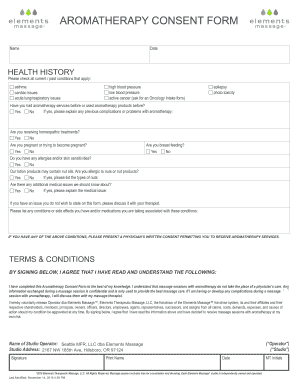
Aromatherapy Consent Form


What is the Aromatherapy Consent Form
The aromatherapy consent form is a document designed to inform clients about the nature of aromatherapy treatments and to obtain their consent before proceeding. This form typically outlines the potential benefits and risks associated with the use of essential oils and other aromatic substances. It serves as a legal agreement between the practitioner and the client, ensuring that the client is aware of what to expect during the session and acknowledges any potential side effects.
How to use the Aromatherapy Consent Form
Using the aromatherapy consent form involves several key steps. First, the practitioner should provide the client with a clear explanation of the form's purpose and content. Clients should be encouraged to read the document thoroughly, ensuring they understand all terms before signing. Once the client agrees to the terms, they can sign the form electronically or in print. It is essential to retain a copy of the signed consent form for both the practitioner’s and the client’s records.
Steps to complete the Aromatherapy Consent Form
Completing the aromatherapy consent form involves a straightforward process:
- Read the form carefully to understand the information provided.
- Fill in any required personal information, such as name, contact details, and emergency contacts.
- Review the sections detailing potential risks and benefits of aromatherapy.
- Sign and date the form to indicate consent.
- Keep a copy for personal records and provide the original to the practitioner.
Legal use of the Aromatherapy Consent Form
The legal use of the aromatherapy consent form is crucial for both practitioners and clients. For the form to be legally binding, it must comply with eSignature laws, such as the ESIGN Act and UETA. These laws establish that electronic signatures hold the same weight as handwritten ones, provided that the signer has consented to use electronic means. Practitioners should ensure that the form is stored securely and that clients have access to it upon request.
Key elements of the Aromatherapy Consent Form
Several key elements should be included in the aromatherapy consent form to ensure its effectiveness and legality:
- Client Information: Full name, contact details, and any relevant medical history.
- Description of Services: A clear outline of the aromatherapy services offered.
- Risks and Benefits: Information about potential side effects and therapeutic benefits.
- Consent Statement: A declaration that the client understands and agrees to the terms.
- Signature Line: Space for the client’s signature and date of consent.
State-specific rules for the Aromatherapy Consent Form
State-specific regulations may influence the requirements for the aromatherapy consent form. Practitioners should familiarize themselves with local laws regarding consent and documentation in their state. Some states may have additional requirements, such as specific disclosures or mandatory waiting periods. It is advisable to consult with legal counsel or professional associations to ensure compliance with all applicable regulations.
Quick guide on how to complete aromatherapy consent form
Effortlessly Prepare Aromatherapy Consent Form on Any Device
Managing documents online has become increasingly favored by businesses and individuals alike. It offers an ideal environmentally-friendly substitute for traditional printed and signed paperwork, allowing you to find the necessary form and securely store it in the cloud. airSlate SignNow equips you with all the tools required to create, edit, and eSign your documents rapidly without delays. Manage Aromatherapy Consent Form on any device using airSlate SignNow's Android or iOS applications and improve any document-related process today.
How to Edit and eSign Aromatherapy Consent Form with Ease
- Find Aromatherapy Consent Form and click Get Form to begin.
- Use the tools we provide to fill out your document.
- Select important sections of the documents or obscure sensitive information with tools that airSlate SignNow specifically offers for that purpose.
- Create your signature using the Sign tool, which takes mere seconds and holds the same legal validity as a conventional wet ink signature.
- Review the details and click on the Done button to save your changes.
- Choose your preferred method to deliver your form, whether via email, SMS, invite link, or download it to your computer.
Eliminate the worry of lost or misplaced documents, tedious form searching, or errors that require reprinting new document copies. airSlate SignNow meets all your document management needs in just a few clicks from any device of your preference. Edit and eSign Aromatherapy Consent Form and ensure excellent communication at every step of the form preparation journey with airSlate SignNow.
Create this form in 5 minutes or less
Create this form in 5 minutes!
How to create an eSignature for the aromatherapy consent form
How to create an electronic signature for a PDF online
How to create an electronic signature for a PDF in Google Chrome
How to create an e-signature for signing PDFs in Gmail
How to create an e-signature right from your smartphone
How to create an e-signature for a PDF on iOS
How to create an e-signature for a PDF on Android
People also ask
-
What is an aromatherapy consent form?
An aromatherapy consent form is a document that ensures clients understand the benefits and risks associated with aromatherapy treatments. This form is essential for obtaining informed consent before a session. By using an aromatherapy consent form, practitioners can provide clear information to clients, ensuring transparency and trust.
-
How can airSlate SignNow help me create an aromatherapy consent form?
airSlate SignNow offers an intuitive platform that allows you to easily create customized aromatherapy consent forms. With our user-friendly tools, you can design, edit, and send forms for eSignature efficiently. This streamlines your process and ensures that your clients can sign documents electronically and securely.
-
What features does airSlate SignNow offer for aromatherapy consent forms?
With airSlate SignNow, you can utilize features like template creation, auto-fill fields, and electronic signatures for aromatherapy consent forms. Our platform also allows for document sharing and tracking to enhance the client experience. These features help reduce paperwork and simplify the consent process.
-
Are there any costs associated with using airSlate SignNow for aromatherapy consent forms?
airSlate SignNow offers various pricing plans that cater to different business needs, including features for managing aromatherapy consent forms. Our plans are competitive and designed to provide value for businesses of all sizes. You can choose a subscription level that best fits your requirements and budget.
-
Can I integrate airSlate SignNow with other tools for managing aromatherapy consent forms?
Yes, airSlate SignNow provides seamless integrations with various applications, such as CRMs and email services, to enhance the management of aromatherapy consent forms. This integration capability helps ensure a smooth workflow and improves overall efficiency. You can connect your existing tools for a more streamlined experience.
-
Is it safe to use airSlate SignNow for aromatherapy consent forms?
Absolutely! airSlate SignNow prioritizes security, using encryption and compliant storage to protect your aromatherapy consent forms. Your clients' information is safeguarded, ensuring confidentiality throughout the signing process. Trust us to keep your sensitive documents secure and accessible.
-
How does eSigning an aromatherapy consent form work with airSlate SignNow?
eSigning an aromatherapy consent form with airSlate SignNow is straightforward. Once you create and send the form, clients receive an email notification prompting them to review and sign it electronically. This eliminates the need for physical signatures, allowing you to collect consent quickly and efficiently.
Get more for Aromatherapy Consent Form
Find out other Aromatherapy Consent Form
- Sign Wyoming Lawers Lease Agreement Now
- How To Sign Alabama Legal LLC Operating Agreement
- Sign Alabama Legal Cease And Desist Letter Now
- Sign Alabama Legal Cease And Desist Letter Later
- Sign California Legal Living Will Online
- How Do I Sign Colorado Legal LLC Operating Agreement
- How Can I Sign California Legal Promissory Note Template
- How Do I Sign North Dakota Insurance Quitclaim Deed
- How To Sign Connecticut Legal Quitclaim Deed
- How Do I Sign Delaware Legal Warranty Deed
- Sign Delaware Legal LLC Operating Agreement Mobile
- Sign Florida Legal Job Offer Now
- Sign Insurance Word Ohio Safe
- How Do I Sign Hawaii Legal Business Letter Template
- How To Sign Georgia Legal Cease And Desist Letter
- Sign Georgia Legal Residential Lease Agreement Now
- Sign Idaho Legal Living Will Online
- Sign Oklahoma Insurance Limited Power Of Attorney Now
- Sign Idaho Legal Separation Agreement Online
- Sign Illinois Legal IOU Later