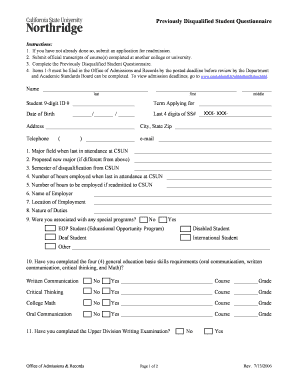
Csun Disqualification Questionnaire Form


What is the CSUN Disqualification Questionnaire
The CSUN Disqualification Questionnaire is a specific form used to assess eligibility for certain programs or benefits at California State University, Northridge (CSUN). This questionnaire is typically required for individuals who have been previously disqualified from a program and are seeking reinstatement or reconsideration. The form gathers essential information regarding the individual's academic history, reasons for disqualification, and any steps taken to address previous issues. Completing this questionnaire accurately is crucial for a fair evaluation of the request for reinstatement.
How to Use the CSUN Disqualification Questionnaire
Using the CSUN Disqualification Questionnaire involves several key steps to ensure that all necessary information is provided. First, obtain the form from the official CSUN website or the appropriate administrative office. Next, carefully read the instructions accompanying the form to understand what information is required. Fill out the questionnaire with accurate details about your academic performance and any relevant circumstances surrounding your disqualification. Once completed, review the form for any errors or omissions before submission. This attention to detail helps facilitate a smoother review process.
Steps to Complete the CSUN Disqualification Questionnaire
Completing the CSUN Disqualification Questionnaire involves a systematic approach to ensure accuracy and completeness. Follow these steps:
- Obtain the latest version of the questionnaire from the CSUN website.
- Read the instructions thoroughly to understand the requirements.
- Provide personal information, including your student ID and contact details.
- Detail your academic history, including courses taken and grades received.
- Explain the circumstances that led to your disqualification.
- Outline any actions you have taken to improve your situation, such as seeking academic support.
- Review the completed form for accuracy before submission.
Legal Use of the CSUN Disqualification Questionnaire
The legal use of the CSUN Disqualification Questionnaire is governed by educational policies and regulations. It is essential to ensure that the information provided is truthful and complete, as any misrepresentation can lead to further disqualification or disciplinary action. The form serves as a formal document in the review process, and adherence to institutional guidelines is necessary for the questionnaire to be considered valid. Additionally, compliance with privacy laws regarding the handling of personal information is crucial.
Eligibility Criteria
Eligibility criteria for submitting the CSUN Disqualification Questionnaire typically include being a former student who has faced disqualification from a program at CSUN. Applicants must demonstrate a commitment to addressing the issues that led to their disqualification. This may involve providing evidence of academic improvement or personal development since the disqualification occurred. Understanding these criteria helps applicants prepare a compelling case for reinstatement.
Required Documents
When completing the CSUN Disqualification Questionnaire, certain documents may be required to support your application. These documents can include:
- Transcripts from previous academic terms.
- Letters of recommendation from faculty or advisors.
- Evidence of completed coursework or training relevant to your field.
- Personal statements outlining your commitment to academic success.
Gathering these documents in advance can streamline the application process and enhance the credibility of your request.
Form Submission Methods
The CSUN Disqualification Questionnaire can typically be submitted through various methods to accommodate different preferences. Common submission methods include:
- Online submission through the CSUN student portal.
- Mailing the completed form to the designated office at CSUN.
- In-person submission at the appropriate administrative office.
Choosing the most convenient method for submission can help ensure that your questionnaire is received and processed promptly.
Quick guide on how to complete csun disqualification questionnaire
Easily Prepare Csun Disqualification Questionnaire on Any Device
Digital document management has gained popularity among companies and individuals alike. It offers an ideal environmentally-friendly substitute for conventional printed and signed documents, as you can access the necessary form and securely store it online. airSlate SignNow provides all the tools you need to generate, modify, and electronically sign your documents rapidly without delays. Manage Csun Disqualification Questionnaire on any device using airSlate SignNow's Android or iOS applications and enhance any document-centric task today.
How to Modify and eSign Csun Disqualification Questionnaire Effortlessly
- Find Csun Disqualification Questionnaire and click on Get Form to begin.
- Utilize the tools we offer to complete your document.
- Highlight important sections of the documents or conceal sensitive information with tools that airSlate SignNow offers specifically for that purpose.
- Create your electronic signature using the Sign feature, which takes mere seconds and carries the same legal validity as a conventional wet ink signature.
- Review all the details and click on the Done button to save your updates.
- Select your preferred delivery method for your form, whether by email, text message (SMS), invite link, or download it to your computer.
Say goodbye to lost or misplaced documents, tedious form searching, or mistakes that require printing new copies. airSlate SignNow meets your document management needs in just a few clicks from any device you prefer. Modify and eSign Csun Disqualification Questionnaire and ensure excellent communication at every stage of your form preparation process with airSlate SignNow.
Create this form in 5 minutes or less
Create this form in 5 minutes!
How to create an eSignature for the csun disqualification questionnaire
How to create an electronic signature for a PDF online
How to create an electronic signature for a PDF in Google Chrome
How to create an e-signature for signing PDFs in Gmail
How to create an e-signature right from your smartphone
How to create an e-signature for a PDF on iOS
How to create an e-signature for a PDF on Android
People also ask
-
What is the csun disqualification questionnaire?
The csun disqualification questionnaire is a document designed to assess the qualifications and eligibility of individuals for certain positions. It helps organizations streamline their recruitment process by identifying candidates who meet specific criteria, ultimately saving time and resources in hiring.
-
How does airSlate SignNow streamline the csun disqualification questionnaire process?
airSlate SignNow simplifies the csun disqualification questionnaire process by allowing businesses to create, send, and eSign documents online in a few clicks. This eliminates the need for physical paperwork and speeds up the collection of responses, enhancing overall efficiency.
-
What are the pricing options for using airSlate SignNow for csun disqualification questionnaires?
airSlate SignNow offers competitive pricing plans tailored to various business needs. Depending on the plan you choose, you can access features like unlimited templates, document storage, and advanced eSigning capabilities to efficiently manage csun disqualification questionnaires.
-
Can I integrate airSlate SignNow with other tools for managing the csun disqualification questionnaire?
Yes, airSlate SignNow provides seamless integrations with popular tools and CRMs, making it easy to manage the csun disqualification questionnaire alongside your existing systems. This connectivity ensures that all your data is synchronized and accessible in one place.
-
What features does airSlate SignNow offer for creating a csun disqualification questionnaire?
With airSlate SignNow, users can utilize customizable templates to create an effective csun disqualification questionnaire. Features such as drag-and-drop document creation, automated workflows, and real-time tracking allow businesses to enhance their questionnaire processes efficiently.
-
How can airSlate SignNow improve the response rate for the csun disqualification questionnaire?
airSlate SignNow can signNowly improve the response rate for the csun disqualification questionnaire by providing an intuitive user experience and mobile-friendly access. This convenience encourages candidates to complete and return the questionnaire promptly, ensuring a smoother recruitment process.
-
Is airSlate SignNow secure when handling csun disqualification questionnaires?
Absolutely! airSlate SignNow prioritizes data security by utilizing advanced encryption methods to protect sensitive information in csun disqualification questionnaires. Compliance with industry standards further assures users that their data is handled with the highest level of security.
Get more for Csun Disqualification Questionnaire
Find out other Csun Disqualification Questionnaire
- How To eSign South Dakota Construction Promissory Note Template
- eSign Education Word Oregon Secure
- How Do I eSign Hawaii Finance & Tax Accounting NDA
- eSign Georgia Finance & Tax Accounting POA Fast
- eSign Georgia Finance & Tax Accounting POA Simple
- How To eSign Oregon Education LLC Operating Agreement
- eSign Illinois Finance & Tax Accounting Resignation Letter Now
- eSign Texas Construction POA Mobile
- eSign Kansas Finance & Tax Accounting Stock Certificate Now
- eSign Tennessee Education Warranty Deed Online
- eSign Tennessee Education Warranty Deed Now
- eSign Texas Education LLC Operating Agreement Fast
- eSign Utah Education Warranty Deed Online
- eSign Utah Education Warranty Deed Later
- eSign West Virginia Construction Lease Agreement Online
- How To eSign West Virginia Construction Job Offer
- eSign West Virginia Construction Letter Of Intent Online
- eSign West Virginia Construction Arbitration Agreement Myself
- eSign West Virginia Education Resignation Letter Secure
- eSign Education PDF Wyoming Mobile