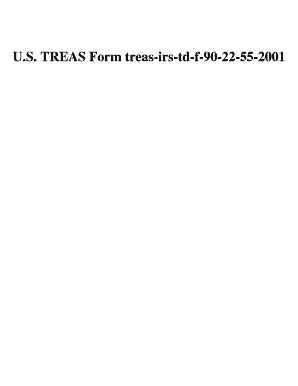
Registration and De Registration of Money Services Businesses Form


What is the Registration and De Registration of Money Services Businesses
The registration and de registration of money services businesses (MSBs) is a crucial process for entities that engage in activities such as money transmission, currency exchange, and check cashing. This process ensures that businesses comply with federal and state regulations to prevent money laundering and other financial crimes. In the United States, MSBs must register with the Financial Crimes Enforcement Network (FinCEN) and may also need to meet specific state requirements. Understanding this process is essential for maintaining legal compliance and protecting consumers.
Steps to Complete the Registration and De Registration of Money Services Businesses
Completing the registration and de registration of MSBs involves several key steps:
- Determine if your business qualifies as an MSB based on its activities.
- Gather necessary documentation, including identification and business formation papers.
- Complete the FinCEN registration form, providing accurate and detailed information.
- Submit the form electronically through the FinCEN website or via mail, depending on your preference.
- Maintain records of your registration for compliance and auditing purposes.
- If de registering, follow the specific procedures outlined by FinCEN and your state authorities.
Legal Use of the Registration and De Registration of Money Services Businesses
The legal use of the registration and de registration of MSBs is governed by various federal and state laws. Compliance with the Bank Secrecy Act (BSA) is mandatory for MSBs, which includes implementing anti-money laundering (AML) programs. Registered MSBs must keep accurate records and report suspicious activities to FinCEN. Failure to comply with these legal requirements can result in significant penalties, including fines and loss of business licenses.
Required Documents for Registration and De Registration of Money Services Businesses
When registering or de registering an MSB, several documents are typically required:
- Business formation documents, such as articles of incorporation or partnership agreements.
- Identification documents for owners and key personnel, including Social Security numbers or tax identification numbers.
- Proof of business address and operational details.
- Any state-specific forms or licenses required for MSBs.
Penalties for Non-Compliance
Non-compliance with the registration and de registration requirements for MSBs can lead to severe consequences. Businesses may face financial penalties, which can range from thousands to millions of dollars, depending on the severity of the violation. Additionally, non-compliance can result in criminal charges against business owners or executives, loss of business licenses, and reputational damage that can affect future operations.
Form Submission Methods
MSBs can submit their registration and de registration forms through various methods. The primary method is online submission via the FinCEN website, which allows for quicker processing and confirmation. Alternatively, businesses may choose to submit their forms by mail, although this method may result in longer processing times. In-person submission is generally not available for MSB registration.
Quick guide on how to complete registration and de registration of money services businesses
Effortlessly Prepare Registration And De Registration Of Money Services Businesses on Any Device
Digital document management has become increasingly popular among businesses and individuals. It offers an ideal eco-friendly substitute for conventional printed and signed papers, as you can access the correct form and securely store it online. airSlate SignNow provides all the necessary tools to create, modify, and electronic sign your documents quickly without waiting. Manage Registration And De Registration Of Money Services Businesses on any device with airSlate SignNow’s Android or iOS applications and streamline any document-related procedure today.
The Most Efficient Way to Alter and eSign Registration And De Registration Of Money Services Businesses with Ease
- Find Registration And De Registration Of Money Services Businesses and then click Get Form to begin.
- Utilize the features we offer to fill out your form.
- Emphasize pertinent sections of your documents or obscure sensitive information with tools that airSlate SignNow specifically offers for that purpose.
- Create your eSignature using the Sign tool, which takes seconds and holds the same legal validity as a conventional wet ink signature.
- Review the details and click on the Done button to save your alterations.
- Select how you wish to share your form, via email, SMS, or invitation link, or download it to your computer.
Eliminate the worry of lost or misplaced documents, tedious form searches, or errors that require printing new document copies. airSlate SignNow addresses your document management needs in just a few clicks from any device you choose. Modify and eSign Registration And De Registration Of Money Services Businesses and ensure excellent communication throughout your form preparation process with airSlate SignNow.
Create this form in 5 minutes or less
Create this form in 5 minutes!
How to create an eSignature for the registration and de registration of money services businesses
How to create an electronic signature for a PDF online
How to create an electronic signature for a PDF in Google Chrome
How to create an e-signature for signing PDFs in Gmail
How to create an e-signature right from your smartphone
How to create an e-signature for a PDF on iOS
How to create an e-signature for a PDF on Android
People also ask
-
What is the process of Registration And De Registration Of Money Services Businesses?
The process of Registration And De Registration Of Money Services Businesses involves submitting an application to regulatory bodies, providing necessary documentation, and paying applicable fees. It ensures that money services businesses are compliant with local laws and regulations. airSlate SignNow can simplify this process by allowing you to electronically sign and send the required documents quickly.
-
What are the key benefits of using airSlate SignNow for Registration And De Registration Of Money Services Businesses?
Using airSlate SignNow for Registration And De Registration Of Money Services Businesses offers several benefits including streamlined document management, enhanced security features, and improved efficiency. Users can eSign documents from anywhere, reducing delays and ensuring compliance. This solution not only saves time but also lowers operational costs.
-
How does airSlate SignNow integrate with the Registration And De Registration Of Money Services Businesses?
airSlate SignNow integrates seamlessly into the Registration And De Registration Of Money Services Businesses process by allowing users to track and manage their documents in one platform. It supports various file formats and allows real-time collaboration, ensuring all stakeholders can contribute efficiently. Integrations with other tools enhance the user experience further.
-
Is airSlate SignNow cost-effective for businesses involved in money services?
Yes, airSlate SignNow is a cost-effective solution for businesses involved in the Registration And De Registration Of Money Services Businesses. With a subscription-based pricing model, businesses can choose plans that match their needs without incurring high overhead costs. This makes it accessible for businesses of all sizes.
-
What features does airSlate SignNow offer for document management related to money services?
airSlate SignNow offers robust features for document management that are crucial for the Registration And De Registration Of Money Services Businesses. These features include customizable templates, drag-and-drop signing, and automated workflows. This ensures that you can manage your documents easily and efficiently.
-
How can airSlate SignNow help maintain compliance during Registration And De Registration Of Money Services Businesses?
airSlate SignNow helps maintain compliance during the Registration And De Registration Of Money Services Businesses by providing audit trails, secure storage, and legally binding eSignatures. This means you can prove compliance at any time and reduce the risk of non-compliance penalties. Staying organized and compliant has never been easier.
-
Can I use airSlate SignNow for international Registration And De Registration Of Money Services Businesses?
Yes, airSlate SignNow can be utilized for international Registration And De Registration Of Money Services Businesses. The platform allows users to work with documents across borders and complies with international electronic signature laws. This flexibility is essential for businesses operating globally.
Get more for Registration And De Registration Of Money Services Businesses
Find out other Registration And De Registration Of Money Services Businesses
- eSign West Virginia Healthcare / Medical Forbearance Agreement Online
- eSign Alabama Insurance LLC Operating Agreement Easy
- How Can I eSign Alabama Insurance LLC Operating Agreement
- eSign Virginia Government POA Simple
- eSign Hawaii Lawers Rental Application Fast
- eSign Hawaii Lawers Cease And Desist Letter Later
- How To eSign Hawaii Lawers Cease And Desist Letter
- How Can I eSign Hawaii Lawers Cease And Desist Letter
- eSign Hawaii Lawers Cease And Desist Letter Free
- eSign Maine Lawers Resignation Letter Easy
- eSign Louisiana Lawers Last Will And Testament Mobile
- eSign Louisiana Lawers Limited Power Of Attorney Online
- eSign Delaware Insurance Work Order Later
- eSign Delaware Insurance Credit Memo Mobile
- eSign Insurance PPT Georgia Computer
- How Do I eSign Hawaii Insurance Operating Agreement
- eSign Hawaii Insurance Stock Certificate Free
- eSign New Hampshire Lawers Promissory Note Template Computer
- Help Me With eSign Iowa Insurance Living Will
- eSign North Dakota Lawers Quitclaim Deed Easy