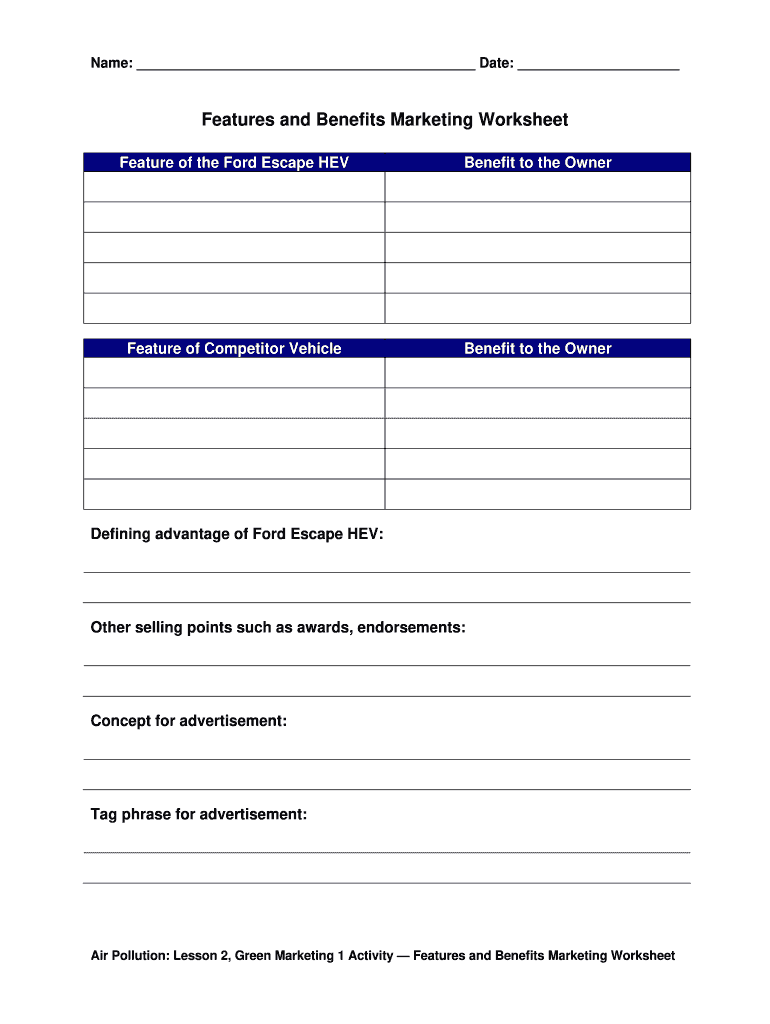
Features Vs Benefits Worksheet Form


What is the Features Vs Benefits Worksheet
The features vs benefits worksheet is a structured document designed to help individuals and businesses clearly differentiate between the features of a product or service and the benefits it provides. This worksheet serves as a valuable tool in decision-making processes, enabling users to assess the value proposition of various options. By outlining features—specific attributes or functionalities—and benefits—the positive outcomes or advantages derived from those features—users can make informed choices that align with their needs and goals.
How to Use the Features Vs Benefits Worksheet
Using the features vs benefits worksheet involves a systematic approach. Start by listing the key features of the product or service in one column. Next, in an adjacent column, detail the corresponding benefits associated with each feature. This side-by-side comparison allows for a clearer understanding of how each feature translates into tangible benefits. Users can also prioritize features and benefits based on their relevance to specific needs, making it easier to identify the most suitable options.
Steps to Complete the Features Vs Benefits Worksheet
Completing the features vs benefits worksheet can be broken down into several straightforward steps:
- Identify the product or service you are evaluating.
- List all relevant features in the designated section of the worksheet.
- For each feature, articulate the benefits it offers.
- Review and prioritize the features and benefits based on importance.
- Use the completed worksheet to guide your decision-making process.
Legal Use of the Features Vs Benefits Worksheet
The features vs benefits worksheet can be used legally in various contexts, particularly in business and marketing strategies. While it is not a legally binding document, it can serve as a foundational tool for creating contracts or agreements that outline the expectations and deliverables based on the identified features and benefits. Ensuring that the worksheet is filled out accurately and comprehensively can help mitigate misunderstandings and support compliance with relevant regulations.
Key Elements of the Features Vs Benefits Worksheet
Key elements of the features vs benefits worksheet include:
- Features: Specific attributes or functionalities of the product or service.
- Benefits: Positive outcomes or advantages resulting from the features.
- Prioritization: An assessment of which features and benefits are most important to the user.
- Contextual Relevance: Tailoring the features and benefits to align with specific user needs or market demands.
Examples of Using the Features Vs Benefits Worksheet
Examples of using the features vs benefits worksheet can be found across various industries. For instance, a software company might list features such as user-friendly interface, cloud storage, and customer support. Corresponding benefits could include increased productivity, data accessibility, and enhanced user satisfaction. Similarly, a product manufacturer might highlight features like durability and energy efficiency, with benefits that emphasize cost savings and environmental impact. These examples illustrate how the worksheet can clarify the value proposition for potential customers.
Quick guide on how to complete features vs benefits worksheet
Effortlessly prepare Features Vs Benefits Worksheet on any device
Digital document management has gained popularity among businesses and individuals. It offers an excellent eco-friendly option to conventional printed and signed paperwork, as you can find the appropriate form and securely store it online. airSlate SignNow equips you with all the necessary tools to create, modify, and eSign your documents quickly without interruptions. Manage Features Vs Benefits Worksheet on any device using the airSlate SignNow Android or iOS applications and enhance any document-based task today.
The easiest way to modify and eSign Features Vs Benefits Worksheet without hassle
- Find Features Vs Benefits Worksheet and click on Get Form to begin.
- Utilize the tools we provide to fill out your document.
- Highlight pertinent sections of your documents or obscure sensitive information with tools that airSlate SignNow offers explicitly for that purpose.
- Create your signature with the Sign tool, which takes just seconds and carries the same legal validity as a traditional wet ink signature.
- Review the details and click on the Done button to save your modifications.
- Select how you wish to share your form, via email, SMS, or invitation link, or download it to your computer.
Say goodbye to lost or misplaced documents, tedious form searches, or errors that necessitate printing new document copies. airSlate SignNow meets all your document management needs in just a few clicks from a device of your choice. Modify and eSign Features Vs Benefits Worksheet and ensure outstanding communication at any stage of your form preparation process with airSlate SignNow.
Create this form in 5 minutes or less
Create this form in 5 minutes!
How to create an eSignature for the features vs benefits worksheet
How to create an electronic signature for a PDF online
How to create an electronic signature for a PDF in Google Chrome
How to create an e-signature for signing PDFs in Gmail
How to create an e-signature right from your smartphone
How to create an e-signature for a PDF on iOS
How to create an e-signature for a PDF on Android
People also ask
-
What is a features vs benefits worksheet in the context of airSlate SignNow?
A features vs benefits worksheet for airSlate SignNow helps businesses understand the unique functionalities of the platform compared to the advantages it offers. By using this worksheet, companies can clearly see how features such as eSigning and document management benefit their workflow and efficiency, aiding in decision-making.
-
How does airSlate SignNow's pricing compare to its features?
When using a features vs benefits worksheet for airSlate SignNow, you will discover that the pricing is designed to be cost-effective relative to the rich features it offers. The platform provides various pricing tiers that align with its benefits, making it accessible for businesses of all sizes to maximize their investment.
-
What key features should I look for in airSlate SignNow?
In your features vs benefits worksheet, you should highlight key features such as customizable templates, advanced eSigning options, and robust security measures. These features not only streamline document processes but also ensure compliance and safety, transforming how you manage contracts and agreements.
-
What are the main benefits of using airSlate SignNow for my business?
The benefits of airSlate SignNow include increased efficiency, reduced paperwork, and enhanced customer experience. By documenting these benefits in a features vs benefits worksheet, you can demonstrate how the platform simplifies workflows, ultimately saving time and resources.
-
Can I integrate airSlate SignNow with other tools?
Yes, airSlate SignNow supports integrations with various applications and platforms. In your features vs benefits worksheet, including integration options emphasizes how seamlessly this solution can fit into your existing business ecosystem, enhancing overall productivity.
-
What customer support options are available with airSlate SignNow?
airSlate SignNow offers comprehensive customer support options, including live chat, email, and extensive online resources. Documenting these support benefits in your features vs benefits worksheet showcases the commitment to customer satisfaction and the resources available to help users succeed.
-
Is there a free trial for airSlate SignNow?
Yes, airSlate SignNow offers a free trial that allows you to explore its features before committing to a subscription. This aspect is a signNow benefit to highlight in your features vs benefits worksheet, as it provides potential customers the opportunity to evaluate the platform's effectiveness firsthand.
Get more for Features Vs Benefits Worksheet
Find out other Features Vs Benefits Worksheet
- How Can I Sign West Virginia Courts Quitclaim Deed
- Sign Courts Form Wisconsin Easy
- Sign Wyoming Courts LLC Operating Agreement Online
- How To Sign Wyoming Courts Quitclaim Deed
- eSign Vermont Business Operations Executive Summary Template Mobile
- eSign Vermont Business Operations Executive Summary Template Now
- eSign Virginia Business Operations Affidavit Of Heirship Mobile
- eSign Nebraska Charity LLC Operating Agreement Secure
- How Do I eSign Nevada Charity Lease Termination Letter
- eSign New Jersey Charity Resignation Letter Now
- eSign Alaska Construction Business Plan Template Mobile
- eSign Charity PPT North Carolina Now
- eSign New Mexico Charity Lease Agreement Form Secure
- eSign Charity PPT North Carolina Free
- eSign North Dakota Charity Rental Lease Agreement Now
- eSign Arkansas Construction Permission Slip Easy
- eSign Rhode Island Charity Rental Lease Agreement Secure
- eSign California Construction Promissory Note Template Easy
- eSign Colorado Construction LLC Operating Agreement Simple
- Can I eSign Washington Charity LLC Operating Agreement